SlideSpeak vs Decktopus Battle of Presentation Software
Decktopus is a great AI presentation platform but it isn't perfect. This page will take a closer look at one of the best decktopus alternatives- SlideSpeak. We will compare each feature and conclude which AI presentation platform you should use.

In today's fast-paced world, the ability to create effective, dynamic presentations is more important than ever. AI-powered tools like SlideSpeak and decktopus are revolutionizing how we design and deliver content, helping users automate much of the process and focus more on what matters most—communication.
However, for those seeking decktopus alternatives, it's essential to compare platforms and understand which one best suits your presentation needs. In this article, we’ll compare SlideSpeak and decktopus across three key areas:
All of these areas are important aspects of any AI presentation creation tool and as a user, you should consider each area when deciding which AI tool you want to use.
Check out SlideSpeak and decktopus yourself.
ROUND #1: THE USER EXPERIENCE
 | ||
| Ease of use | ✅ Yes | ✅ Yes |
| Skills required | Suitable for beginners | Design experience required |
| Requires a lot of editing | ❌ No | ✅ Yes |
| Step-by-step guide | ✅ Yes | ✅ Yes |
| In-app editor | ❌ No | ✅ Yes |
Question: Which presentation software is easiest to use?
Both tools are very easy to use.
For producing your presentation, SlideSpeak and decktopus use a pretty easy guide that begins with inputting the AI prompt and then well allowing the user to customize the look and style of the slides.
Below we will dive a little deeper into each tool by focusing on two key areas of the user experience
- Creating a presentation
- Ease of use
Creating a presentation with SlideSpeak

SlideSpeak follows a step by step guide to creating an AI PowerPoint presentation.
SlideSpeak gives users more customizability at the start of the process, whereas decktopus pushes users to edit the presentation once it is produced.
As you can see in this clip, the step by step guide is very easy to follow. There is little to no learning curve involved with the SlideSpeak platform. Even a user who has never previously used an AI platform, can easily create a presentation.
Creating a presentation with decktopus

Much like SlideSpeak, decktopus offers users the ability to decide how they want to create their presentation.
Users can choose to use a prompt or import a PDF.
Being able to create a presentation from a PDF is great but a lot of other tools, including SlideSpeak, supports more formats than that. Many users will have documents in a .docx format but decktopus does not currently support this.
Decktopus also offers a nice step-by-step guide on how to create a presentation. We will demonstrate this later but just know it is pretty straightforward.
How easy is it to create a presentation with SlideSpeak?
So the creation process has SlideSpeak coming out on top.
As we will discuss later, decktopus has some really cool features like the drag and drop editor + magic images. But there is not enough ground work done in the initial stages.
So for users who are approaching this and wanting a high quality presentation in under 5 minutes, SlideSpeak may be best
Ultimately, you probably want the AI to do the majority of the hard work so that you can simply add the finishing touches.
SlideSpeak has focused on keeping the presentation creation process simple and easy. Whereas, decktopus focuses more on editing the content/design yourself.
Here is what the slide interface of SlideSpeak looks like.
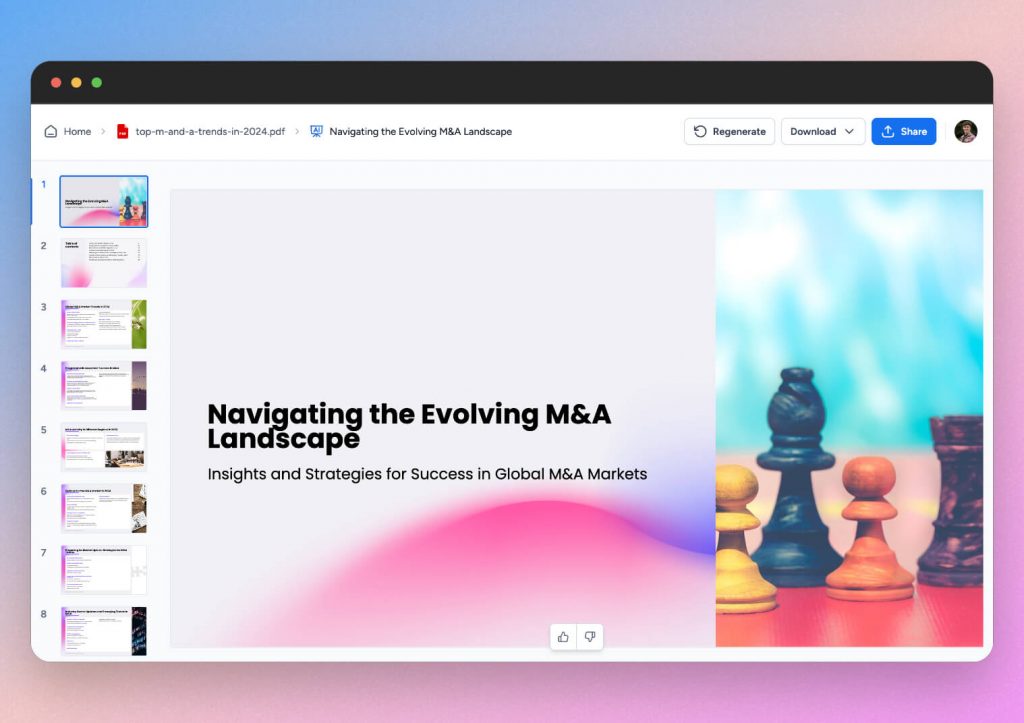
SlideSpeak lacks some of the features that decktopus has but from an editing point of view but it feels and runs a lot smoother thanks to its simplicity.
Now we all know that simplicity is crucial in user experience, so if you’re focused on making a quick but high quality presentation, then SlideSpeak is your best bet.
How easy is it to create a presentation with decktopus?
Decktopus still has a great user experience.
Below you can see the interface for editing your presentation with decktopus. You have editing tools on the left and right hand side.
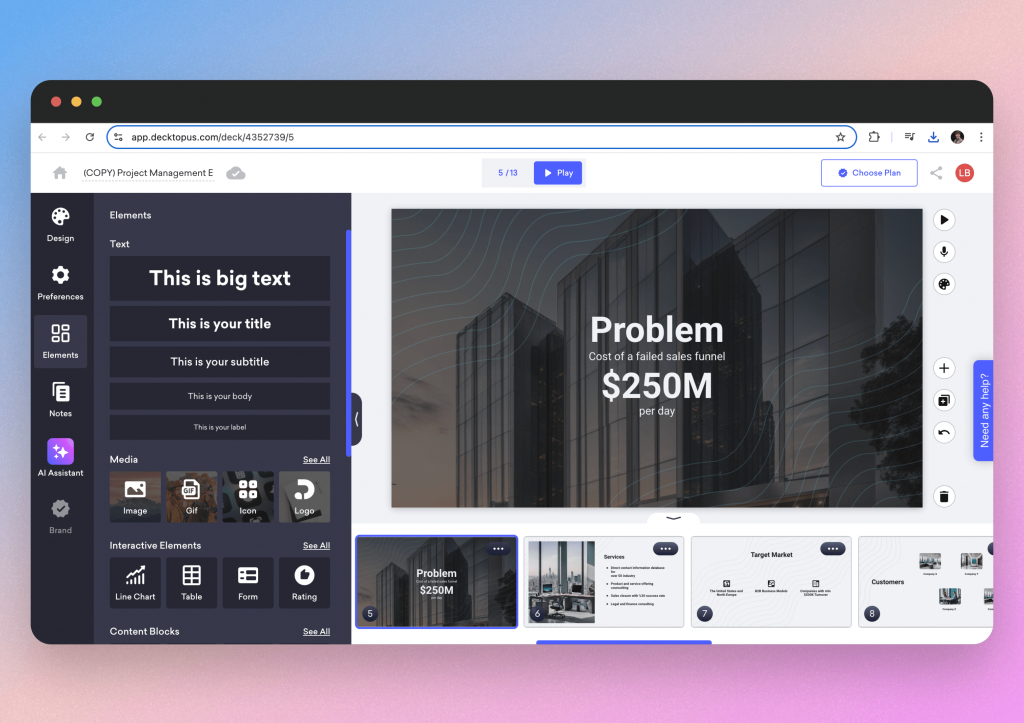
While the editing tools are quite useful, the screen can feel a bit cluttered at times.
The interface is visually appealing and functional, but it might be better suited for a specific group of users who are comfortable navigating more complex layouts.
Therefore, the rating of decktopus's usability will depend on the level of design knowledge that the user possesses.
Which platform has the best user experience?
While both tools provide a user-friendly experience, SlideSpeak comes out on top for users who prefer simplicity and speed. Its minimal editing requirements make it a strong choice for anyone who values efficiency, positioning it as one of the best decktopus alternatives for quick presentation creation.
Therefore, round 1 goes to SlideSpeak.

ROUND #2: PRESENTATION DESIGN
 | ||
| Variety of designs | ✅ Yes | ✅ Yes |
| Color schemes offered | ✅ Yes | ✅ Yes |
| Professional design | ✅ Yes | ✅ Yes |
| Number of templates | 11 | 30 |
Question: Which presentation software has the best designs?
SlideSpeak offers some great pre-designed templates for users to choose from. While the number of templates is fewer than decktopus, the designs are sleek, professional, and easy to apply. If you're in search of decktopus alternatives with clean, minimalistic design options, SlideSpeak’s templates are ideal for creating polished presentations quickly.
In this section we will show you the templates on offer with each platform.
SlideSpeak template examples
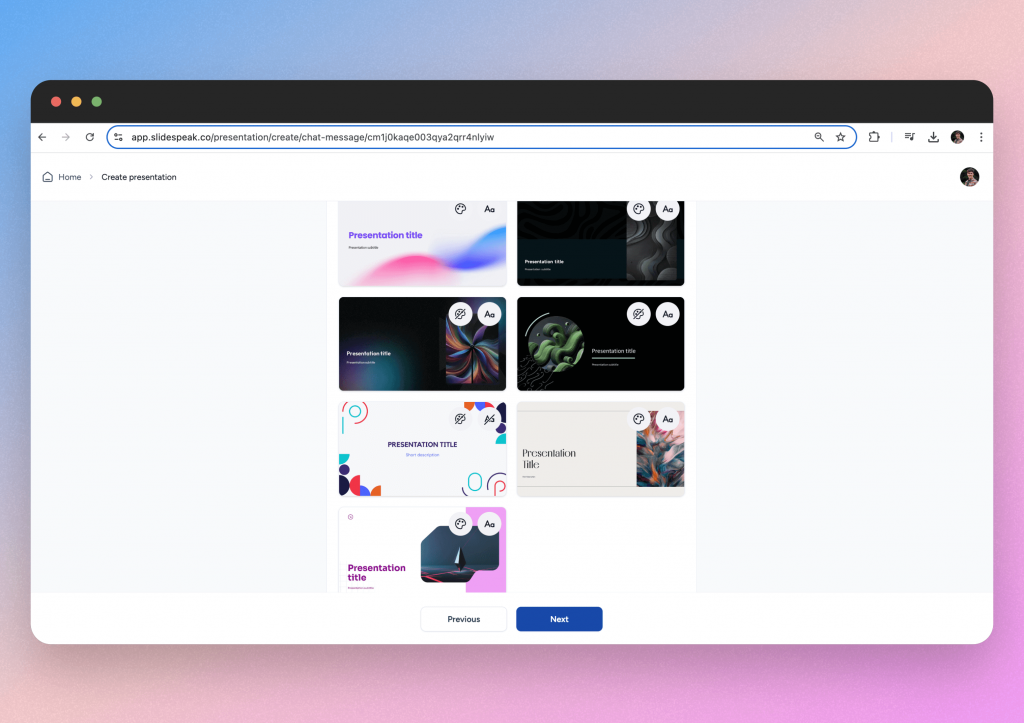
SlideSpeak has 11 templates- which when compared to decktopus, is not a lot.
Those templates look good and offer different styles to users e.g. professional, minimalist and creative.
When SlideSpeak releases more templates, we may revisit this article. But until then, we think decktopus has the advantage in terms of presentation design.
Decktopus template examples
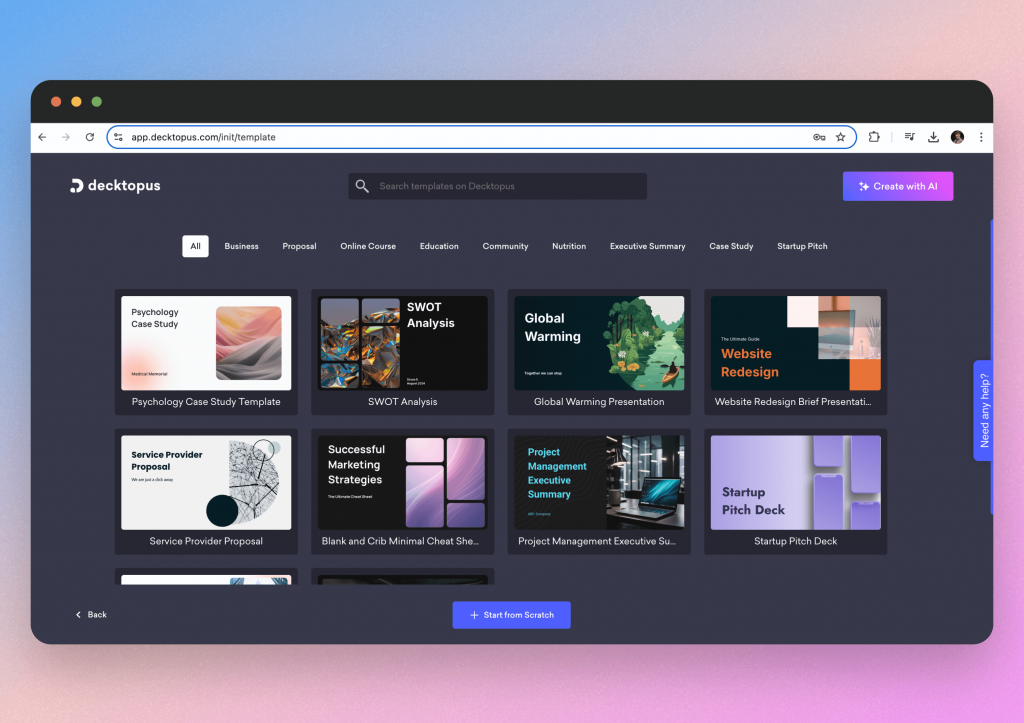
Decktopus separates their templates by use case. For example, you can see they have a variety of templates for "Business" or "Proposal".
Each template contains different layouts, colors and slide types. This variety means users are likely to find a template that suits their needs.
Which platform has the best presentation designs?
For users who want a broader selection of templates and more creative control, decktopus takes this round. However, for those looking for decktopus alternatives that offer simplicity without sacrificing professionalism, SlideSpeak still delivers solid design options with less effort.
Overall, it is clear round 2 goes to decktopus.

ROUND #3: FEATURES
 | ||
| Speak with files | ✅ Yes | ❌ No |
| Summarize files with AI | ✅ Yes | ❌ No |
| Create presentations with AI | ✅ Yes | ✅ Yes |
Question: Which platform is best for creating presentations with AI?
Both tools can create high quality PowerPoint presentations with AI.
SlideSpeak focuses more on creating the entire presentation, whereas decktopus allows users to edit the content and add their own spin.
Crucially, this round looks at the ways in which presentations can be created- from AI prompts to uploading documents.
Let’s begin with SlideSpeak and explore their features.
Creating a presentation with SlideSpeak

By using the additional SlideSpeak features, users can save time and create higher quality AI presentations.
So what are these features and how do they work?
Firstly, users can interact with their files via:
- Speaking with the files
- Summarizing the files with AI
In terms of what files SlideSpeak supports, users can upload files of their choosing in the following format:
- Document
- PowerPoint
- Excel file
Users will then click on the documents and interact with the SlideSpeak AI chatbot.
Many users will ask for a summary of the document. You can then ask follow-up questions and the AI chatbot will produce the answer based on the information within the document.
Being able to break down complex documents with AI summaries is extremely useful. Users can then create a presentation based on the answers the AI chatbot has produced, meaning the presentation will only contain the information you deem as useful.
Here is how it works:
Upload your chosen document on the homepage of SlideSpeak.
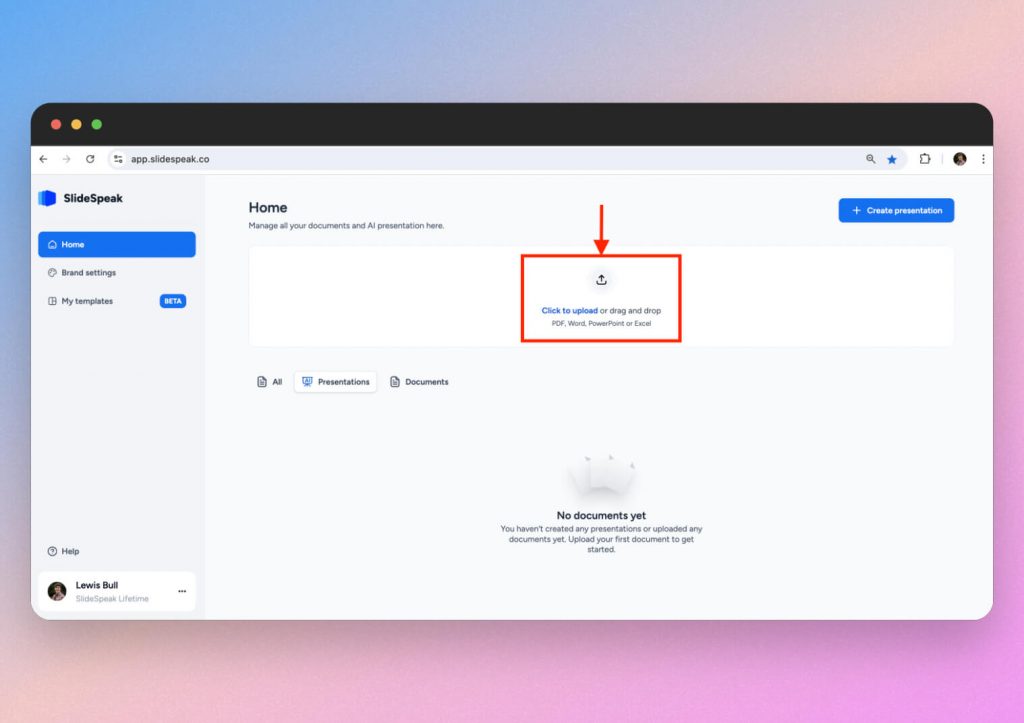
You will then be taken to the document preview where you can interact with the chatbot. Here we have asked the chatbot to generate a bullet point summary of a PDF document that discusses merger and acquisition trends for 2024.
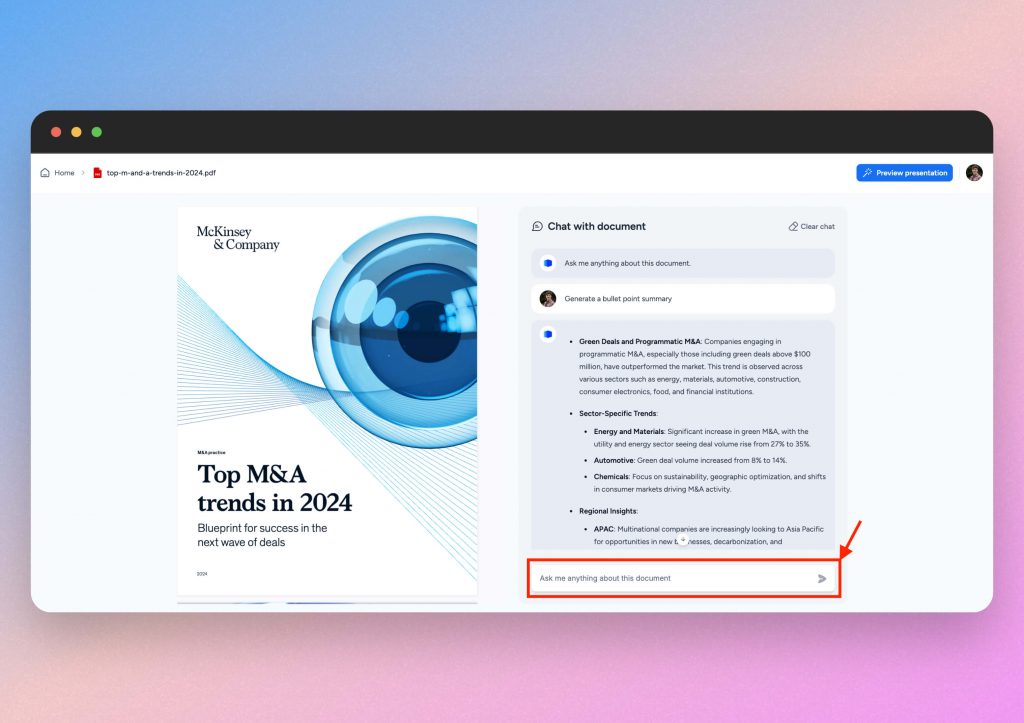
From this summary, we can create a PowerPoint presentation. Simply click “Create a presentation”.
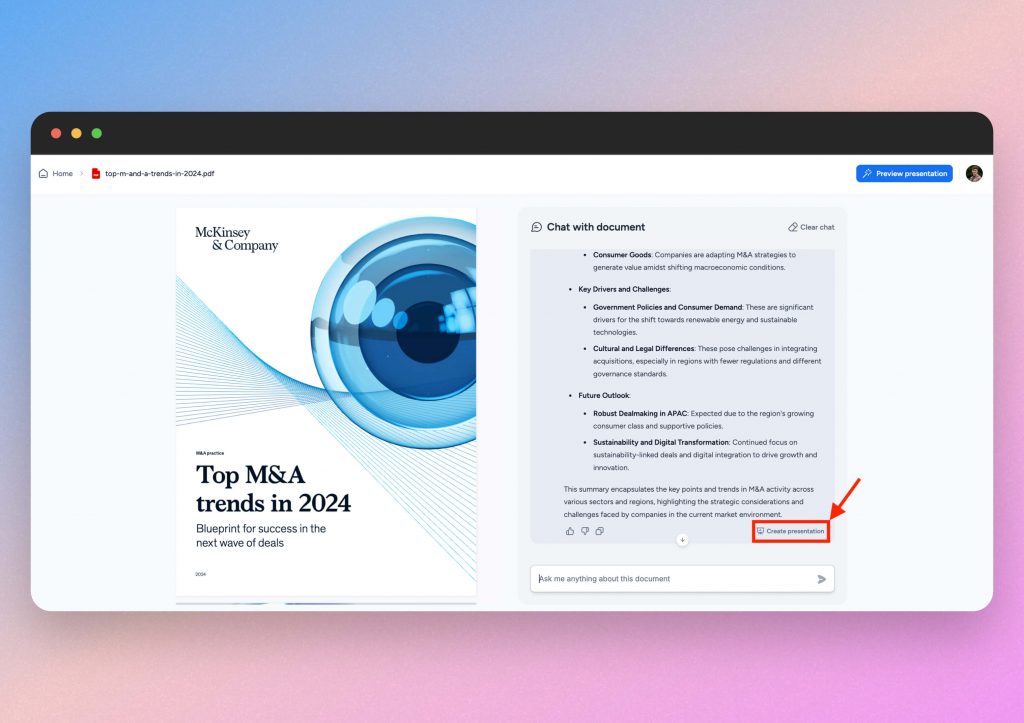
Then you can preview the presentation with the information included and download it as a PowerPoint.
So as you can see, SlideSpeak features revolve around improving the experience of creating a presentation. Whereas, as we will see shortly, decktopus is limited in what files it can use to create a presentation.
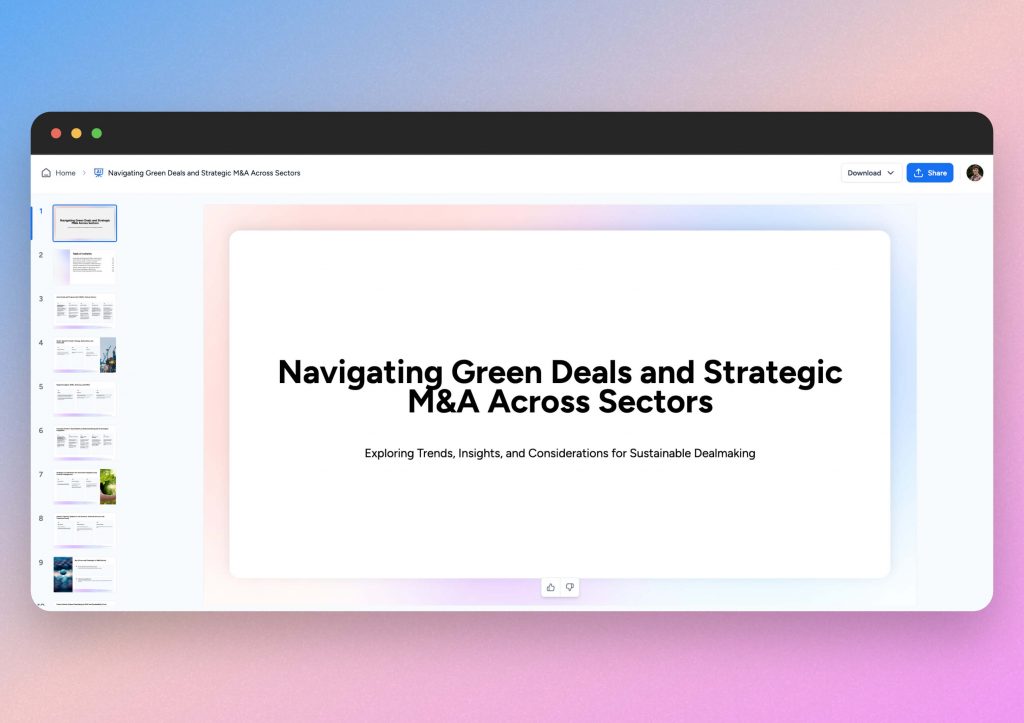
Creating a presentation with decktopus
As we have mentioned, decktopus allows users to create presentations from a PDF or a text prompt.
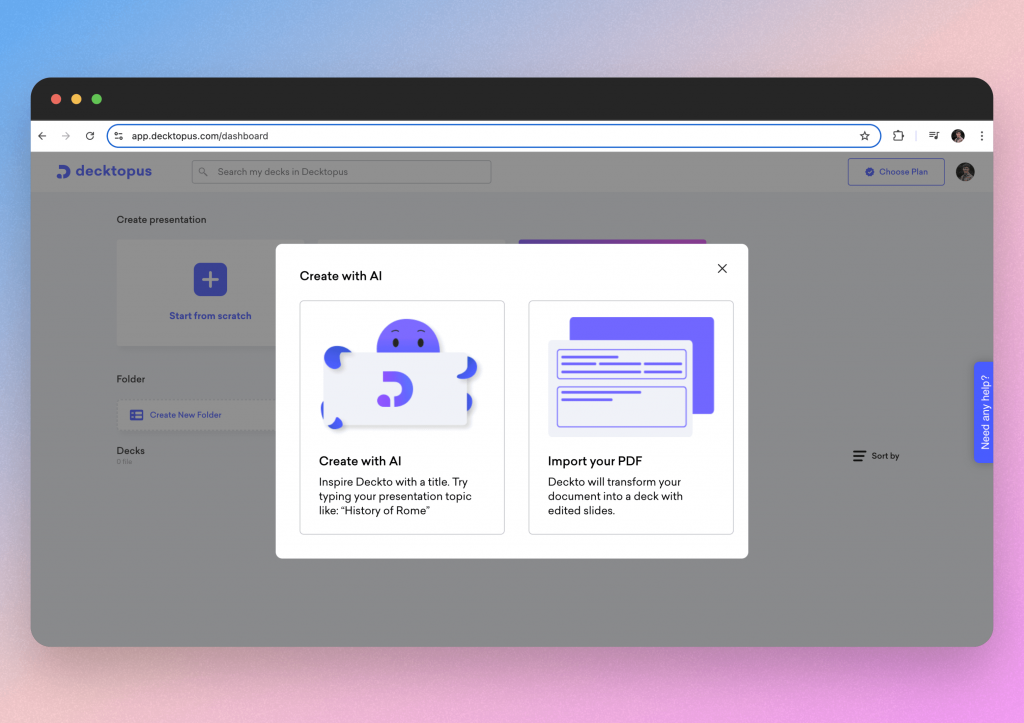
Whichever way you decide to create a presentation, the platform offers a great step-by-step guide where you can customize the presentation to suit certain audiences or narratives.
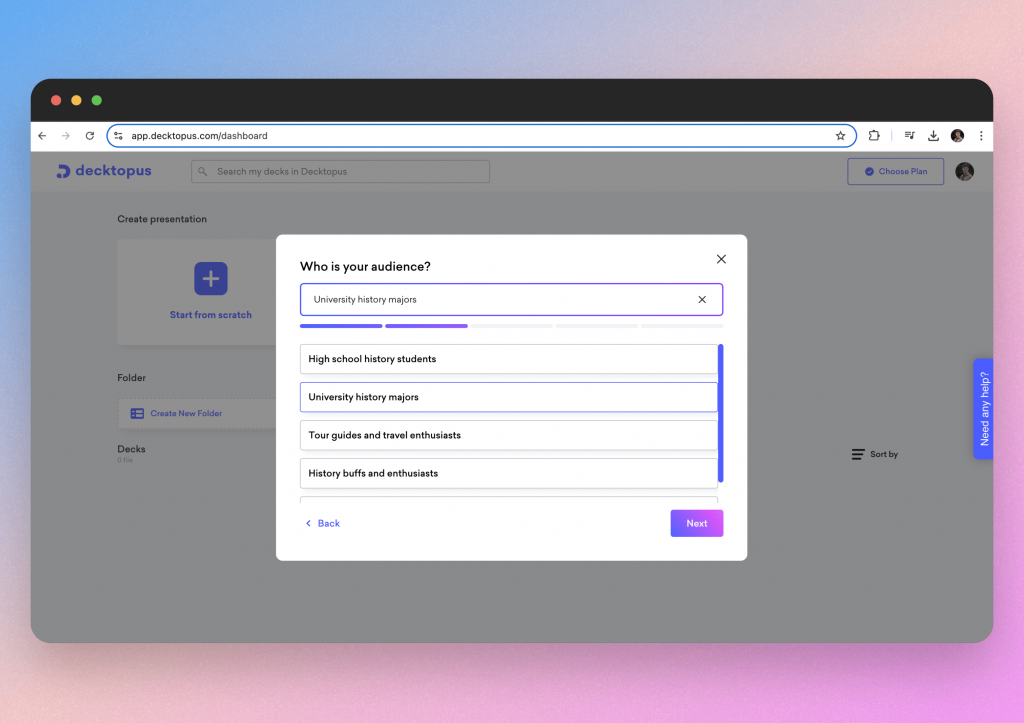
Here we can see that I tried to upload the same M&A PDF that I uploaded to SlideSpeak, except the file was too big for decktopus to handle...
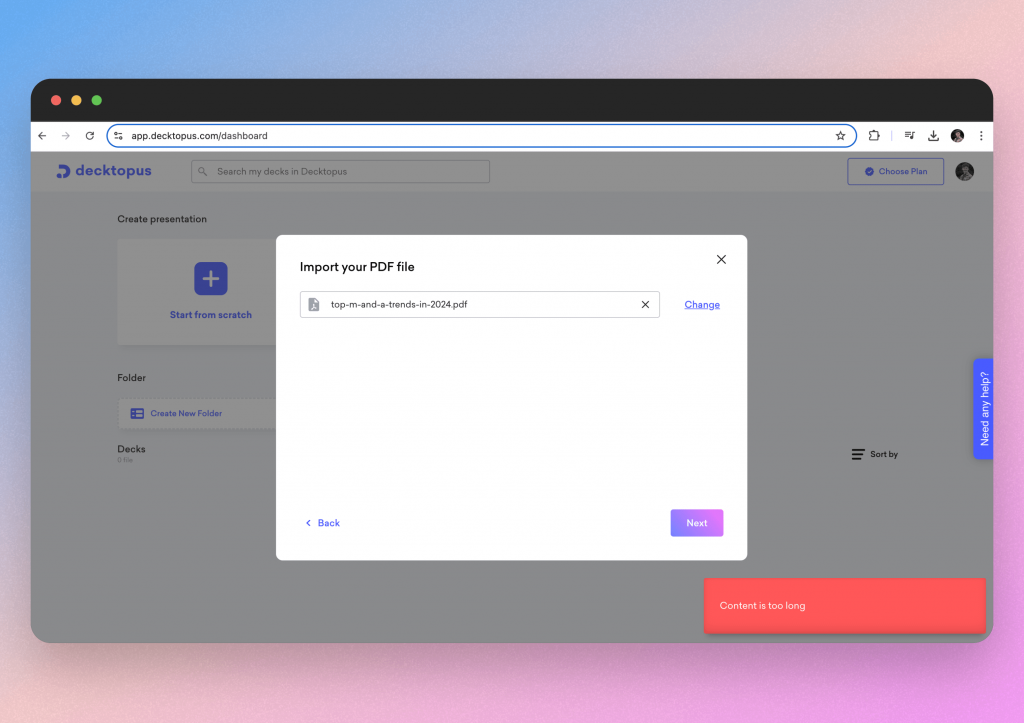
So let's switch to a presentation I created with a text prompt. I asked decktopus to create me a Project proposal template.
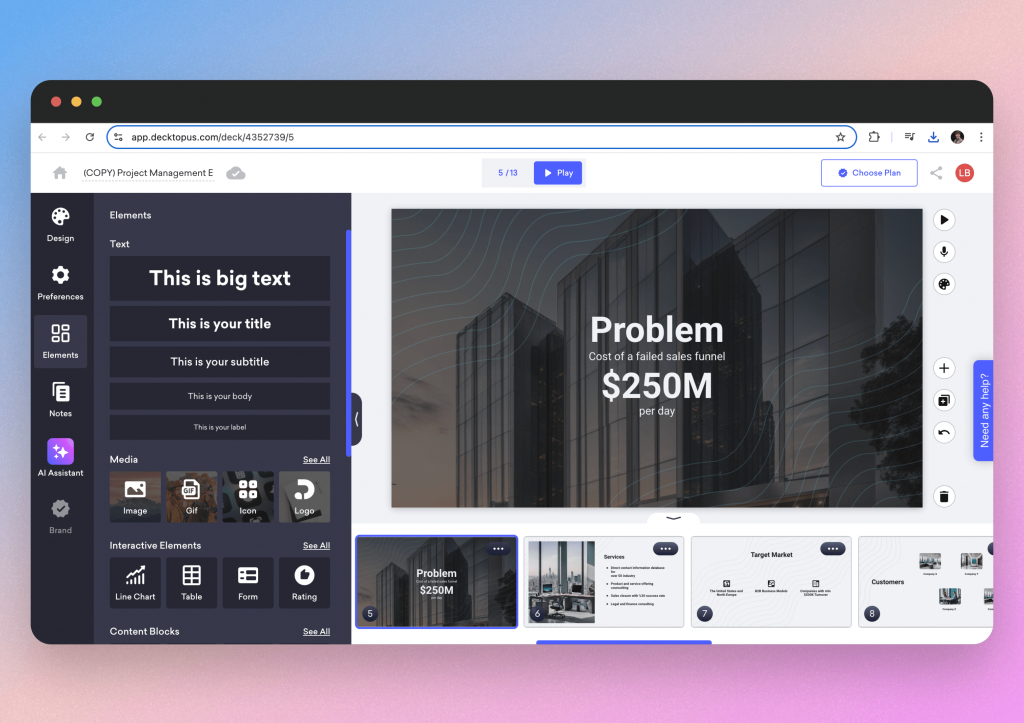
It looks quite good visually and it demonstrates the slide variety that the tool offers.
However, I quickly found that even on the paid plan, your AI credits don't last long. Meaning you are limited to the amount of AI you can use each month.
Which platform has the best features?
Both tools will use AI to help users make a PowerPoint presentation.
Decktopus offers users the ability to edit the presentation in greater detail due to their in-app editor and drag & drop feature.
However, SlideSpeak is the better tool for users whose main goal is to create a presentation with AI.
The ability to interact with your documents and produce presentations based on their contents, gives SlideSpeak the upper hand in this comparison.
Therefore, we can confirm that when you're looking at the best decktopus alternatives, SlideSpeak is the one to choose!
Speed up presentation workflows
SlideSpeak AI speeds up the time to create presentations by up to 5x.
Supports PowerPoint Templates
Upload your own PowerPoint template to make sure your designs look impeccable. Our AI presentation platform integrates fully with your existing templates.
Corporate Identity and Design
Our custom branding features allow you to create presentations using your Corporate Identity. All presentations will contain your logo, brand colors and corporate fonts.
Integrate with your existing files
Plug your files into our platform and generate presentations and insights from assets and documents you already have.
Fully Secure and Encrypted
Your data is stored fully encrypted and is never used to train our models. We adhere to strict security guidelines and are on track to obtain ISO27001 certification.
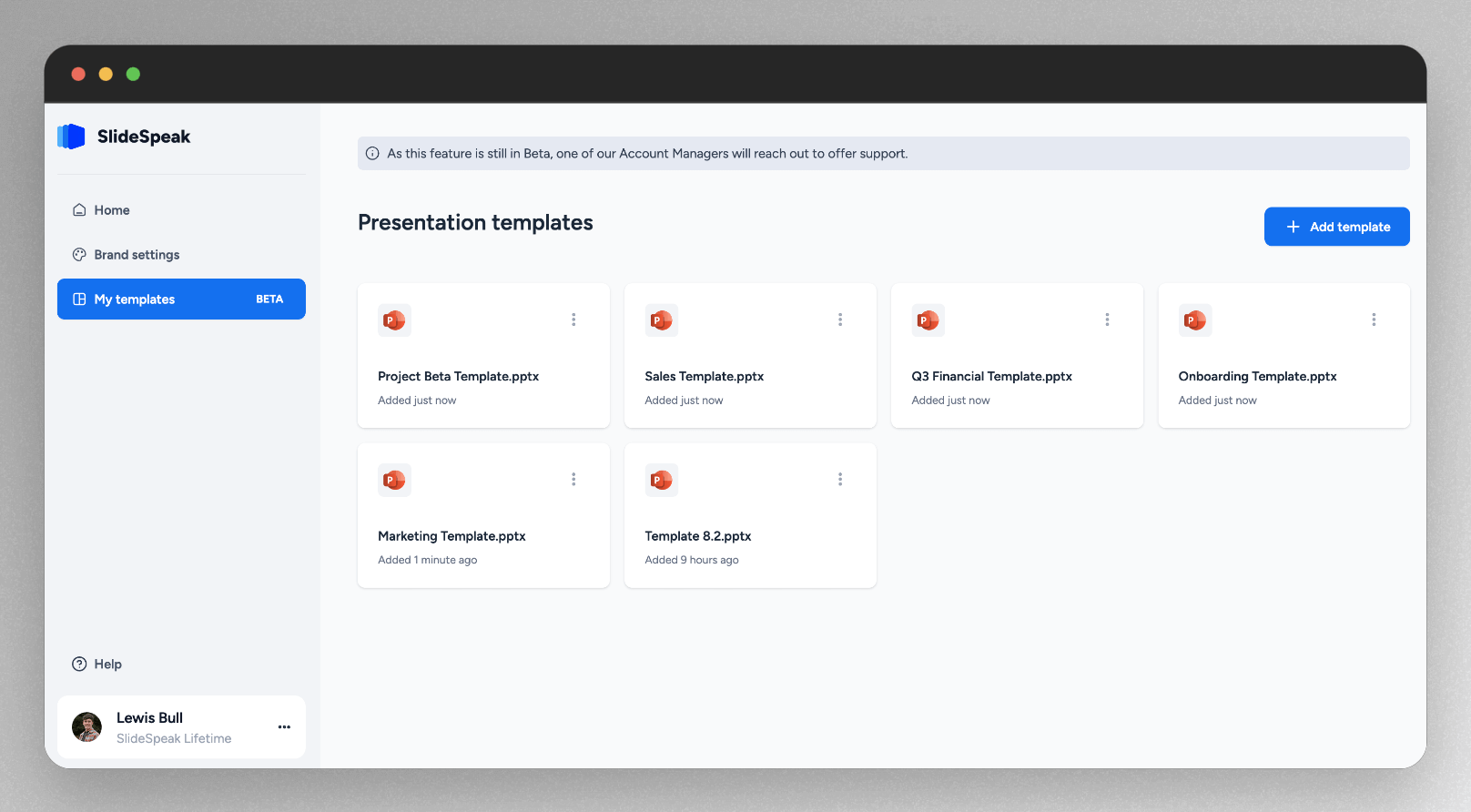
See how we can help your organization
Book a demo today to see how we can help you speed up presentation workflows.