Help Article
How do I cancel my subscription?
By Kevin Goedecke—
Do you want to cancel your subscription or account? No problem at all, we will walk you through the steps to cancel your subscription using our dashboard.
Cancelling Subscription
Step 1: Log into your account
Go to https://app.slidespeak.co and log into your SlideSpeak account
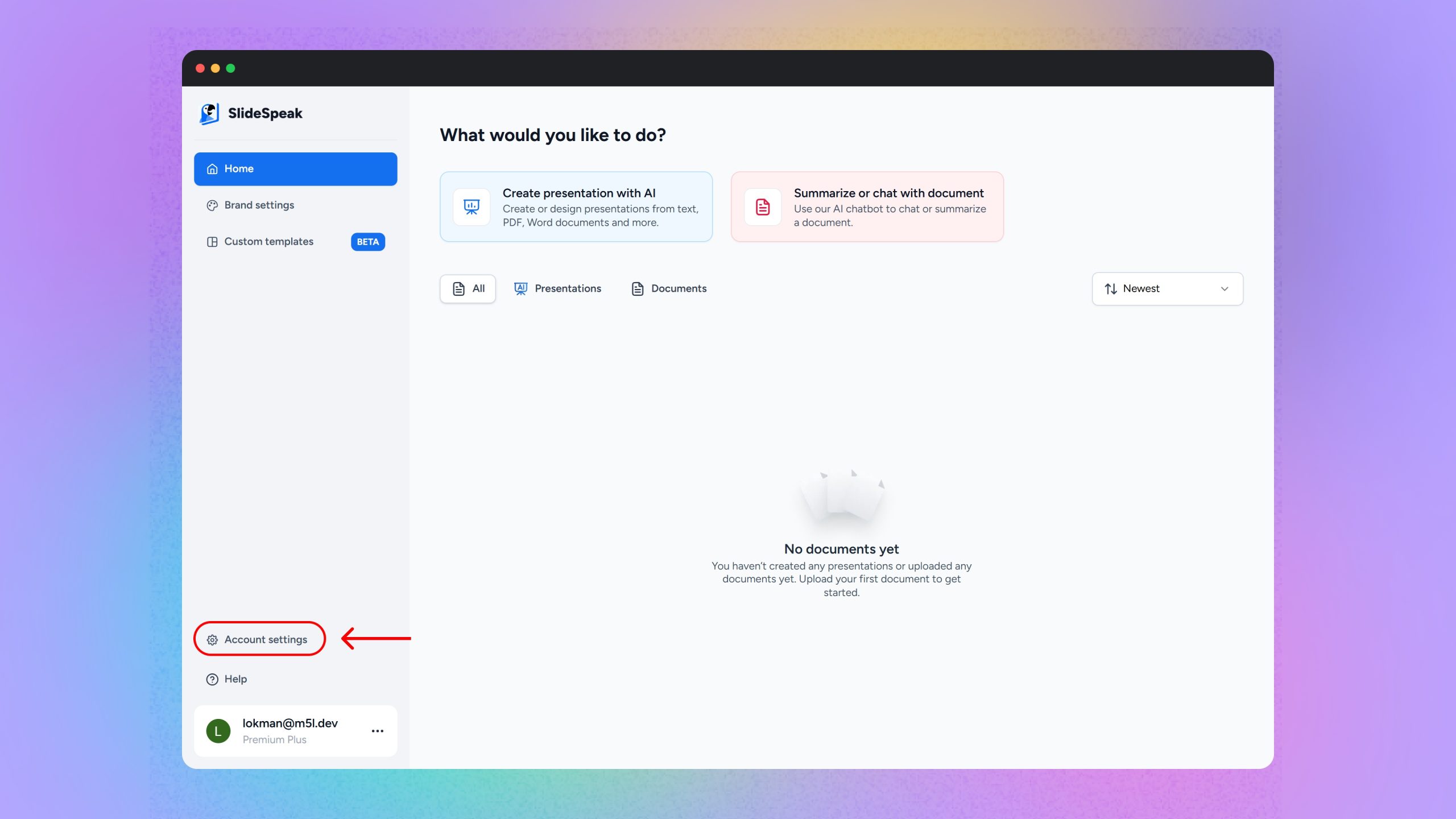
Step 2: Begin cancellation process
Click on “Account Settings” on the bottom left corner and select “Cancel subscription” under Current subscription
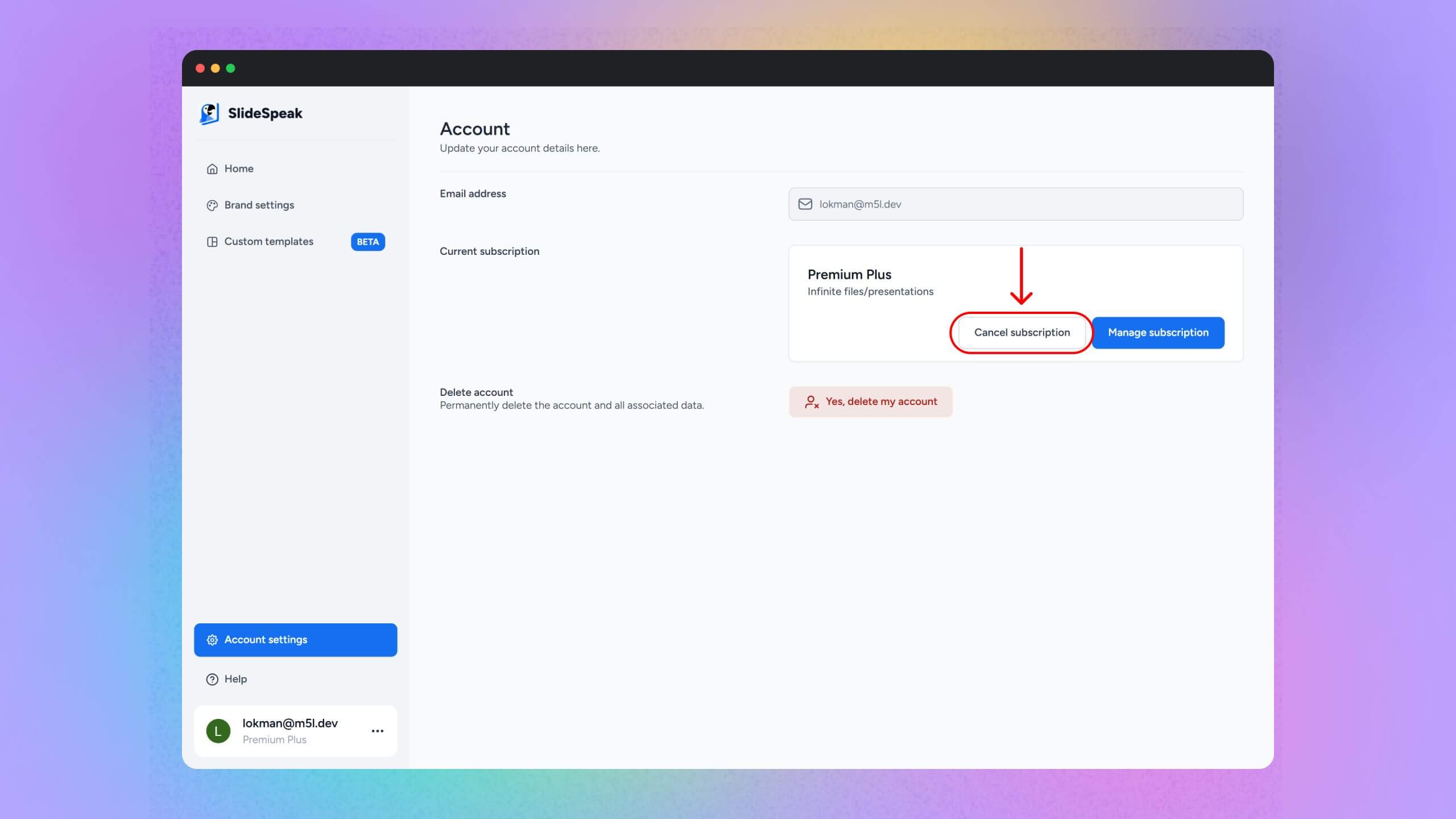
Step 3: Confirm cancellation
Click on “Cancel subscription” to successfully cancel your account
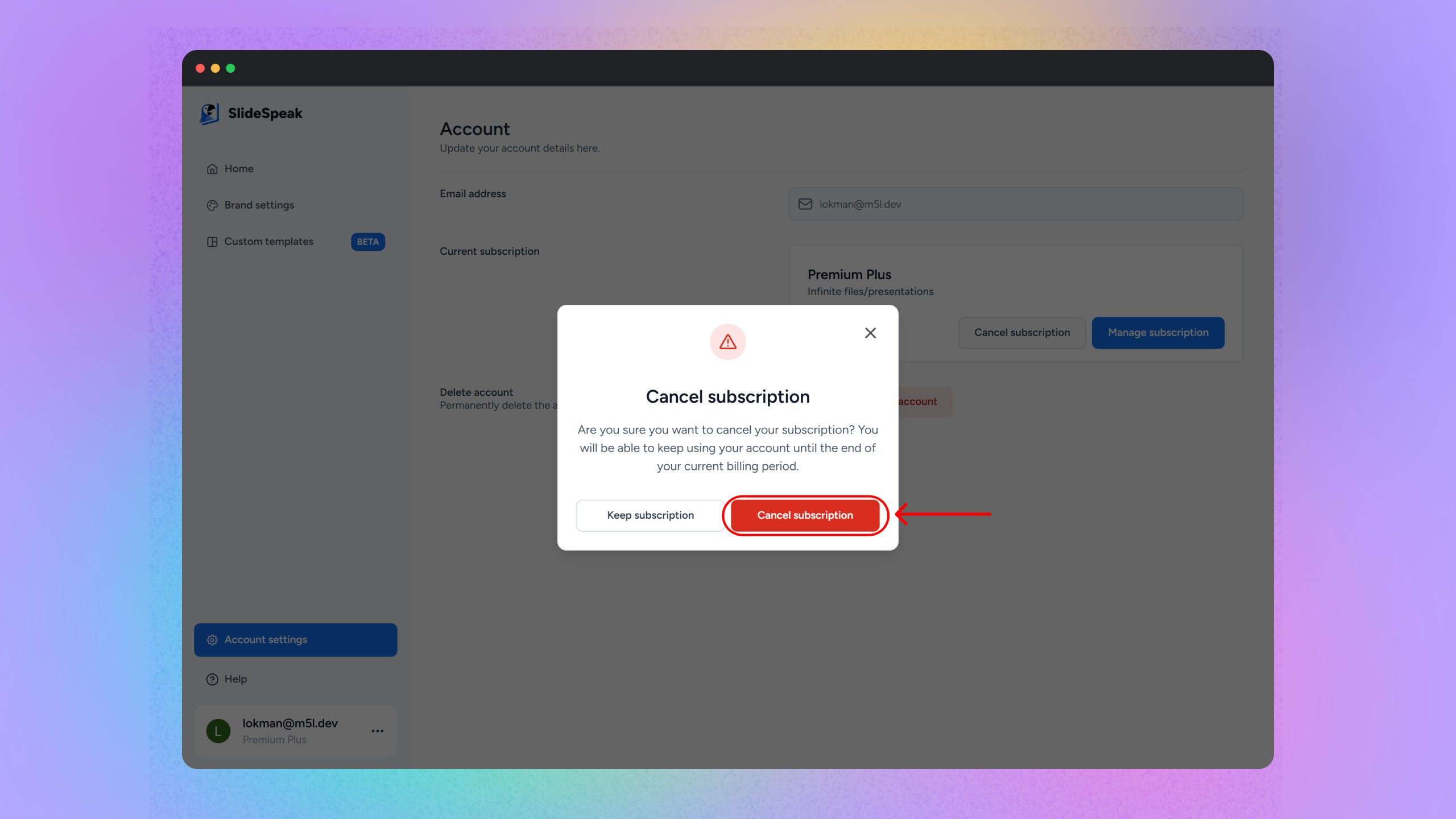
That’s it! This is how you cancel your SlideSpeak subscription.
If you have any questions don’t hesitate to reach out to us via support@slidespeak.co