Convertir PDF a Word en línea
Nuestro convertidor de PDF a Word DOCX te permite convertir archivos de manera impecable de forma GRATUITA.
Convierte archivos PDF a Word con 1 clic.
Convierte tus archivos PDF a documentos de Word en línea con nuestro convertidor GRATUITO de PDF a Word. Transforma fácilmente los PDFs en archivos de Word editables (.docx) para revisiones, actualizaciones o cambios de formato.
Con nuestra herramienta de conversión, puedes cambiar de PDF a Word sin perder el diseño o el formato.
¿Por qué usar nuestro convertidor de PDF a Word?
Nuestro convertidor gratuito de PDF a Word es increíblemente rápido, almacena los datos cifrados y seguros. Producimos archivos Docx completamente compatibles con Microsoft Word.
Convierte PDF a Word como nunca antes.
Utilizamos la última tecnología para convertir tu PDF a Word. ¿Necesitas editar un documento pero solo lo tienes en formato PDF? Te tenemos cubierto. Solo sube tu archivo y lo transformaremos en un documento Word Docx editable, manteniendo el diseño y el texto intactos.
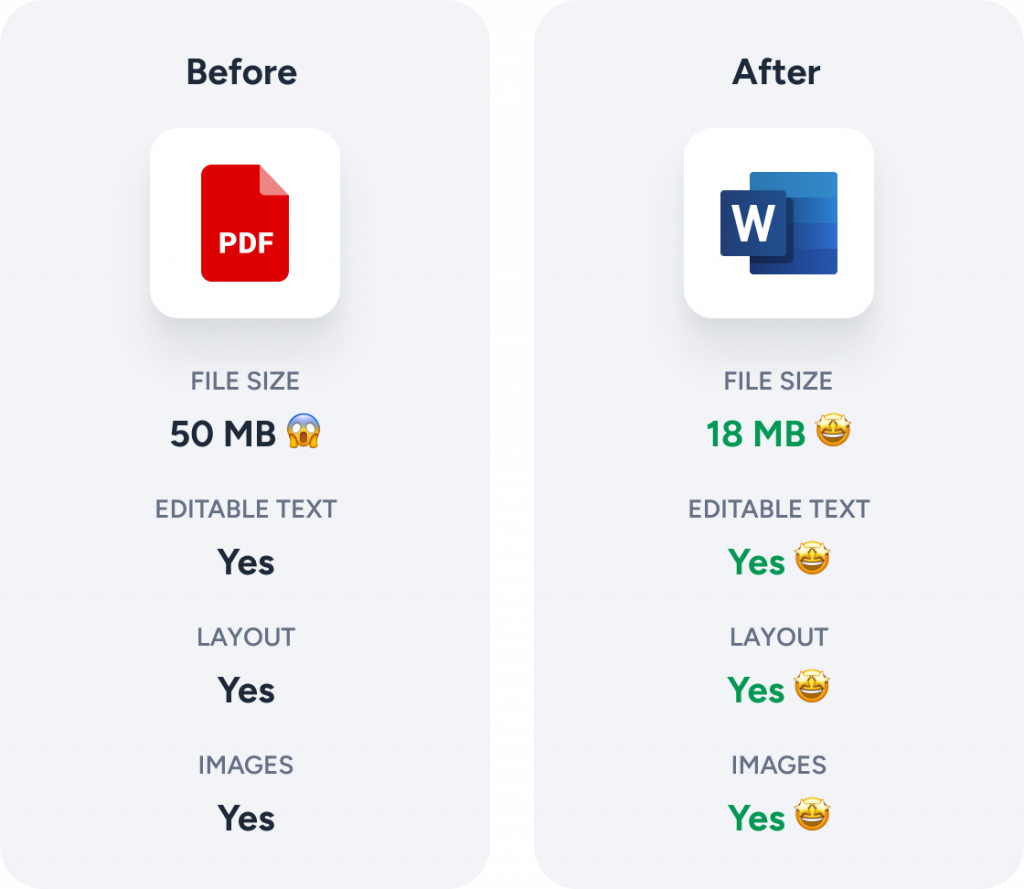
¿Por qué elegir nuestro convertidor de PDF a Word?
Nuestro convertidor GRATUITO de PDF a Word es súper rápido y tiene casi ninguna limitación. Convierte PDF a DOCX con un solo clic. ¡Prueba nuestra herramienta hoy!
We create Word documents that are compatible with Microsoft Word. Each file we generate is a DOCX file. Simply open it with Microsoft Word or Google Docs.
Con frecuencia, los archivos DOCX son mucho más pequeños que los archivos PDF pesados. Utiliza nuestro convertidor de PDF a DOCX para reducir el tamaño de tus archivos.
Nos tomamos la seguridad y la privacidad MUY en serio. Todos los archivos convertidos con nuestro servicio se almacenan completamente cifrados y nunca se comparten con terceros.
¿Necesitas convertir un PDF a DOCX con texto editable? No hay problema. Nuestro convertidor soporta la conversión de PDFs a DOCX mientras conserva tu texto, permitiéndote realizar ediciones en Word.
Contamos con años de experiencia desarrollando herramientas en el ámbito del diseño y los gráficos. Nuestros convertidores tienen una de las precisiones más altas del mercado.
Colabora en Word. Convierte tu PDF a DOCX y ábrelo fácilmente en Office365 o cualquier otro producto de Microsoft Office. ¡Comienza hoy!
Preguntas frecuentes
Al convertir, ten en cuenta que el texto generalmente se transfiere bien, pero las tablas y los gráficos podrían no conservar su diseño o apariencia original. Este paso es crucial para editar contenido que estaba inicialmente en formato PDF, especialmente si incluye formato complejo o gráficos detallados.