Résumés et présentations à partir de plusieurs documents
Créez des présentations impressionnantes avec l'AI à partir de plusieurs sources de documents. SlideSpeak vous permet désormais de créer des groupes de documents pour résumer, discuter et générer des présentations à partir de plusieurs documents.
Join the waitlist today!
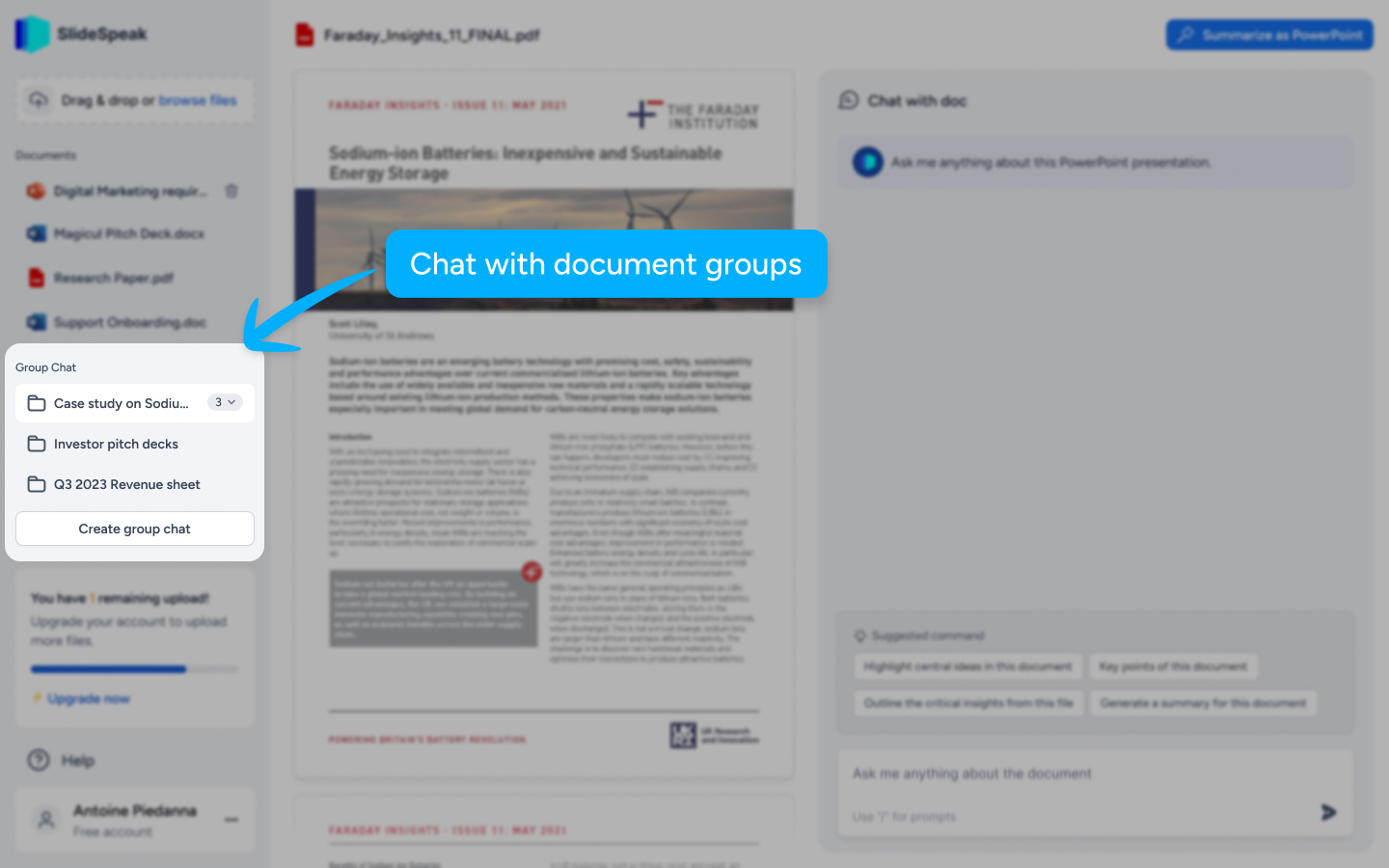
Grouper les documents
Créez des groupes de documents pour utiliser l'AI pour discuter, résumer et créer des présentations à partir de plusieurs documents en même temps. Dites adieu à la complexité de jongler entre les documents et bonjour à un processus fluide de création de présentations.
Comment créer une présentation
C'est super facile. Voici comment vous pouvez générer une présentation AI à partir de plusieurs documents avec SlideSpeak.
Téléchargez n'importe quel document pour lequel vous souhaitez créer une présentation AI. Ensuite, cliquez simplement sur "Créer un groupe de documents" pour créer votre groupe.
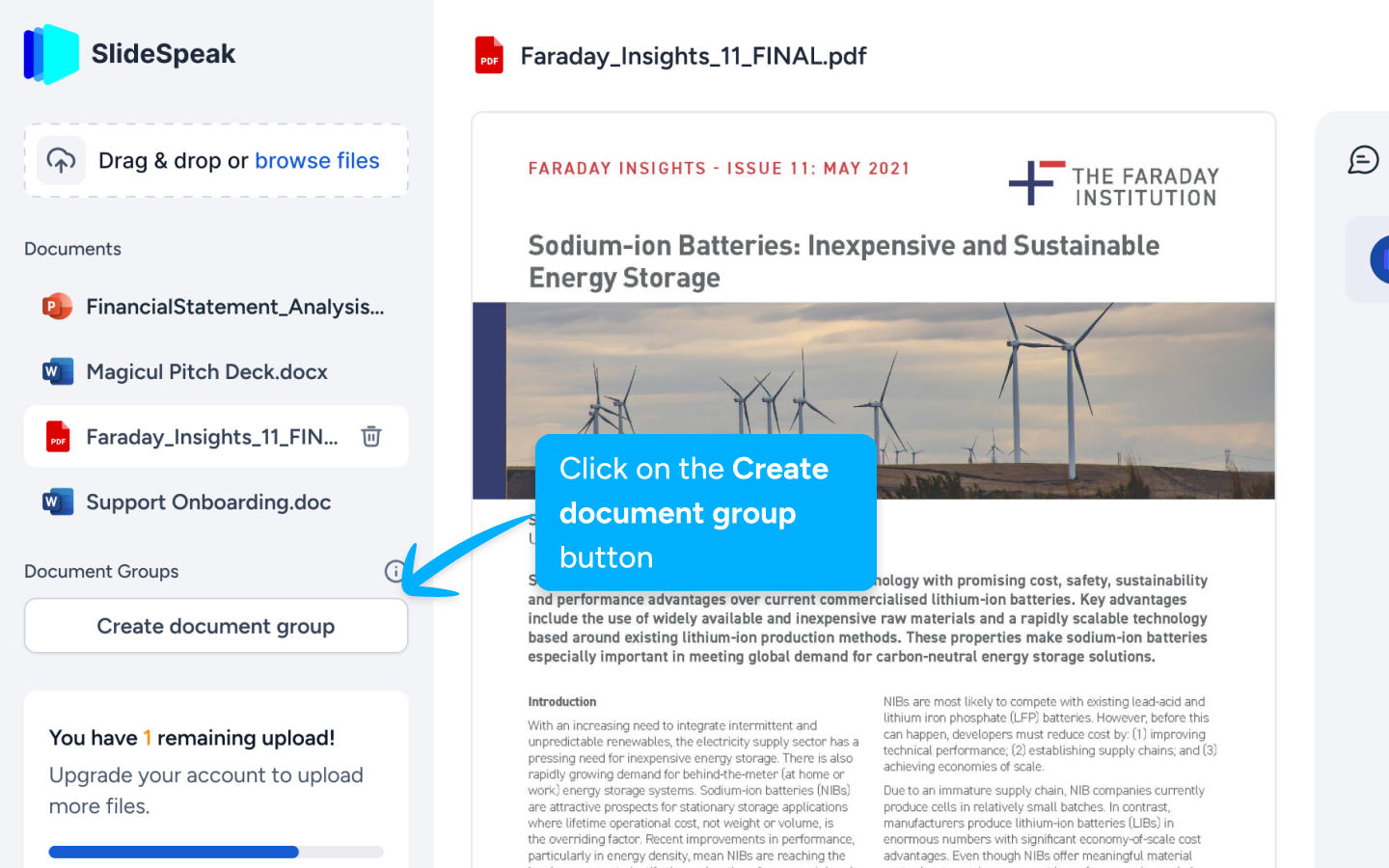
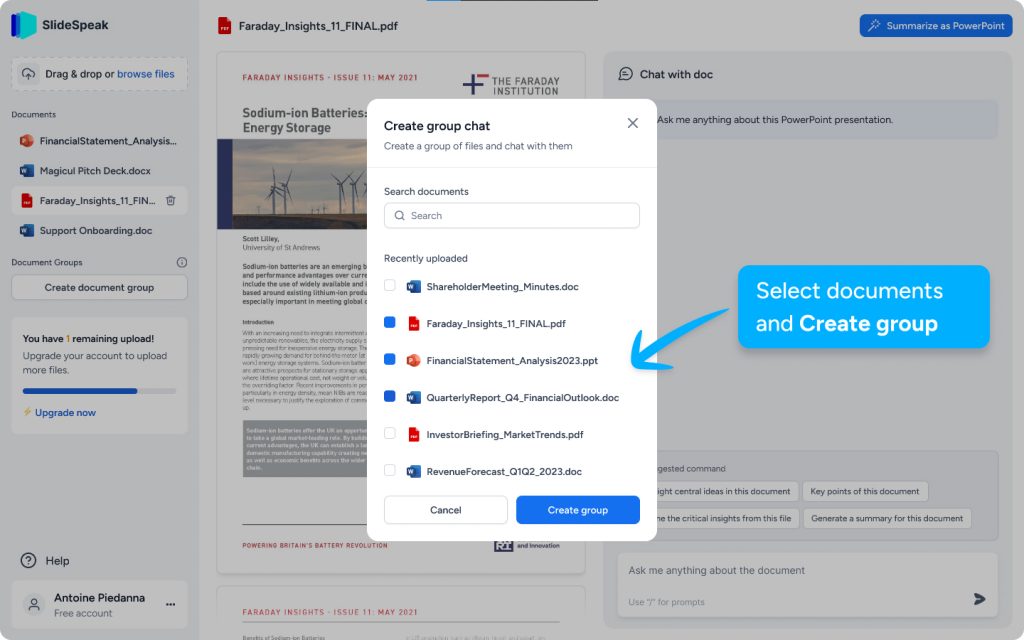
Choisissez vos documents d'un clic. Vous pouvez sélectionner des documents PDF, Word et PowerPoint.
Discutez ou résumez tous les documents d'un groupe en une présentation cohérente en quelques clics. SlideSpeak automatise les présentations avec une AI alimentée par ChatGPT.
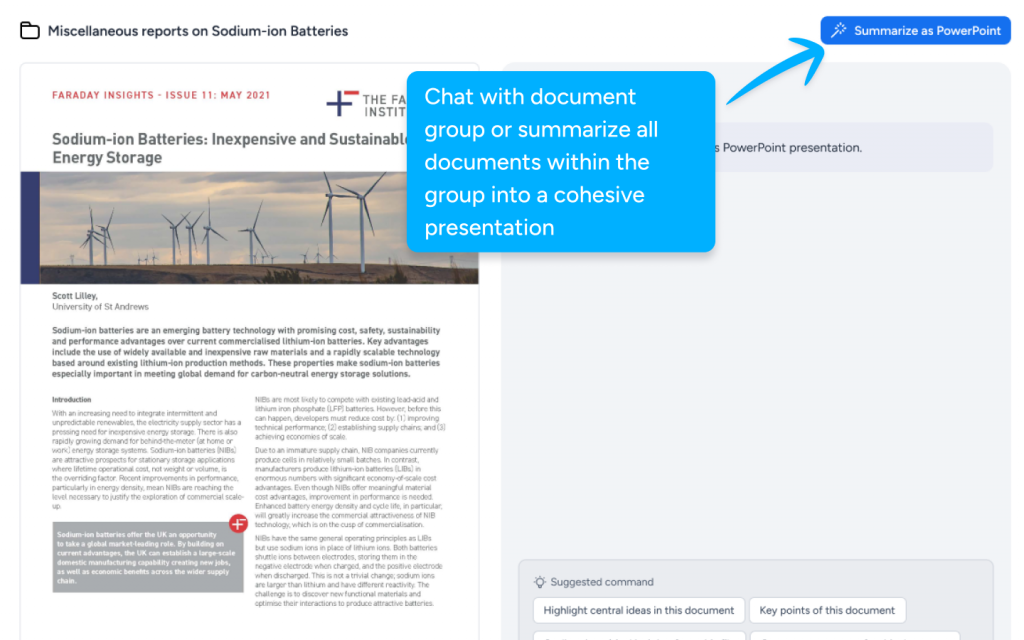
Voici ce que vous pouvez faire...
Voici quelques cas d'utilisation de notre fonctionnalité Group Document.
Générez des présentations avec l'AI à partir de plusieurs documents. Téléchargez plusieurs fichiers Word, PDF ou PPT et nous générerons une présentation pour vous.
Vous devez résumer plusieurs documents ? Téléchargez-les tous et demandez à notre AI d'écrire un résumé pour vous. Nous supportons les documents PDF, Word et PowerPoint.
Un chatbot qui peut répondre à des questions sur plusieurs documents ? C'est facile, il vous suffit de télécharger tous vos documents et de poser vos questions. Notre AI répond à vos questions en tenant compte des informations contenues dans vos documents.