If you’re on the free or premium SlideSpeak plan, then you will be limited in what you can produce. That could be related to the number of files uploaded or the usage of brand settings etc. Either way, you may now want to upgrade your subscription and this article will help you do learn how to do that.
Step 1
Log in to your SlideSpeak account and navigate to the bottom left corner of the SlideSpeak homepage. You’re looking for the “Upgrade plan” button. Go ahead and hit that button.
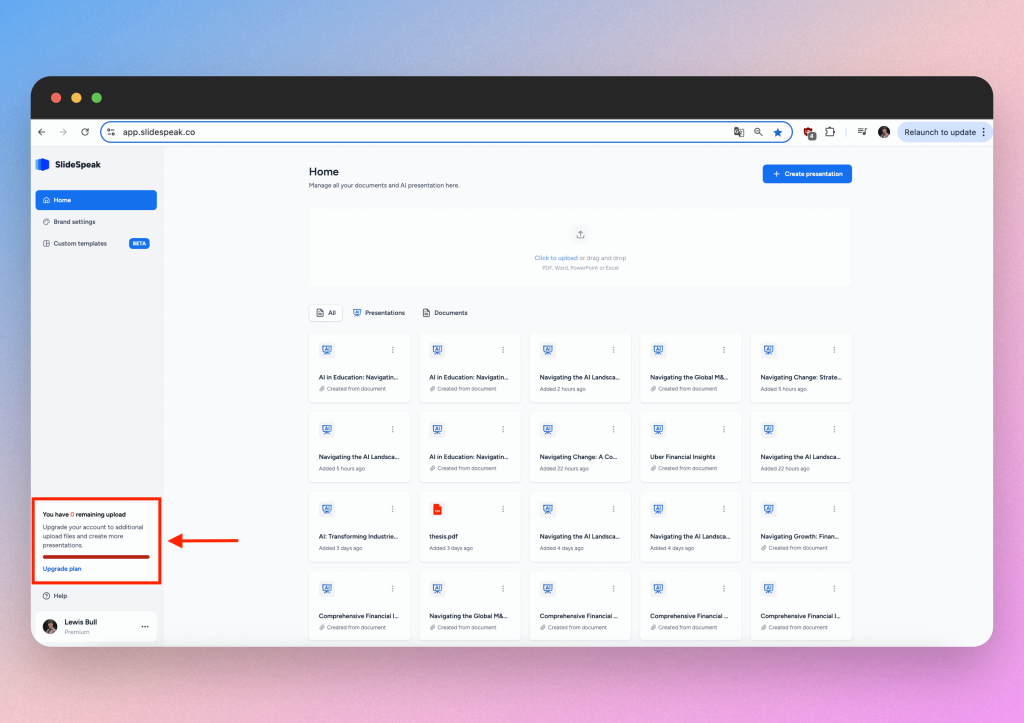
Step 2
Now you will be presented with the upgrade options. This is where you can select the subscription you would like to begin. This is entirely your choice but we recommend the Premium Plus plan. Click the purple “Subscribe” button to proceed to the next page.
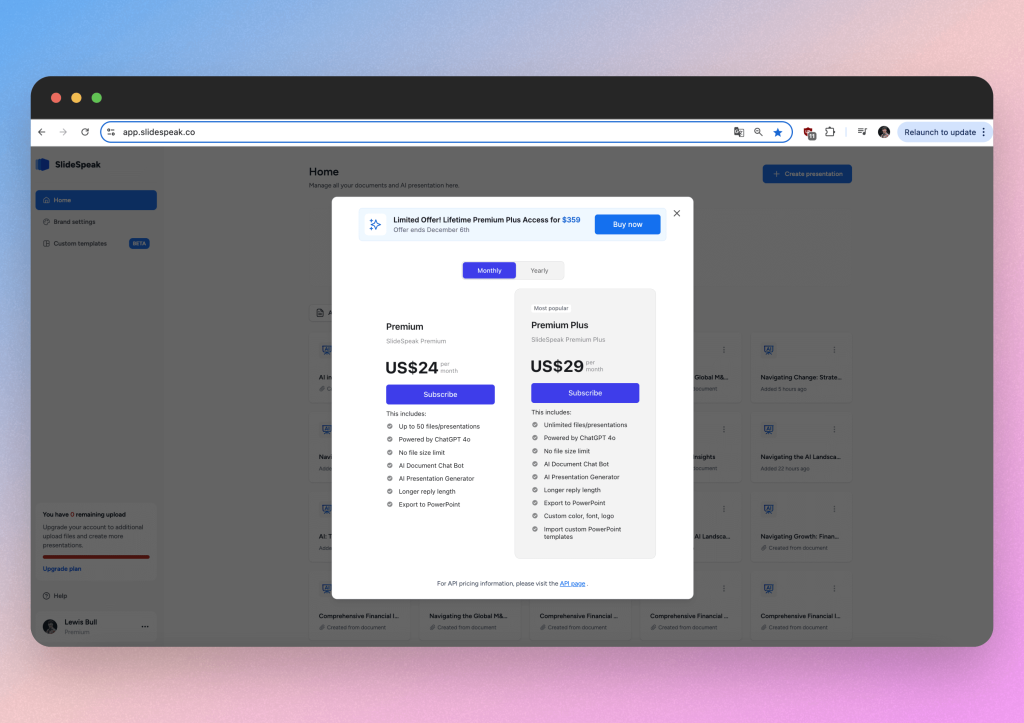
Step 3
Fill out your payment details and hit “Subscribe”.
Yes.
It really is that simple!
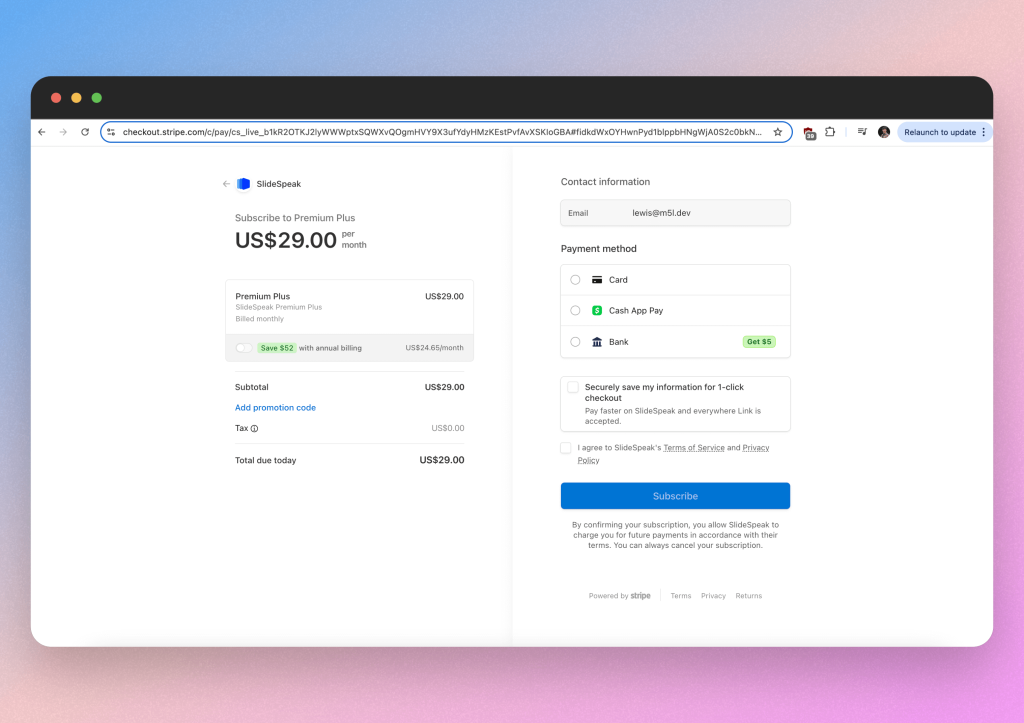
Step 4
You can then exit to the SlideSpeak homepage and your account will reflect the subscription change. Check the bottom left corner to make sure. If there are any issues then please reach out to [email protected]
You should be all set to make the most of your new subscription by creating some stunning presentations!
Enjoy.