Need to condense a lot of information into a single slide without losing depth? Well, use our AI to create a single slide presentation from Word, PDF, or plain text that effectively capture and maintain attention!
Just follow these simple steps:
Here is an overview of how you can use SlideSpeak to create a single slide presentation:
Step 1
Click on Create Presentation with AI button in the homepage to start generating a presentation
Step 2
Upload document or use plain text to create a presentation in the SlideSpeak app
Step 3
In the Presentation Length option, type 1 under Custom
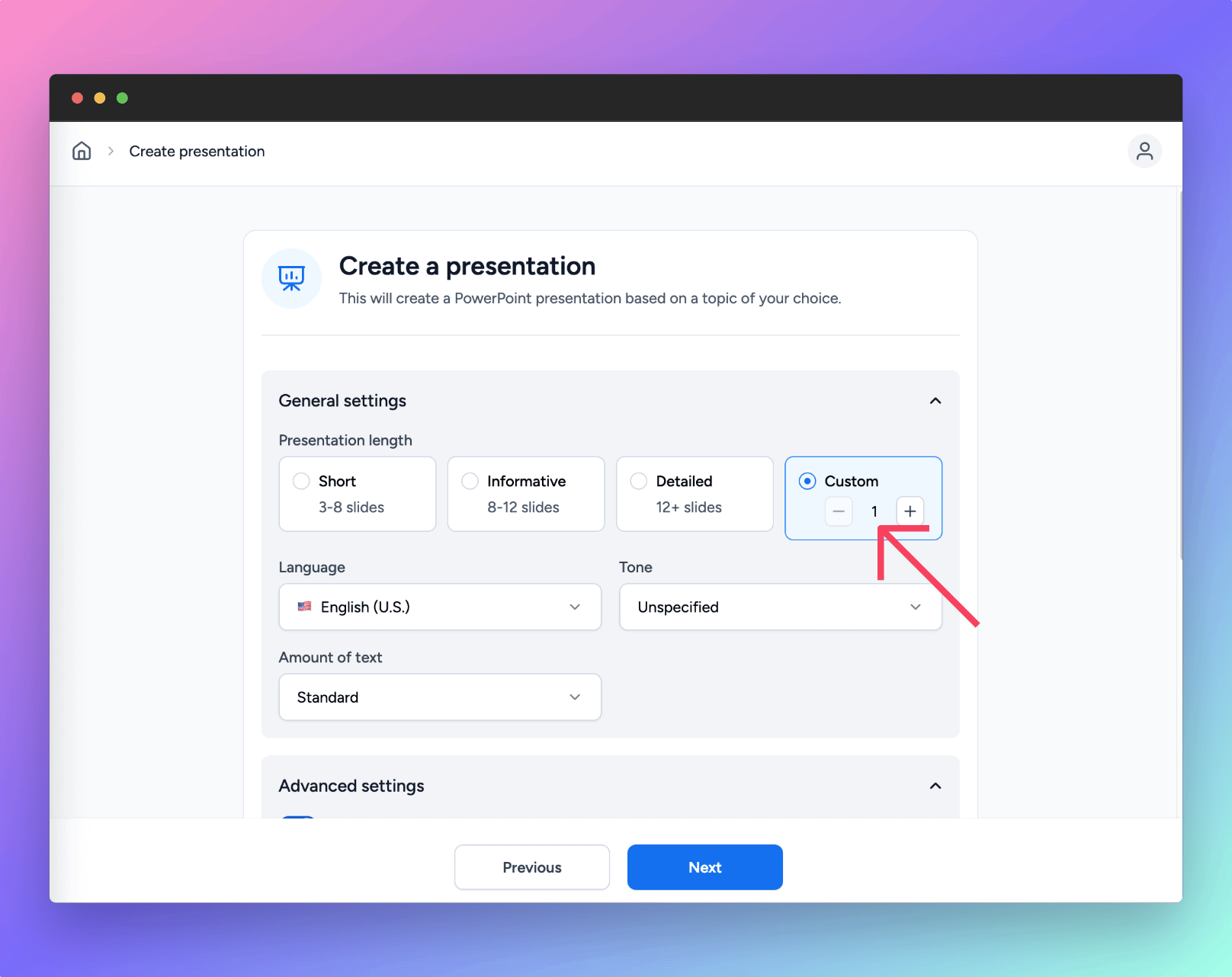
Step 4
Select one of our beautiful presentation templates or use your own custom template to create the presentation
Step 5
Provide further instructions for the presentation (Optional) and check the generated outline
Step 6
As you presentation is created, delete the cover slide and the tables of content
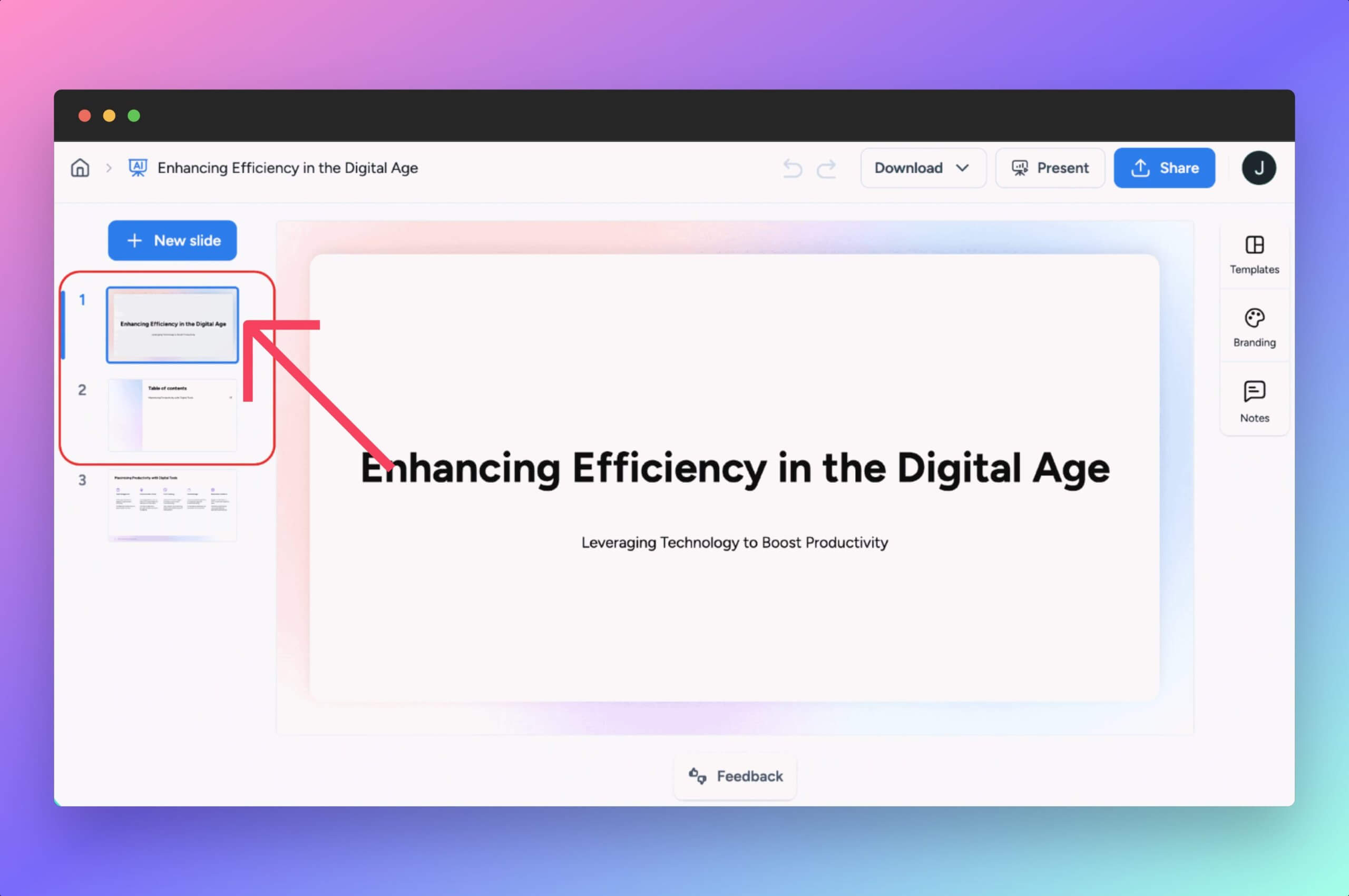
That’s it! You have successfully created a single slide presentation.
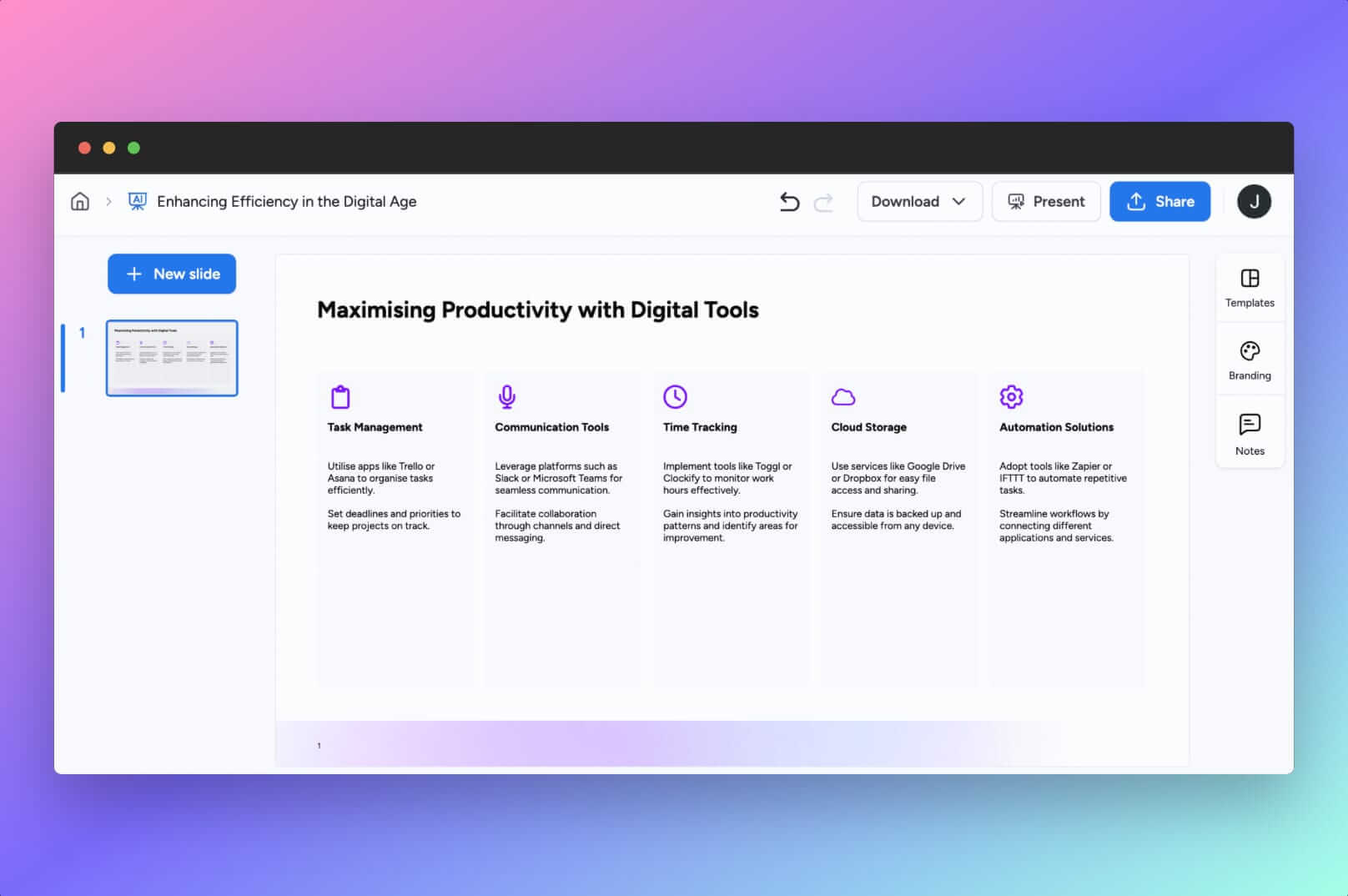
We hope you found this guide useful and will continue to enjoy using SlideSpeak! Please reach out to [email protected] if you have any further questions or issues.