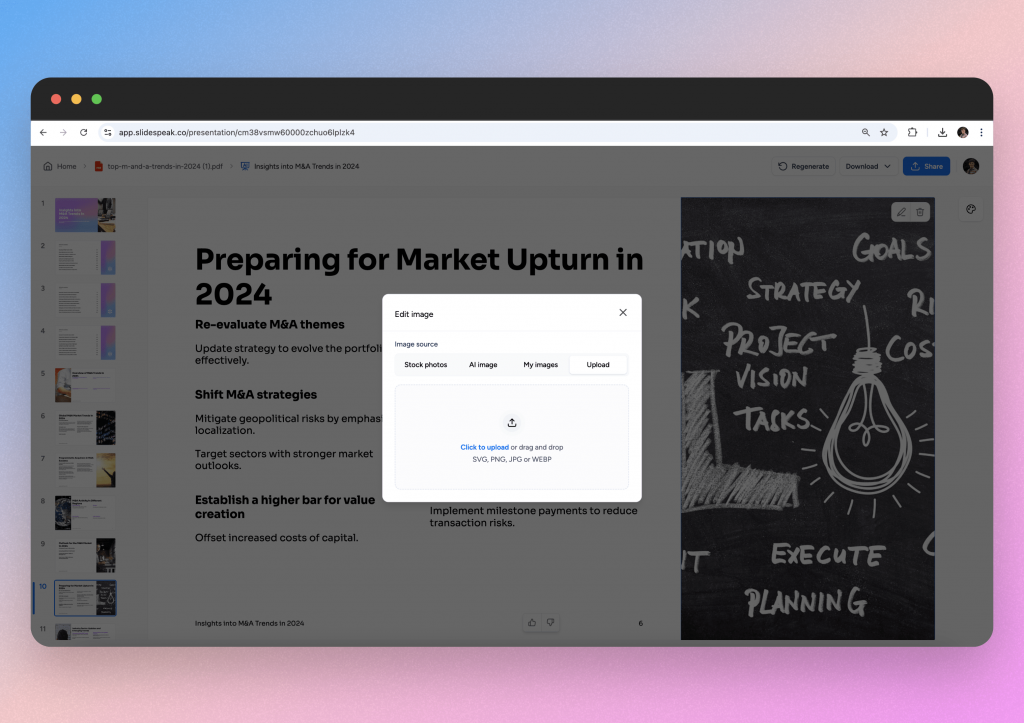When searching for high-quality, royalty-free images, Unsplash is a popular choice. However, there are times when it’s helpful to explore other options—whether you’re looking to diversify your image library or avoid repeating familiar photos in presentations or websites. There are some great Unsplash alternatives on the internet right now.
In this guide, we’ll cover 5 platforms unique features, effective ways to navigate them, and tips for integrating these fresh image resources into presentations and projects across various industries.
Here are the 5 websites we will cover:
Each of these sites provides a selection of royalty-free images available for download. While some images are reserved for paid subscribers, the free options are typically more than sufficient for those who prefer not to invest in a subscription.
So, let’s dive right in and look at the top 5 Unsplash alternatives.
1. Pexels
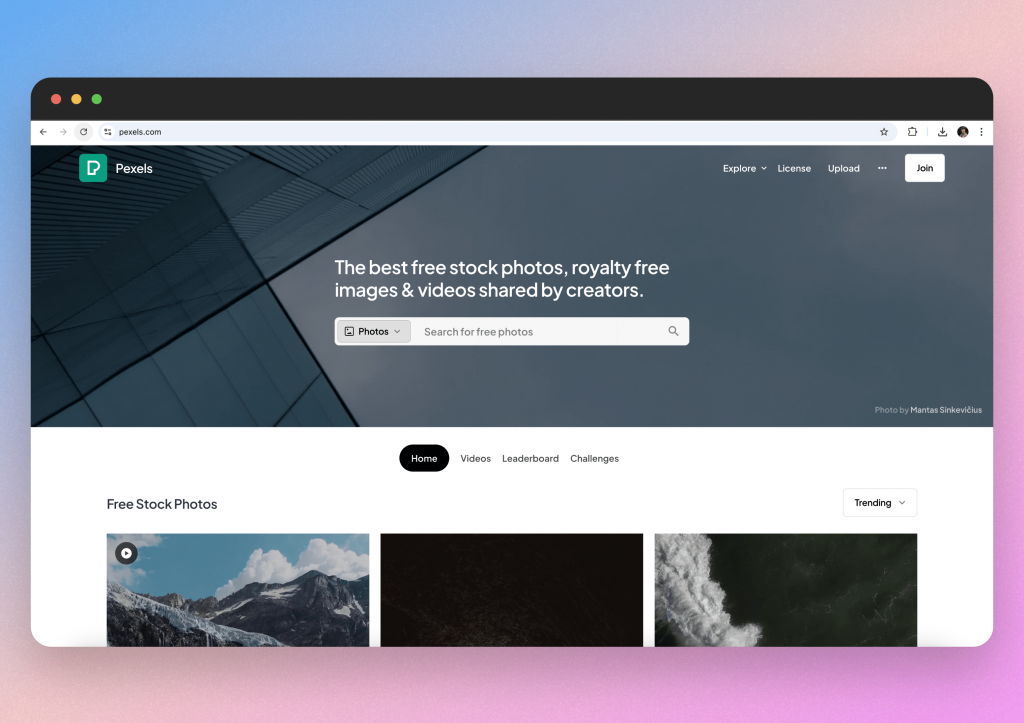
What Sets Pexels Apart: Pexels is known for its broad library that includes everything from professional business shots to artsy, lifestyle images. While Unsplash is popular for artistic imagery, Pexels stands out as an Unsplash alternative with a balance of high-quality photos and videos, making it a flexible option for various content needs. We’d argue it has slightly more professional images so for corporate presentations- this may be your best option.
How to Use Pexels:
Access: Visit Pexels.com and search by keyword or filter by categories like “People,” “Nature,” or “Technology.”
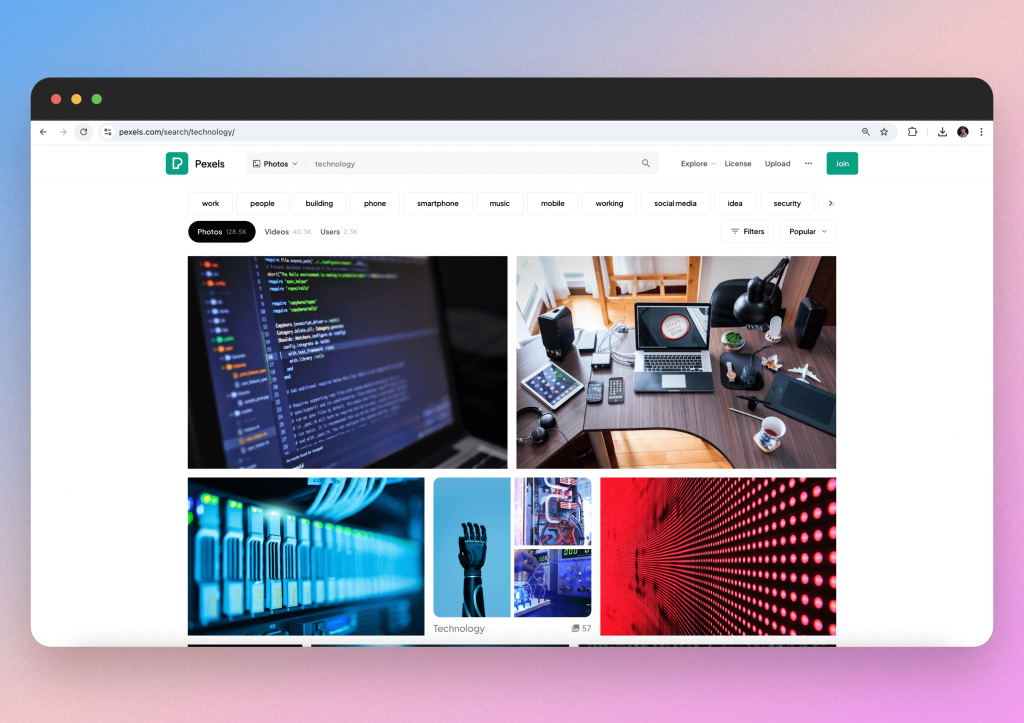
Download: Click on the image, then click the dropdown button next to “Free download”. You can then choose one of the preset dimensions or you can add your own dimensions. Then click “Download Selected Size” and the image will be saved to your device locally.
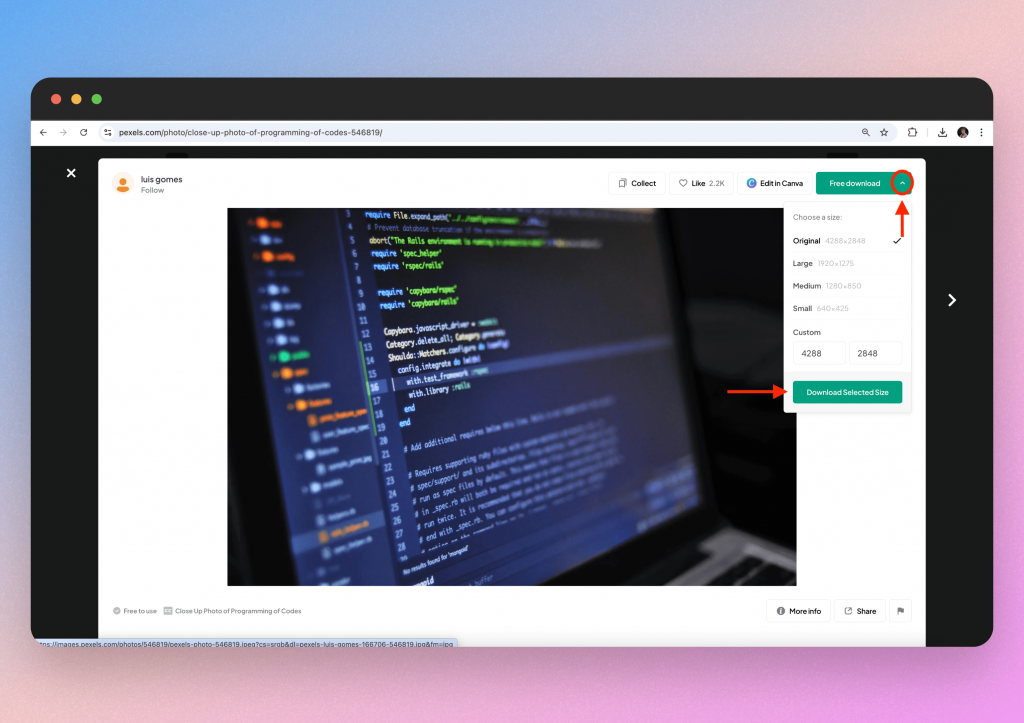
Key Licensing Note: Pexels photos are free for personal and commercial use without attribution, but crediting the photographer is encouraged.
When to Use Pexels:
Corporate Presentations: Pexels has a strong selection of professional-looking business environments, making it a great Unsplash alternative for corporate decks.
Educational Materials: For visual aids in educational content, Pexels offers categories with learning-friendly photos, like science and nature. Pexels also offers videos so you can make your presentations interactive!
Marketing and Branding: Need on-brand visuals? Pexels’ extensive library of lifestyle shots is perfect for slideshows, social media, and website banners.
2. Pixabay
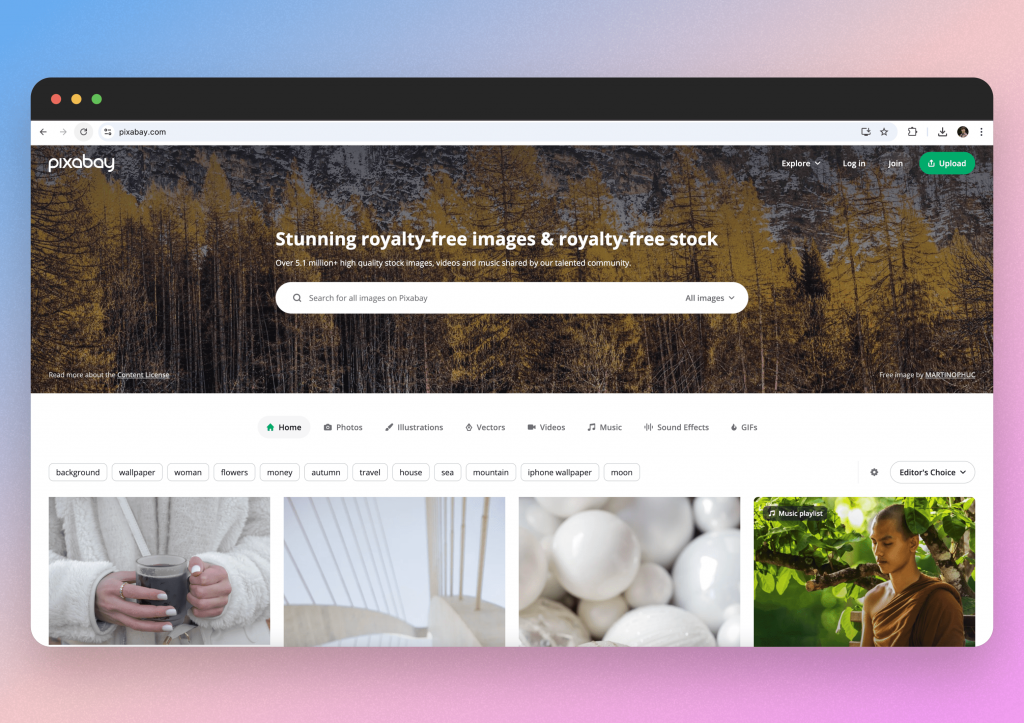
What Sets Pixabay Apart: Pixabay’s range of over 2.6 million free images, videos, vector graphics, and illustrations makes it one of the most versatile Unsplash alternatives available, especially for projects that require mixed media.
How to Use Pixabay:
Access: Go to Pixabay.com, and search by keyword (e.g., “Business” or “Education”).
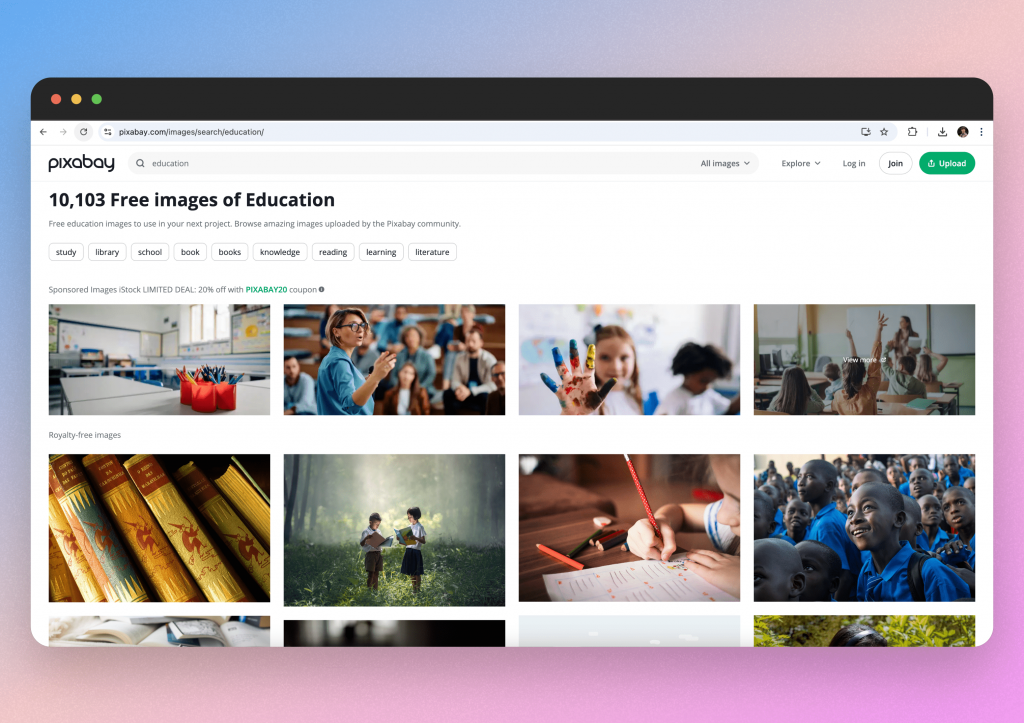
Download: Click on your preferred image. This will take you to a new page where you can learn more about the image. You can then click the dropdown button next to “Download”. Select your dimensions and click “Download”.
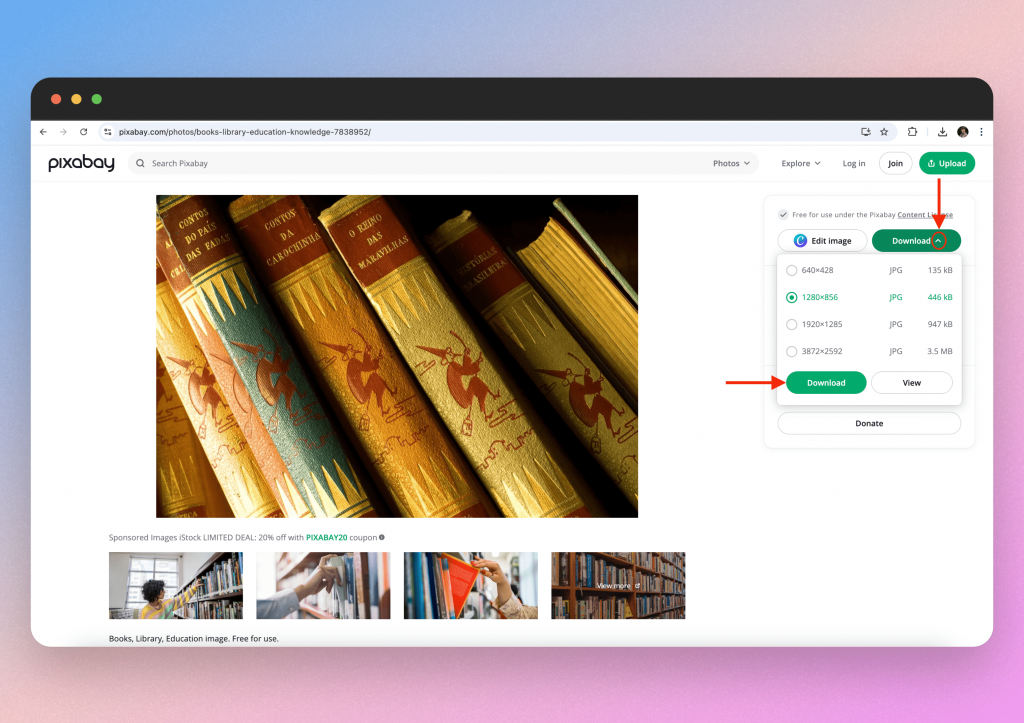
Key Licensing Note: All content is free for commercial use and doesn’t require attribution, but some images may be linked to a premium Shutterstock collection, so check the license on each image.
When to Use Pixabay:
Finance Presentations: Pixabay’s collection of financial icons and graphics is ideal for visualizing data in financial presentations.
Data-Driven Presentations: As an Unsplash alternative, Pixabay’s selection of vectors and infographics can help visually simplify complex information.
Educational Content: For educators, the platform’s images make it easy to find engaging visuals for lesson materials or instructional presentations.
3. Burst
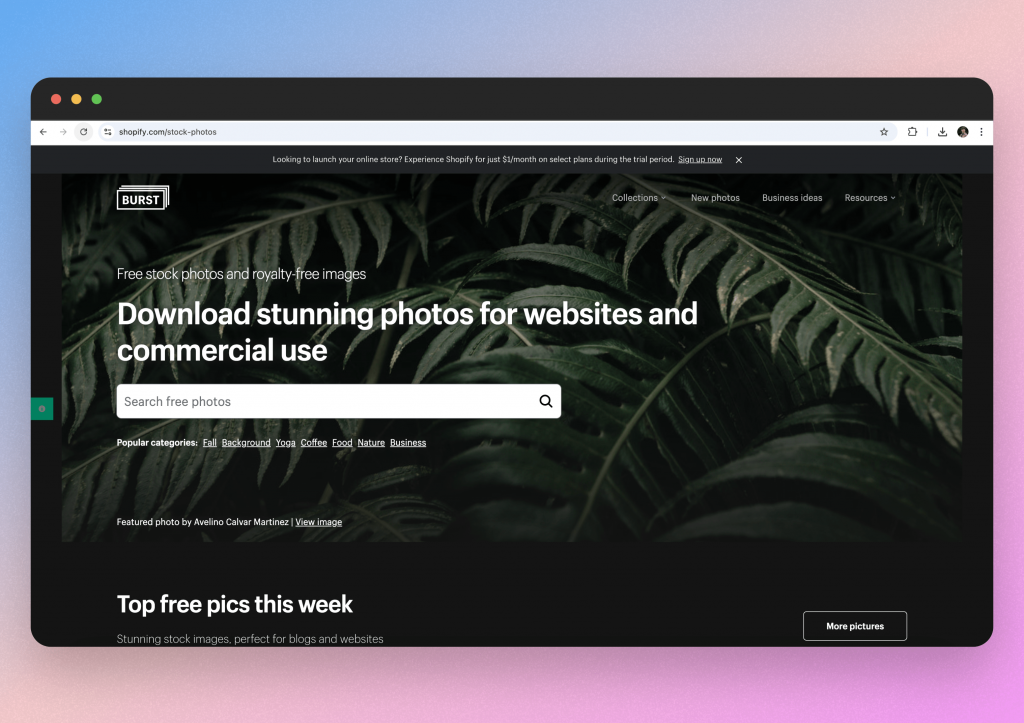
What Sets Burst Apart: Burst, created by Shopify, is a stock photo platform tailored to entrepreneurs and business owners. It offers high-quality, royalty-free images that focus on business-friendly themes like fashion, tech, and wellness. With collections specifically designed for industry needs, Burst provides an ideal source for product and business visuals. The platform is easy to navigate, regularly updated, and allows image modifications, making it a go-to for professional marketing and presentation needs.
How To Use Burst:
Access: Visit Burst.Shopify.com and search by industry or browse collections like “Wellness” or “Fashion.”
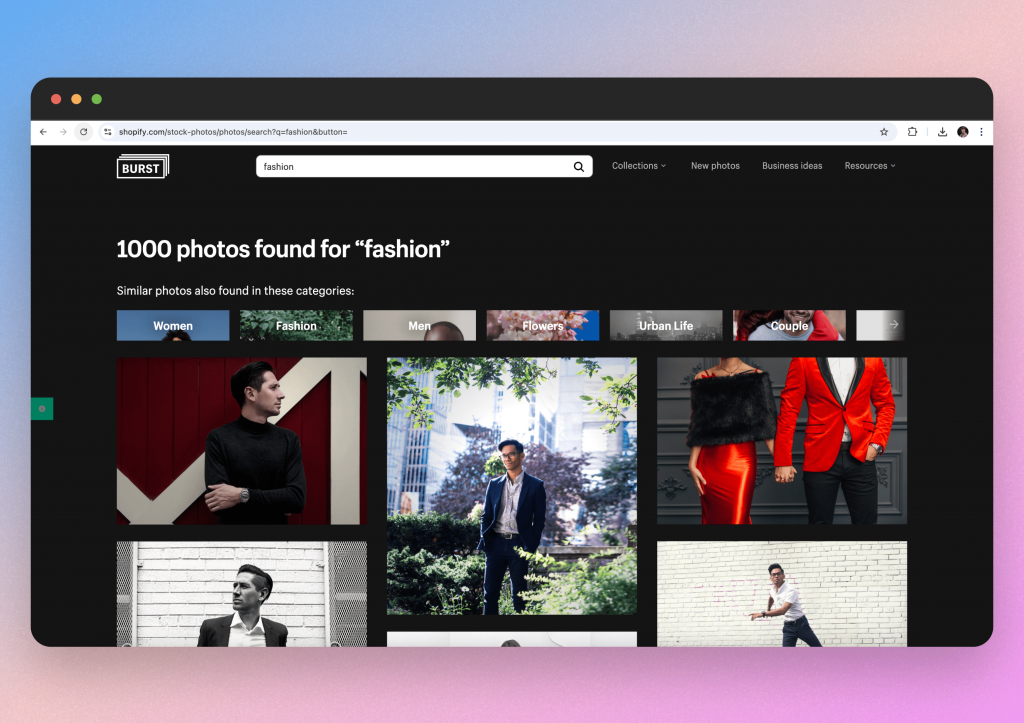
Download: Click on an image. You will then be taken to the images page where you can choose between “High” and “Low” resolution. This will be visible on the left hand side of the page. You can now click “Download free photo” to save the image to your device.
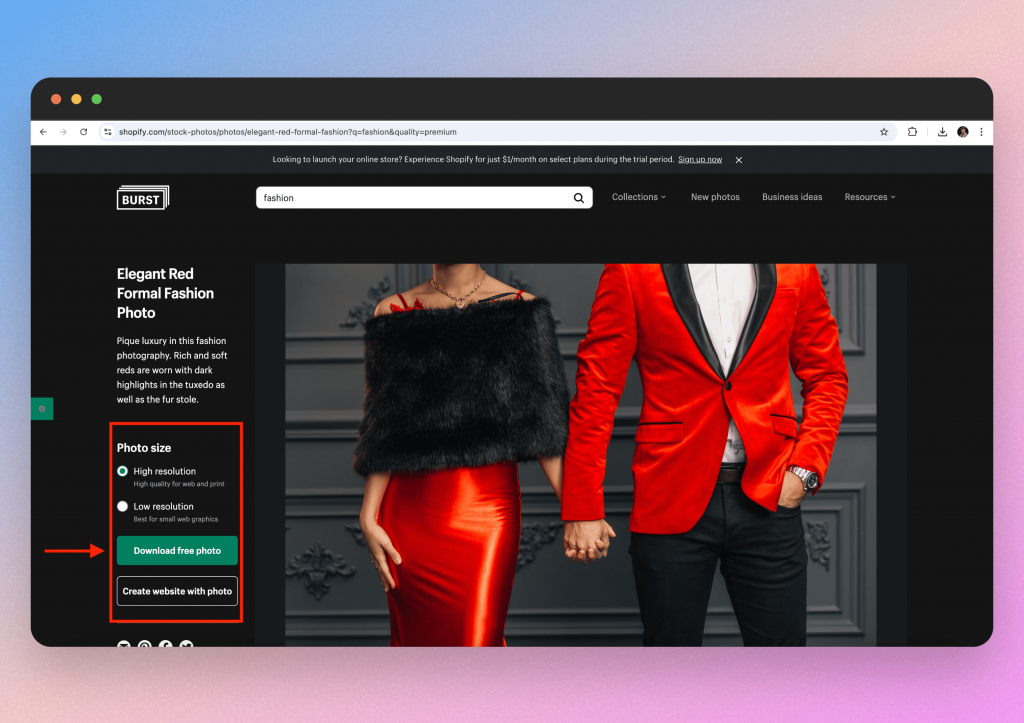
Key Licensing Note: Burst offers both free and paid images; free images are available for commercial use without requiring attribution.
When to Use Burst:
E-commerce and Product Demos: Burst’s business-oriented photos work well for product launch presentations or sales pitches.
Startup Pitch Decks: This Unsplash alternative provides professional images for brand personality and target market appeal in startup decks.
Social Media Content: If you’re preparing a social media plan, Burst’s stylish, curated visuals are perfect for on-brand posts.
4. StockSnap.io
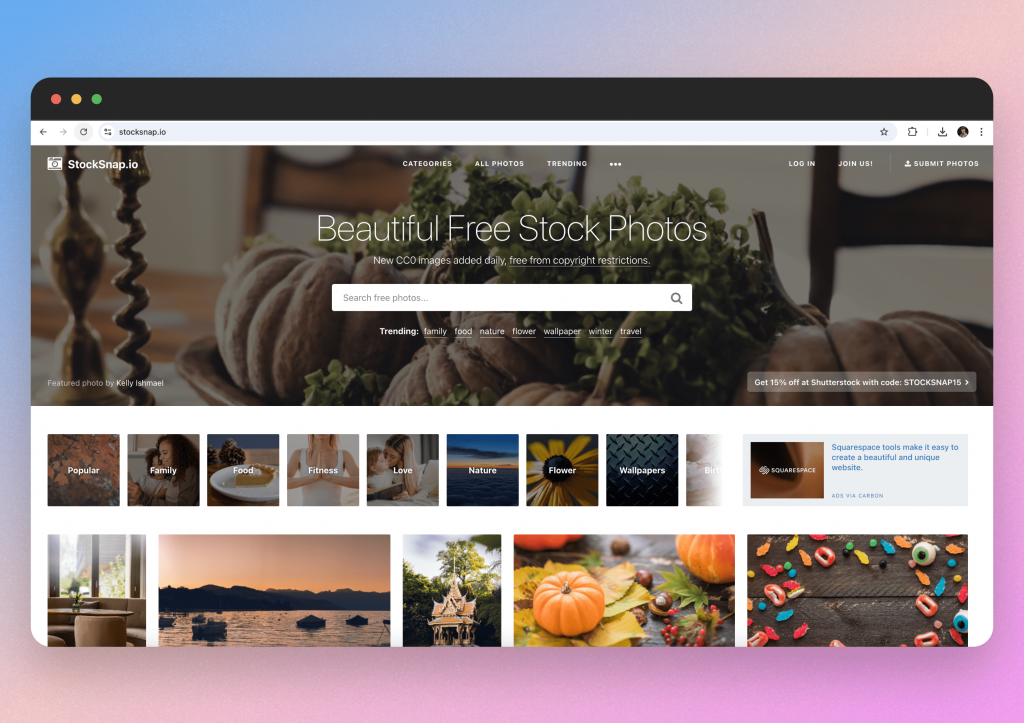
What Sets StockSnap.io Apart: StockSnap.io is known for its weekly photo additions and emphasis on trendy, high-quality imagery. It’s one of the fresher Unsplash alternatives, offering unique images that don’t look like typical stock. Getting new photos each week means you can continuosly come back to this Unsplash alternative and view new images.
How to Use StockSnap.io:
Access: Go to StockSnap.io and search by tags or browse trending photos. Some results will be sponsored by ShutterShock so be sure to avoid them if you only want to view free photos. You can tell the images is free because it does not have a star in the top right corner.
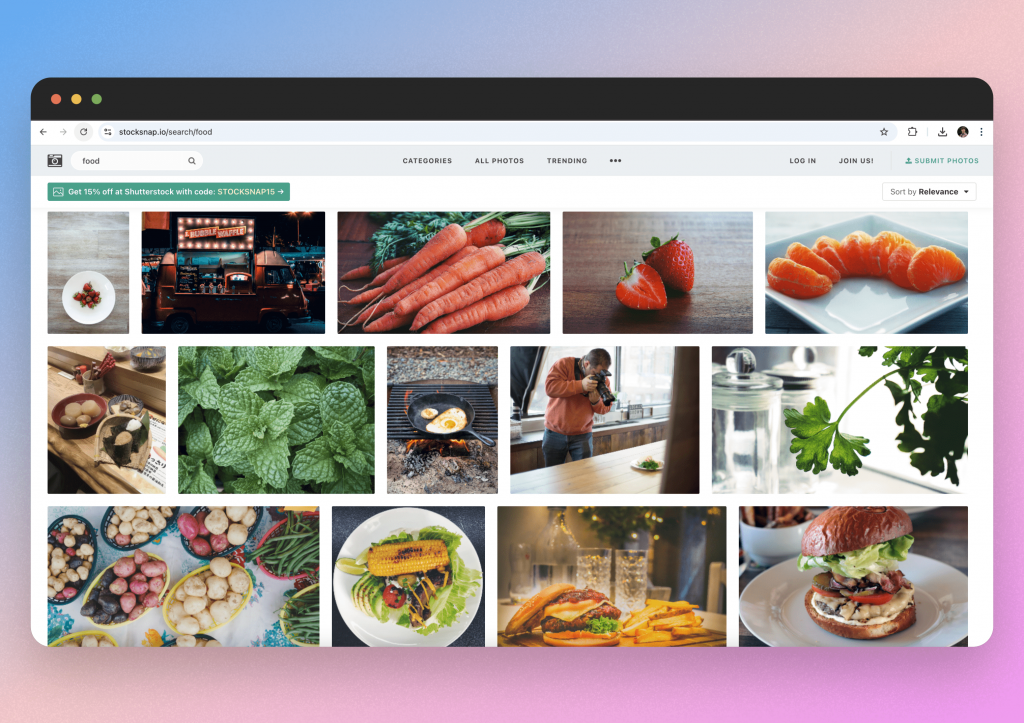
Download: Click on the image you like. You will then be taken to the image page where you can view the details like dimensions and size of image. Hit “Free Download” to get a high-resolution file.
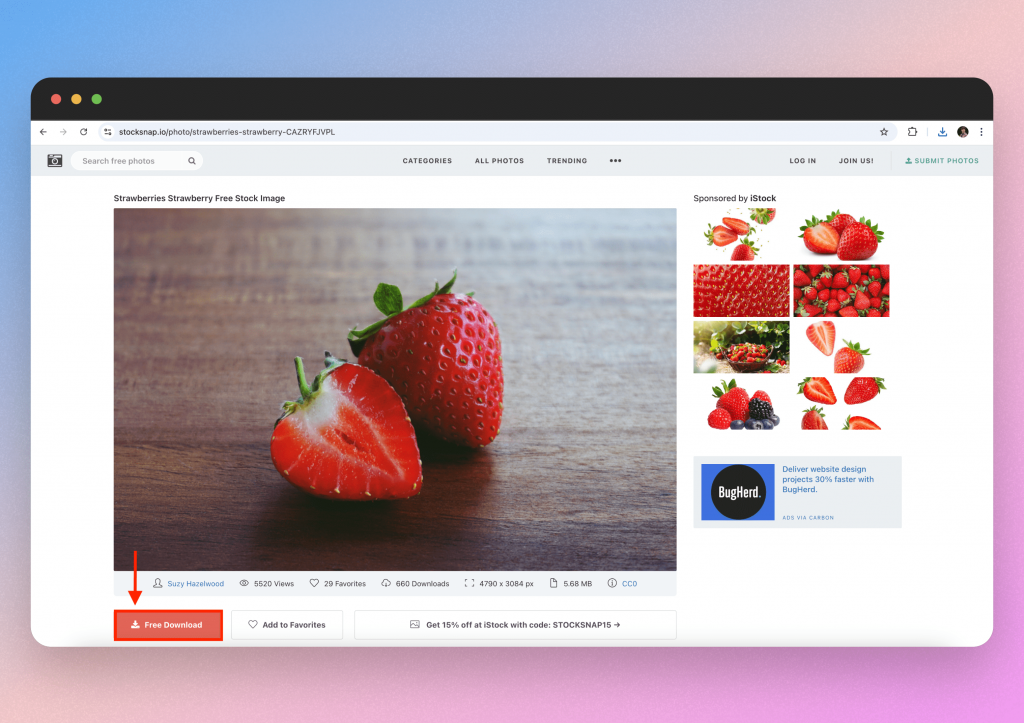
Key Licensing Note: Most images on StockSnap.io are free to use without attribution, making it a convenient choice for professional use. As we said, look out for the sponsored photos as they will cost you.
When to Use StockSnap.io:
Creative Marketing Presentations: StockSnap.io’s artsy vibe is ideal for visually dynamic presentations that need a creative edge.
Personal Branding Decks: For a modern, aesthetic feel, this Unsplash alternative can help make personal brand presentations visually appealing.
Education and Lifestyle Content: Trendy, fresh visuals add personality to lifestyle-focused presentations or blogs.
5. Reshot
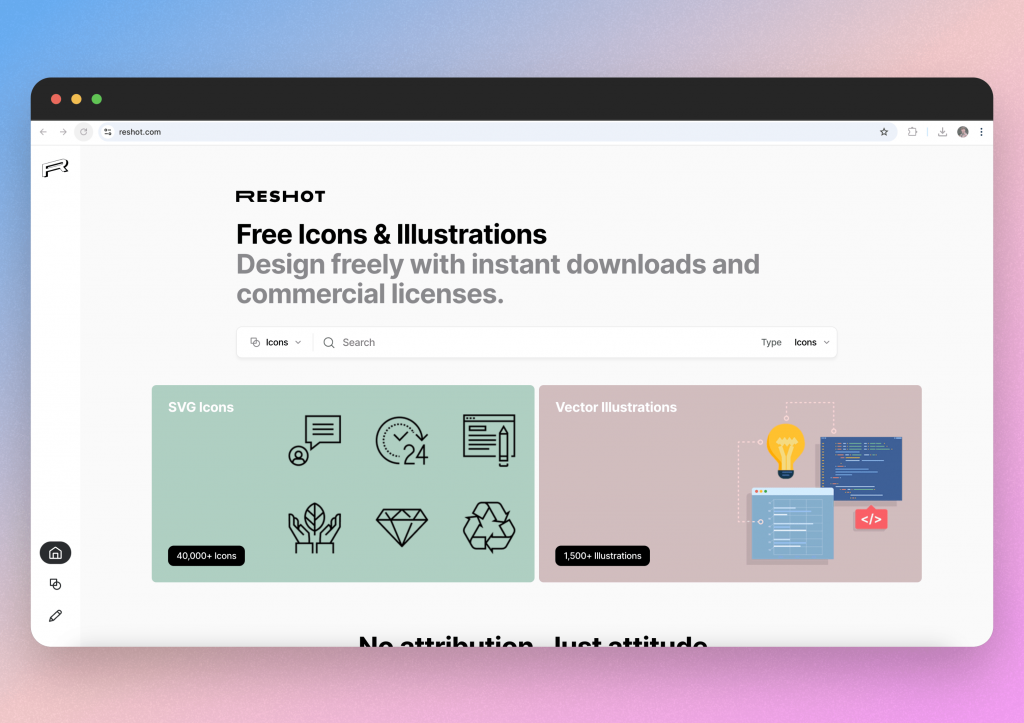
What Sets Reshot Apart: Reshot is a carefully curated site with handpicked graphics and illustrations that feel less “stocky” and more organic, making it a standout Unsplash alternative for unique, high-quality visuals. So this is a slightly different option to the other 4 websites we have discussed but we think you’ll find this useful.
How to Use Reshot:
Access: Go to Reshot.com and browse collections or search by keyword.
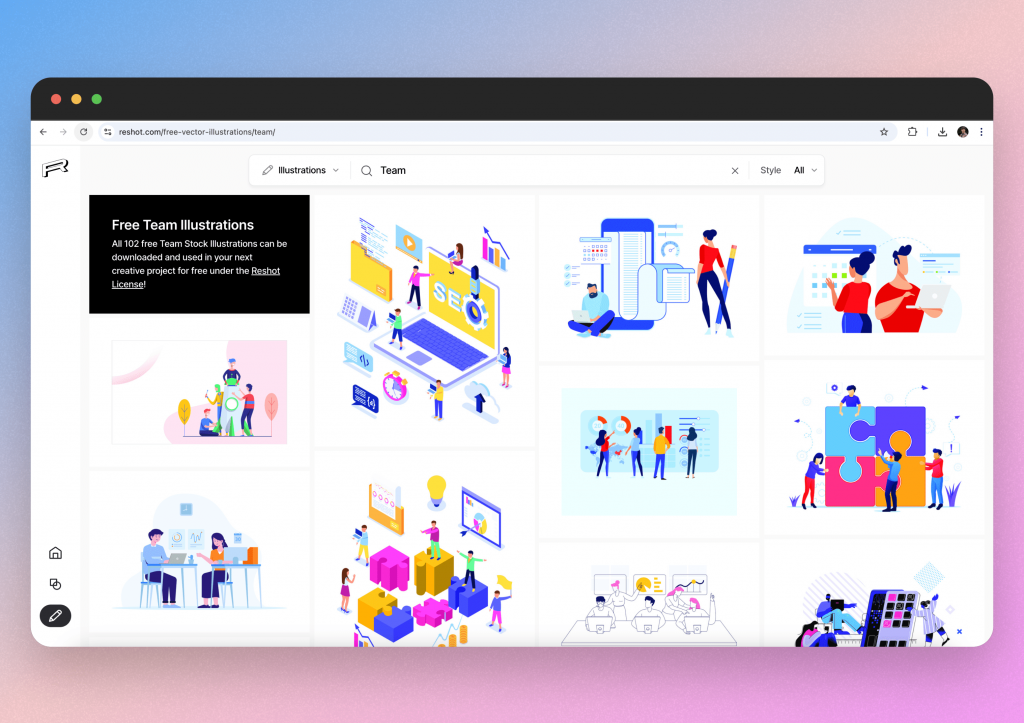
Download: Just hover on an illustrations to reveal the download button in the bottom right corner. Hit that button to download to your device. No registration is required.
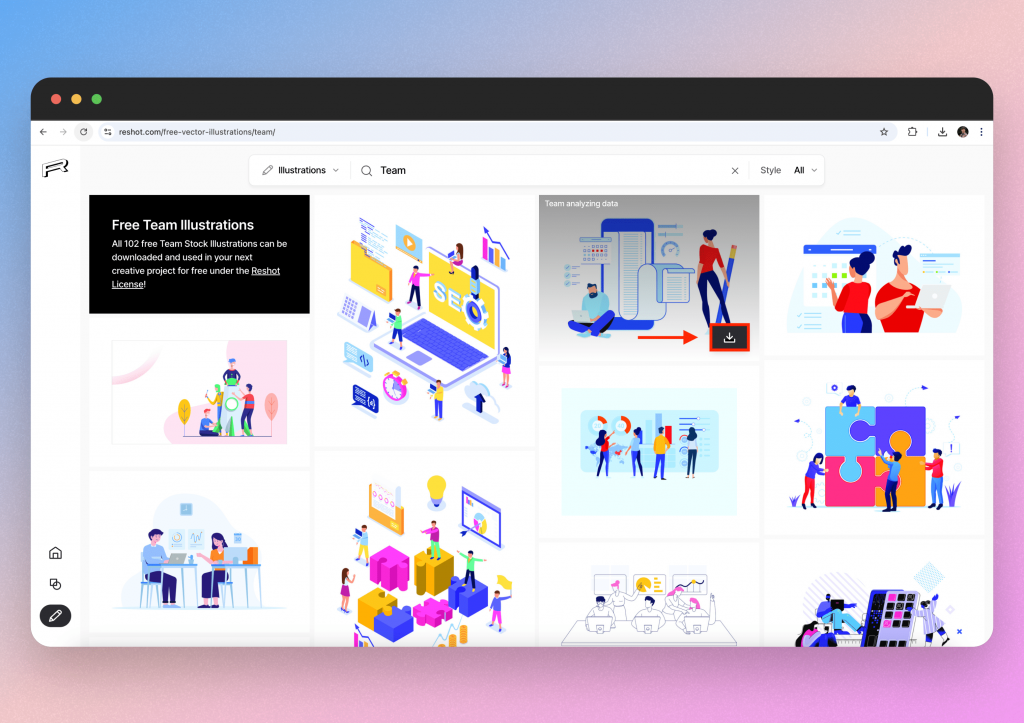
Key Licensing Note: Reshot’s images are free for personal and commercial use, though they focus on unique, authentic photos that don’t feel overly staged.
When to Use Reshot:
Creative and Design Portfolios: Reshot is perfect for presentations that need a personal, authentic touch, like artist portfolios or brand pitch decks.
Small Business Marketing: If you’re building a pitch for a local or niche business, Reshot’s unique photos provide a warm, personalized feel.
Agency Decks: For clients who want distinct visuals, Reshot’s less conventional stock images give presentations a premium, differentiated look.
Next steps
To further streamline your presentation process, consider using SlideSpeak‘s AI presentation generator. Create a presentation in under 2 minutes using your own files, a custom prompt or by redesigning an existing presentation.
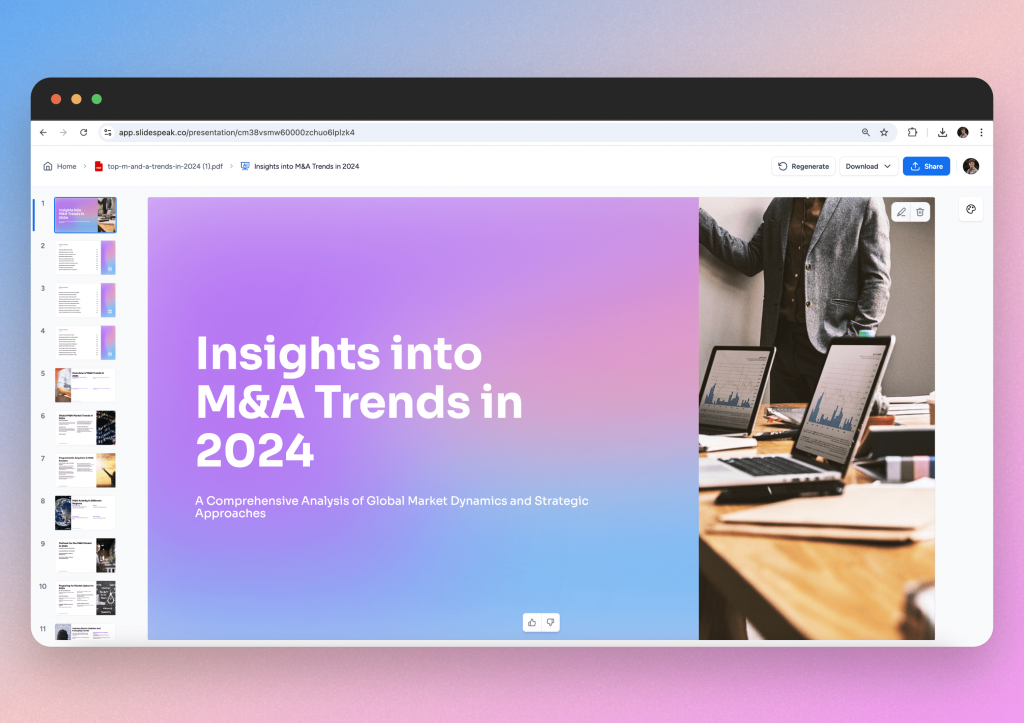
SlideSpeak allows you to upload your own images, including those from these Unsplash alternatives, directly into your presentation templates. Simply drag and drop your chosen visuals into the editor to customize slides effortlessly. SlideSpeak will take care of the presentation content, you can just add your own design flavour.