Top 5 AI tools for consultants
As consultants, we’re constantly juggling multiple projects, distilling complex data into clear insights, and presenting all of this to clients in a way that’s not just polished but also impactful. The good news? AI tools can make this whole process smoother, faster, and frankly, a lot less stressful. The right tools help us cut down on the mundane, giving us more time to focus on the high-value, strategic work that our clients rely on us for.
Below, I’m sharing five AI tools that I’ve either personally found useful or that come highly recommended by peers. Whether you’re creating presentations, crunching data, or refining client communication, these tools will help you work smarter, not harder.
1. SlideSpeak: Automate your presentation creation
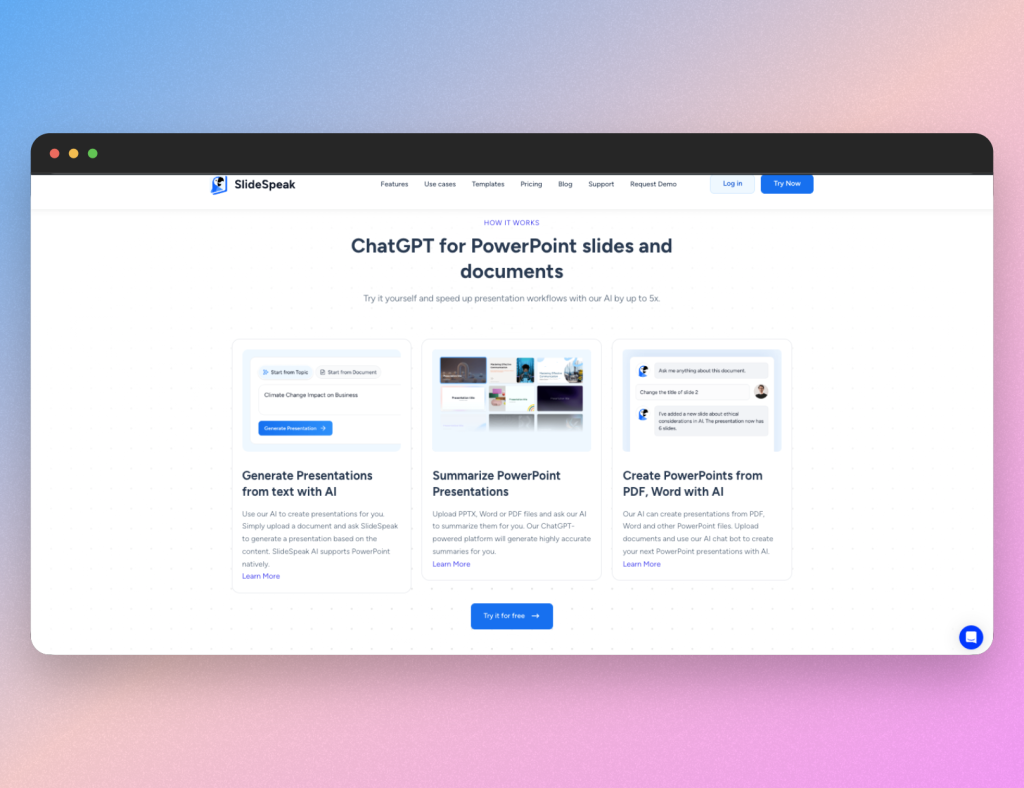
Key Features:
- Generates full slide decks from documents or text prompts
- Custom templates to match your (or your client’s) branding
- Chat with documents to summarize key information
Why it’s a game-changer:
Let’s be honest—creating presentations can be a slog. You’ve done all the heavy lifting with your analysis, but now you need to turn it into something that looks client-ready. SlideSpeak has been a lifesaver for automating that last step. You upload a report, and it spits out a polished presentation. You get back those hours you’d usually spend formatting, resizing, and making it all look nice.
How I use it:
Let’s say I’ve just wrapped up a detailed market analysis for a client. Instead of starting a slide deck from scratch, I’ll upload my findings into SlideSpeak, and it auto-generates a complete slide deck with visuals, data points, and summaries. From there, it’s just about refining the narrative. It turns what could be a three-hour task into a 30-minute one, freeing me up to focus on the actual message I want to deliver.
I also frequently chat with longer documents in order to extract the relevant information. Because SlideSpeak does not train any models on user data, you are able to upload client documents and ask SlideSpeak AI to pull out the information you want. You can then create a presentation directly from that text extract!
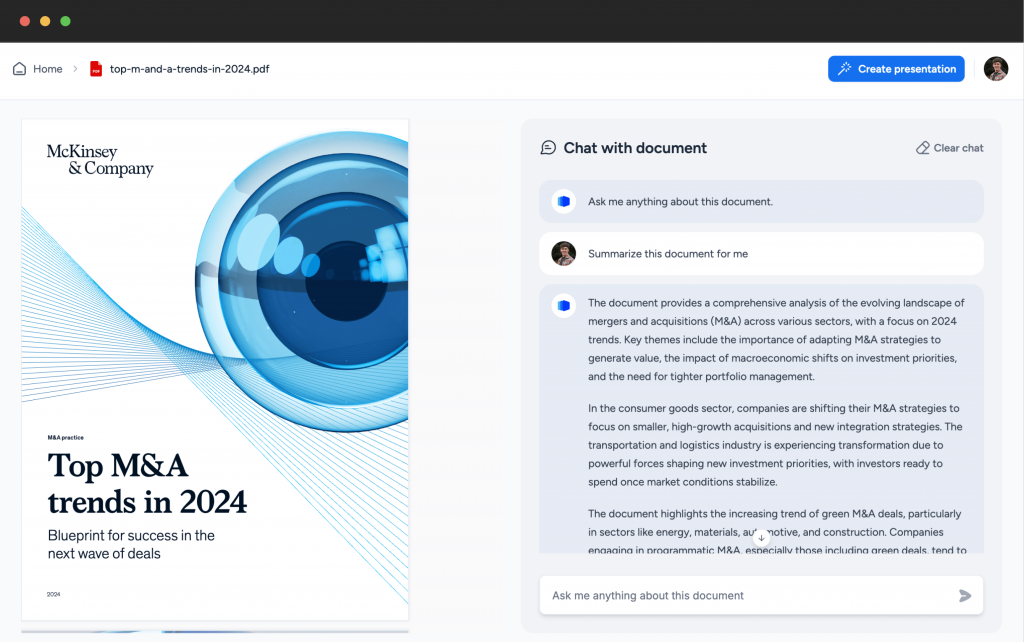
Where SlideSpeak really stands out is its flexibility. You can upload reports in formats like PDF, Word, Excel or even an outline and have the tool transform that into a cohesive slide deck. And with customizable templates, I can ensure the deck looks aligned with either my branding or the client’s. Whether it’s a sales pitch, project update, or strategic recommendation, this tool saves serious time while maintaining a high level of professionalism.
One bonus feature is the ability to easily upload consultant profiles/CV’s and insert the key highlights into the presentation. In this example, I prompted the AI to create a profile summary for each member of my team and uploaded the corresponding CV’s.
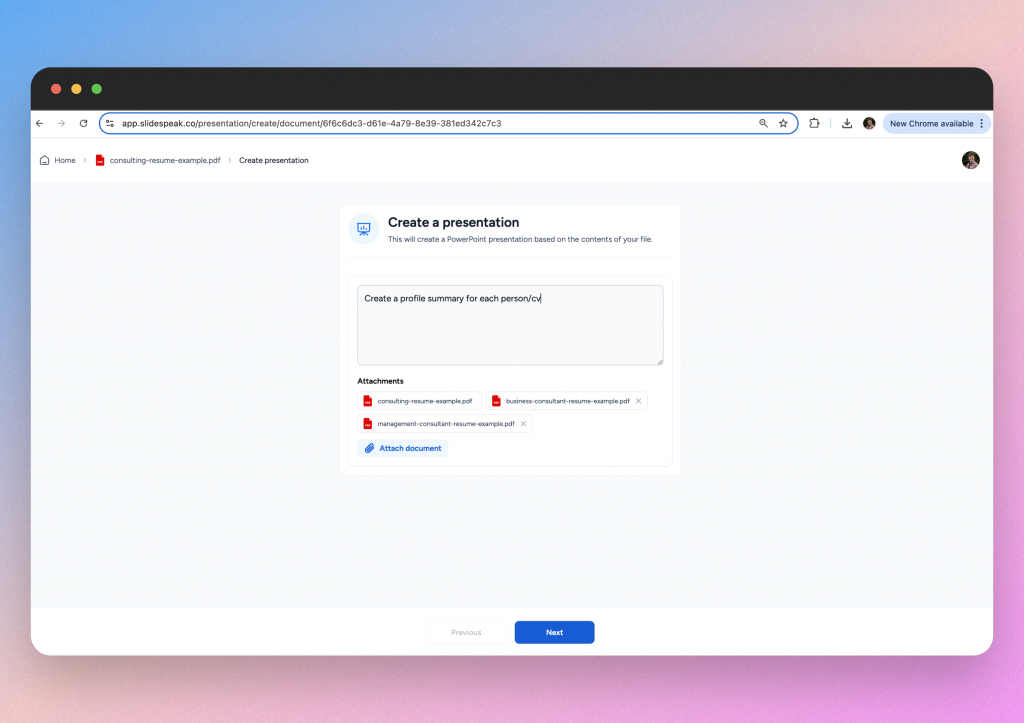
This proves very useful when you are sending the client the proposal detailing who will work on the project. Here we can see the output from this basic prompt, but you can specify in as much detail as you’d like.
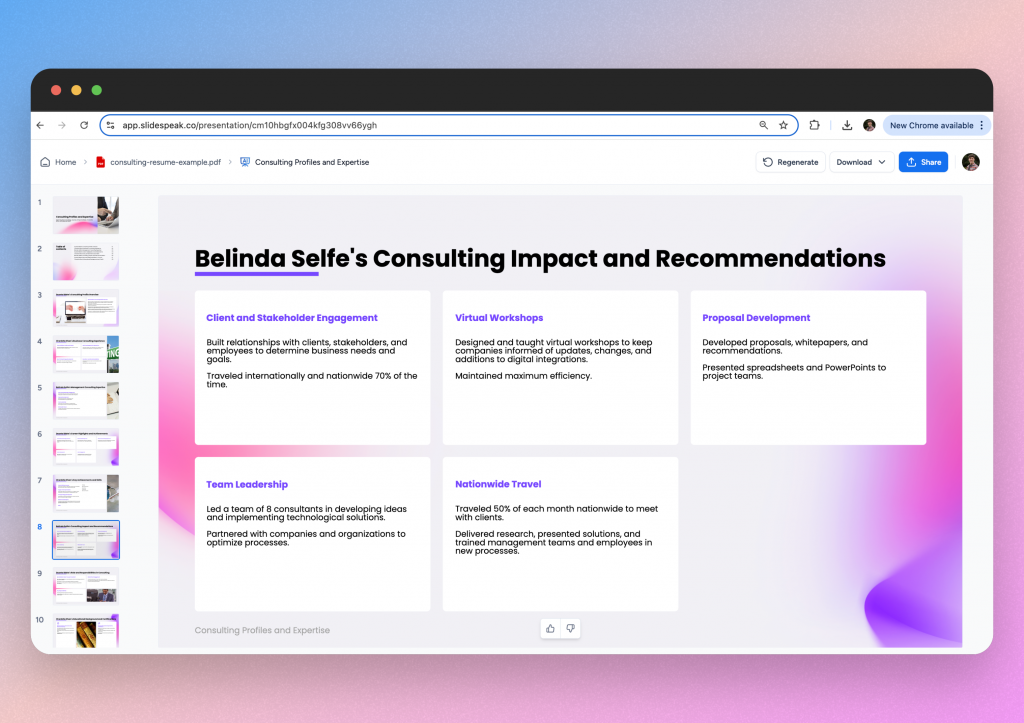
Try SlideSpeak now or take a look at their Enterprise page and learn how they can help your team.
2. Crystal Knows: Tailor your client communication
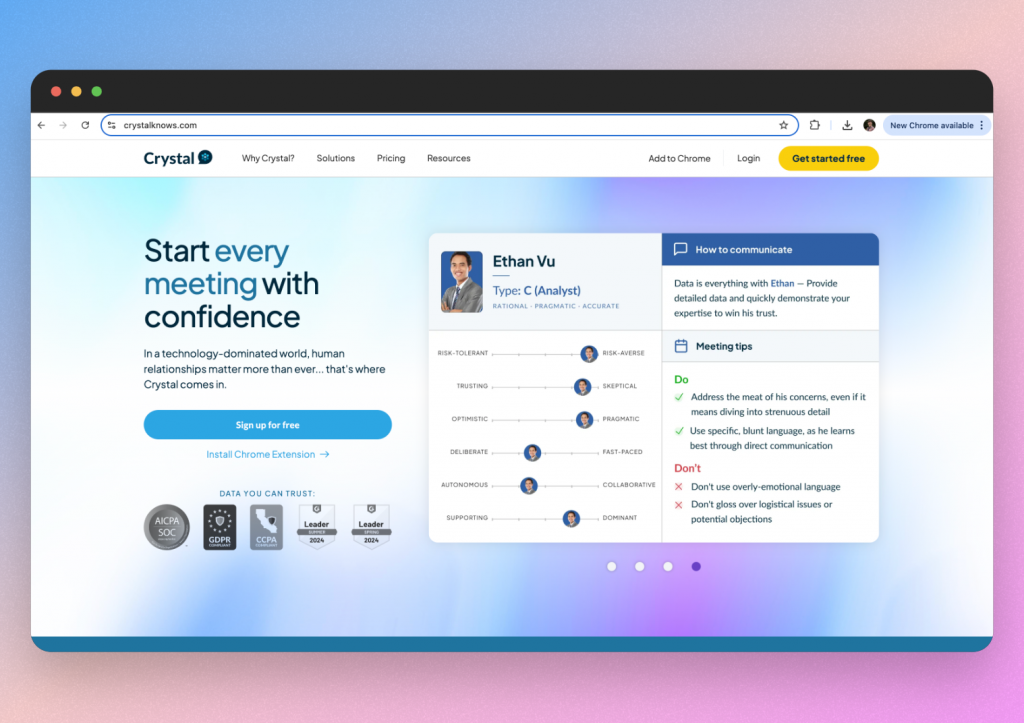
Key Features:
- Provides personality insights based on online behavior (e.g., LinkedIn)
- Suggests how to adapt your communication style (tone, structure, etc.)
- Works with email, LinkedIn, and CRM tools
Why it’s a game-changer:
We all know that how you communicate can be just as important as what you’re communicating. That’s where Crystal Knows comes in. It analyzes your client’s online footprint (like LinkedIn) and gives you tailored suggestions on how to communicate more effectively. Whether you’re writing an email, preparing for a meeting, or delivering a presentation, this tool helps you adjust your style to match your client’s personality.
How I use it:
Let’s say I’m about to pitch a high-stakes proposal to a new client. I’ll use Crystal to analyze the client’s LinkedIn profile, and based on their personality type, I’ll tweak my approach. If the client is more analytical, I’ll make sure my presentation includes clear data points and a logical structure. If they’re more big-picture, I’ll emphasize strategy and future outcomes. It helps me hit the right tone, which can make all the difference when you’re trying to win over a new client.
Here is an example of my profile based on my LinkedIn activity and a few notes I added.
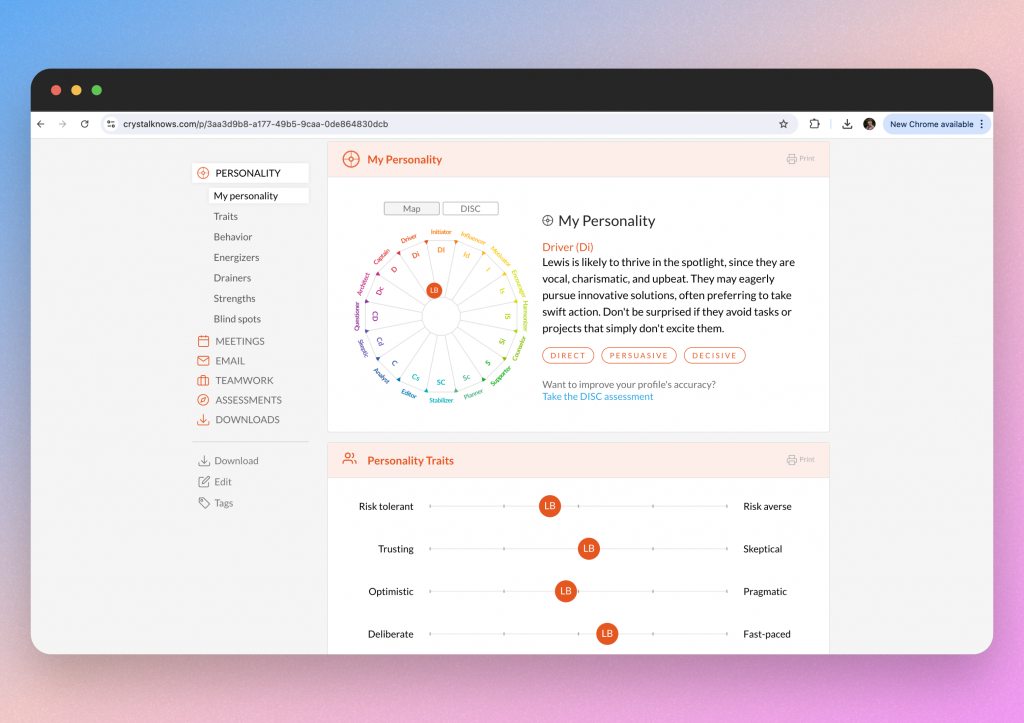
Crystal Knows can also suggest how to word emails or structure client updates based on the recipient’s communication preferences. For consultants, this AI tool makes a huge difference when you’re dealing with busy executives or clients who appreciate brevity and efficiency over long-winded reports. It’s like having a cheat sheet for better relationships and smoother conversations with every client.
Using Crystal Knows is very easy if you install their chrome extension. This really helps when you’re viewing somebody’s profile on LinkedIn and I’d recommend using the side panel for getting feedback on how to position your next point.
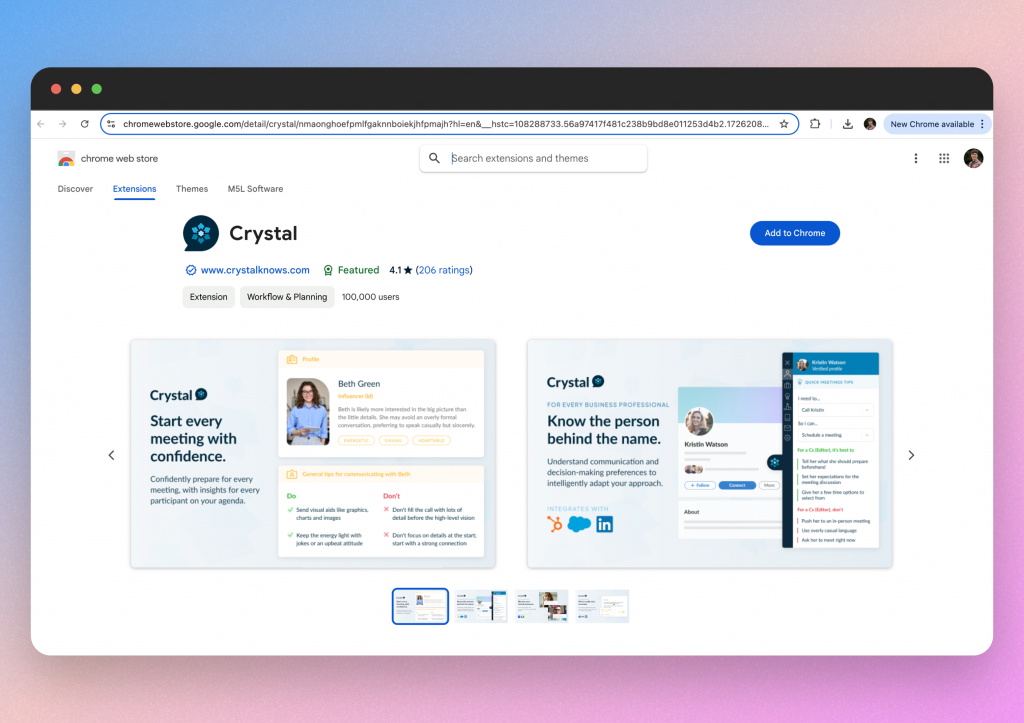
3. Power BI: Enhanced data visualization
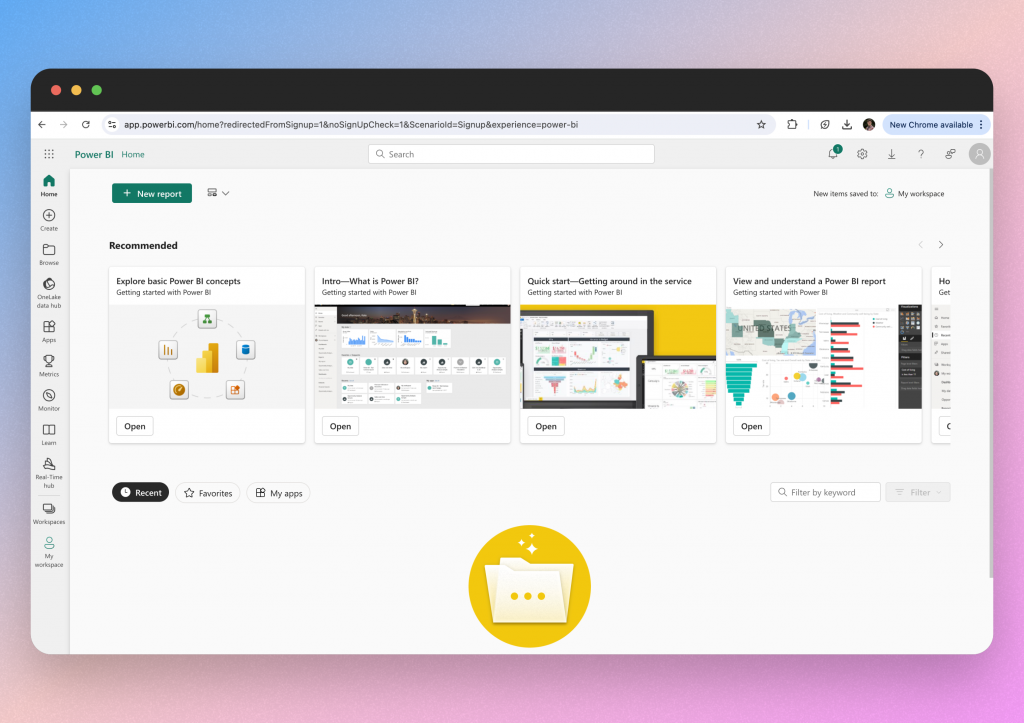
Key Features:
- Integrates with all your data sources (Excel, cloud, CRM, etc.)
- Natural language queries for quick analysis
- AI-driven insights and predictions built right into the dashboard
Why it’s a game-changer:
I suspect most of us already use this but if you’re working with complex data sets, Power BI should be part of your toolkit. It does all the heavy lifting in terms of data integration and visualization, but what makes it stand out is the AI-powered insights. You don’t need to be a data scientist to extract meaningful trends, and that’s a massive win for consultants who need to present numbers that tell a story.
How I use it:
For example, if I’m working with a client on operational performance, I’ll pull data from various systems into Power BI. Once everything’s in place, the AI-driven insights feature helps me spot trends, outliers, and even forecast future performance. During client presentations, the interactive dashboards allow me to explore deeper into the data in real-time based on client questions. It’s a powerful way to back up your recommendations with data that’s not only accurate but visually compelling.
The beauty of Power BI is that it’s built for business users, not just technical analysts. You can ask questions in plain English like, “What are our top-performing regions this quarter?” and Power BI will generate the appropriate visual. This functionality lets you engage more directly with your clients’ data and respond quickly to their inquiries in a meeting, which adds a whole new level of interactivity to your presentations. It’s a no brainer to implement this AI tool for consultants.
4. Otter.ai: No more FOMO in meetings
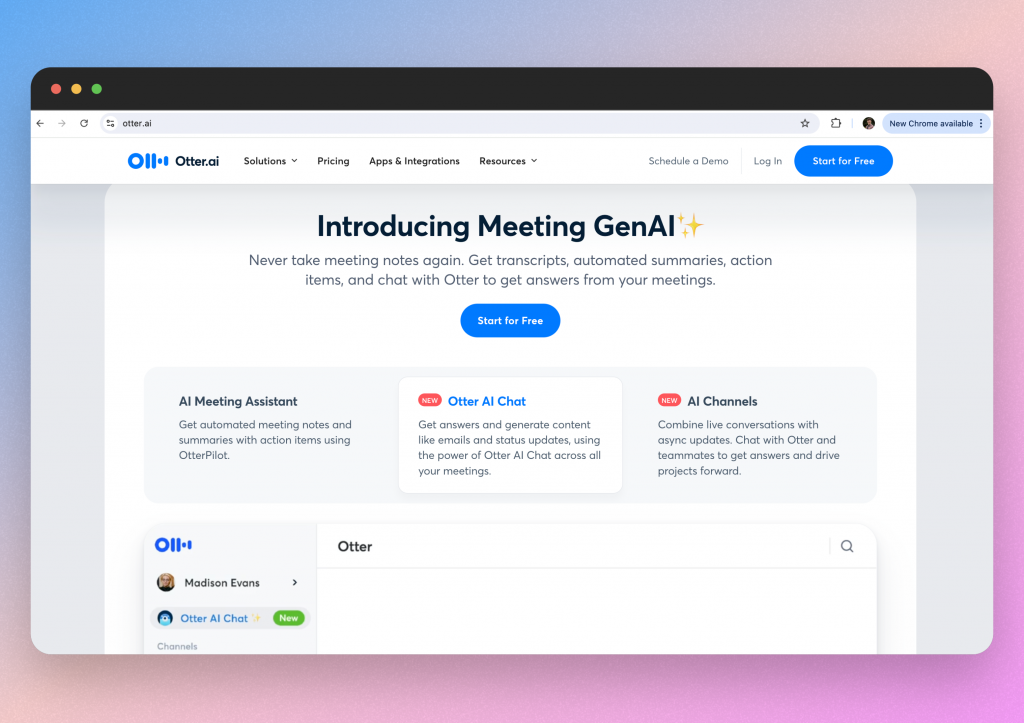
Key features:
- Automatically transcribes meetings, interviews, and workshops
- Lets you collaborate on transcripts in real time
- Fully searchable transcripts for easy reference
Why it’s a game changer:
Taking notes during a meeting is a pain, especially when you’re trying to stay engaged in the conversation. That’s where Otter.ai comes in handy. It transcribes everything for you, in real time. You can focus on the discussion while knowing you’ll have a full, searchable transcript afterward.
How I use it:
For client workshops or strategy sessions that last a couple of hours, I let Otter do the note-taking for me. After the session, I can highlight key points, tag action items, and even share the transcript with the client. It saves me from scrambling through my own notes and lets me concentrate on the actual substance of the conversation. Plus, when a client asks, “What did we say about XYZ last week?”—I can find the exact moment in seconds.
My favourite feature of Otter.ai is the ability to record zoom meetings live and interact with the chatbot to catch me up on the conversation or to summarize the key takeaways. This is all done on the call so I can ensure I don’t repeat myself or miss any important points.
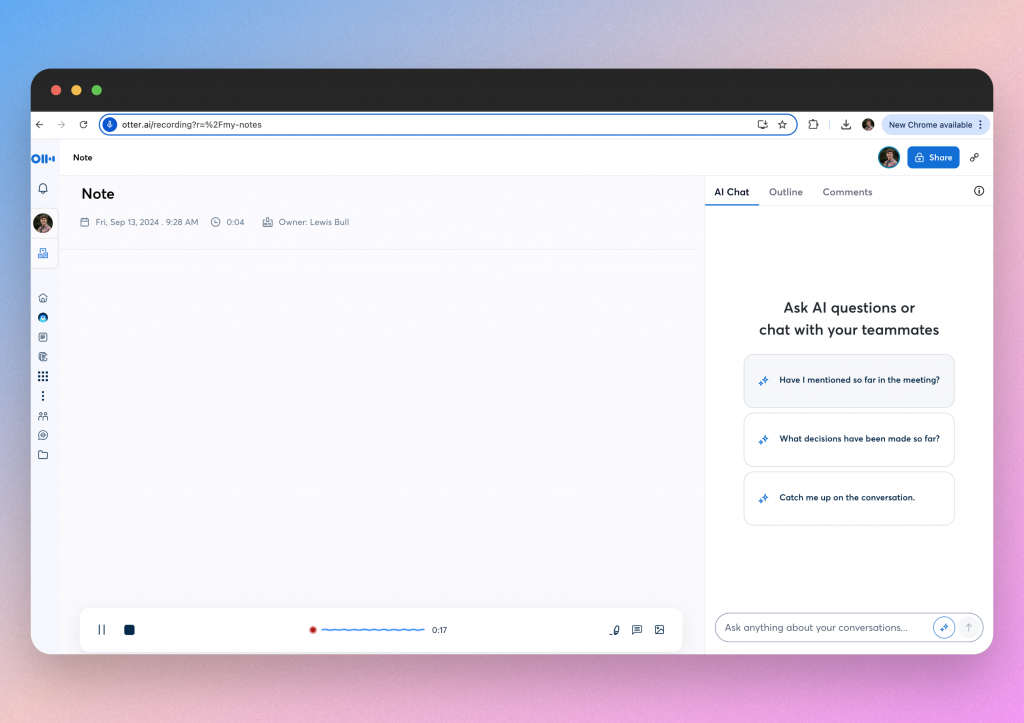
Otter.ai is also a great tool for collaborating with internal teams. You can share the transcript with your team, mark key sections, and assign follow-ups—all within Otter. It turns long meetings from a potential headache into a searchable, trackable, actionable asset.
5. DataRobot: Make machine learning accessible
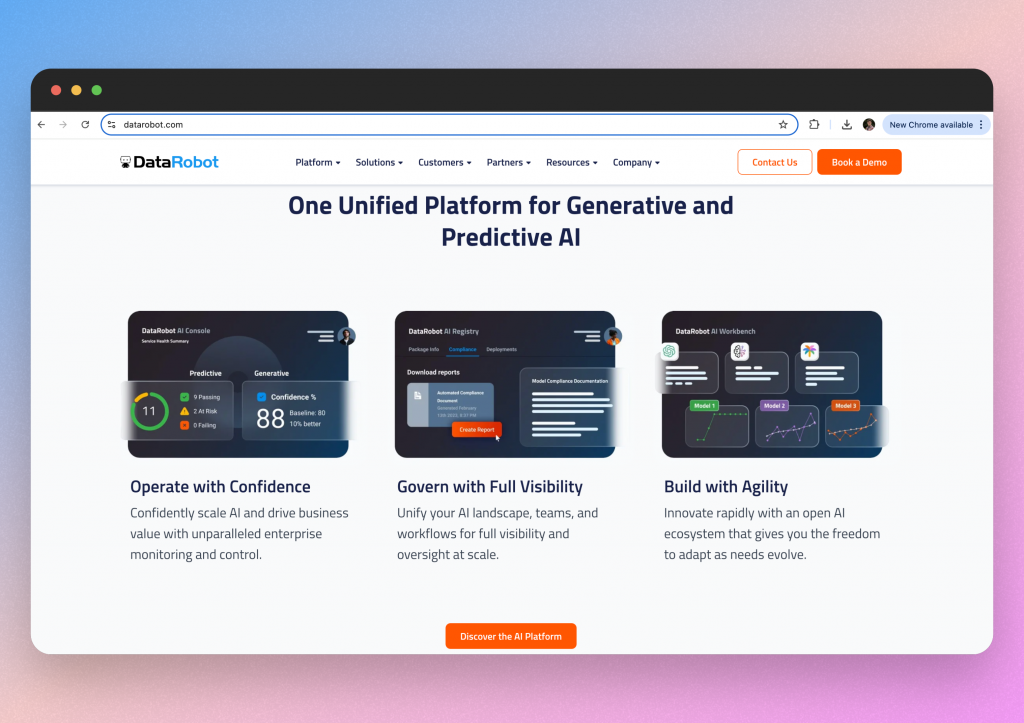
Key Features:
- Automates the building of machine learning models
- Provides predictive analytics without needing coding skills
- Integrates with a range of data platforms
Why it’s a game-changer:
Predictive analytics sounds complex—and it is. But DataRobot makes it accessible for consultants who don’t have a data science background. You can build and deploy machine learning models with just a few clicks, meaning you can deliver predictive insights to your clients without needing to write a single line of code.
How I use it:
For example, if I’m working with a retail client to predict future inventory needs, I’ll load their sales data into DataRobot. Within minutes, I have a predictive model that takes into account historical sales, seasonal trends, and market indicators. This helps the client optimize their inventory management without overstocking or running out of key products. What used to take weeks of manual analysis is now achievable in a fraction of the time, and the client gets better, data-backed recommendations.
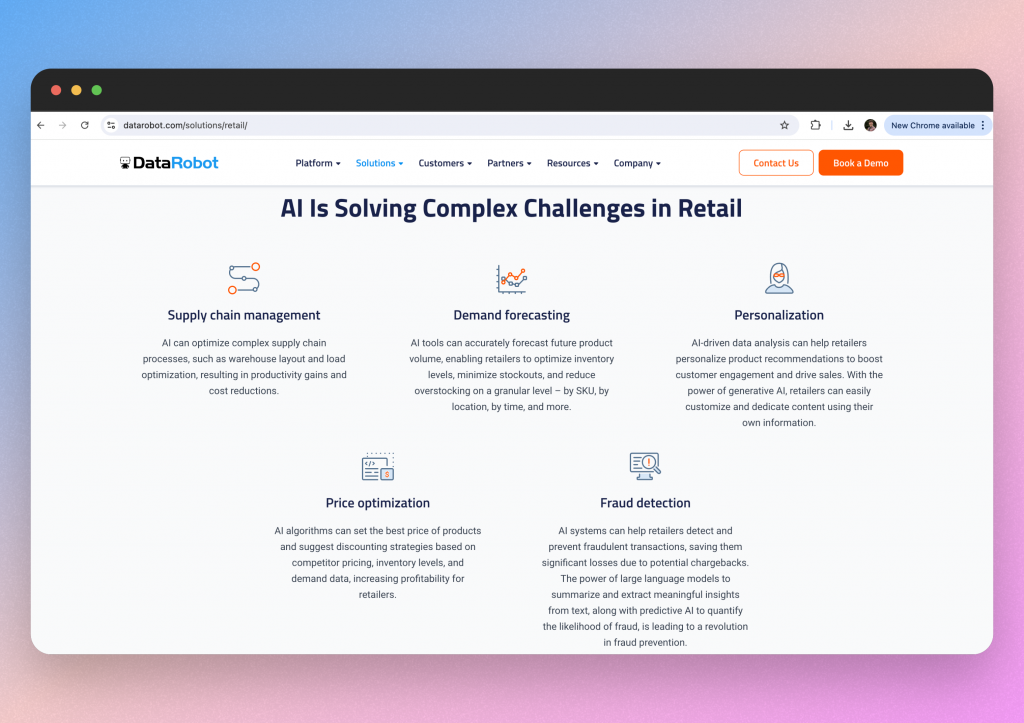
DataRobot is also great for creating what-if scenarios—think, “What happens if there’s a supply chain delay next quarter?” You can quickly create models that simulate these outcomes and give your client a roadmap for navigating future challenges. In a world where clients expect quick insights, this AI tool delivers big for consultants.
Final thoughts
Let’s face it—consulting is more challenging than ever, with clients demanding faster results and higher-quality insights. That’s where AI tools for consultants come into play. Leveraging tools like SlideSpeak, Crystal Knows, Power BI, Otter.ai, and DataRobot can revolutionize the way consultants work. These AI-powered solutions help automate repetitive tasks, allowing consultants to focus on delivering valuable insights and impactful strategies.
By integrating these AI tools into your consulting workflow, you can save valuable time, enhance the quality of client interactions, and stay ahead of the competition. Whether it’s improving data visualization, streamlining note-taking, or personalizing client communication, these AI tools are designed to boost efficiency and effectiveness for consultants. Explore how AI can transform your consulting practice and elevate your results.
