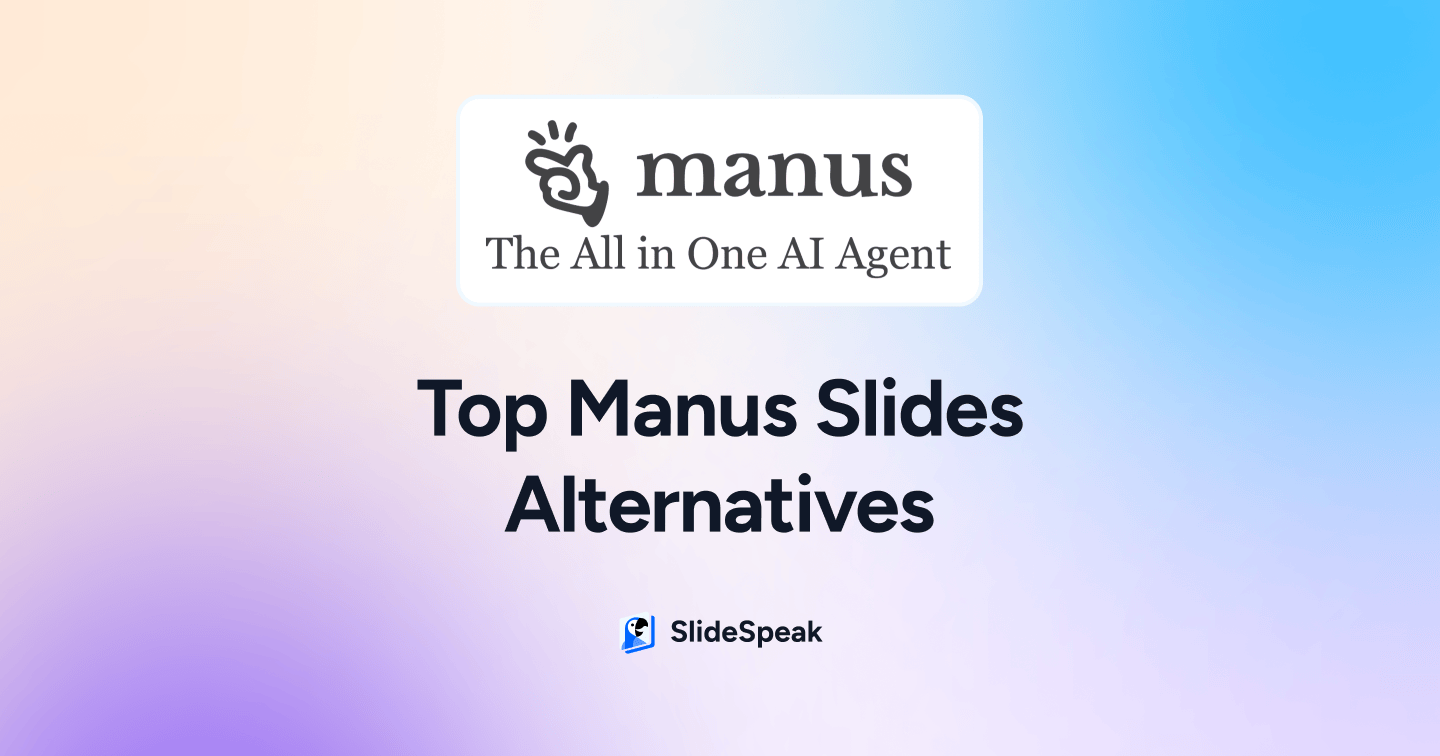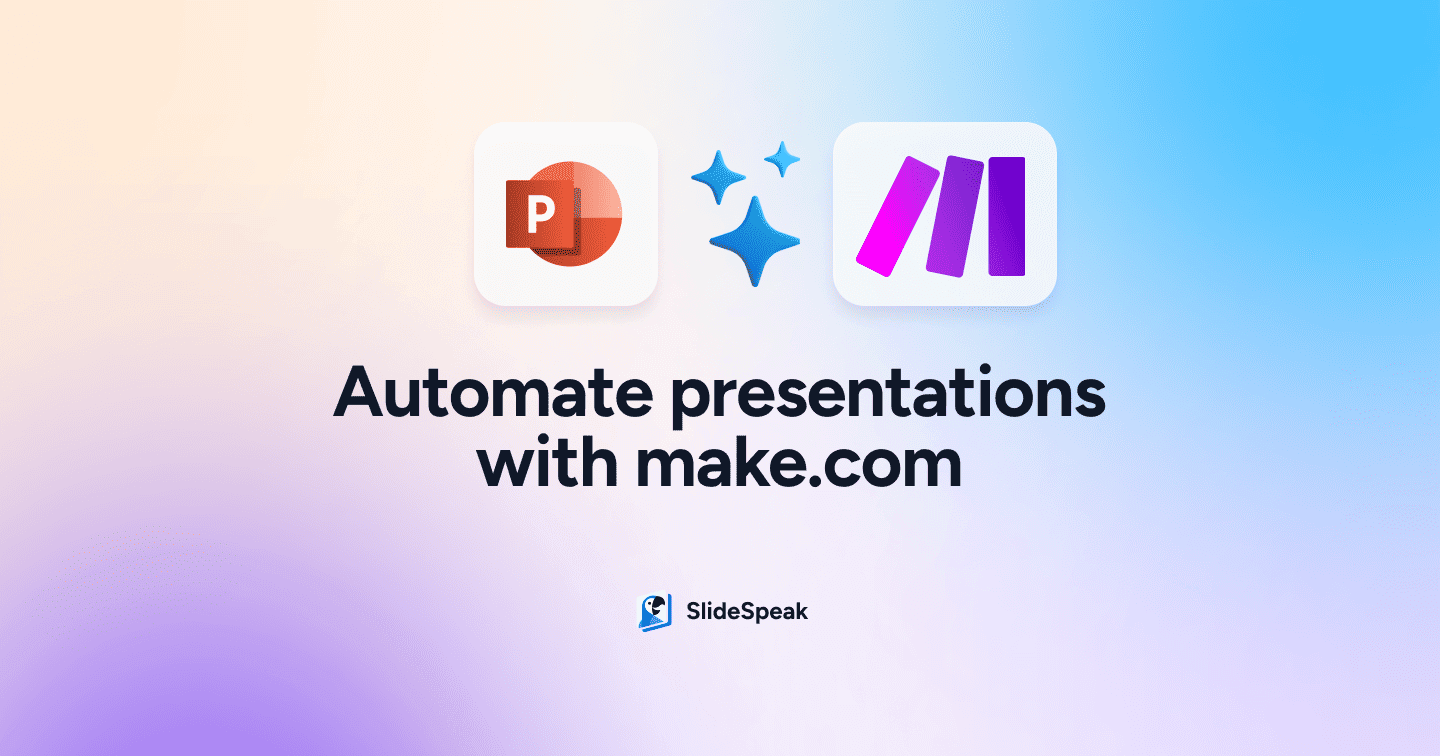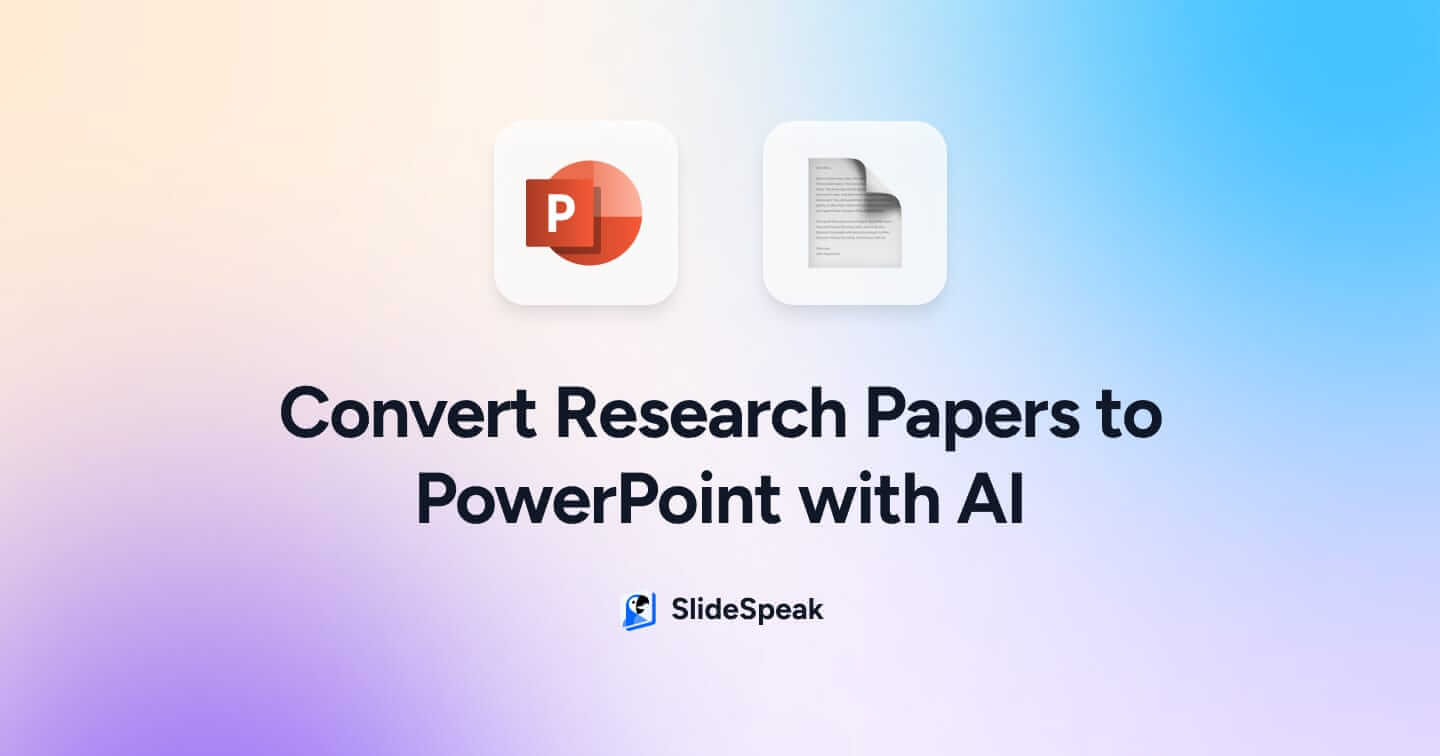For teachers, presentations are essential to class sessions and lesson plans, but creating presentations can be time consuming. Luckily, in 2025, there are plenty of AI presentation makers for teachers that make the PowerPoint process seamless. Whether your goal is to create visually stunning slides, outline a presentation with accurate info, or incorporate curriculum guidelines, this article will showcase 5 AI tools that enhance the presentation process for teachers of all stages.
Here’s a quick overview of the key features for each of the best AI presentation makers for teachers.
| Tool | Free feature | Ease of use | Best for | Unique feature |
|---|---|---|---|---|
| Presentations with grade-level and rubric customization | 9/10 | Standards-aligned lessons | Specifically designed for teachers | |
| AI-powered interactive presentations with polls and quizzes | 9/10 | Student engagement | Interactive quizzes and student feedback | |
| Teaching materials exported to Google Slides or Classroom | 8/10 | STEM content and multi-resource lessons | Multi-source education features | |
| Integration with Google Slides or PowerPoint | 7/10 | Enhance or edit slides within workplace tools | Smart formatting with existing content | |
| Document conversion and quality design | 10/10 | Quickly turning lesson plans and files into presentations | API access and long-form document conversion |
Table of contents
In this guide, we’ll introduce you to the top 5 AI presentation makers for teachers in 2025. You’ll learn what each tool does best, how to use them step by step, and which use cases they’re most suited for. Whether you’re aiming to integrate with Google Slides and Microsoft PowerPoint or simply create captivating presentations for all grade levels, there’s something for everyone here.
Here is a comparison of the best AI presentation makers for teachers that we will explore in this post.
AI Presentation Maker #1: MagicSchool
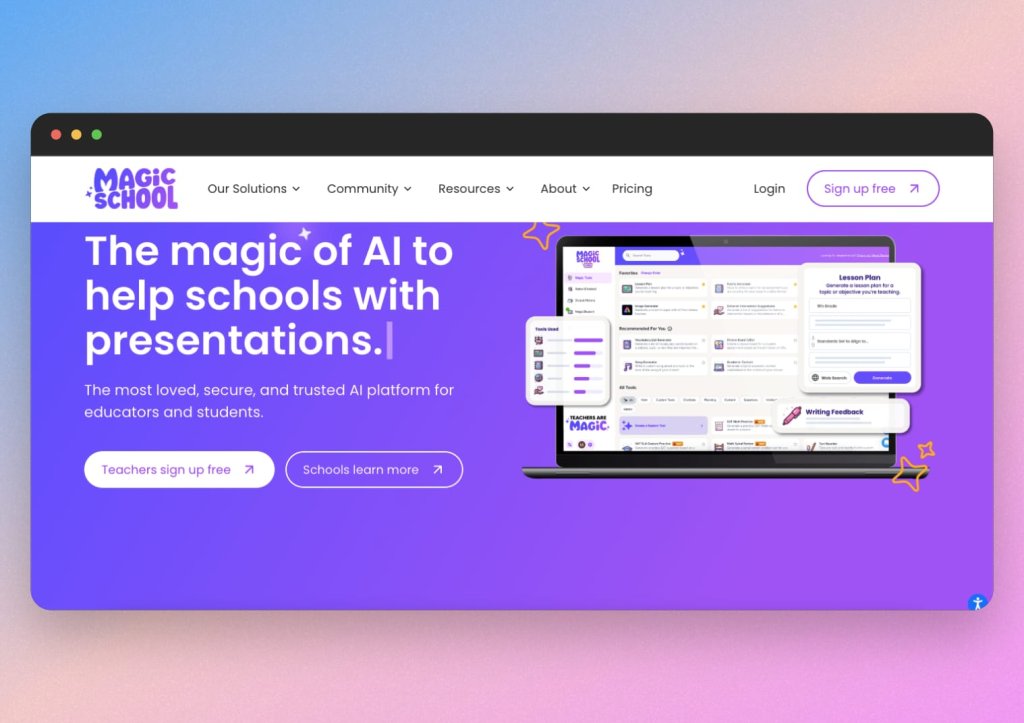
Our first recommended AI presentation maker for teachers is MagicSchool. This platform makes creating classroom presentations effortless. Teachers can simply enter a topic, or upload existing documents, YouTube videos and lesson plans, and MagicSchool will instantly generate slides tailored to each grade level, class topic, and style preference. You can also align presentations to specific standards or rubrics, ensuring curriculum consistency.
Plus, editing and sharing is seamless thanks to integration with Google Slides and PowerPoint.
How to create an AI presentation with MagicSchool
Getting started with MagicSchool is easy, especially since they offer a free version along with expansive subscription options. You’ll notice that MagicSchool goes beyond presentations by providing AI tools for writing, image generation, lesson plans, emails, IEPs, and more. But for now, we’ll focus on the presentation aspect.
The best part of MagicSchool’s AI presentation maker is that you can make slide decks from Word and Google Docs, website URLs, or enter a topic from scratch. As you’ll see below, MagicSchool also allows you to set parameters for grade level, number of slides, and more – ensuring a great outcome for any class presentation.
Here’s an example of MagicSchool from an AI prompt.
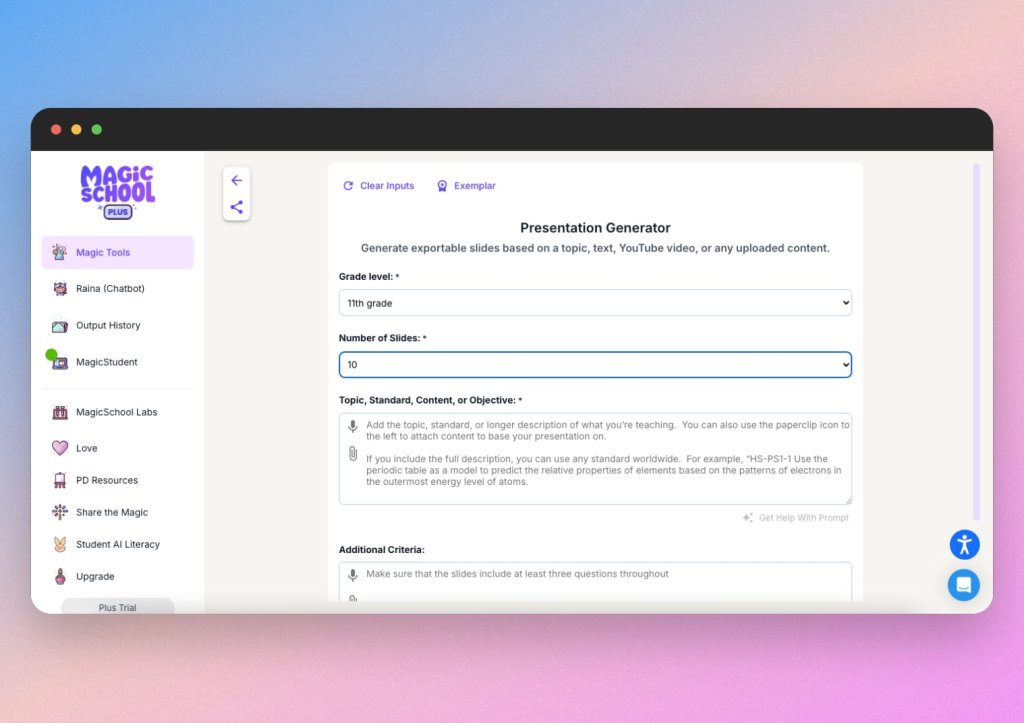
As you can see, MagicSchool allows teachers to be specific when creating presentations. This is a good feature for adhering to curriculum guidelines and lesson plans.
Once you’re happy with your prompt or file upload, MagicSchool will display an outline of the slides before exporting the full presentation. This is where you can edit the slide content or proofread ahead of the presentation.
Overall, MagicSchool’s strong suit is text and information generation. The first draft of your presentation may not contain high quality visuals, but you can easily add them with some additional steps.
When your outline is ready, you’ll see efficient options for exporting the presentation to Google and Microsoft applications. The nice thing here is that MagicSchool can easily integrate with workplace tools like Gemini or Copilot, giving you more opportunities to enhance your presentation.
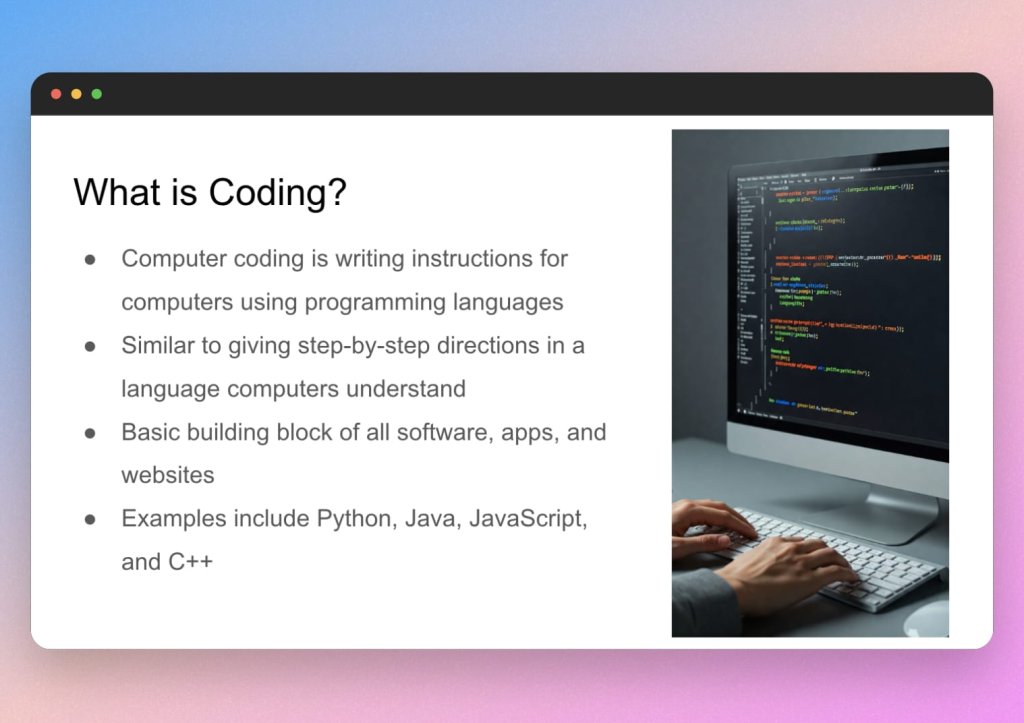
In conclusion, MagicSchool is a great AI presentation maker for teachers, but the focus is on content over design. If you’re looking for a way to streamline your presentations and eliminate the heavy lifting, then MagicSchool is for you. Learn more about how to use MagicSchool by watching this helpful video.
You can try MagicSchool for yourself here. But you’ll want to keep reading to see how the next AI presentation maker for teachers compares.
AI Presentation Maker #2: SendSteps
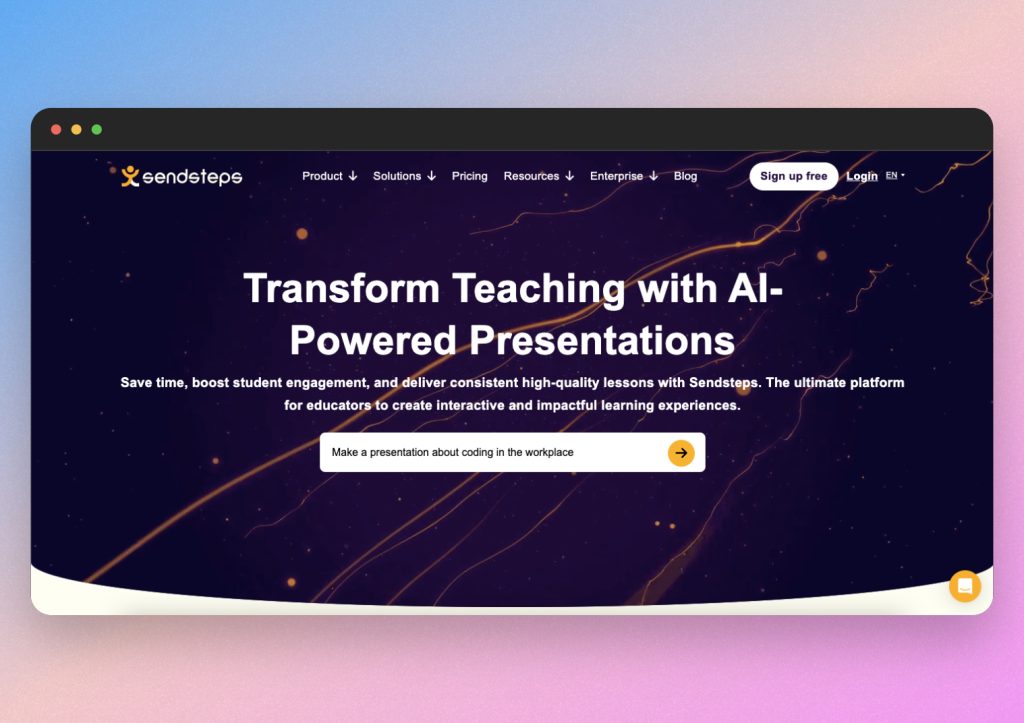
SendSteps is the next AI presentation maker for teachers that we recommend. It simplifies PowerPoints by turning any topic or file into a high quality presentation within seconds. Designed with classroom engagement in mind, teachers can add interactive elements like polls and quizzes to boost student participation.
Presentations are easy to share, and students can join in from any device without setup. Plus, with seamless export to Microsoft PowerPoint, SendSteps helps educators create dynamic presentations in every workplace.
How to create an AI presentation with SendSteps
Similar to apps like ChatGPT, SendSteps starts with a simple AI prompt while also allowing teachers to upload files to convert into presentations. Whether you need to make a quick presentation from scratch, or turn an existing document into a PowerPoint, you’ll find it easy to do with SendSteps.
For this example, we used the AI prompt approach.
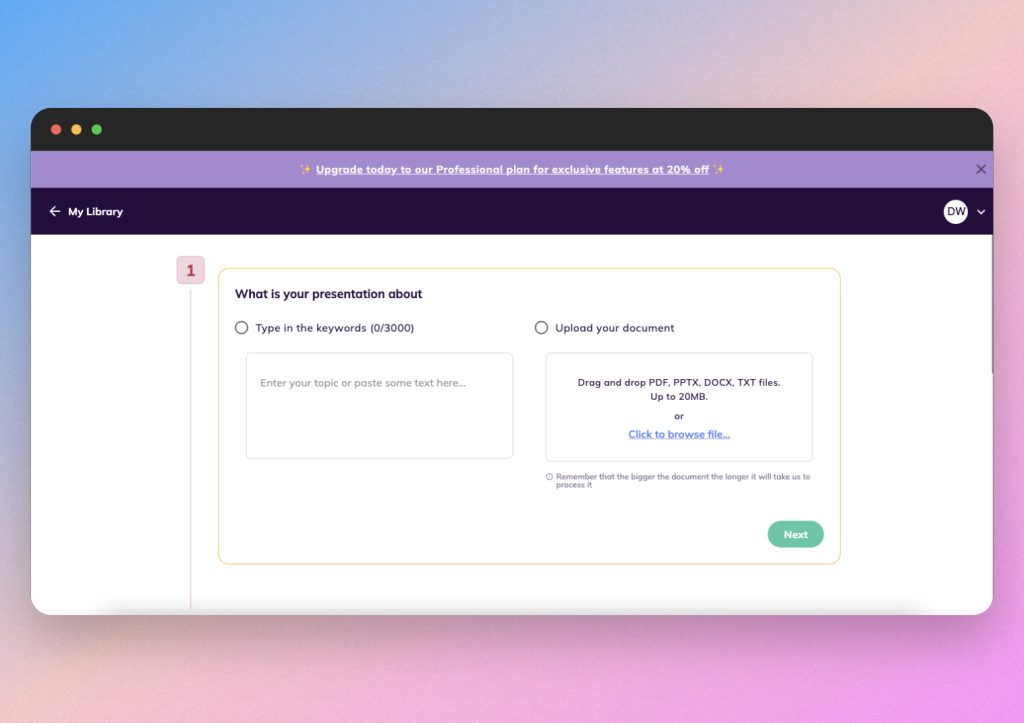
With an easy-to-follow process, SendSteps guides users to select the language, slide number, interactive elements, speaker notes, and more – shaping up for a captivating presentation.
Once the presentation is ready, SendSteps will show you an outline that you can further edit if needed. The nice thing about SendSteps is that you can present directly from the website, with speaker notes included, or you can export it to PowerPoint within seconds.
As you can see below, SendSteps also displays an audience view. This feature is helpful for students participating in quizzes and other interactive slide components.
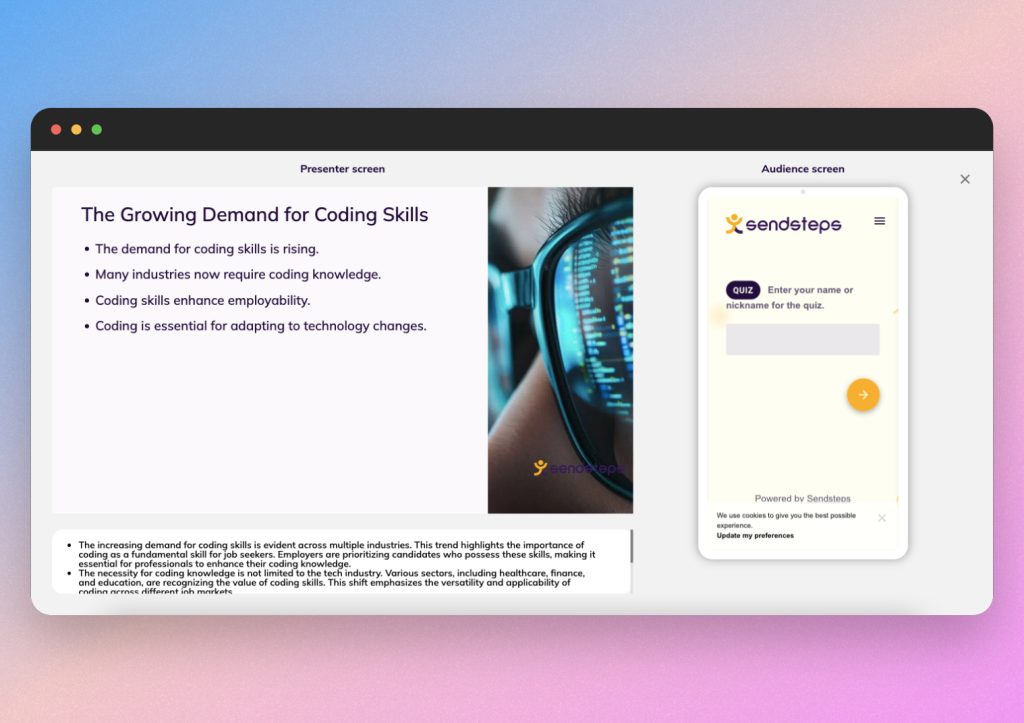
SendSteps AI has good editing features, too, allowing teachers to customize the color, theme, tone, and outline of the presentation. Either way, you won’t need to do much editing since the first draft comes out strong.
When compared to MagicSchool, SendSteps has a slight advantage in visual design. But overall, the top strengths of SendSteps reside in high quality information, formatting, and interactive quizzes.
So when it comes to the best AI presentation makers for teachers, SendSteps is a high ranking choice. Streamline your PowerPoint process, increase classroom engagement, and save time with SendSteps.
Try SendSteps for yourself here.
AI Presentation Maker #3: Monsha.ai
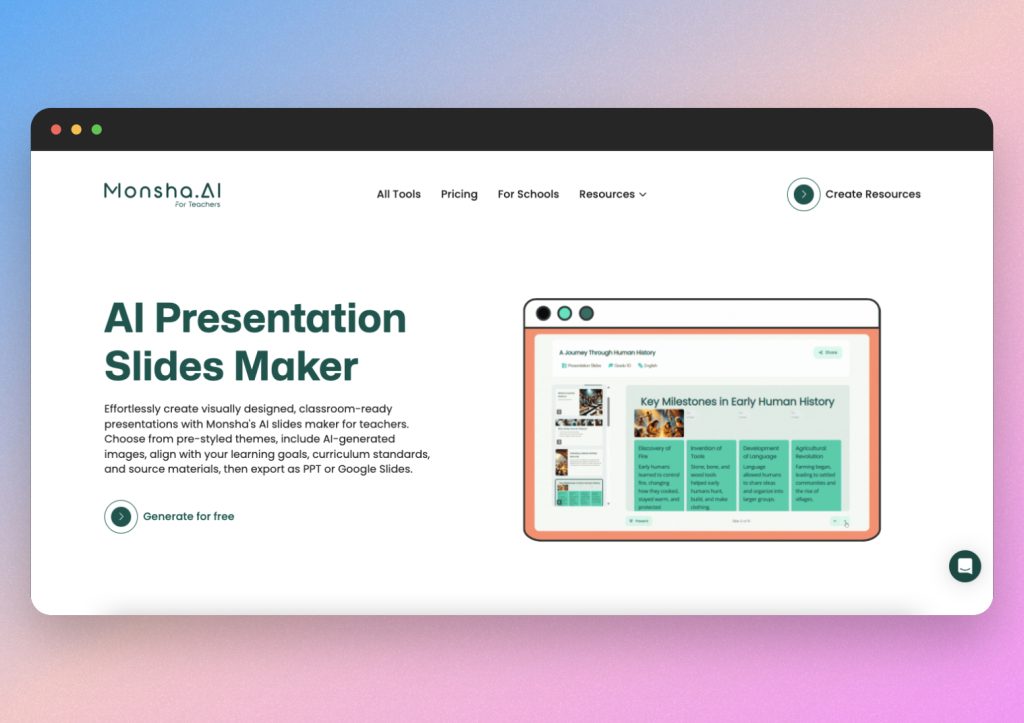
The next AI presentation maker for teachers that we recommend is Monsha.ai. This platform streamlines classroom PowerPoints by turning files, links, or topics into visually engaging slides. As an education-focused platform, Monsha.ai supports curriculum planning by allowing users to connect associated courses, class units, and more into their presentations.
Designed with teachers in mind, Monsha.ai is tailored to many subjects—including STEM—thanks to built-in tools like a math keyboard and vocabulary image generator. Plus, teachers can easily export presentations to Google Slides or Classroom, making sharing and collaboration effortless.
Let’s take a quick look at how to generate a presentation with Monsha.ai.
How to create an AI presentation with Monsha.ai
When you get started with Monsha.ai, you’ll notice a variety of options ranging from worksheets to quizzes and image generation, but if you’re looking to make a PowerPoint, simply click the “presentation slides” option.
From here, teachers can be as general or as specific as needed. Monsha.ai will guide you to add links, courses, documents, and educational criteria. You can skip these steps and create a fresh presentation from scratch. The best part is you can add classroom material at the end if you change your mind.
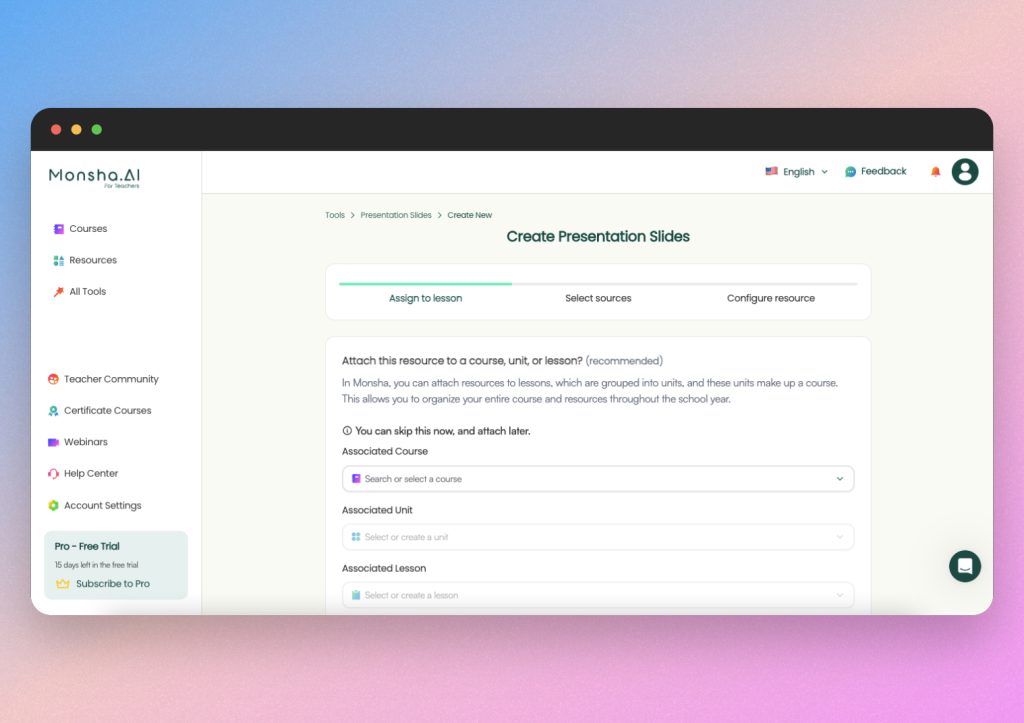
As you can see, Monsha.ai offers user-friendly resources and editing features in their side menus. This gives teachers the ability to tweak presentations at the beginning and end of the creation process.
In our example, we asked Monsha.ai to generate an educational presentation about coding in the workplace. The first draft came out strong from a content standpoint. While the result did not include high quality AI images, it did include high quality text and formatting – making for a solid presentation deck.
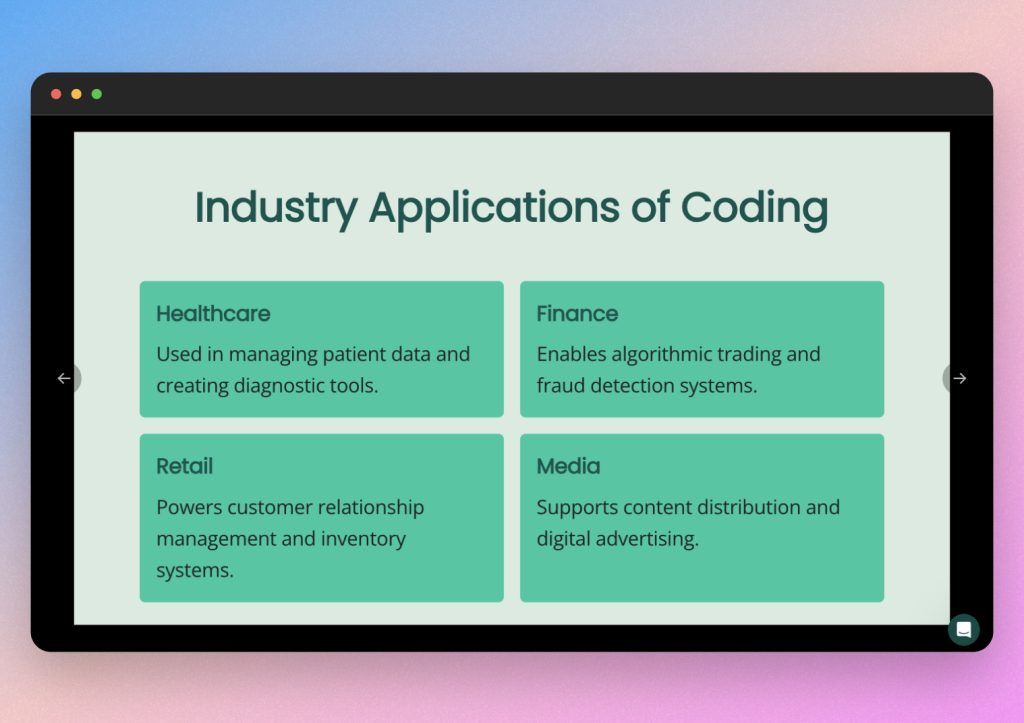
Overall, Monsha.ai is a fantastic tool that helps teachers streamline the presentation process. It’s focused on meeting curriculum guidelines, integrating with class material, and straightforward formatting. Plus, with their affordable paid plans, you can access high quality AI image generation.
The most favorable feature of Monsha.ai for teachers is the ability to export directly to Google Slides, Microsoft PowerPoint, and other common platforms.
Try Monsha.ai for yourself here, and start streamlining your classroom presentations.
AI Presentation Maker #4: Plus AI
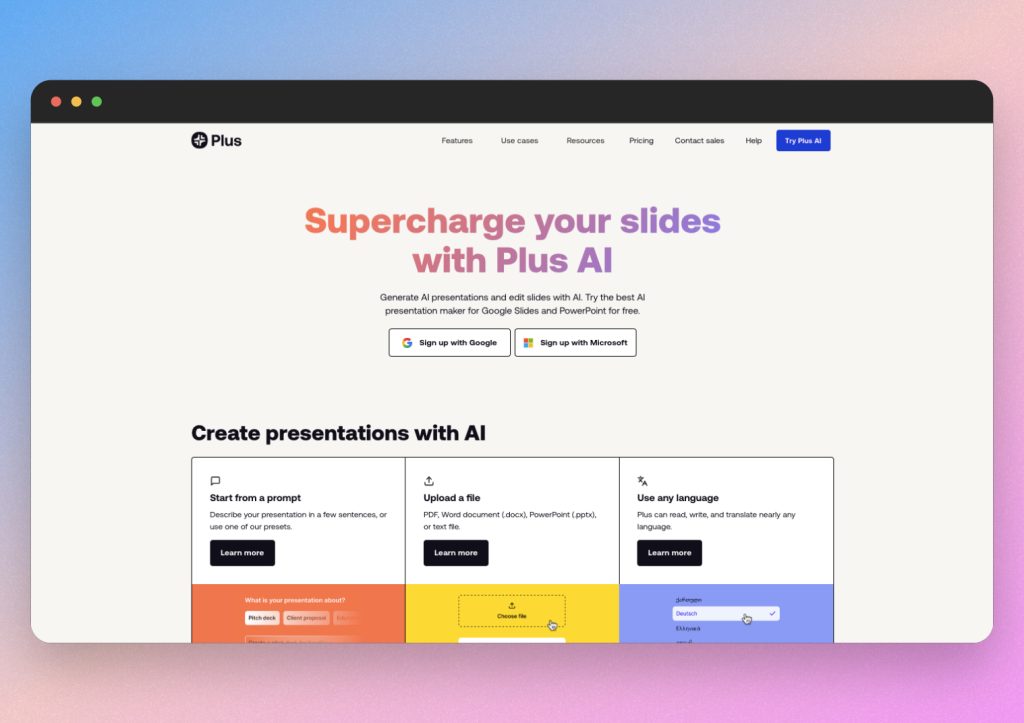
Number 4 on our list of AI presentation makers for teachers is Plus AI. The perk with this tool is the ability to use it as an add-on in Google Slides and Microsoft PowerPoint. With Plus AI, teachers can enhance and automate their presentation process from directly within the platforms they use most.
Another benefit is that Plus AI can be used in conjunction with Gemini or Copilot, resulting in time-saving and visually appealing slide decks.
How to create an AI presentation with Plus AI
To start using Plus AI for presentations, you can navigate to Google Marketplace or Microsoft AppSource, depending on your platform. You can also start directly within Google Slides or Microsoft PowerPoint and search for Plus AI from the extensions/add-on tab.
Installation is quick and easy, and Plus AI offers a free trial. Once you install the add-on, you can begin turning existing documents into presentations, or generating slide decks from scratch.
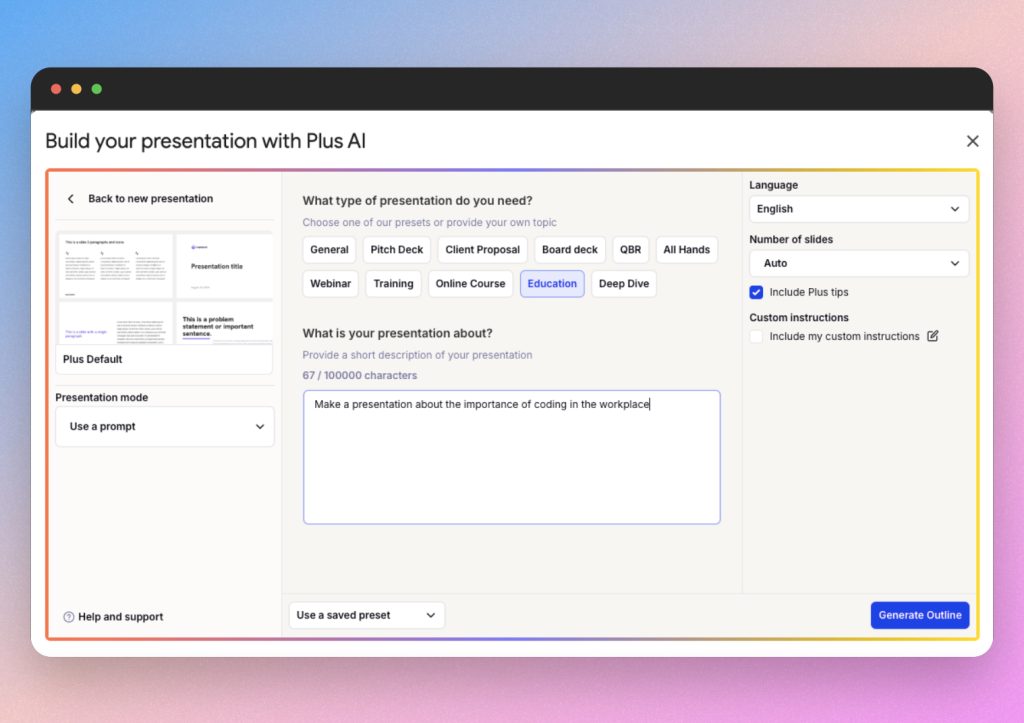
The nice part for teachers is that Plus AI provides settings for education, language, and number of slides. In this example, we asked Plus AI to generate a presentation about coding in the workplace.
As you’ll see below, Plus AI does a good job of generating presentations with quality text and imagery, making it a strong presentation tool for teachers. You can also save preset templates to ensure consistency throughout lesson plans.

Overall, Plus AI is a time-saving tool for teachers looking to streamline presentations with AI. By integrating with Google Slides and Microsoft PowerPoint, you can start automating your presentation process. Whether you want to make slides from scratch or turn existing class material into captivating presentations, Plus AI will get the job done.
With Plus AI, you can expect accurate text, user-friendly formatting, and quality visuals.
Minimize the hassle of lesson planning and try Plus AI for yourself here.
AI Presentation Maker #5: SlideSpeak
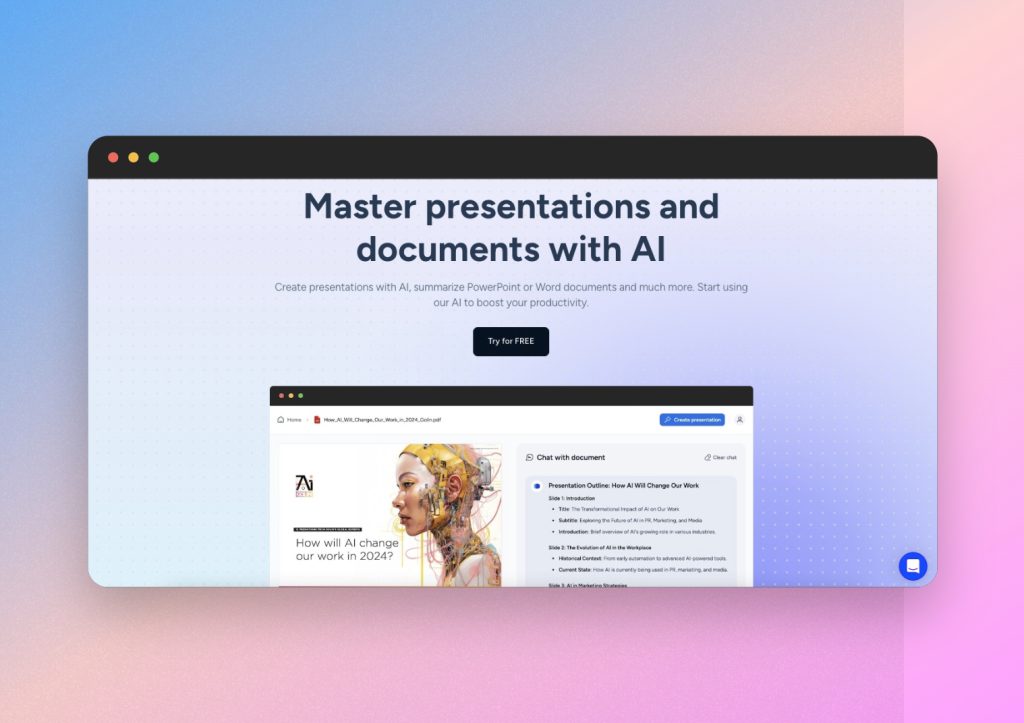
SlideSpeak is our final recommendation as one of the best AI presentation makers for teachers. With SlideSpeak, you can quickly generate high quality presentations, convert documents, share to PowerPoint, and connect to other workplace tools through SlideSpeak’s API.
Teachers appreciate SlideSpeak for its modern templates, efficient language settings, customizable designs, trustworthy content, and fast PowerPoint generation.
Let’s take a look at how to make a presentation with SlideSpeak.
How to create an AI presentation with SlideSpeak
Like the other tools on our list, SlideSpeak allows users to create presentations from scratch with an AI prompt, or convert existing documents into slides. For this example, we’ll demonstrate how SlideSpeak turns a Word Doc into a PowerPoint.
Simply follow the prompts to upload your file and let SlideSpeak do the rest. Teachers can conveniently customize the language, tone, slide number, speaker notes, branding, and more. Feel free to be as specific or as general as you’d like – SlideSpeak will produce a high quality presentation either way.
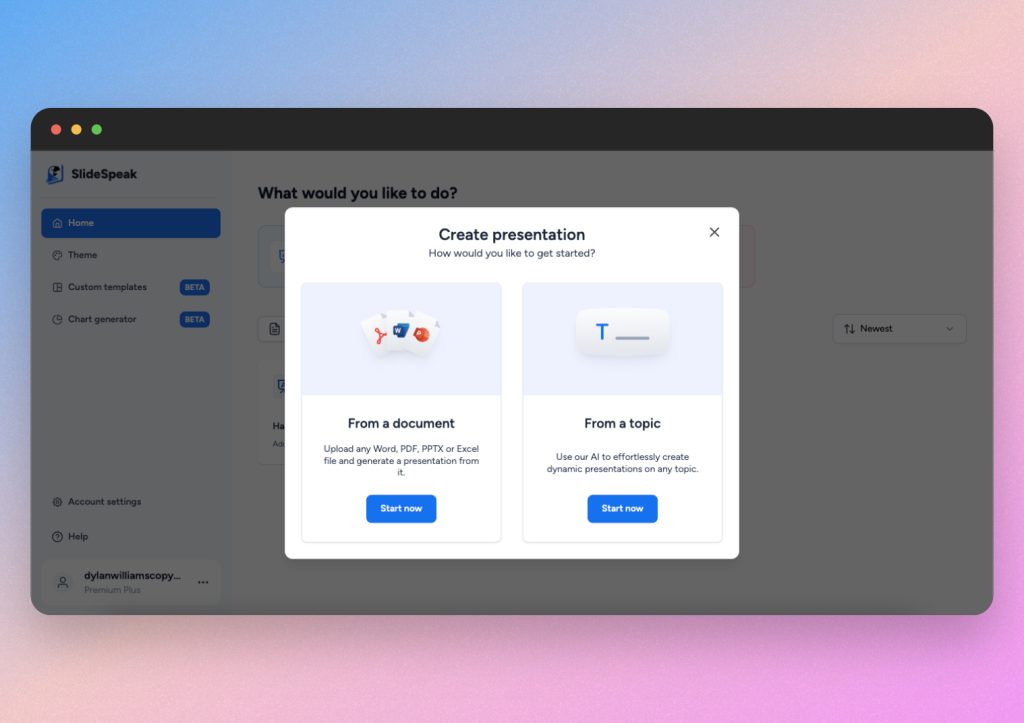
From here, you can expect SlideSpeak to generate your presentation in less than a minute. What makes it user-friendly is that you can select your theme at the beginning if you don’t want to edit later, but it’s also easy to make edits post-production if desired.
If you want to change the theme, edit text, or re-generate images, you can do it all with SlideSpeak’s handy editing tools on either side of the screen.
Here’s how our Word Doc turned out as a presentation with SlideSpeak AI.
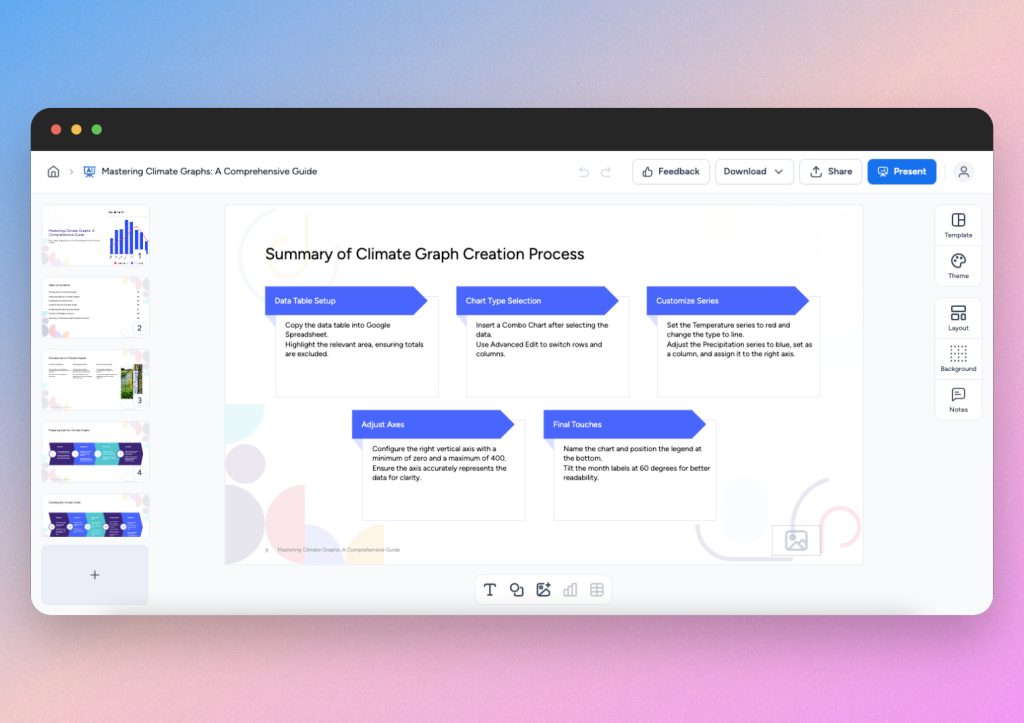
As you can see, the presentation is visually appealing and there are no errors in the text. By providing advanced imagery, seamless document uploads, and easy sharing capabilities, SlideSpeak is a top AI presentation maker for teachers.
Try SlideSpeak for yourself here.
Conclusion
If you’re an educator looking to save time when creating PowerPoints, then these AI presentation makers for teachers will enhance your workflow for good. Whether you want a tool that can integrate with Google and Microsoft, adhere to curriculum standards, or even include quizzes for student engagement, we’re confident the right AI tool is on this list.
So go ahead. Try out their features, see how they work, and pick the one that matches your classroom style. You can maximize your lesson plans with these AI presentation makers.
For a deeper dive into each of these tools and to find the perfect match for your presentation needs, visit their respective websites: