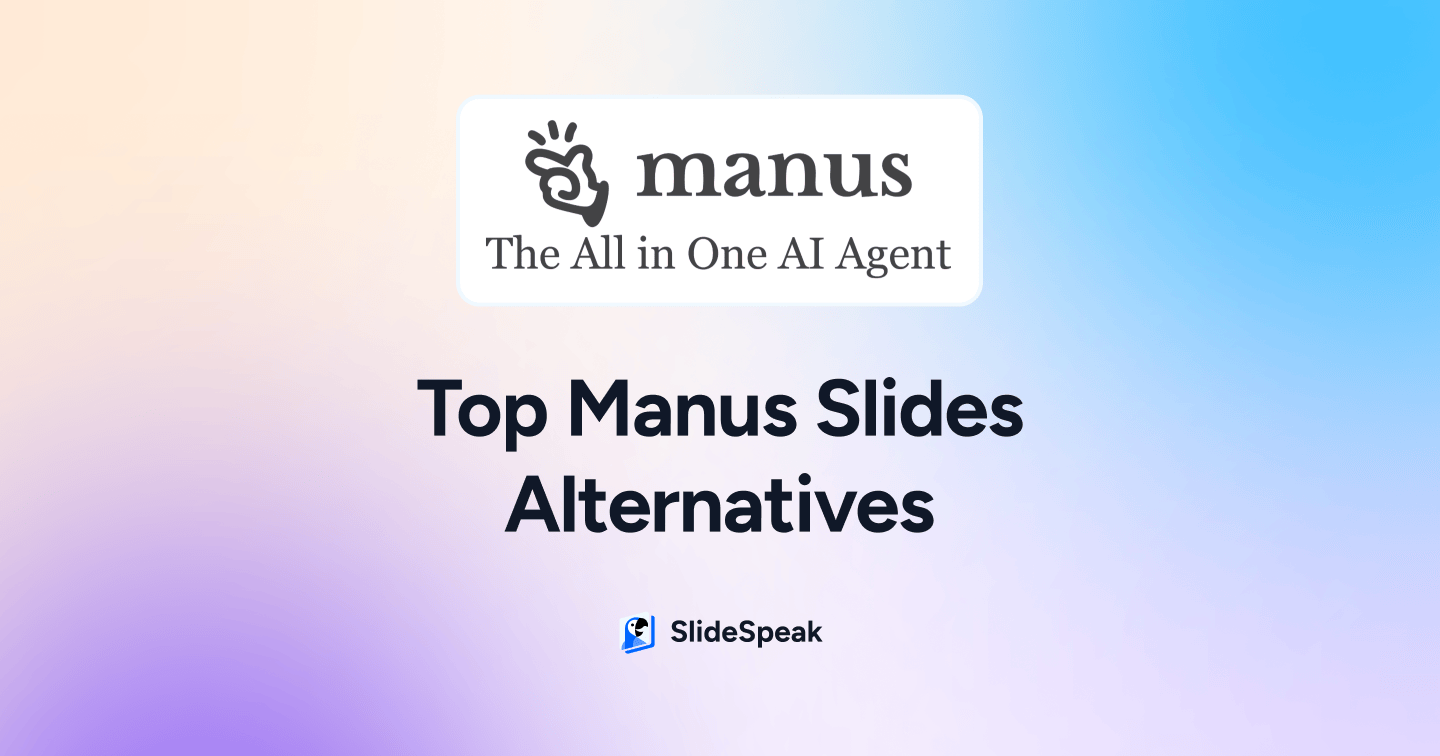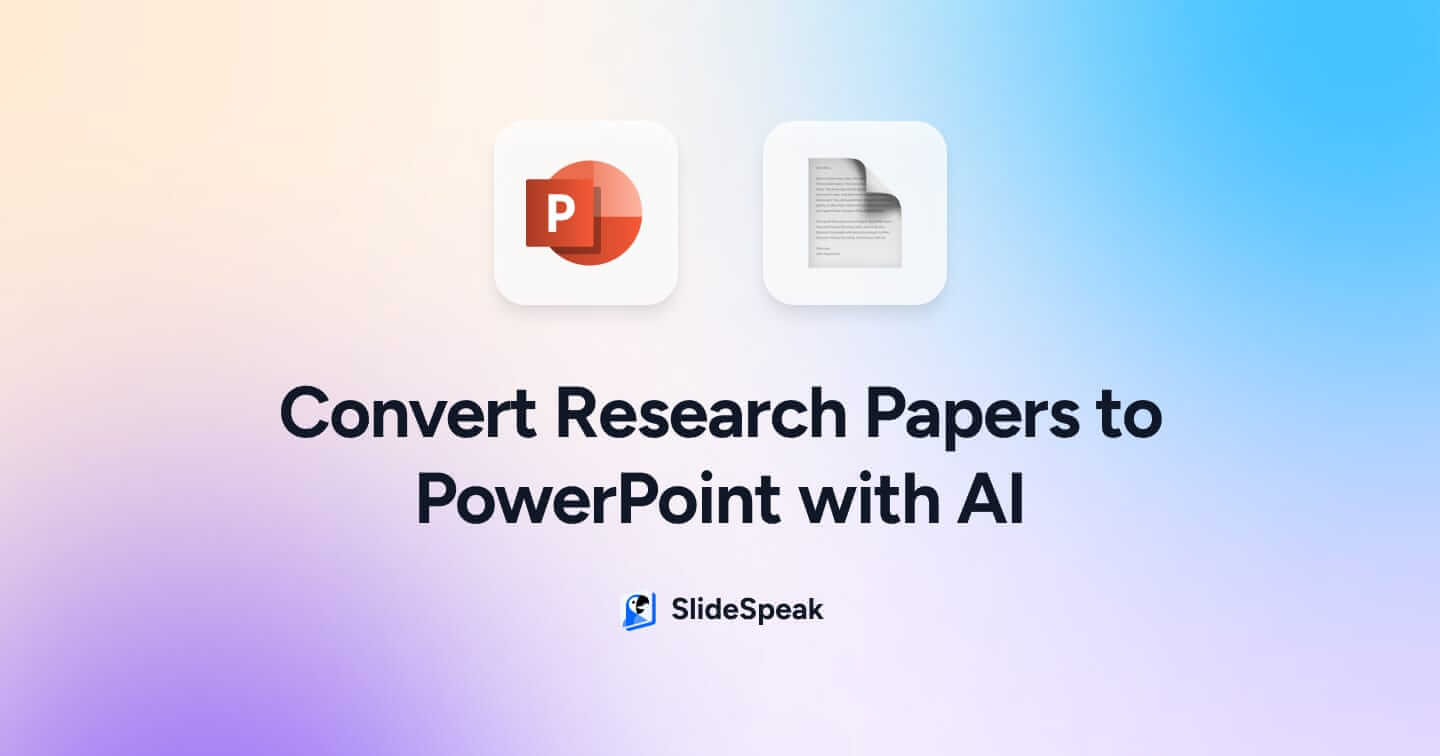Generate PowerPoints from Text with AI
Use SlideSpeak AI to create presentations from any text or prompt. Saving your hours of work creating a perfect PowerPoint presentation.
Try it, it's FREE.
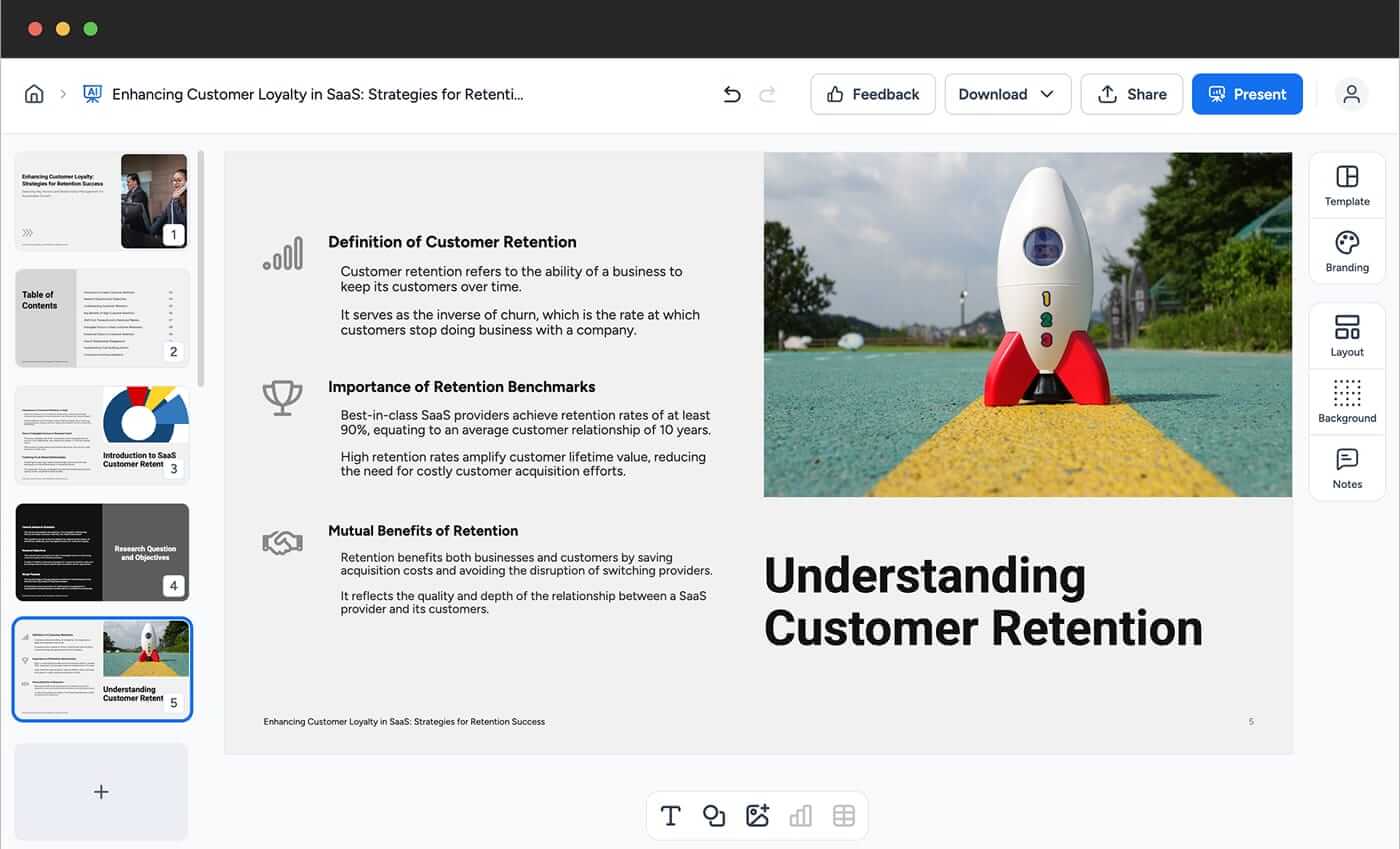
How to create a presentation using a prompt
It only takes three simple steps to create a presentation tailored to your needs.
Open SlideSpeak and select "Presentation for topic". Now simply enter the text you'd like to create your presentation about. Our AI will create an outline to match your provided text.
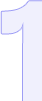
Once you've reviewed and confirmed your presentation outline click on "Generate Presentation". Our AI will create a PowerPoint presentation with your content or instructions including images, icons and a nice design.

Once you're happy with the presentation, simply download it as PPTX and open it in Microsoft PowerPoint. You can also edit the presentation in the SlideSpeak AI Editor.

ChatGPT-powered Presentation Generator
Provide any text or prompt and generate presentations with 1 click.
The fastest way to create presentations, fueled by AI
Our ChatGPT-powered AI will generate presentations with multiple slides within a few clicks.
Explore related AI tools
Check out our other AI Presentation tools to create presentations from Word, PDF and other formats.
Frequently Asked Questions
Stay up to date with our newsletter
Sign up today and get the latest news about our features.
Related blog posts
Read tips and ticks around PowerPoint and Presentations
Top 5 Alternatives to Manus Slides
- Comments Off on Top 5 Alternatives to Manus Slides
5 Tools to Convert a Research Paper to PowerPoint with AI
- Comments Off on 5 Tools to Convert a Research Paper to PowerPoint with AI
Generate PowerPoint with AI from any Word document
- Comments Off on Generate PowerPoint with AI from any Word document