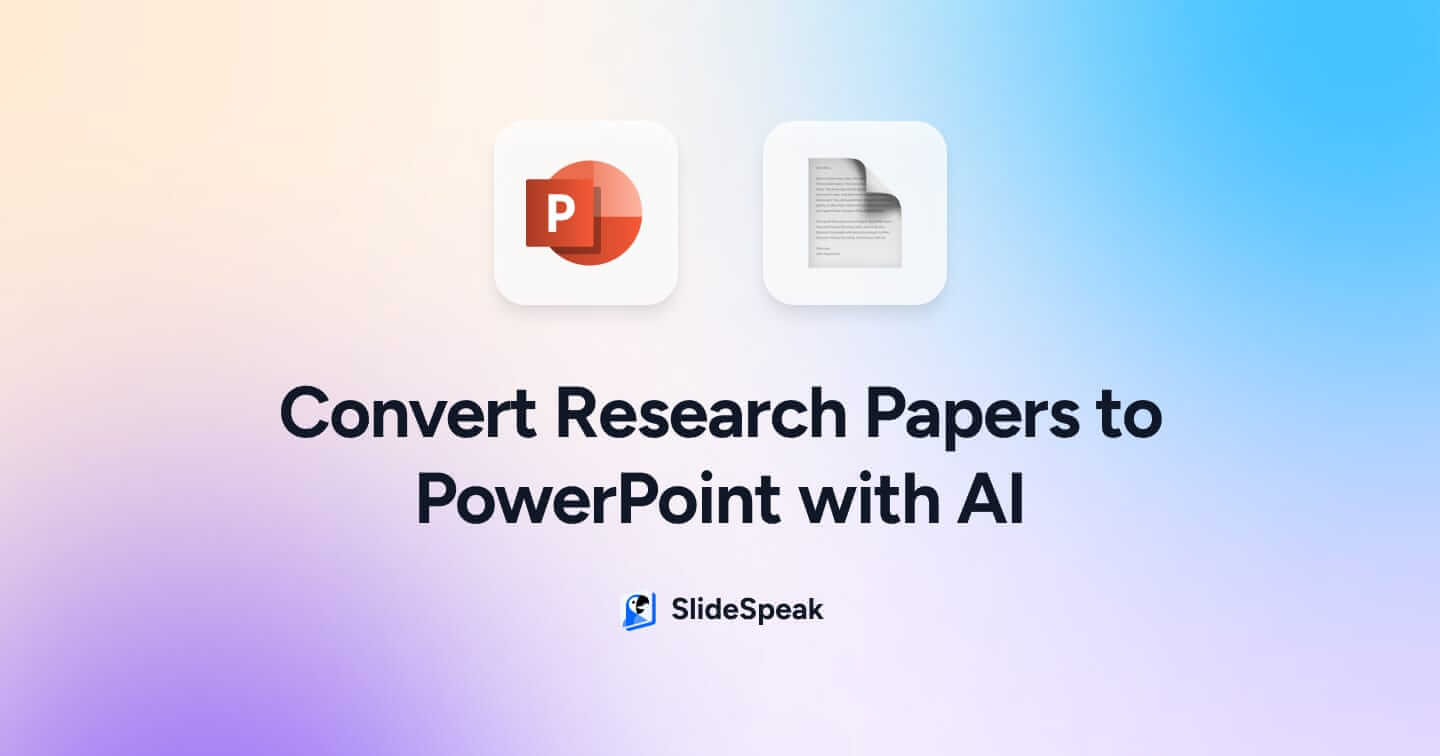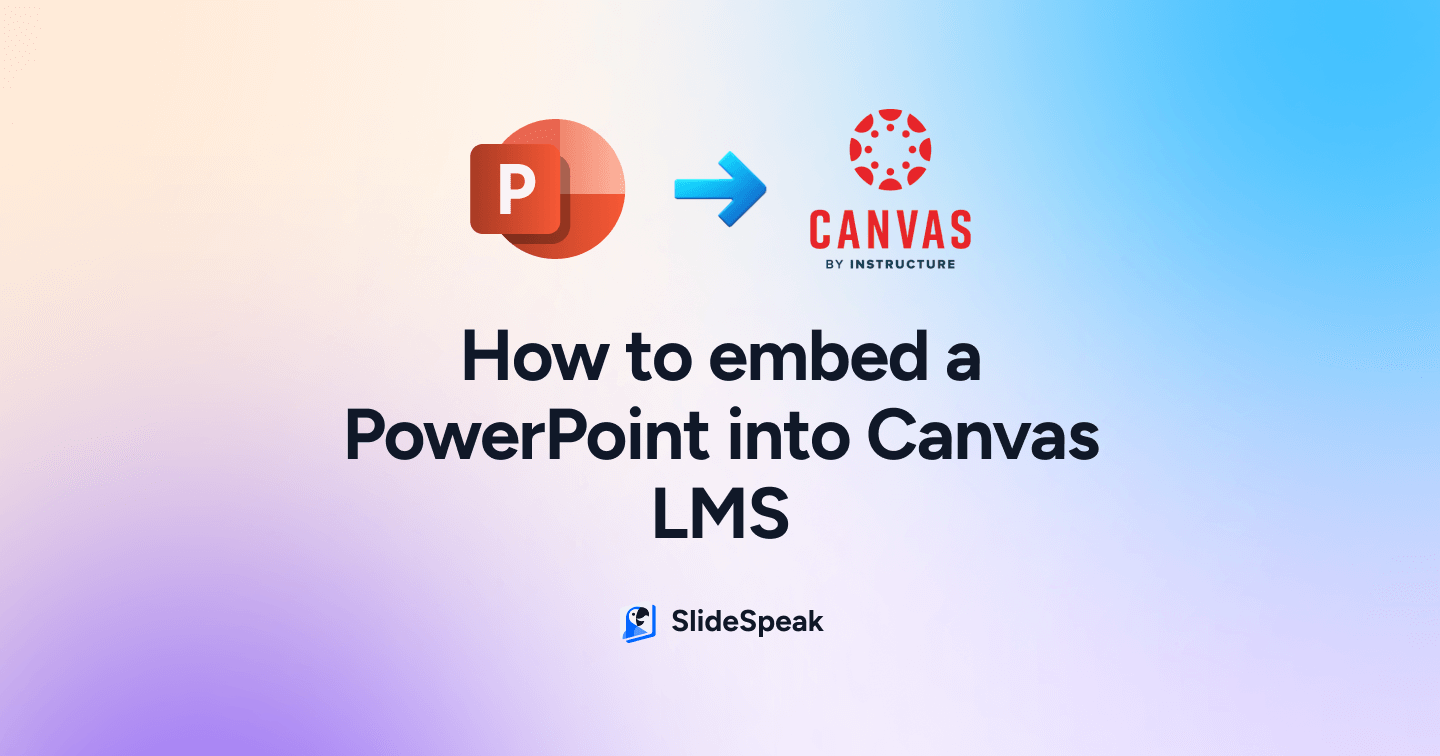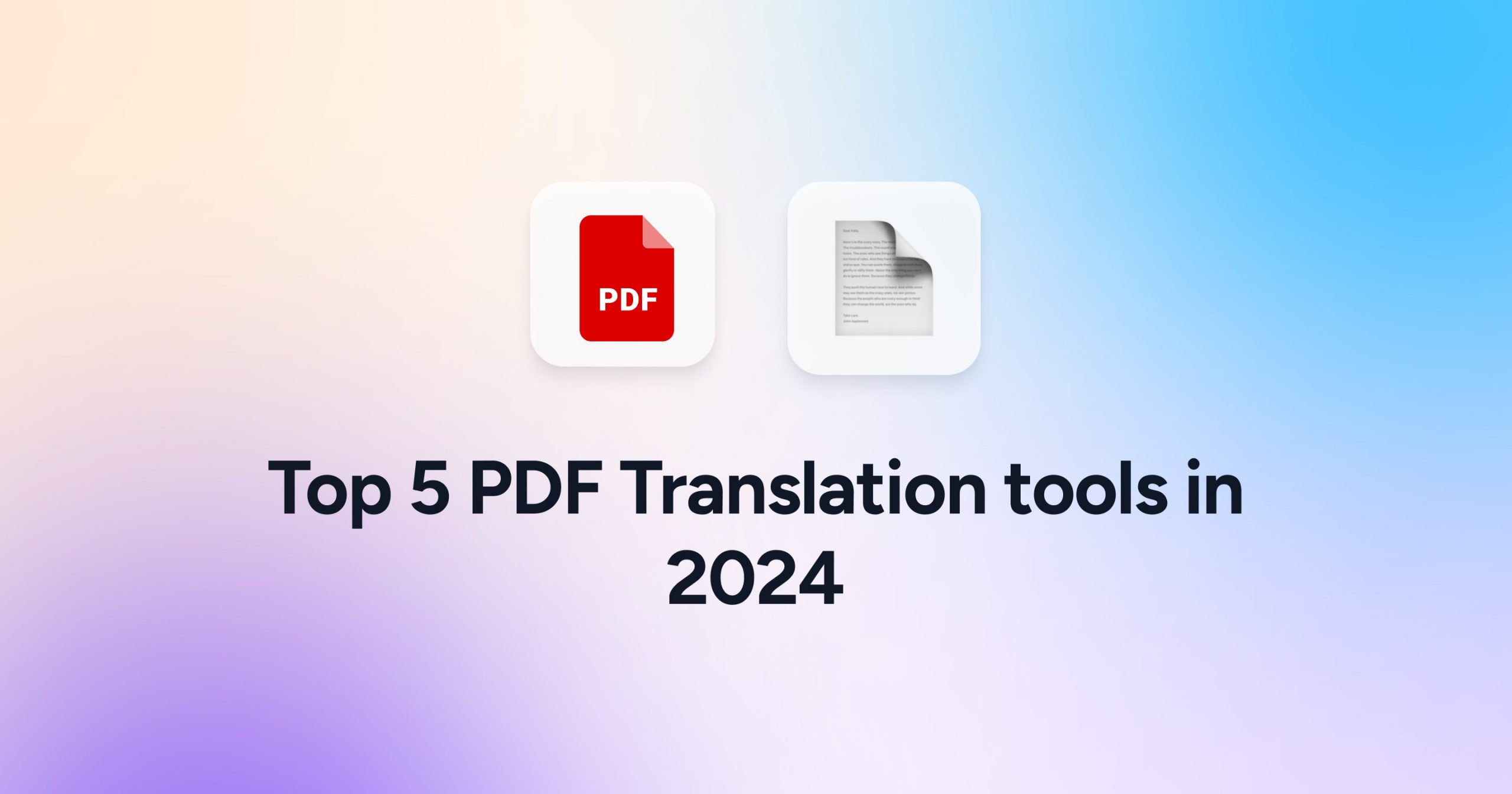Summarize PDFs
Summarize PDFs with AI, ask questions and more
Upload your PDF file today and our AI can summarize the content, answer questions and more.
Try it, it's FREE.
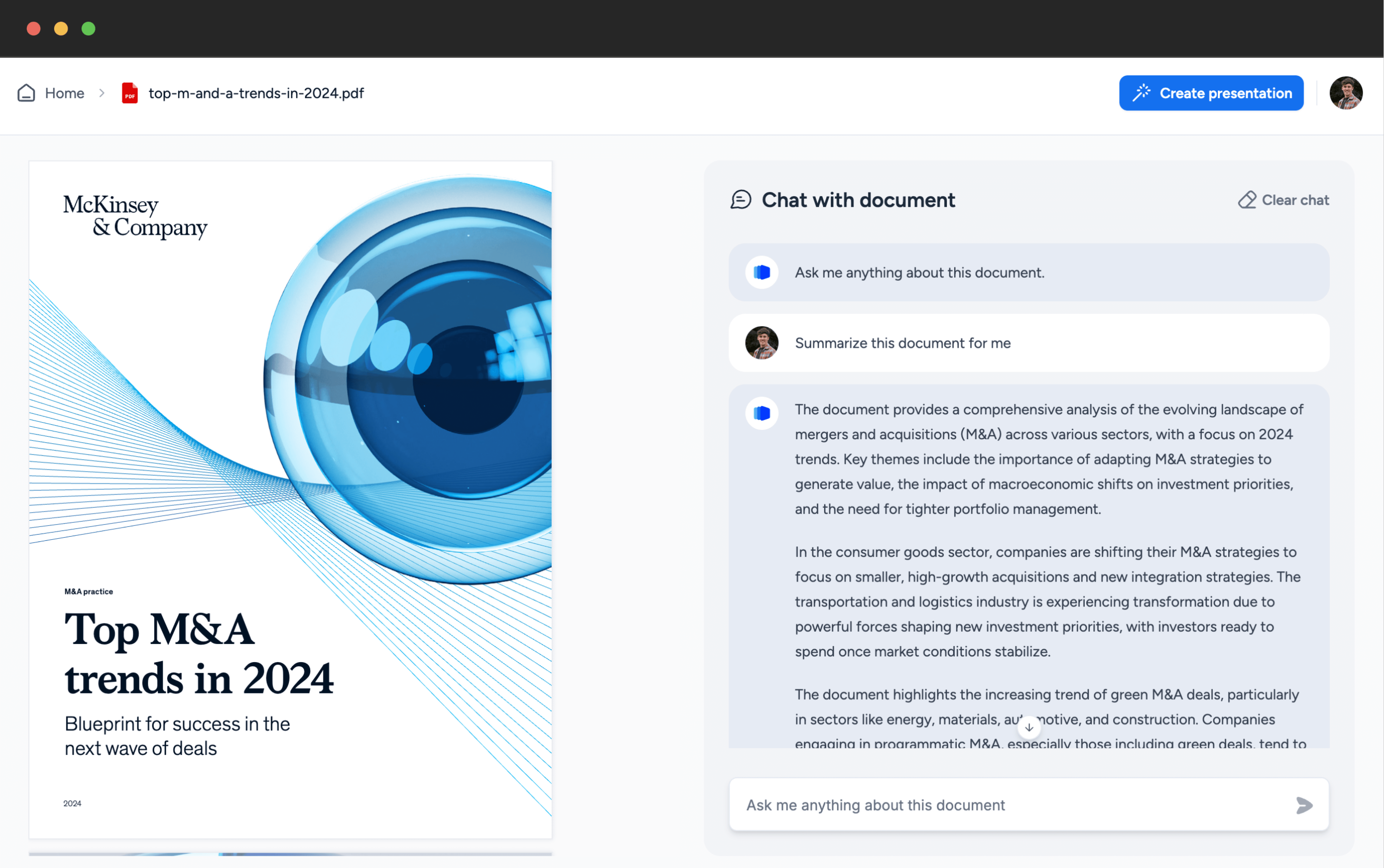
Simply upload your PDF file, we will process the content with OpenAI. Powered by Llama Index.
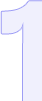
You can ask anything about the PDF file. Just fire away. Skies the limit.

Our AI engine is powered by ChatGPT and will answer any question about your PDF within seconds.

HOW IT WORKS
ChatGPT with your PDF files
Upload your PDF file today and let our AI help you
Like ChatGPT but with your own PDF documents.
Upload your PDF files and ask questions about the content.
Things you might wonder...
Frequently Asked Questions
Is SlideSpeak AI free?
Yes, for now SlideSpeak is free. This might change in the future, but as of now you're more than welcome to use our platform free of charge. Enjoy!
How and where is my data stored?
All of our customer data is stored fully encrypted and is not shared with any 3rd party. Additionally we use the latest technology to make sure your data is protected. While using our service data might get submitted to OpenAI since we use OpenAI under the hood.
Can I ask questions about multiple documents?
This is a feature we're working on. Please send us a message over the support chat to join the waitlist.
Do you support other document types other than PDF?
For now we only support PDF, Word and PowerPoint files, but we are working on integrating other document types like Google Slides and much more. Stay tuned.
Newsletter
Stay up to date with our newsletter
Sign up today and get the latest news about our features.
BLOG
Related Blog Posts
Read some of our blog posts around summarizing PDFs
Artificial Intelligence
5 Tools to Convert a Research Paper to PowerPoint with AI
- Comments Off on 5 Tools to Convert a Research Paper to PowerPoint with AI
Artificial Intelligence
How to embed a PowerPoint in Canvas LMS
- Comments Off on How to embed a PowerPoint in Canvas LMS
Artificial Intelligence
Top 5 AI PDF Translator Tools in 2024 that are Free
- Comments Off on Top 5 AI PDF Translator Tools in 2024 that are Free