Empower Your Brand in Every Presentation with SlideSpeak
Tailor Your Presentations to Perfection with Custom Logos, Colors, and Fonts – Unleash Your Brand's Power!
Join the waitlist today!
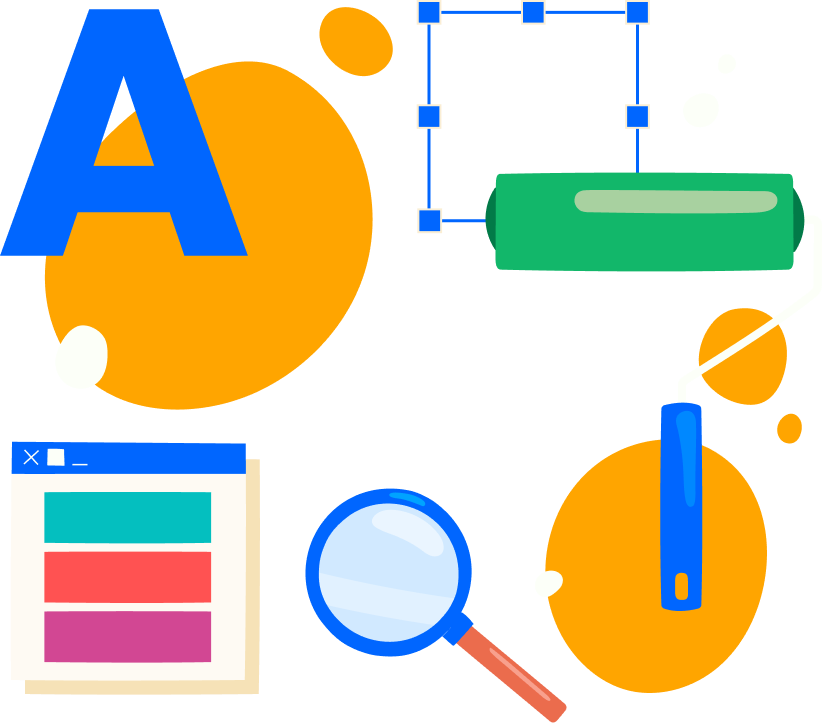
Discover Brand Settings
Let your logos dance, colors shine, and fonts speak volumes, ensuring each slide is a captivating brand ambassador.
Incorporate your brand's logo into every slide, ensuring a consistent and professional brand representation.
Choose from your brand's color palette to infuse each slide with the vibrancy and identity that defines your brand.
Select your brand's fonts to maintain a cohesive and polished look across every aspect of your presentation.
Seamless Presentation Crafting
Effortlessly craft presentations with SlideSpeak's intuitive interface.
Visit our Brand settings page to setup your brand identity. From there you will be able to add your brand logo, colors and fonts.
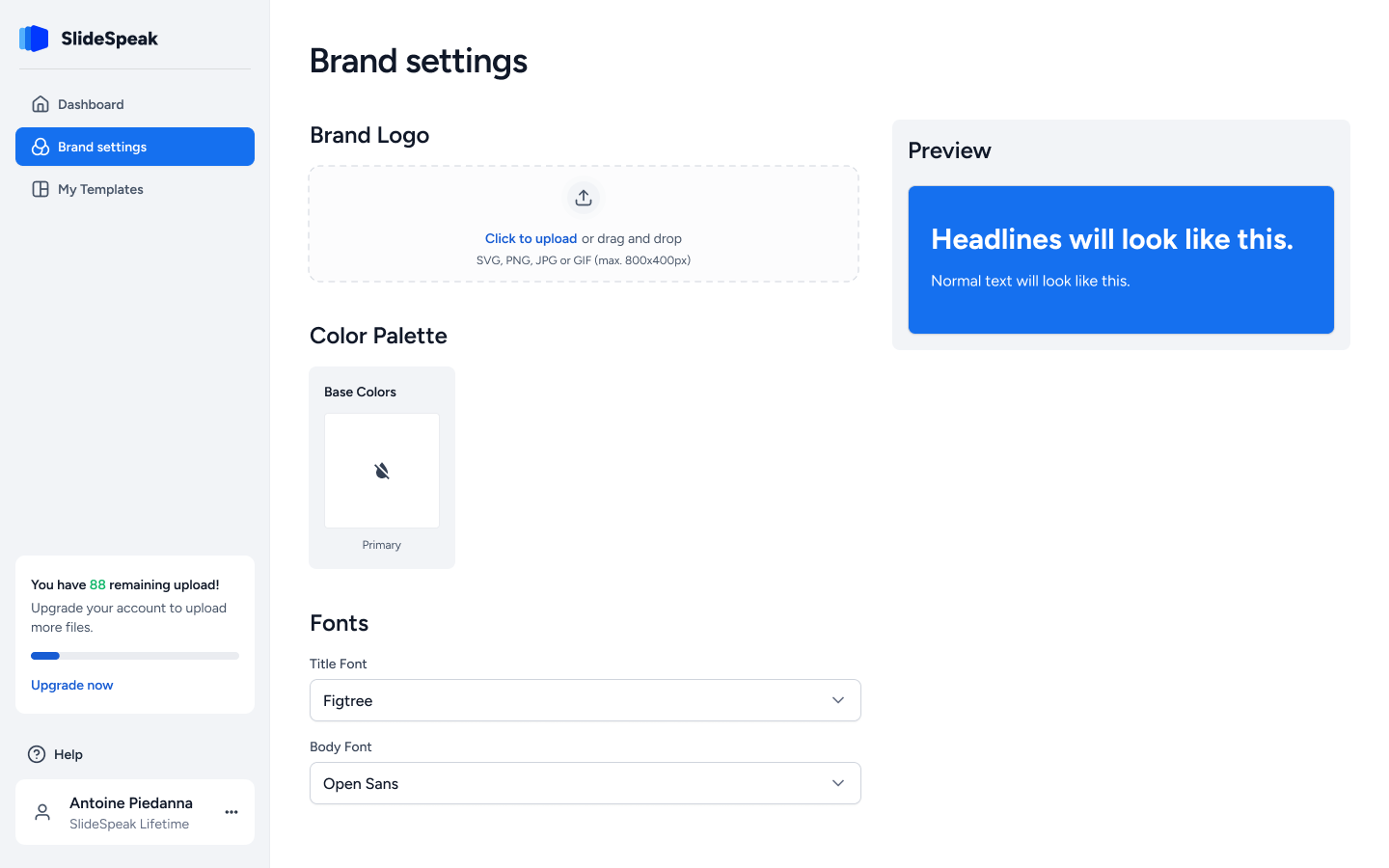
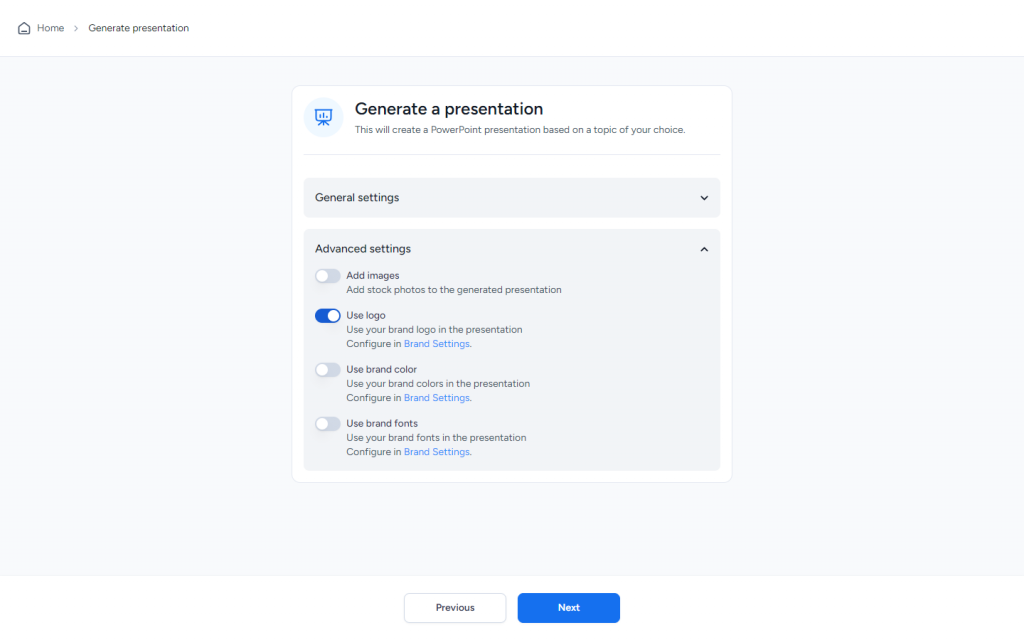
Apply all or Choose which brand settings you would like apply in your presentation.
Use your brand's colors, logo, and fonts to enhance your presentations with ease. Make sure every slide is professional and consistent, and that it reflects your distinct brand identity.
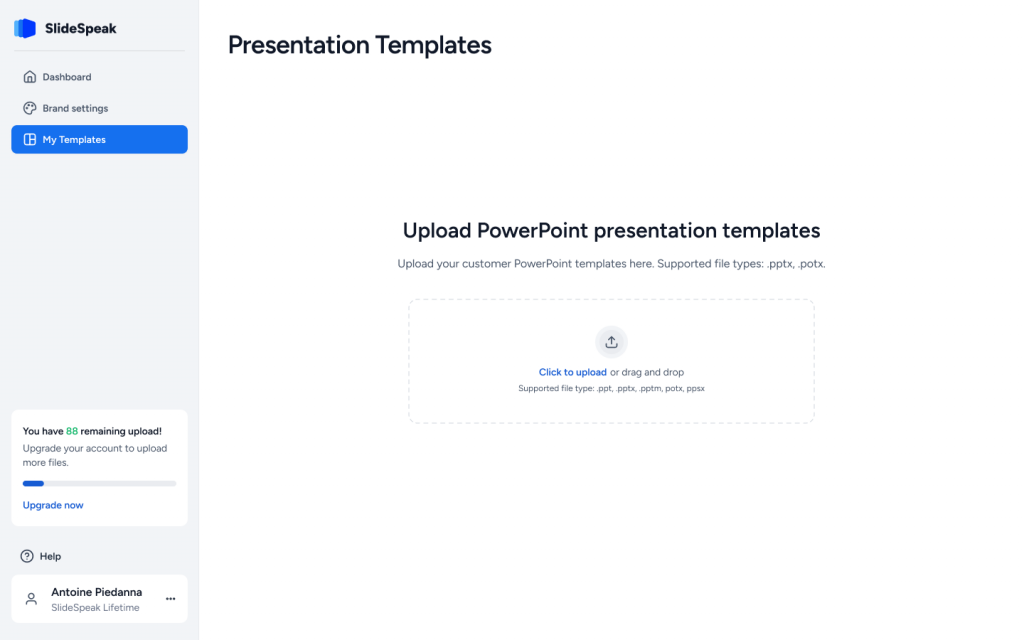
Unlock the potential of your brand identity
Enhance brand impact, maintain consistency, and captivate audiences effortlessly.
Ensure brand consistency across all presentations, reinforcing your brand identity with every slide.
Enhance the professional image of your presentations with a polished and branded aesthetic.
Experience the ease of tailoring presentations to align perfectly with your brand's visual identity – no design expertise required.