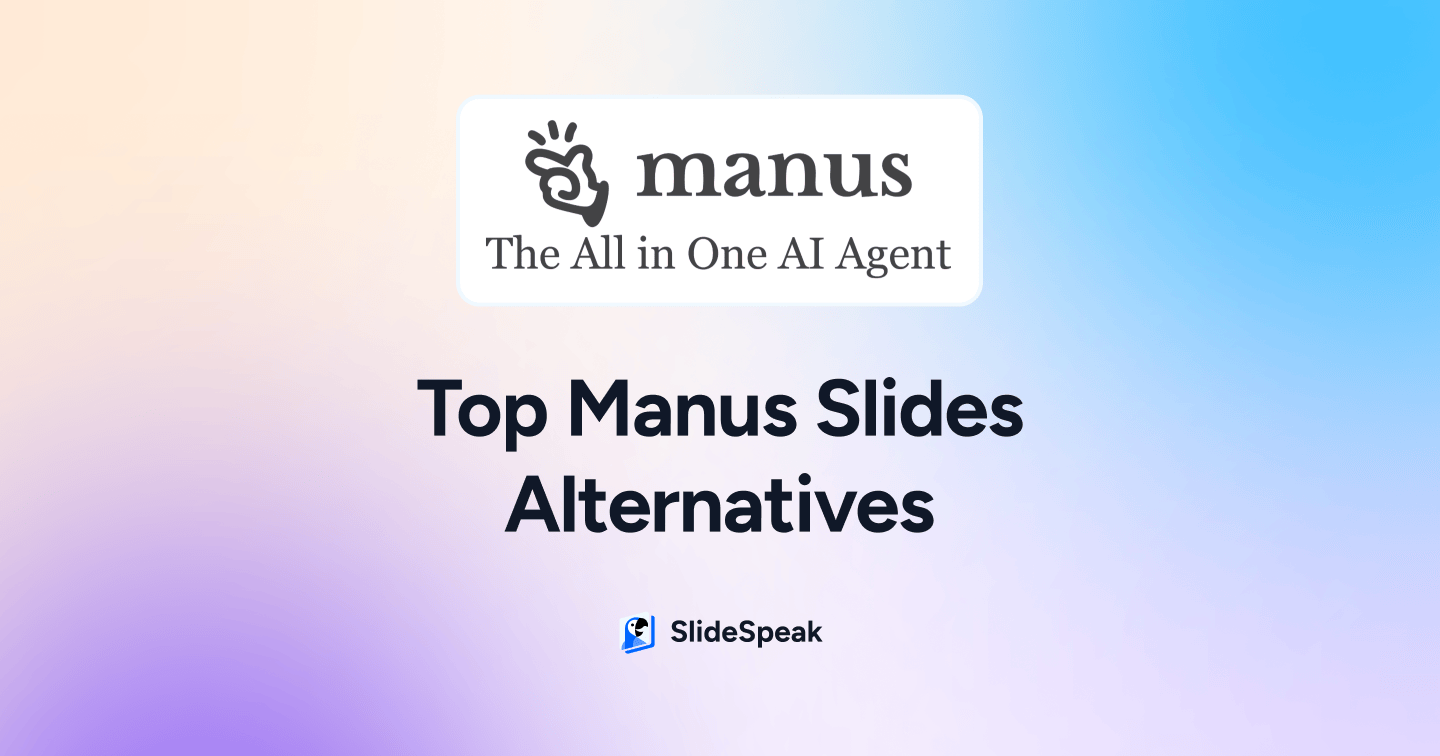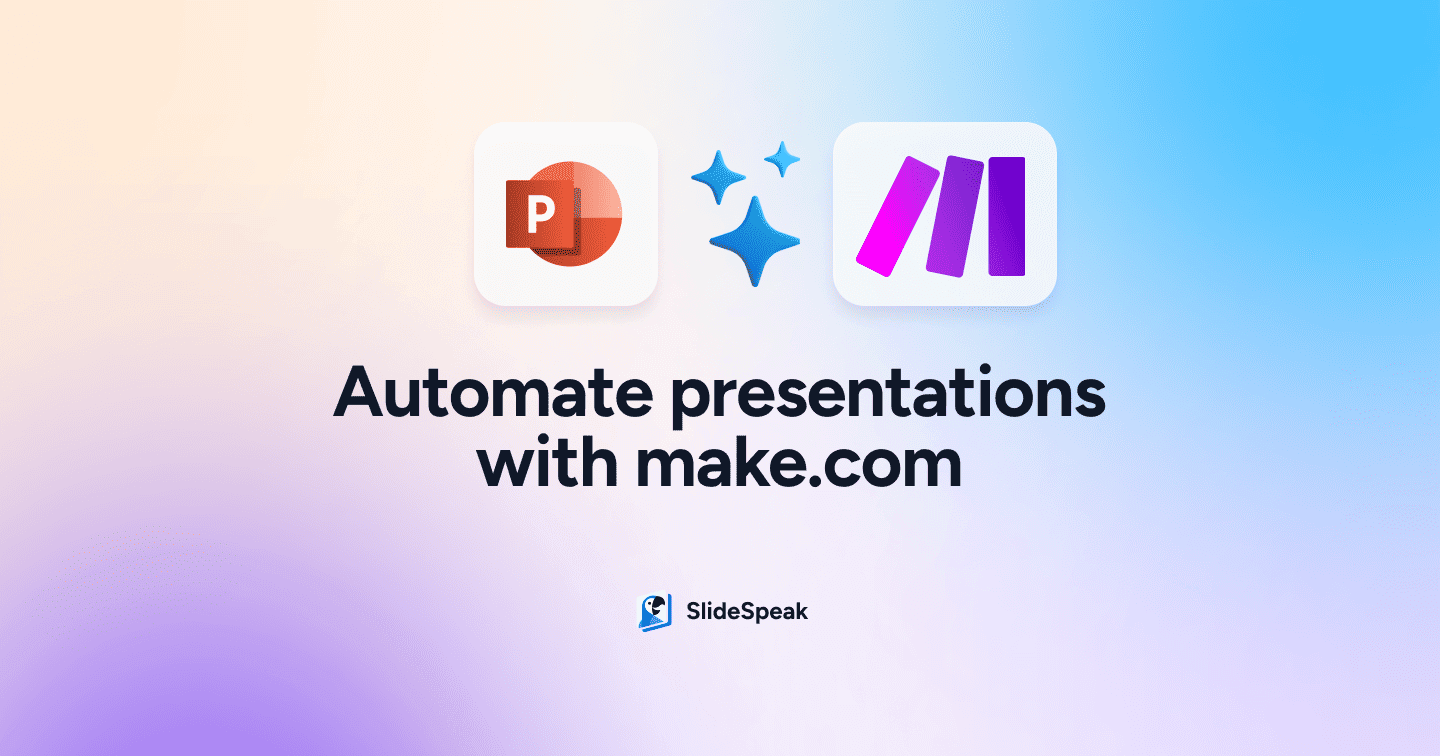Do you find yourself swamped with huge Word documents that are begging for a concise summary? This article will guide you through the process of summarizing Word documents with ChatGPT. We will also look into SlideSpeak, a tool to summarize Word document and other formats.
TLDR: If you don’t want to deal with splitting your text into chunks for ChatGPT, you should head over to SlideSpeak and use ChatGPT to summarize your document: https://slidespeak.co
Before we get started, here are a few of the most common questions when looking into generating a summary for a Word document with AI:
Can you summarize Word documents with ChatGPT?
Yes! ChatGPT offers an efficient way to summarize text. However it does not support directly importing docx and doc files. You will have to copy the text into ChatGPT to summarize it.
How is summarizing a Word document different from a PDF?
The core approach remains similar. Word documents often offer a straightforward textual format, bypassing the initial conversion step required for PDFs. However, to achieve the best results for a summary, breaking your document into manageable sections is still recommended.
What’s the optimal length for each section?
Aim for sections of around 1000 words each. Segmenting your document ensures that ChatGPT captures the essence of each part effectively.
How do you structure these summaries?
Number each section, summarize them using ChatGPT, then combine these mini-summaries. For best results, and to capture overarching themes, re-summarize the combined text with ChatGPT.
How does ChatGPT handle lengthy documents?
With the GPT-4 model, ChatGPT can comfortably handle summaries for documents up to 20,000 characters. While initial buzz suggested higher limits, practical usage has shown optimal results around this character count.
Summarize Word documents directly with ChatGPT
If you’re looking to summarize a Word document with ChatGPT you have to follow a certain approach. By segmenting your text, you ensure that nothing gets missed.
What if you need an alternative to ChatGPT?
For those who find this process a tad intricate, other AI tools like SlideSpeak provide a streamlined approach to summarizing Word docs without the multi-step process.
Here’s a Step-by-Step Guide to summarize Word docs with ChatGPT:
Step 1: Open your Word document.
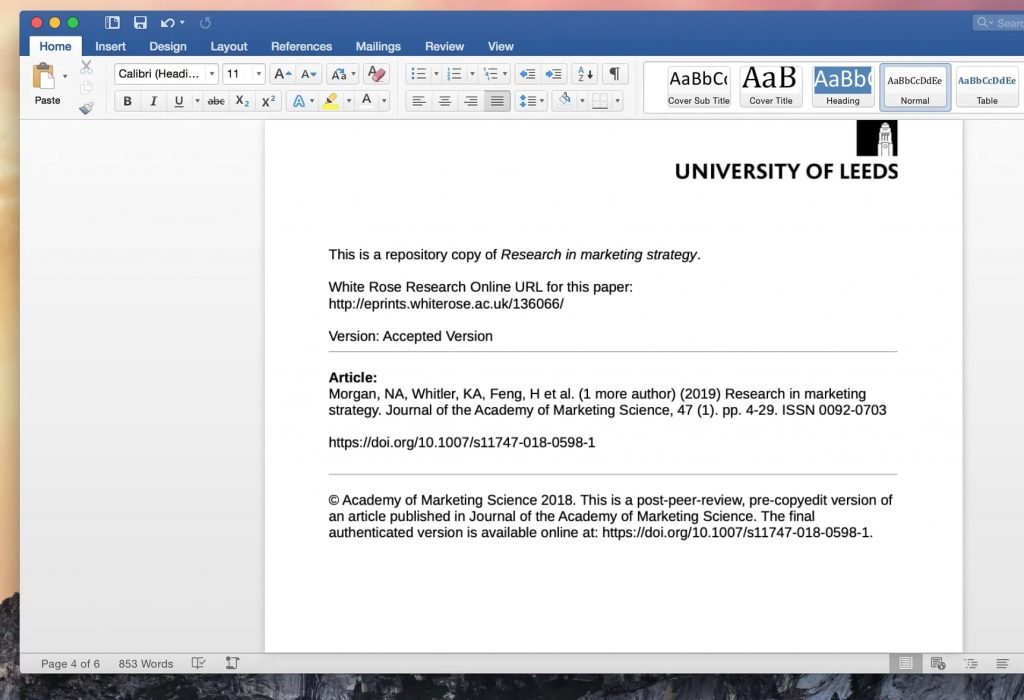
Step 2: Select and copy the text you wish to summarize.
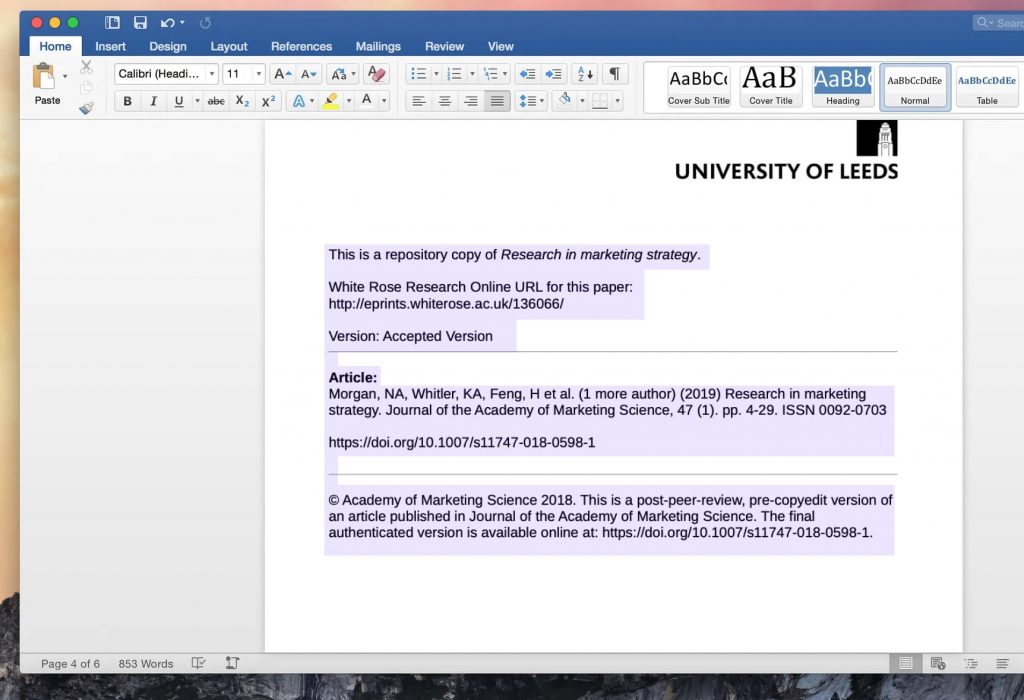
Step 3: Navigate to the ChatGPT platform and paste the text into the dialog box.
Step 4: Ask ChatGPT to summarize the text for you. Voilà! You have your summary.
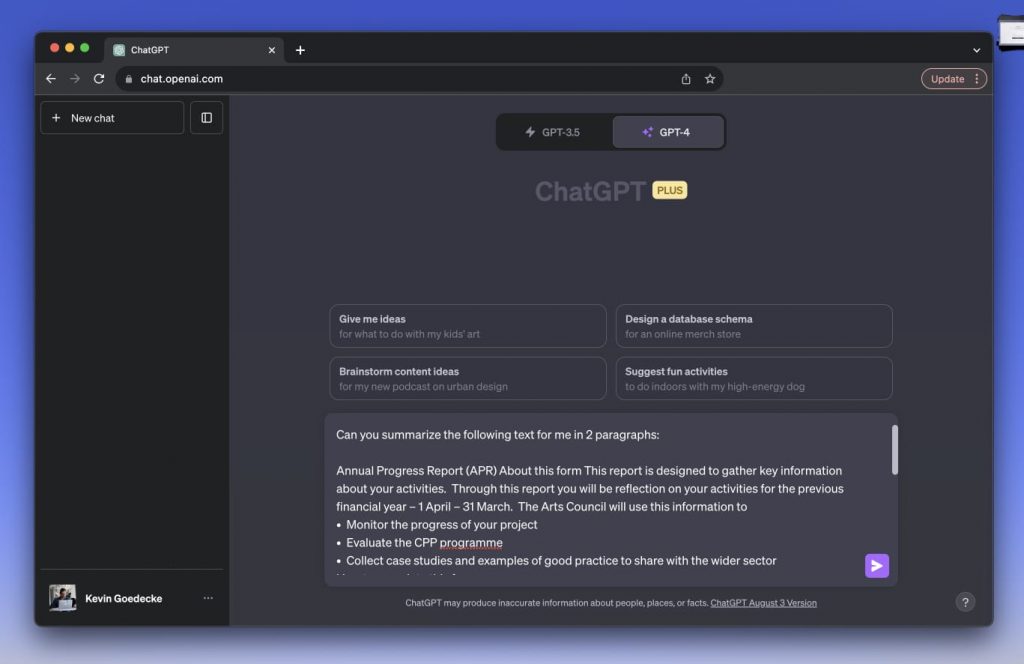
But Wait, There’s a Catch!
Using ChatGPT directly can be super easy, but it has its quirks:
Context Window Limitation: ChatGPT has a context window, which means it can only handle a limited amount of text at once. If you dump your entire 100-page thesis here, it’ll probably say, “Too much! Give me a break!”
Media Content: Images, tables, charts? ChatGPT can’t ‘see’ them. So, if your doc is a visual feast, expect it to go unnoticed.
Summarize via SlideSpeak.co
Video Tutorial:
Summarizing Word documents has never been easier thanks to tools like SlideSpeak.co. Initially designed for PowerPoint presentations, SlideSpeak.co now offers a streamlined solution to summarize Word documents effectively. Let’s explore its features and who can benefit from them.
Who should use SlideSpeak.co to summarize Word documents?
Professionals: In the business world, getting quick insights is crucial. SlideSpeak.co provides a direct way for professionals to summarize Word documents, making complex reports more digestible.
Students: Faced with heaps of reading material? SlideSpeak.co becomes a student’s best friend, helping them summarize Word documents efficiently, focusing on main points and saving study time.
Researchers: Diving into extensive literature is part of a researcher’s routine. SlideSpeak.co can simplify this by helping them summarize Word documents, ensuring they capture the essence of each article without spending hours on it.
Key Features of SlideSpeak.co When You Summarize Word Documents:
Visual Content Support: One major advantage of SlideSpeak.co is its ability to work with visual content. When you summarize Word documents with SlideSpeak.co, it doesn’t overlook images, charts, or tables.
Customizable Summary Length: Depending on your needs, SlideSpeak.co allows you to decide the depth of the summary when you summarize Word documents.
User-Friendly Interface: To summarize Word documents, simply upload them to SlideSpeak.co. The platform is intuitive and does the heavy lifting for you.
In a nutshell, if you’re looking to summarize Word documents efficiently, SlideSpeak.co is a top contender. It’s designed to make the process smooth and ensure that you get the most out of your documents. Whether you’re a student, a professional, or a researcher, SlideSpeak.co is the go-to tool to summarize Word documents effectively.
Step-by-Step Guide on how to summarize Word docs with SlideSpeak:
Step 1: Visit SlideSpeak.co.
Step 2: Click on the “Upload Word Document” option.
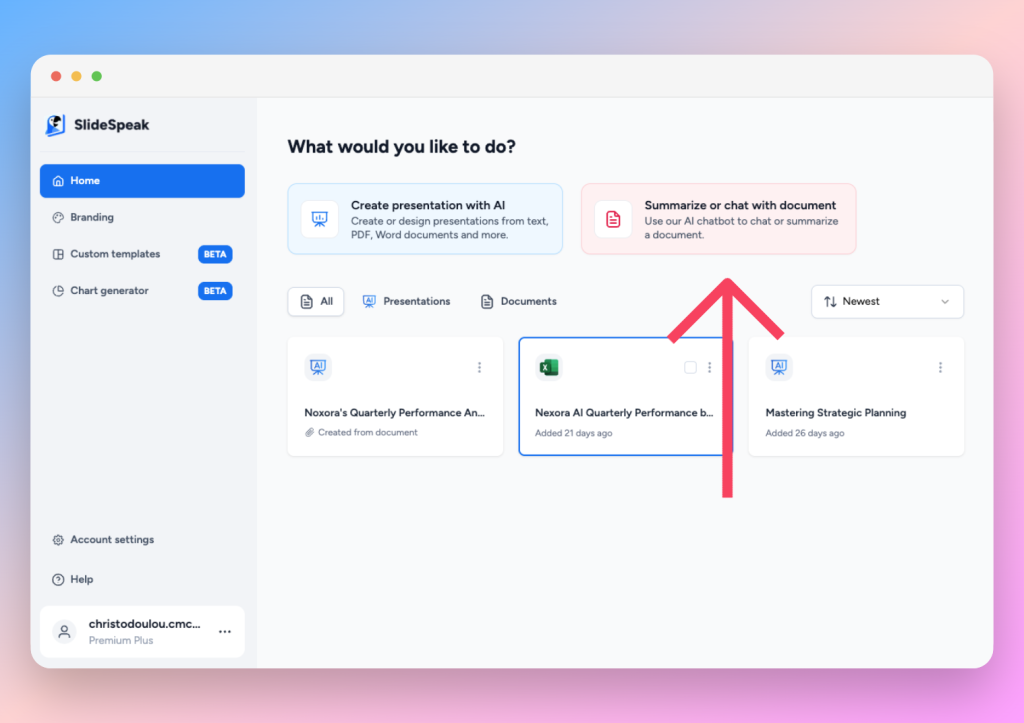
Step 3: Select the Word file you want to summarize.
Step 4: Let SlideSpeak do its magic and wait for the summarized version to be generated.
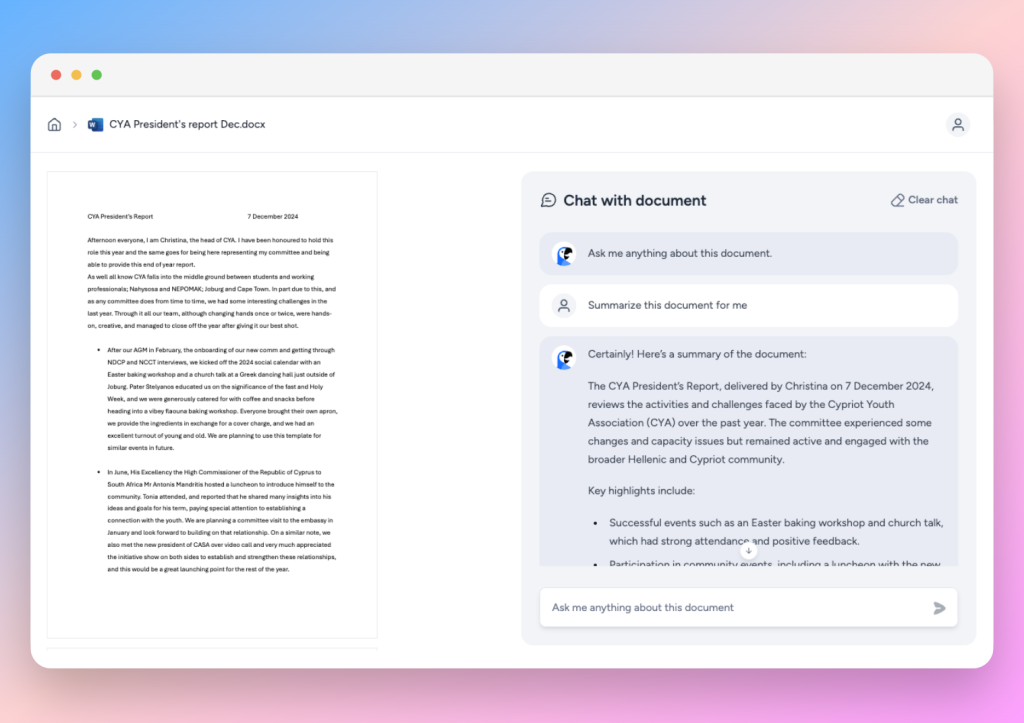
Not only does SlideSpeak.co get the summary of your text, but it also incorporates visual elements, offering a well-rounded, more comprehensive summary.
A Peek into the Future: Microsoft Copilot
The grapevine has it that Microsoft is gearing up to introduce Microsoft Copilot, an AI assistant for the Office365 suite. It’s expected to be the next big thing in document assistance. And no, it’s not like Clippy – that old, sometimes annoying, paperclip. Or is it? 😉 Remember him?
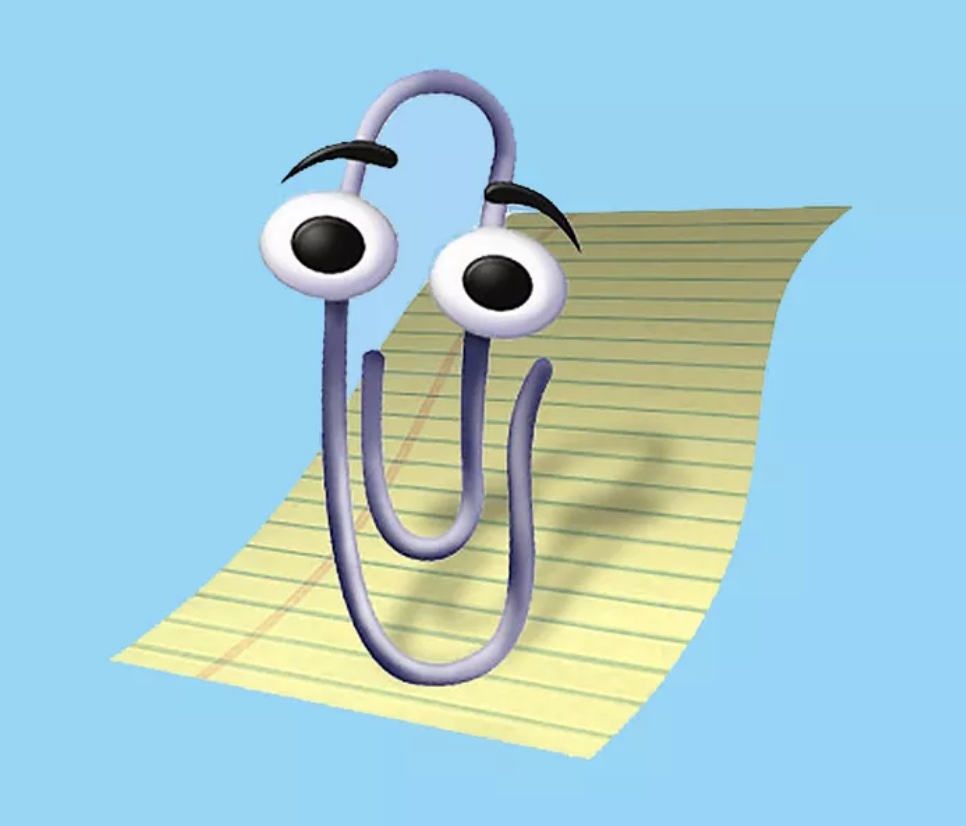
Copilot, however, promises to be less “in-your-face” and more “got-your-back”.
In any case, Microsoft has announced Copilot and you can get a little sneak peek here in the video below:
Conclusion
Whether you’re rooting for the direct approach with ChatGPT or prefer the comprehensive embrace of SlideSpeak.co, summarizing Word documents has never been this breezy. And with tools like Microsoft Copilot on the horizon, the future looks even more promising.
So, the next time you’re thinking, “How do I summarize a Word document with ChatGPT?” or “How can I generate a summary for a Word document with ChatGTP?”, remember you’re armed with choices. Happy summarizing!