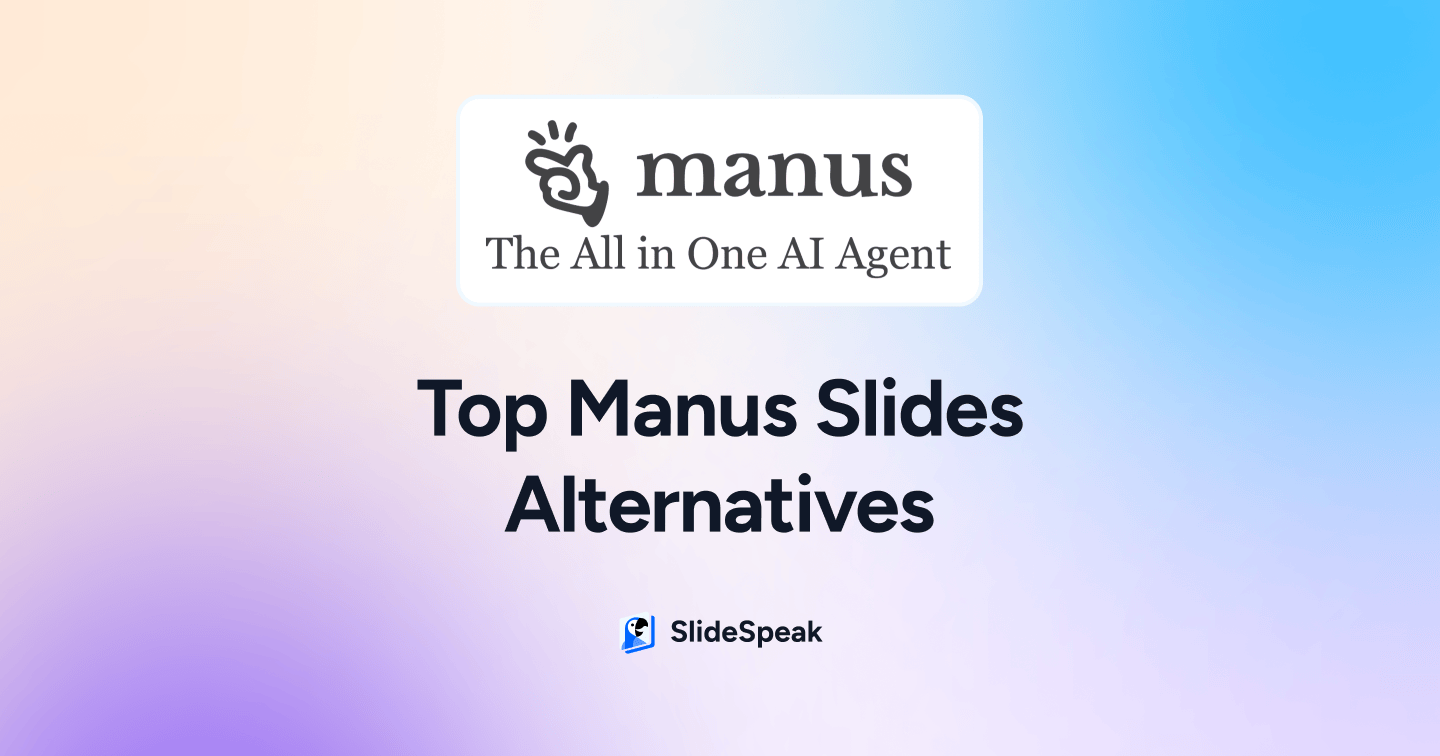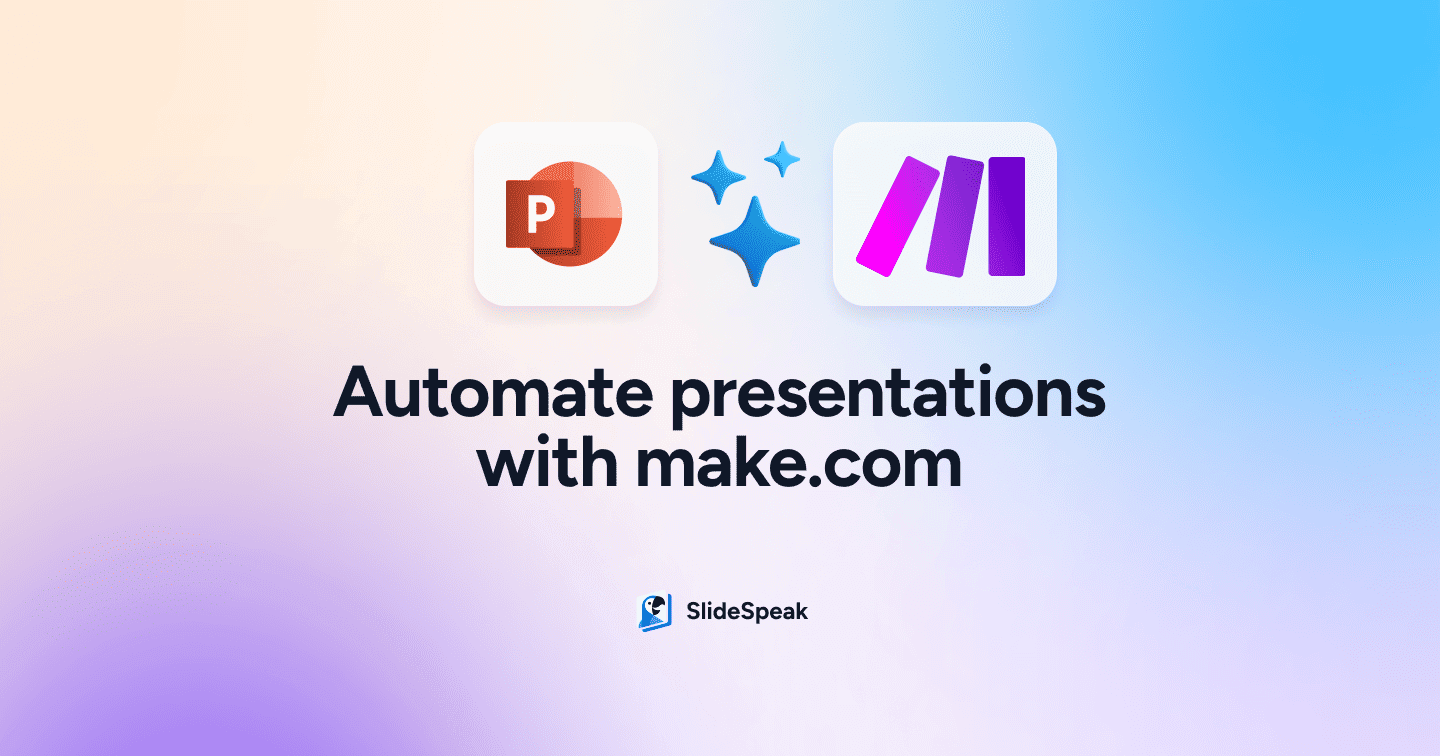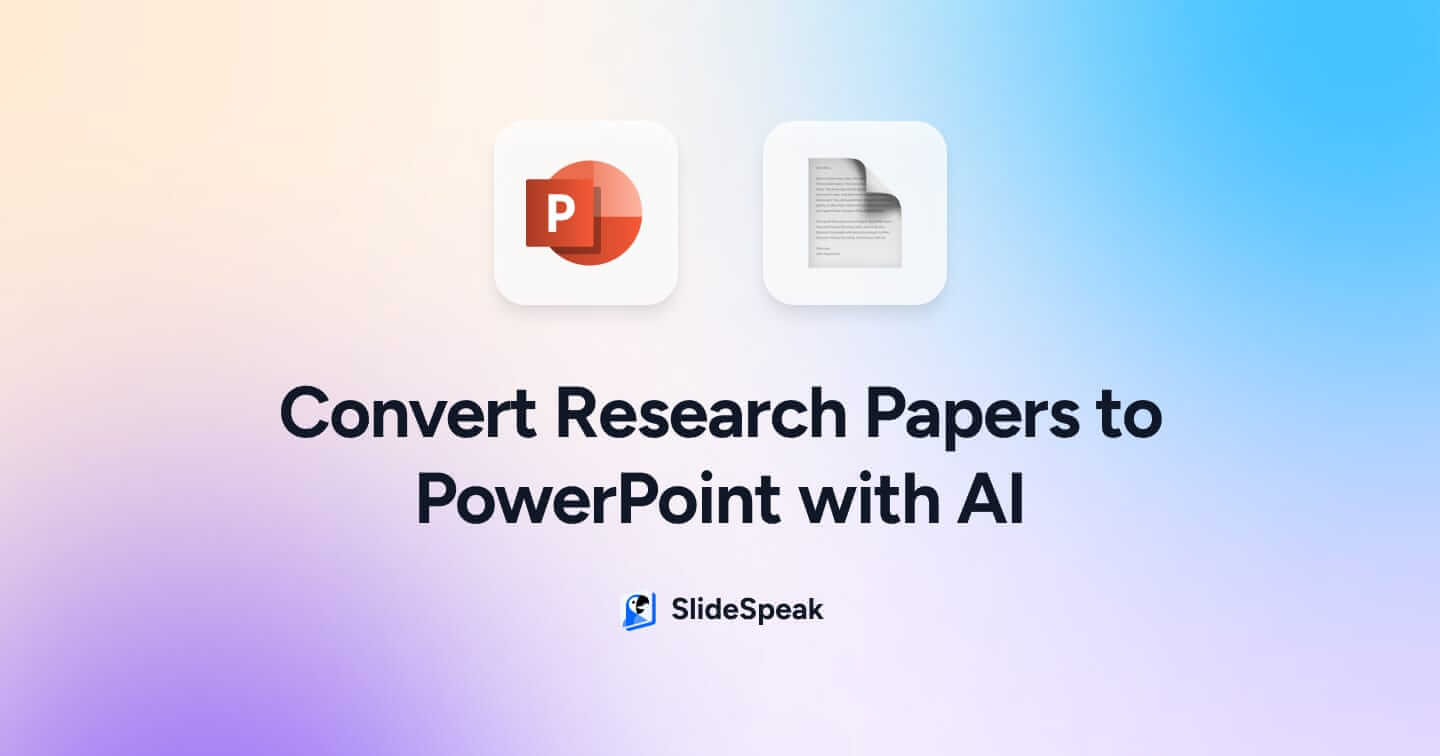You may hear the phrase, “data rules all” – but when it comes to reports, business proposals, sales pitches and even interviews – presentations make the world go round. The backbone of a good presentation is a good story. So, how do you craft a compelling storyline for a presentation?
Some of the most successful firms and agencies have tried-and-true frameworks that will help you build engaging storylines.
In this article, we’ll show you 3 storytelling frameworks that have stood the test of time for great presentations – and they’re simpler than you might think.
- Storytelling frameworks include SCR, SCQA and the Pyramid Principle
- Major consulting firms like McKinsey, BCG, Bain, Deloitte and more use these frameworks to meet the gold-standard of business presentations
- Plus, we’ll show you 3 examples of how AI can help you craft more engaging presentations
First, let’s discuss why storytelling is so important when it comes to presentations.
Why you need an engaging storyline for your presentation
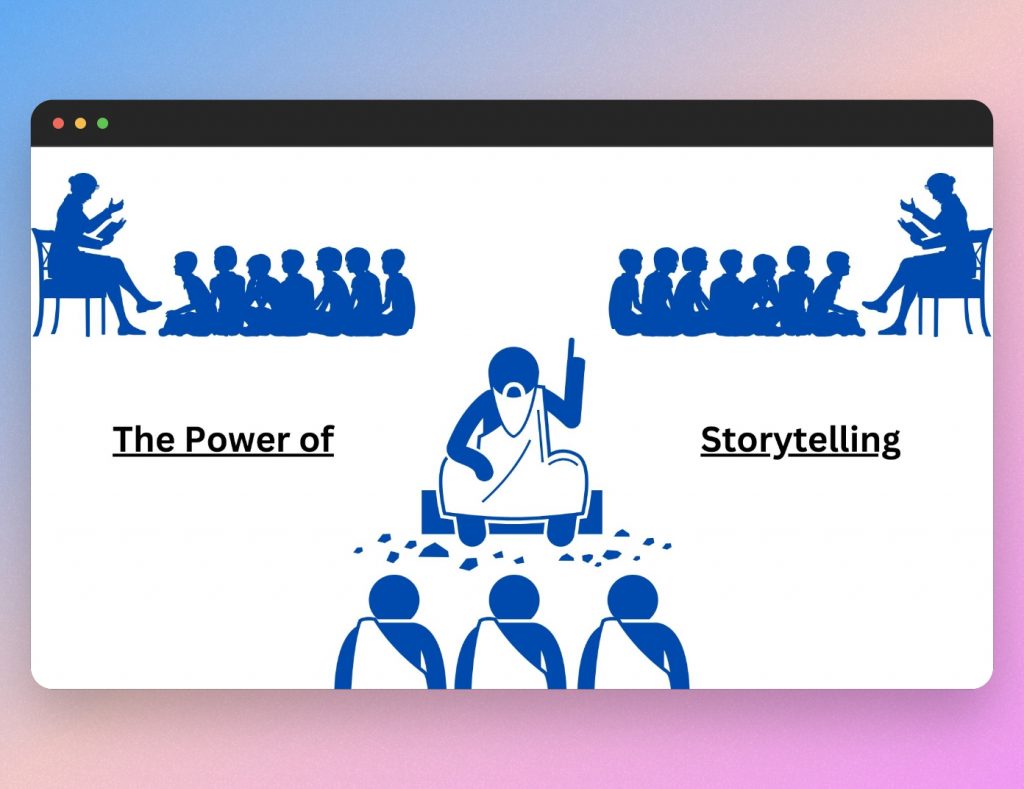
Since the dawn of human language, storytelling has been the most prominent method of sharing and receiving information. We learn best through stories – because stories help us connect to concepts in dynamic ways – allowing us to remember and make sense of things naturally. In some ways, we’ve been crafting presentations for as long as we’ve been around.
The goal of a presentation is to convey information and inspire action in the clearest way possible. Storytelling makes presentations engaging, relatable and easy to understand. The challenge lies in taking abstract concepts, complex data or big ideas and turning them into palatable storylines.
Luckily, you can leverage battle-tested storytelling frameworks along with the help of AI to craft compelling storylines for presentations. When your presentation is over, your audience should be able to grasp the main point and feel a sense of future outlook without trying too hard. These frameworks make that possible.
This article will focus on business presentations, but you can apply the following strategies to any kind of story or use-case.
Battle-tested storyline presentation frameworks used by leading firms and agencies
There are a few tried-and-true methods for crafting compelling storylines, but they can really be summarized by 3 main frameworks: SCR, SCQA and the Pyramid Principle.
Some of the most successful consulting firms – including BCG, McKinsey, Bain and Deloitte – all use the SCR, SCQA and Pyramid frameworks to deliver engaging presentations with clear storylines. See how they’ve set the gold standard in presentation storytelling here.
In reality, these frameworks are closely related and pretty much interchangeable. The best part is that the SCR and SCQA frameworks are essentially the same. SCQA simply provides an extra step in the storytelling outline, while the Pyramid Principle helps to format each framework into a storyboard.
We’ll break down what they mean below.
SCR and SCQA storyline frameworks for compelling presentations
These frameworks (or outlines) will help you set up your presentation without fail. All you need to do is align your information with each letter.
SCR is an acronym that stands for Situation, Complication and Resolution. This framework hammers home the idea that presentations require simple storylines. Don’t overthink it. Rather, summarize exactly what the current situation is, describe the complication affecting your situation, then present the resolution.
Here’s a breakdown of the SCR framework:
1. SCR framework for storytelling and presenting
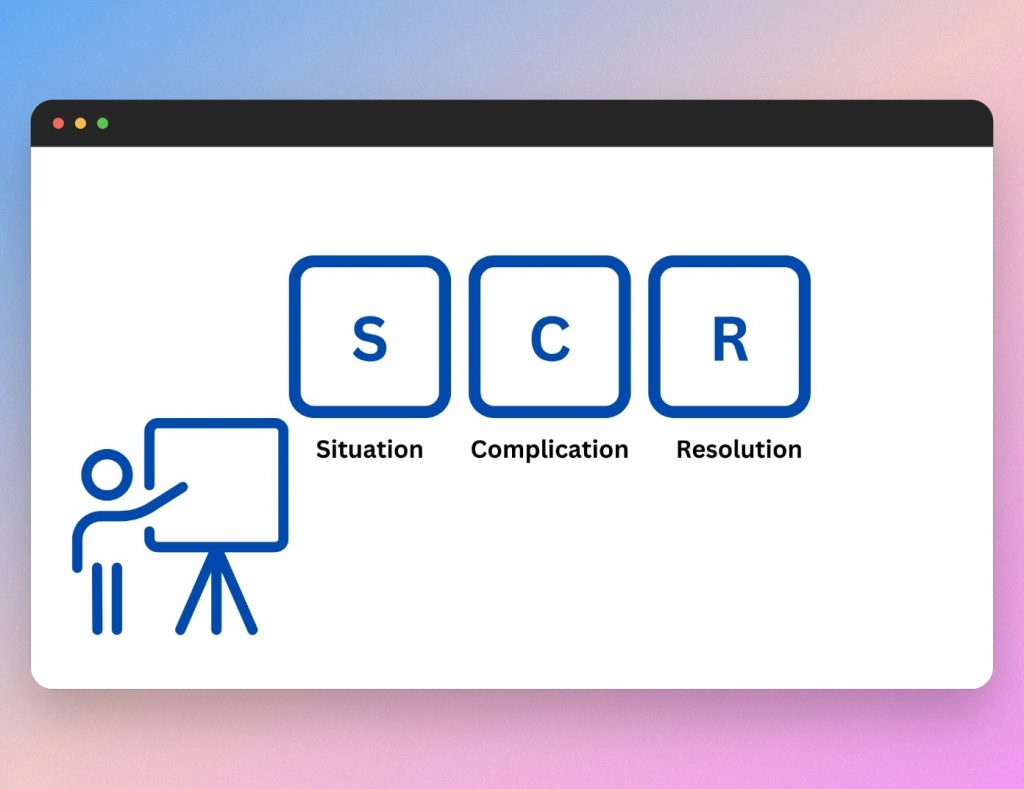
S: Situation currently at hand
- Example: You need to craft a compelling presentation
C: Complication or blocker to the situation
- Example: You don’t know how to structure your story or explain your data
R: Resolution to the complication
- Example: Following the SCR framework will help you structure your story, while using AI tools will help you interpret data
If you want to see a real life example of McKinsey’s SCR framework in action, check out this video.
Next, we’ll look at the SCQA framework.
SCQA is basically an extended version of the SCR framework. SCQA stands for Situation, Complication, Question and Answer.
Following the SCQA framework can help you further distinguish between the questions, research and data that lead to your main point.
Here’s a breakdown of the SCQA framework:
2. SCQA framework for storytelling and presenting
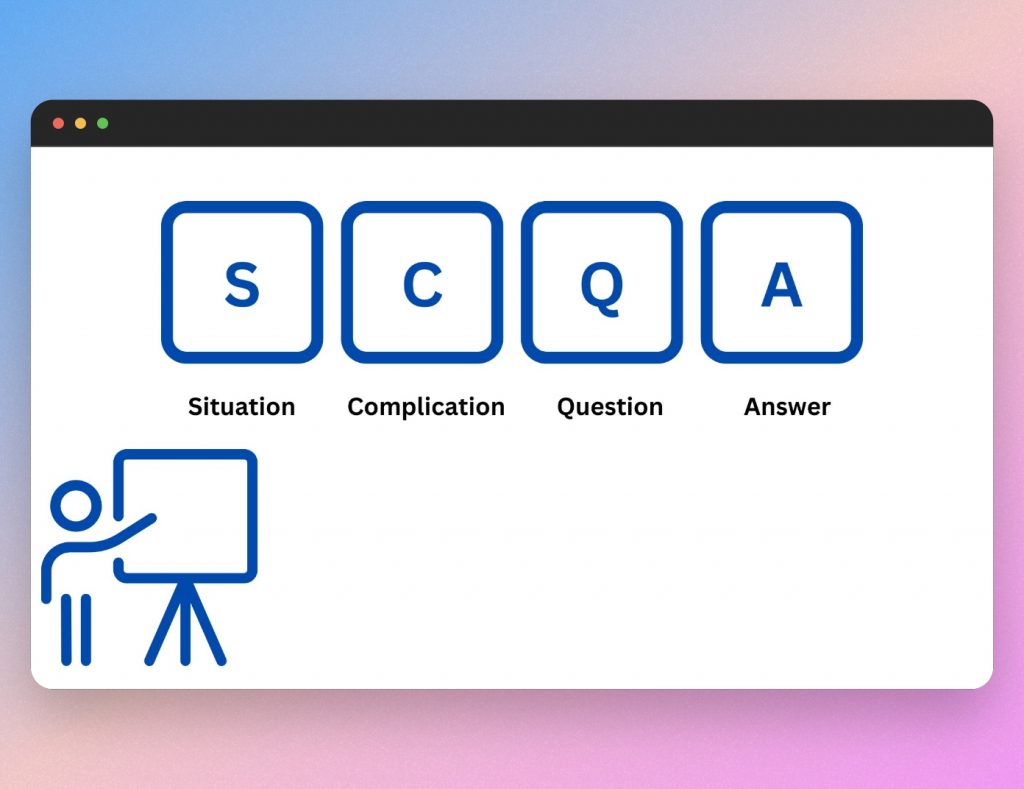
S: Situation currently at hand
- Example: You need to craft a compelling presentation
C: Complication or blocker to the situation
- Example: You have a lot of data to interpret and big ideas to explain
Q: Questions around the situation
- Example: How do I structure my presentation? How do I tell a good story? How do I interpret complex data?
A: Answer to the question
- Example: You can successfully structure a presentation by following the SCQA framework. You can also use AI tools like ChatGPT, Gemini and SlideSpeak to help summarize data
All you need to do is simply match the content of your presentation to this outline. Starting here will help you organize your presentation in a clear manner.
Remember: You can use either the SCR or SCQA framework. It’s your choice. They both represent the same thing, but the SCQA framework might be more helpful when you have complex information that needs to be broken up.
See how the SCQA framework looks in action by watching this helpful video from Analyst Academy.
Next, we’ll use the Pyramid Principle to turn our presentation framework into a compelling storyline – or storyboard.
3. Pyramid Principle for presentations and storytelling
The Pyramid Principle is a framework that helps you break your story into hierarchies of information. Use this alongside the SCR or SCQA frameworks to create a storyboard out of your topic.
Implement the Pyramid Principle by starting with your main point, main idea or conclusion, then branch off into supporting details below. It’s a helpful visual aid for organizing your train of thought.
Here’s an example outline of the Pyramid Principle.
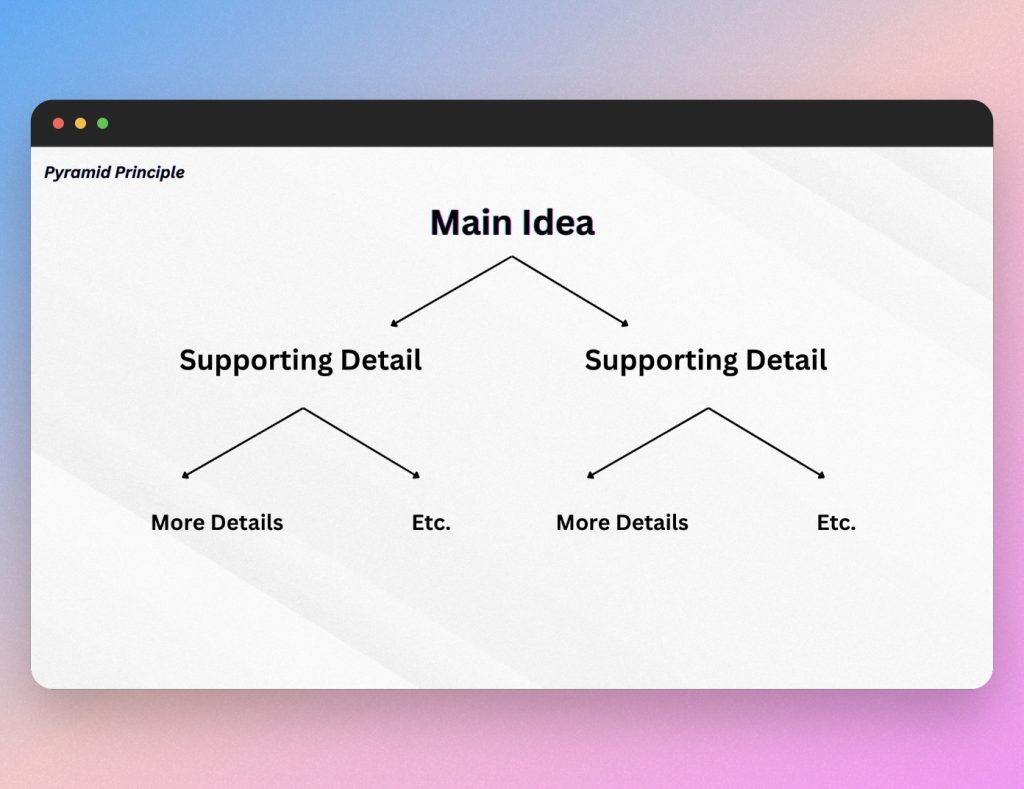
In a way, it’s like working backwards from the SCR or SCQA framework. For example, you can structure your pyramid by placing the “R”, or Resolution, at the top. Then, place supporting details below by branching off in logical steps. This will help you transition from one talking point to the next in a clear fashion.
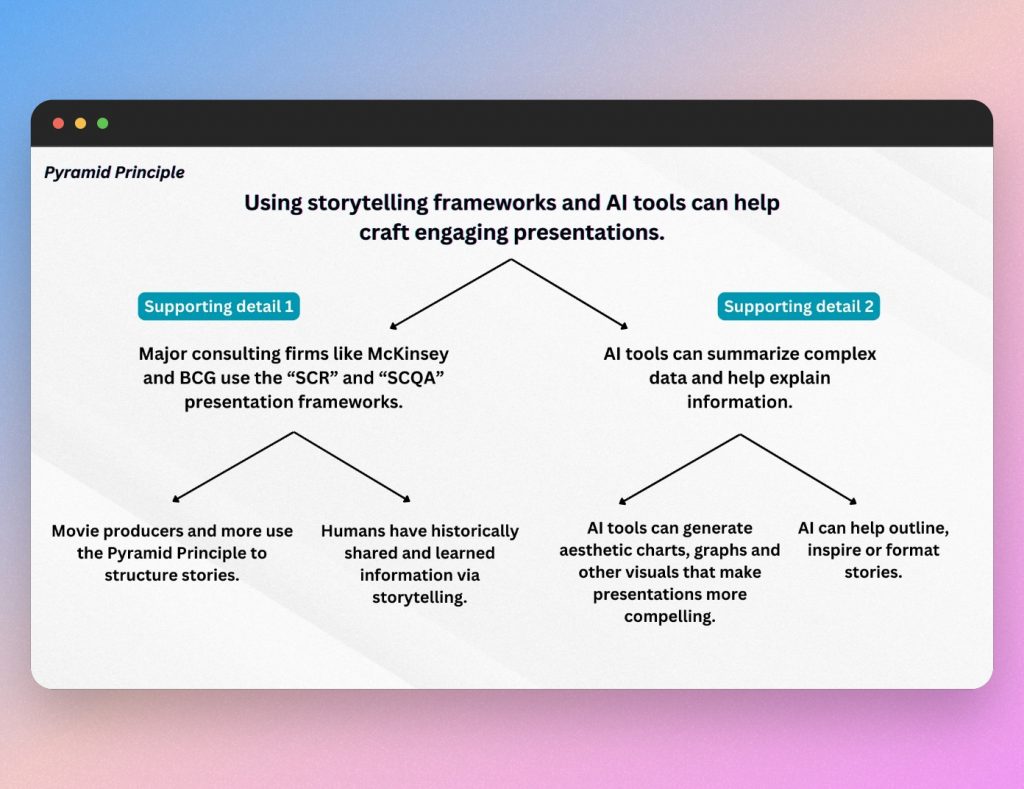
Once you’ve completed your pyramid, you can shift the structure into a linear outline that will set up your presentation. In essence, you’ll be creating a storyboard. This technique is used by everyone from consultants to movie and TV show writers.
Let’s look at an example of how to shift the Pyramid Principle into a linear storyboard for your presentation.
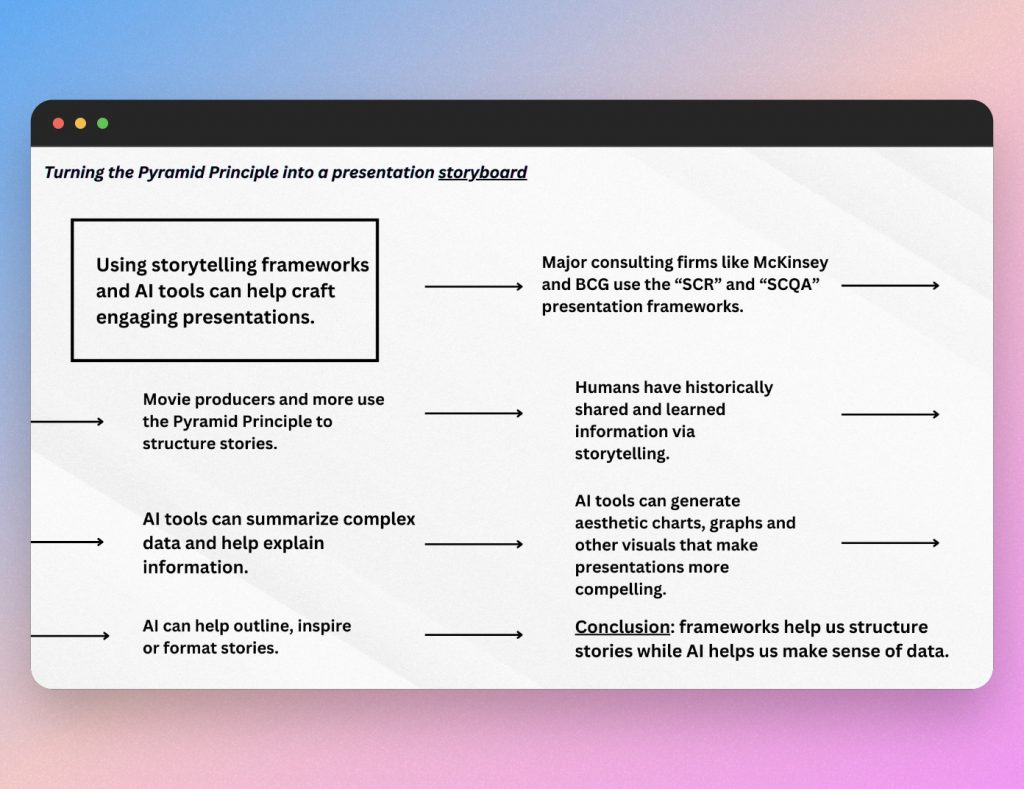
As you can see, the Pyramid Principle is a simple tool that helps you organize the order of slides in your presentation, resulting in a captivating storyline.
Key Takeaways from the SCR, SCQA and Pyramid Principle frameworks
Overall, you can craft compelling storylines for presentations by using the SCR, SCQA and Pyramid Principles for storytelling. Since SCR and SCQA can be interchanged, you really only have 2 steps to focus on:
- Pick your framework (SCR or SCQA)
- Format it using the Pyramid Principle
Once you’ve done that, you’ll be well on your way to delivering a compelling presentation.
If you need more inspiration, check out this article showcasing the 25 best consulting pitch deck examples from McKinsey, Deloitte, BCG, PNW and more.
Helpful hint: Action Titles
As you move along, remember the point of a presentation is to engage your audience with a good story that helps them grasp the material. Action Titles are essential in this process. Using Action Titles ensures that the title of each slide will engage the audience.
For example, instead of titling your slide “Q2 Summary”, try something like, “Why Q2 shows promising growth for new client acquisition and higher commission for you.” Learn why Action Titles are so important to business presentations here.
Now that you know how to structure your presentation with a strong storyline from the SCR and SCQA frameworks, it’s time to create the final product. But wait… what if you know what you want to say, but, you don’t know how to present it in a visually engaging way?
We’ll show you 3 examples of how AI can turn your storyline idea into a full-fledged presentation.
How AI can make your presentation storyline stronger
Example 1: Use Google Gemini to strengthen your presentation storyline
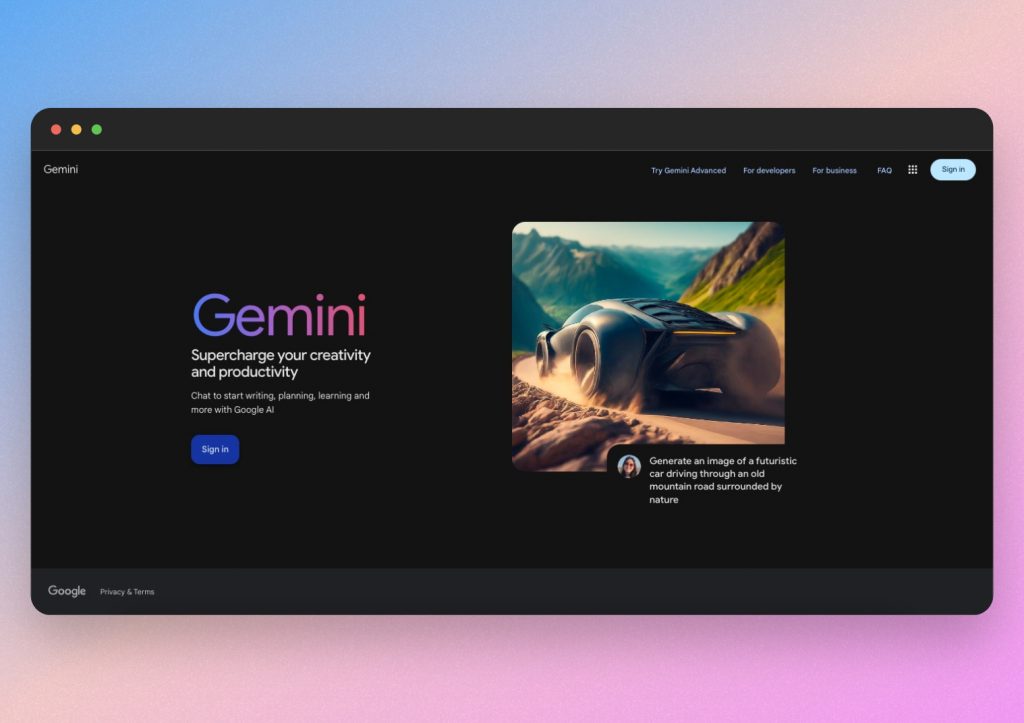
So, you have a presentation topic, you have data and you’ve set up an outline for your story using SCR, SCQA and the Pyramid Principle. But, you’re still a bit stuck on connecting the dots and interpreting your data. Where do you go from here?
Try Gemini: Google’s AI assistant. Gemini is a great tool for strengthening your presentation. Gemini can summarize data from spreadsheets, create aesthetic charts and graphs and even generate entire presentations in Google Slides.
Here’s an example of how you can ask Gemini to summarize data from Google Sheets:
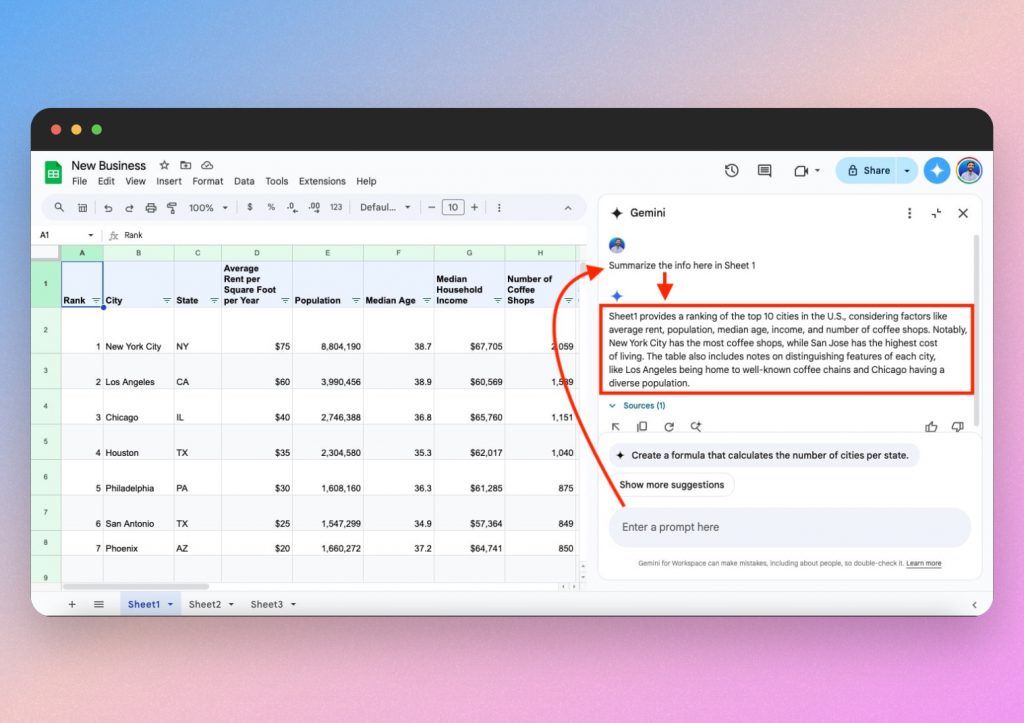
Here’s how you can use Gemini to generate graphs from data:
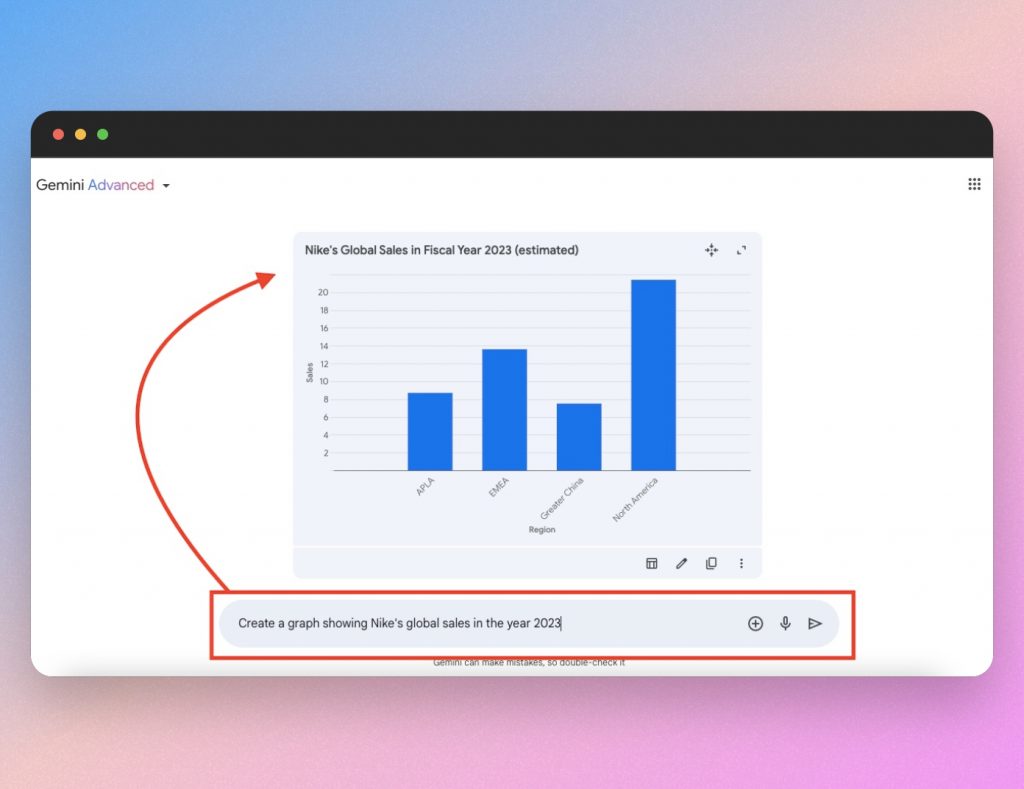
Here’s how you can use Gemini to create presentations in Google Slides out of data from Google Sheets:
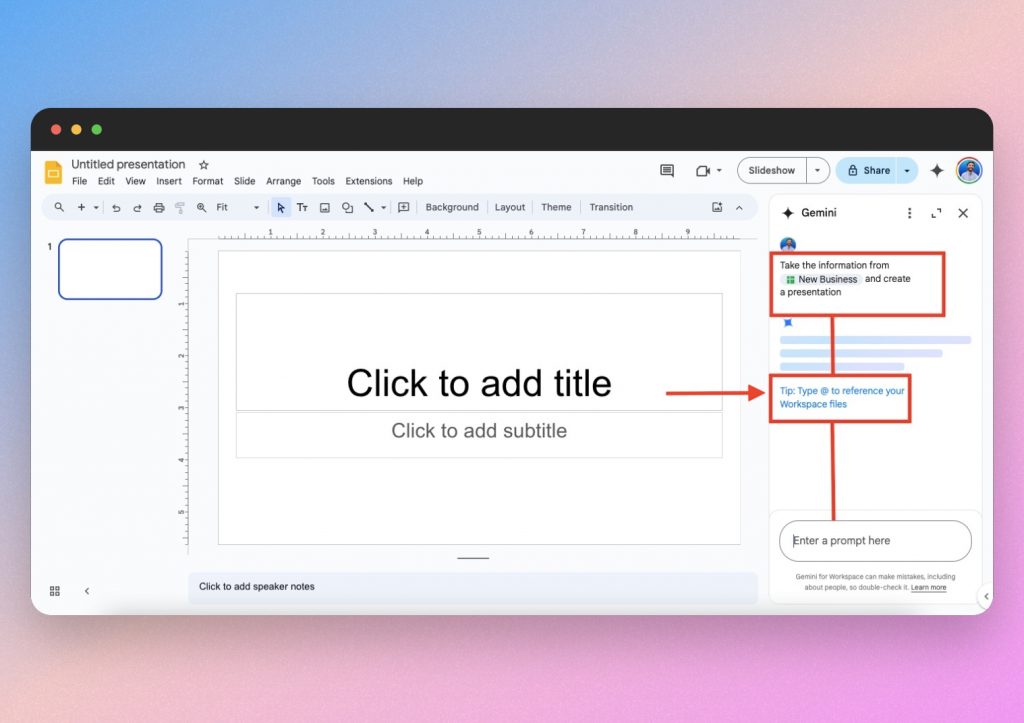
You can learn more about how to master Gemini’s advanced AI capabilities in this article.
While most of these Gemini features require a paid plan, Gemini offers a free trial. But if presentations are a prominent part of your business, Gemini is worth the subscription.
Example 2: Use ChatGPT to craft compelling storyline ideas and presentation outlines
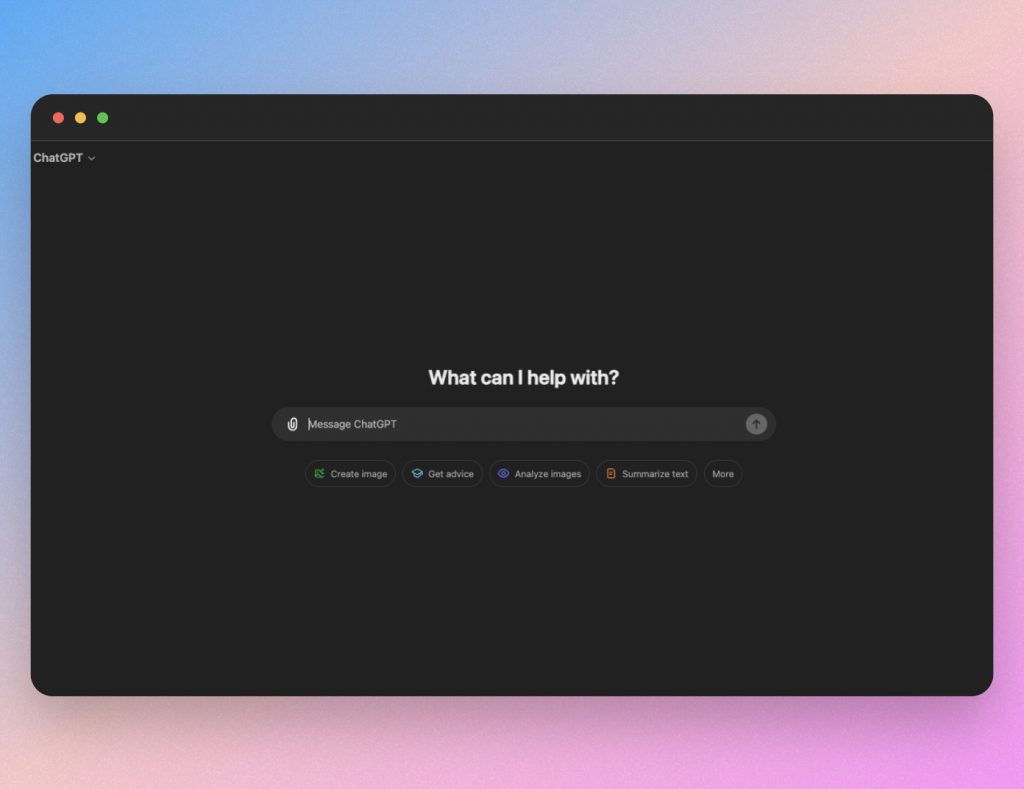
There’s no need to shy away from ChatGPT. It’s an extremely helpful AI tool for generating full storylines, presentation ideas, Action Titles and more. Even if you have your own information and data to start with, ChatGPT can help you structure that information according to the SCR framework.
ChatGPT can also help break up your thoughts into clear segments and provide examples for turning your data into character-based storylines. All you have to do is ask.
For instance, if your data is somewhat dry and complex, ChatGPT can help you translate that data into a real-life scenario and make it more engaging for listeners. Check out this example where we asked ChatGPT to turn census data into an engaging storyline using the SCR framework.
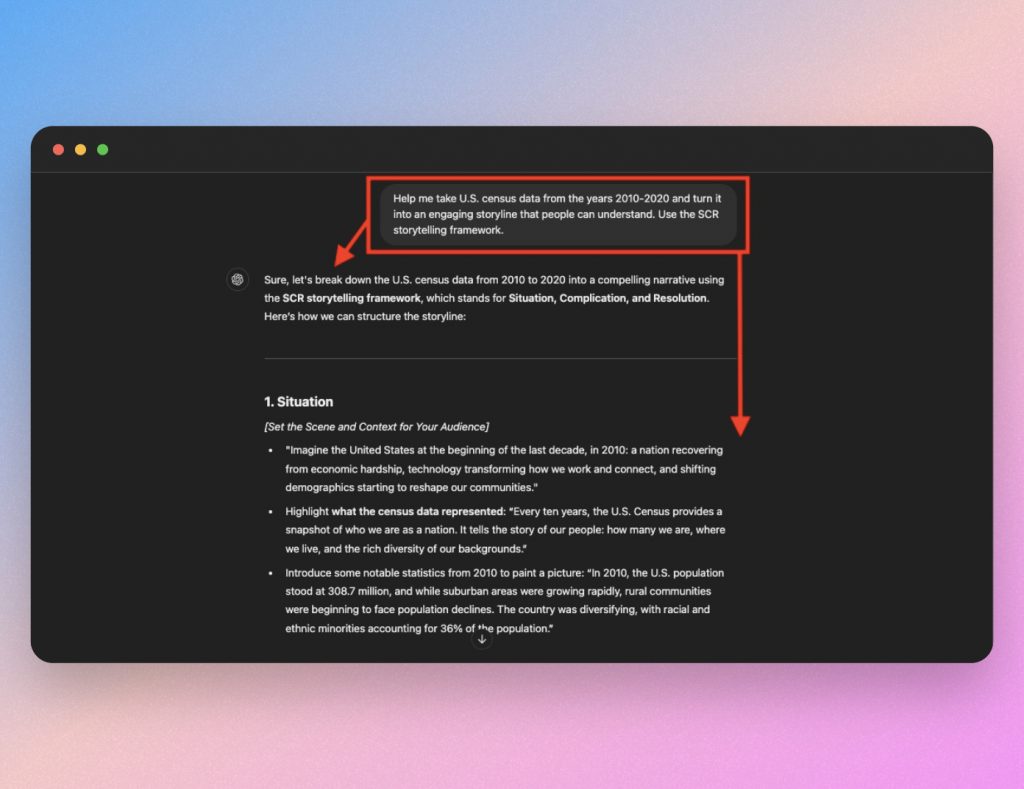
The example continues in great detail, outlining each step of the SCR framework with engaging storylines that summarize the data we asked for. Immediately, abstract numbers were turned into a narrative that makes sense to our day-to-day lives.
Of course, this is just an example, and it’s still up to you to make sure you’re handling data correctly and staying on topic in your own presentations.
Example 3: Use SlideSpeak to create more compelling presentations
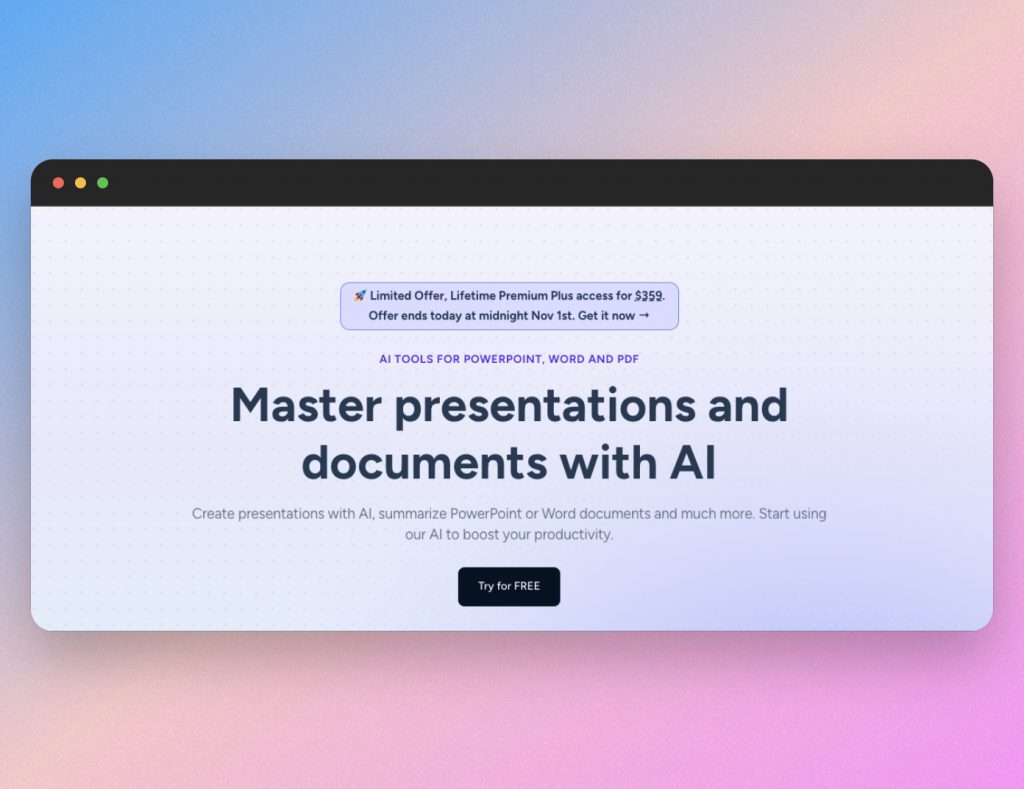
SlideSpeak is another AI tool that can boost your presentations with a visual aspect. The best part about SlideSpeak is that it’s free and it can generate professional-quality presentations with graphics, images and more. Above all, SlideSpeak can use AI to generate presentations out of real data.
Let’s say you’ve made a bare-bones outline of your upcoming presentation, but want to design it in a more engaging way. SlideSpeak can take your existing PowerPoint (or Word Doc) and turn it into a presentation with images, graphics and hierarchies. Amazingly, you can even take an existing Excel Sheet and share it with SlideSpeak to create a presentation out of your data.
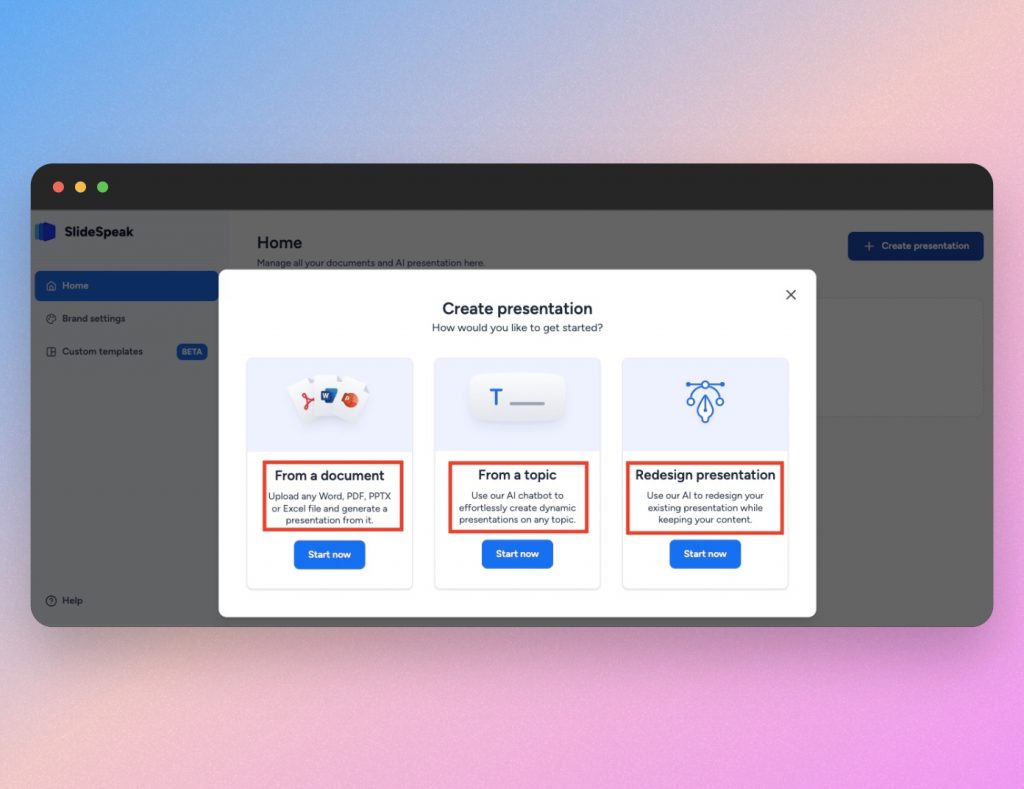
Or, if you have a story to tell and you’ve already set up your SCR framework, you can simply use SlideSpeak’s AI chatbot to create a presentation out of your information. Take a look at how you can deliver a prompt to SlideSpeak.
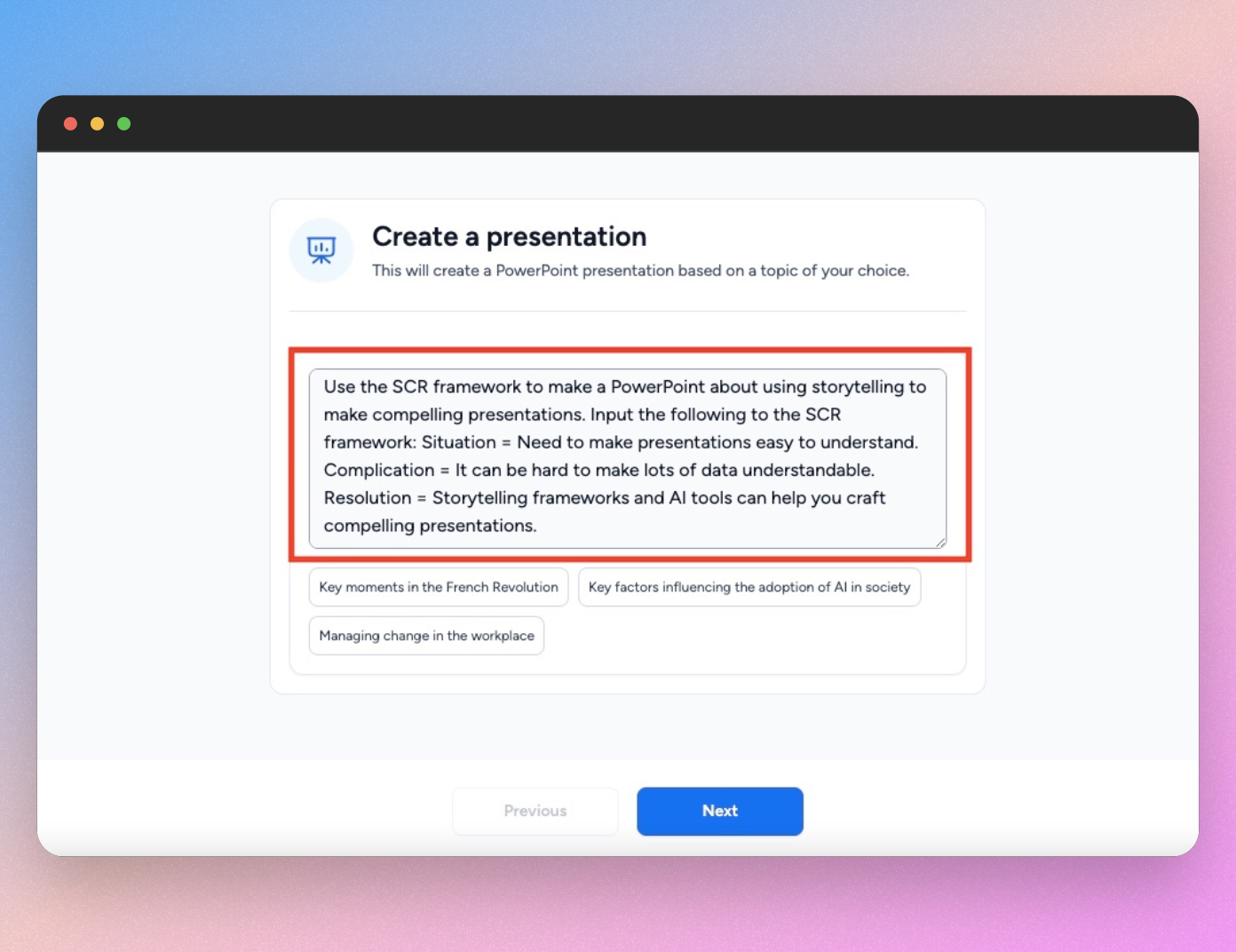
Within seconds, SlideSpeak has generated a presentation and given a table of contents for preview.
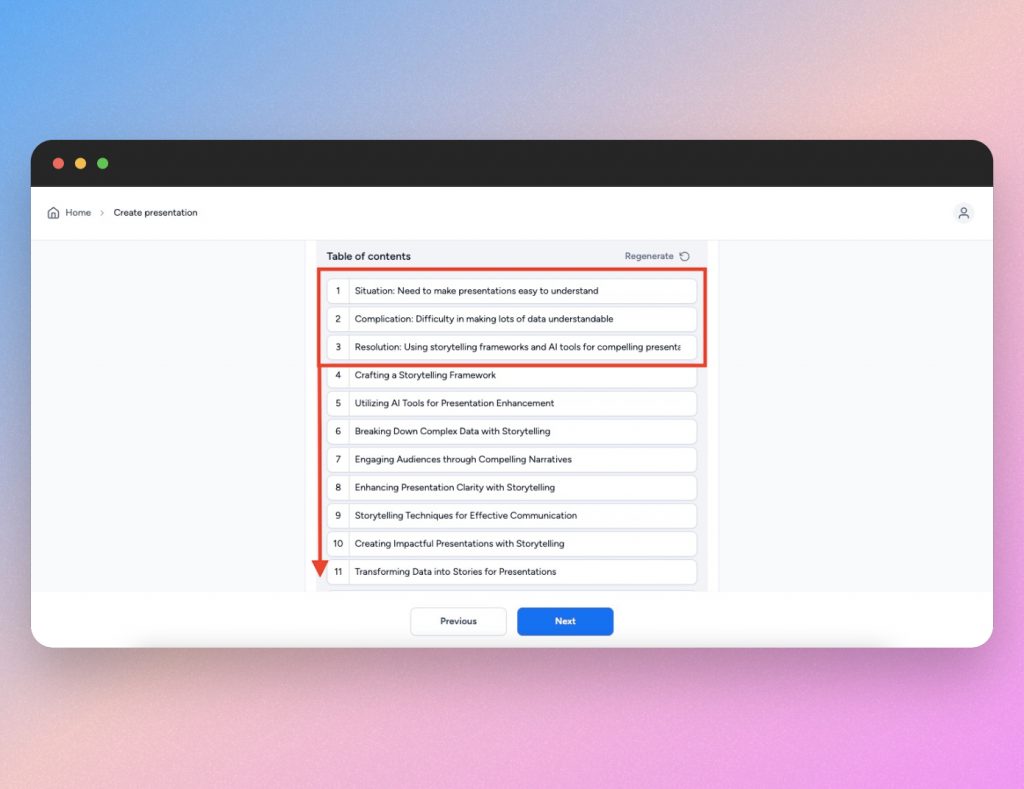
As you can see, the outline follows the reputable SCR framework. But, of course, you can always manually edit your presentation to your liking. For now, let’s see a glimpse of our newly generated presentation.
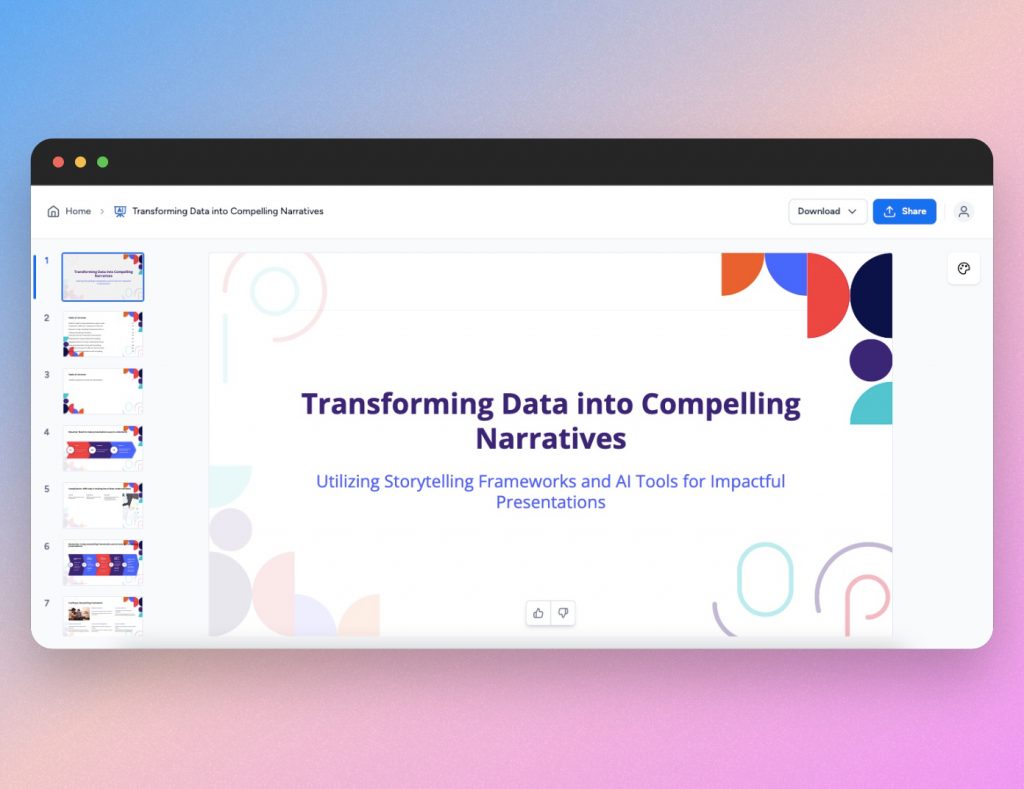
If you want to use the power of AI to bolster your presentations, try SlideSpeak for free here.
Conclusion
By now, you’ve learned that while crafting compelling storylines for presentations can be hard, you can use reputable storytelling frameworks to deliver engaging presentations. You can also leverage AI tools to strengthen aspects of your presentation.
Start with the SCR framework by outlining your Situation, Complication and Resolution. If you’re working with dense information, try the SCQA framework by outlining your Situation, Complication, Questions and Answers. Then, use the Pyramid Principle to format your information in a clear storyline.
Once you’ve outlined your story with these battle-tested frameworks, you can use AI to help bring your presentation to life. If you want to convert complex data into a clear summary, use Google Gemini or SlideSpeak. If you need help outlining your presentation titles and main points, ask ChatGPT to help you format the SCR framework or give you storyline ideas. If you want to turn your information into aesthetic graphs and charts, use Google Gemini and SlideSpeak.
FAQs
Q: What makes a good story?
A: Every good story is made up of a main idea, a conflict and a resolution. The same concept applies to business presentations, novels and movies. Try outlining your story with the SCR or SCQA framework, then putting it in order with the Pyramid Principle.
Q: How to tell a story with data?
A: First, outline your topic with the SCR or SCQA framework. Then, leverage AI tools like Gemini, ChatGPT or SlideSpeak to summarize data in a narrative way.
Q: How can presentation aids reduce apprehension?
A: Presentation aids such as images, graphics, charts or videos can reduce apprehension by giving your audience alternate focus points and conveying information with more than just your voice. AI tools like SlideSpeak and Gemini are great for providing presentation aids.
Q: Can AI make PowerPoint presentations?
A: Yes, AI can make more than just PowerPoint presentations. For PowerPoint, try Microsoft’s AI assistant Copilot. For Google Slides, use Gemini Advanced AI to generate presentations. Or, use SlideSpeak for free to turn documents and date sheets into presentations.