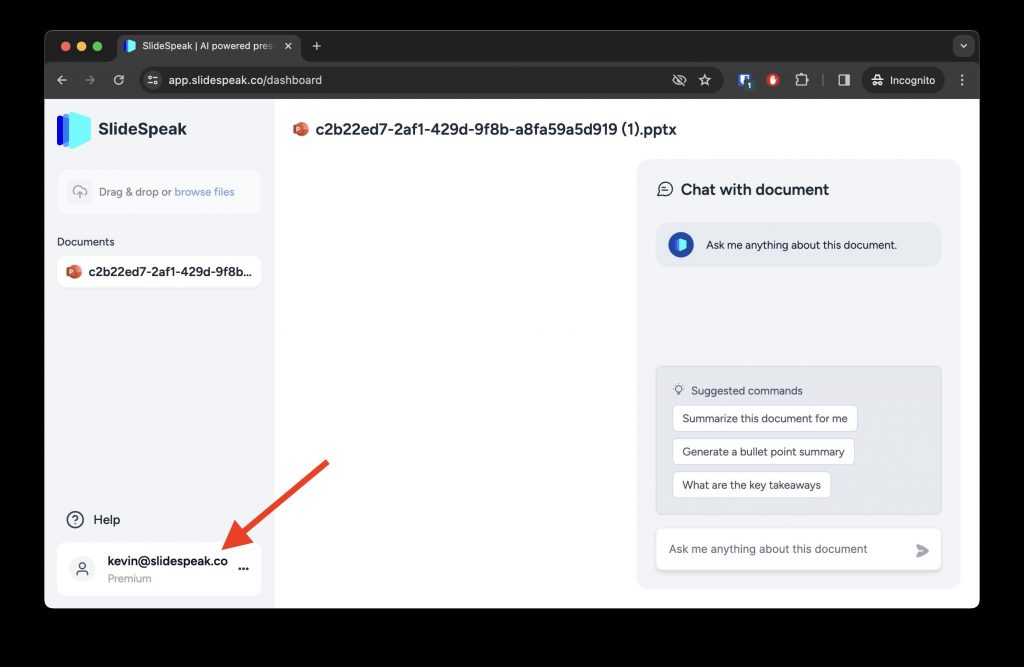You’ve just subscribed to one of our premium plans and you’re excite to create presentations with SlideSpeak? But you’re still not sure how you can access your account. Read on to understand how you can log into your account after subscribing to one of our paid plans.
Here are the steps you need to take to access your SlideSpeak Premium account.
Step 1: Check your email
After you’ve made your payment, you will receive a receipt to confirm we have received your payment.
Step 2: Go to https://app.slidespeak.co/?action=login
Enter your email address and we will send you a unique one time code to access your account.
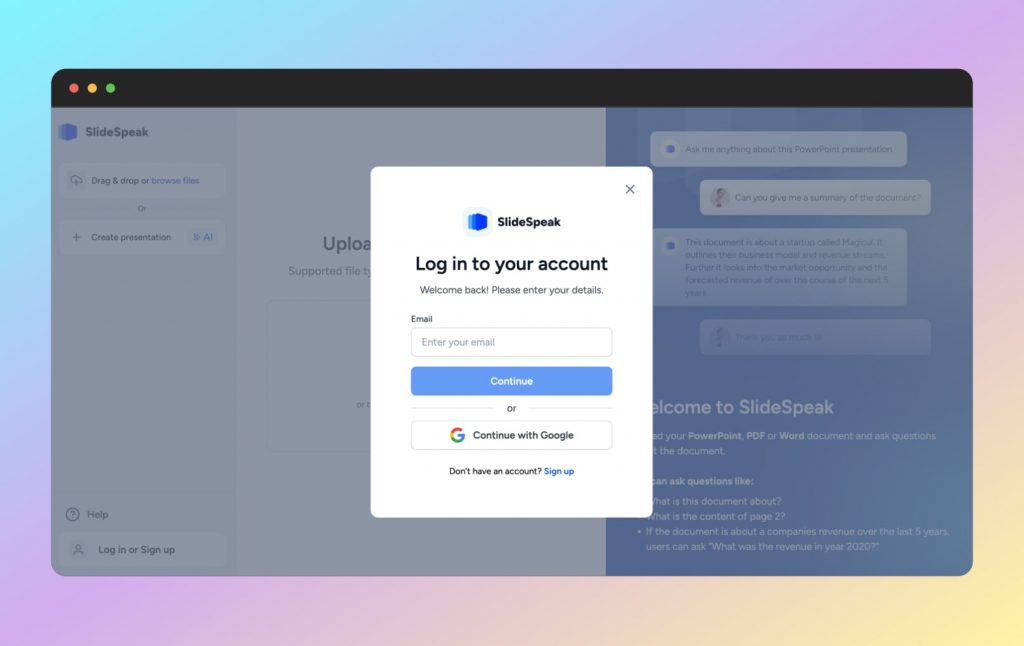
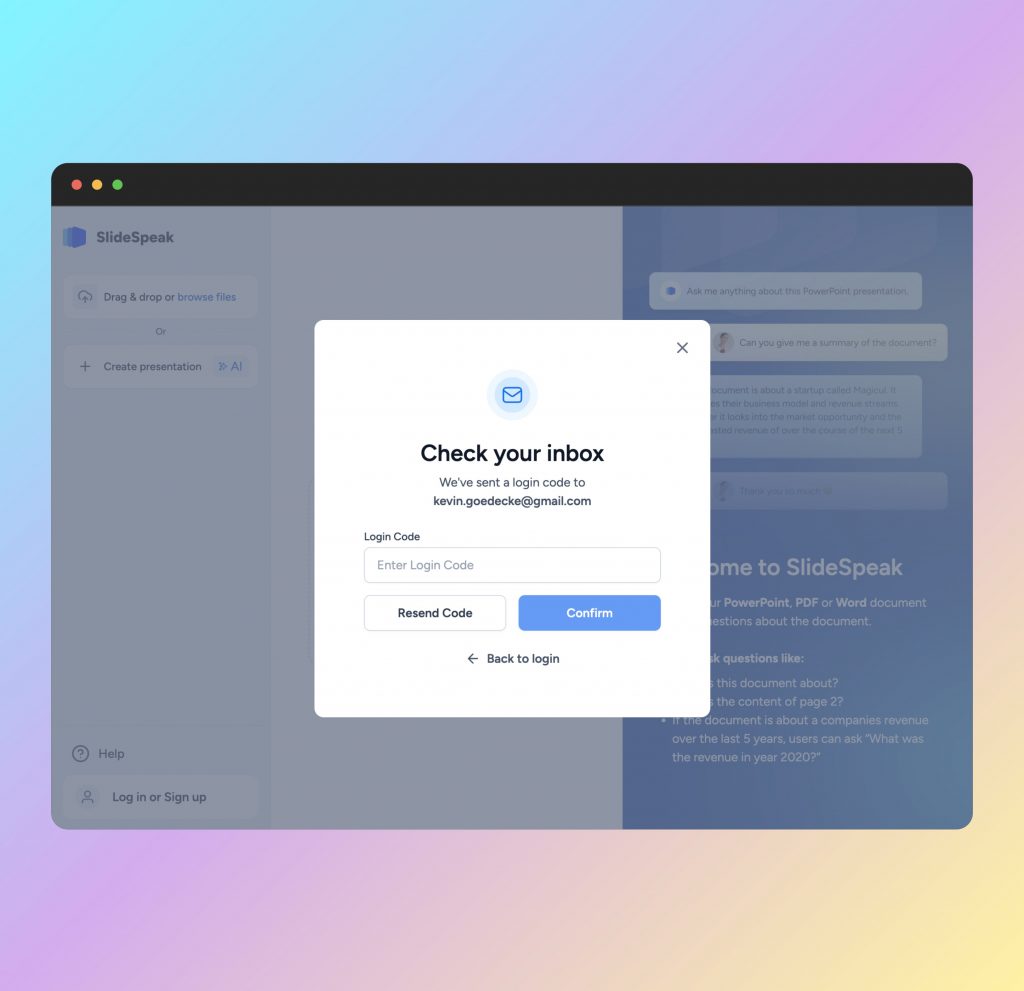
Step 3: Copy the login code from the email
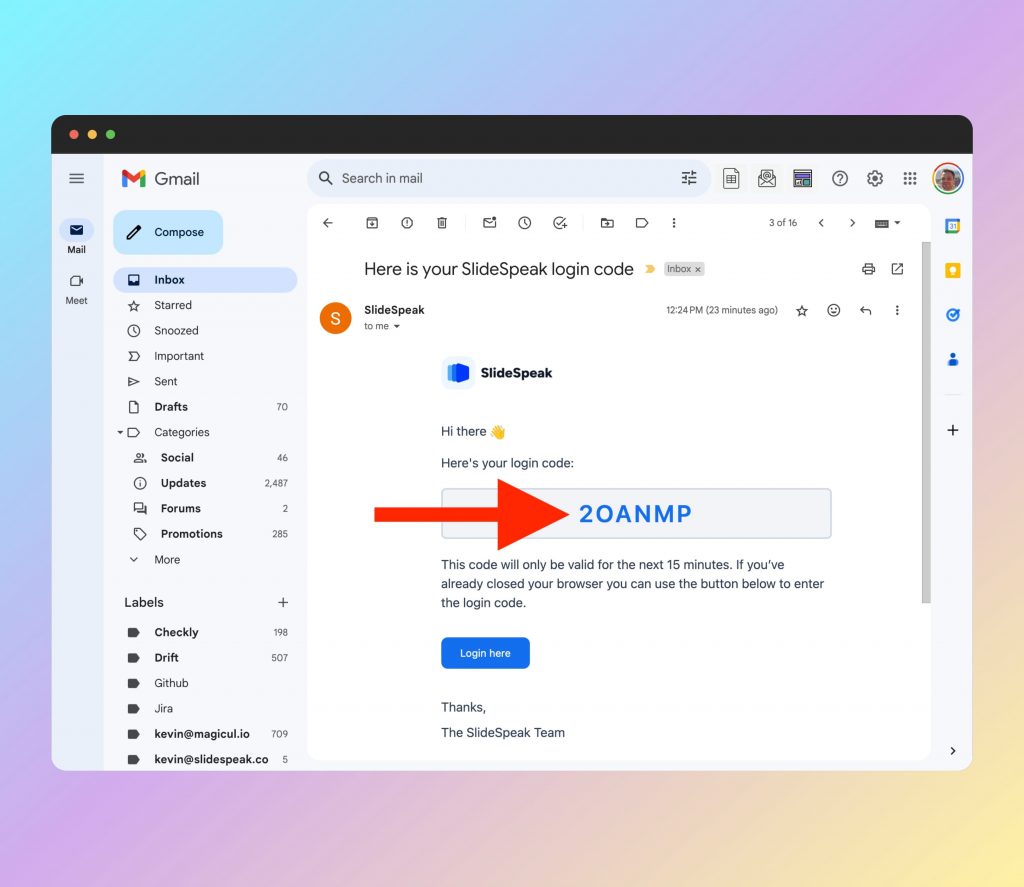
Simply copy the 6 digit code.
Step 4: Enter the code you used for your payment to login
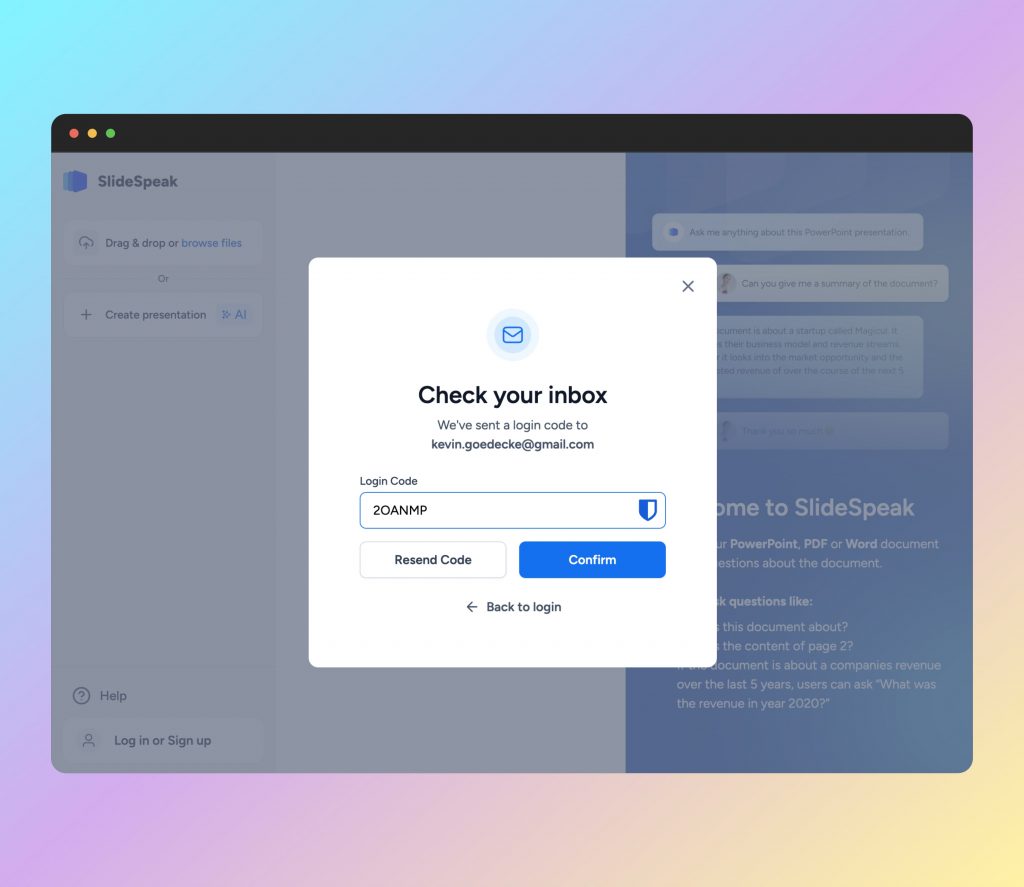
Step 5: You’re now logged in
You’ll see your email and the name of the plan you’ve subscribed to in the bottom left corner now. Hooray!