Extract brand guidelines from PowerPoint with 1 click
Our brand guidelines extractor tool allows you to extract all brand elements from your PowerPoint presentation including colors, fonts, logos, and other brand assets. Perfect for designers, marketers, and brand managers who need to maintain brand consistency across presentations.
Simply upload your PowerPoint file and our AI will automatically identify and extract all brand guidelines including color palettes, typography, logos, and brand imagery. All extracted elements are organized and ready to use. Try it now, it's FREE.
Why use our brand guidelines extractor?
Our free brand guidelines extractor is super fast, secure and extracts all brand elements from your PowerPoint file automatically. No PowerPoint installation needed - works entirely in your browser. Try it today and extract brand guidelines online for free.
Extract Brand Guidelines from PowerPoint
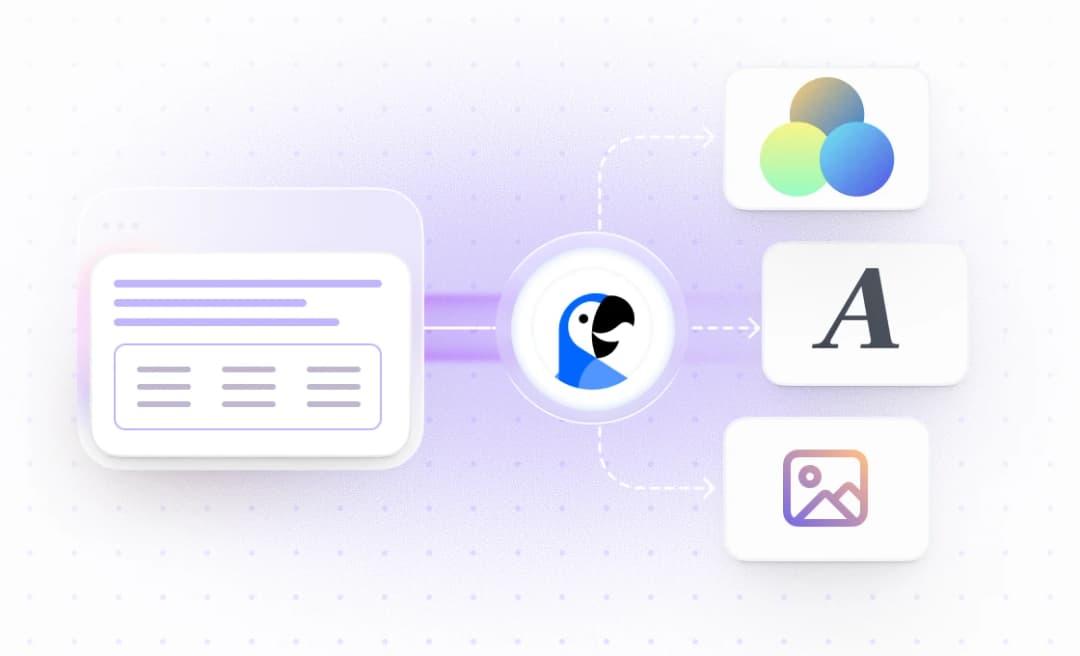
Extract Colors, Fonts, Logos and More

Secure Online Brand Guidelines Extractor

Explore our other tools
Experience the convenience of our FREE online tools. Our AI tools powered by ChatGPT provide excellent results.
Extract Logo from PowerPoint
Extract logos from PowerPoint presentations for FREE. Download all logos from your PPTX or PPT file with one click.
PowerPoint Compressor
Compress your PowerPoint files and optimize the size of it for easier sharing.
Create POTX Template from Presentation
Create POTX template files from PowerPoint presentations for FREE. Convert your PPTX or PPT presentation into a reusable POTX template automatically.
Frequently Asked Questions
Find answers to common questions about Extract Brand Guidelines from PowerPoint.