Turn any Google Doc into a ready-to-present deck.
Paste your document link, and SlideSpeak AI will extract key sections, headings, and text to generate a structured presentation automatically.
How to Share Your Google Doc Correctly
Follow these simple steps to share your Google Doc with anyone using a link
It’s as simple as paste, generate, and edit.
SlideSpeak’s AI handles the structure and design while you focus on your message.
What happens under the hood
SlideSpeak AI automatically structures, designs, and exports your presentation.
AI Structure Mapping
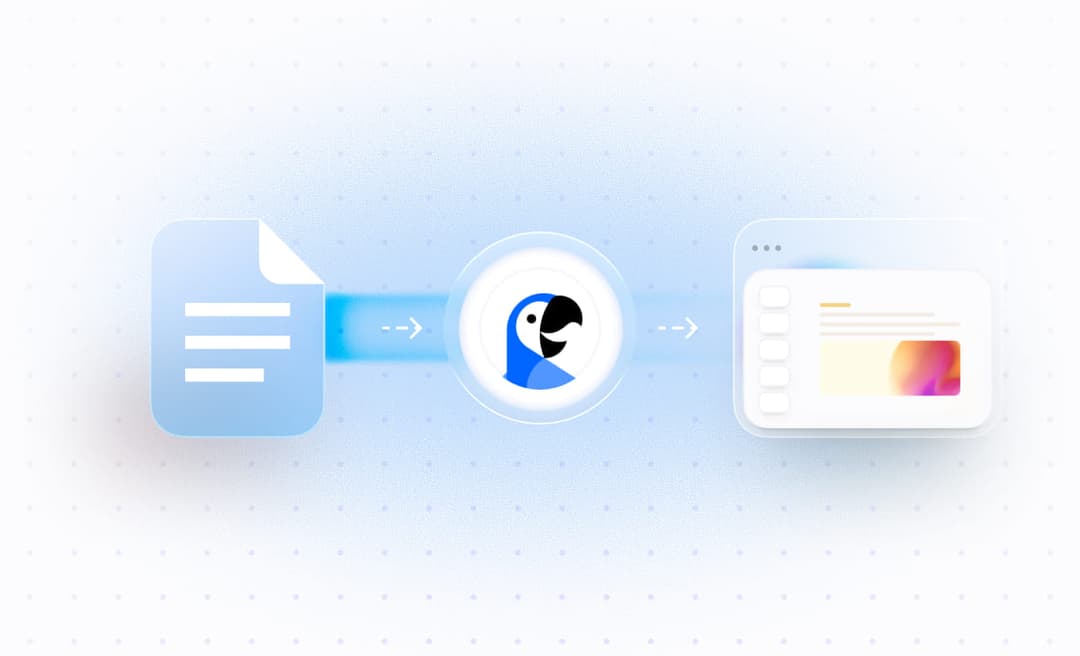
Smart Design Engine

Seamless Export
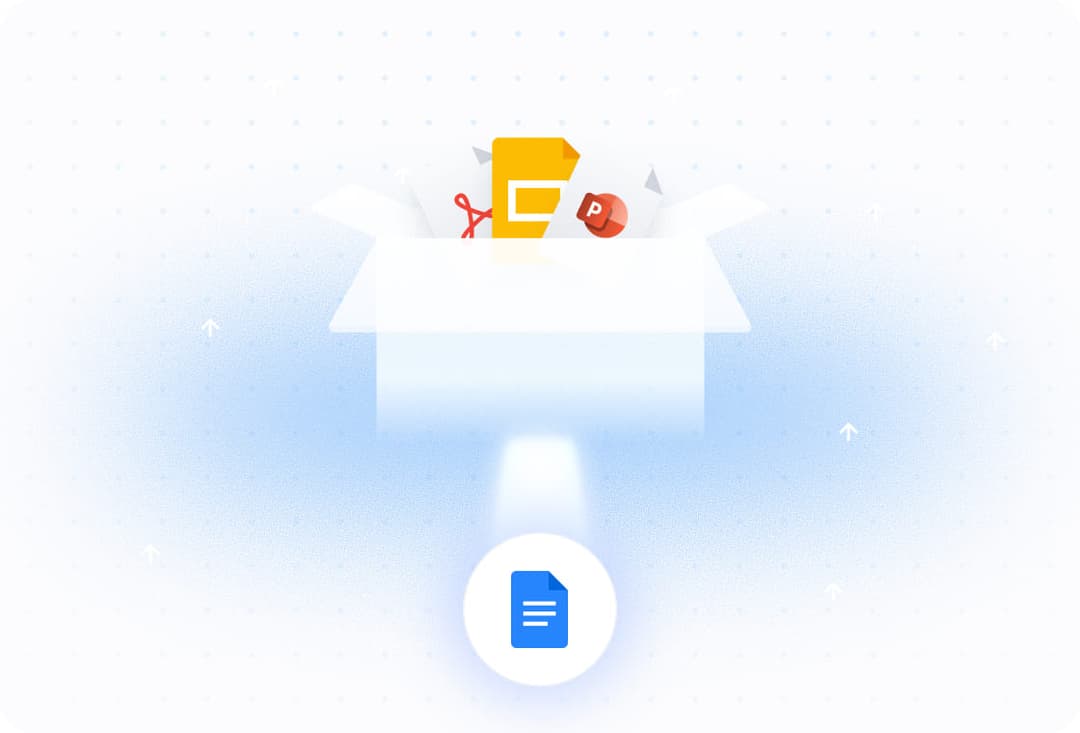
AI Assistant Built-In

Generate AI Presentation Videos

Built for teachers, professionals, and writers alike
Whether you teach, present, or share ideas, SlideSpeak turns your text into audience-ready slides in seconds.
Step 1
Teachers & Students
Convert essays, notes, or research papers into ready-to-present slides.
Step 2
Professionals
Turn reports, summaries, and strategy docs into client-ready decks.
Step 3
Writers & Bloggers
Present articles or blog drafts as visual stories.
Explore our other tools
Experience the convenience of our FREE online tools.
Convert PowerPoint to Video with AI
Convert PowerPoint presentations to videos with AI narration.
Convert Resume to PowerPoint
Convert resume to PowerPoint presentation for FREE. Transform your resume or CV into a professional PowerPoint presentation online.
Frequently asked questions
Everything you need to know about how the converter works.
Convert Google Docs to slides with SlideSpeak AI
Paste a Google Doc link and generate a presentation-ready deck in seconds.