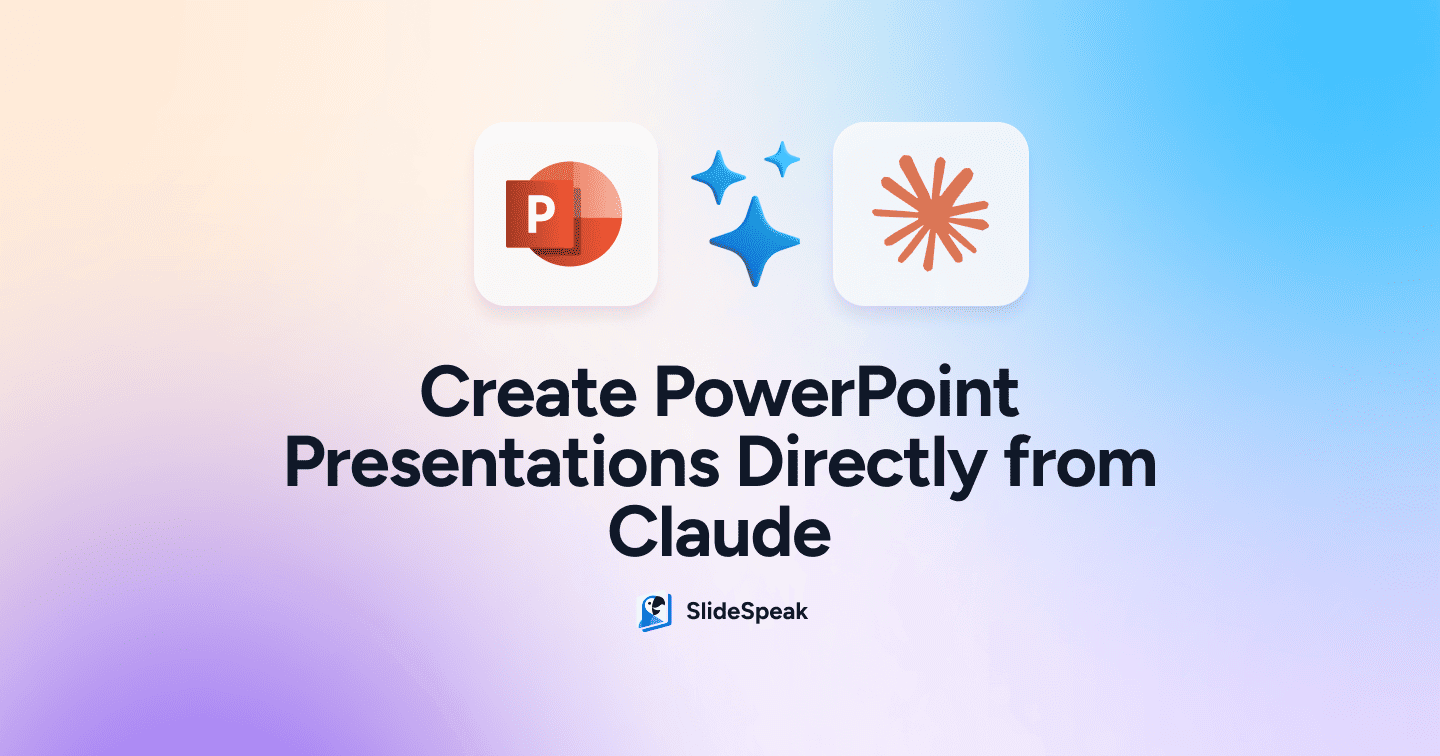We’re thrilled to bring you a brand-new feature that will elevate your presentations to the next level: AI-generated icons! SlideSpeak AI has always been about helping you create stunning, impactful presentations with ease, and now, with the addition of AI-generated icons, your slides can be more visually appealing and engaging than ever before.
Introducing AI-Generated Icons in SlideSpeak AI
When we first launched SlideSpeak AI, our goal was to make it easier for anyone to create professional presentations, regardless of design experience. We’ve listened to your feedback, and we’re excited to announce that we’ve taken our tool to the next level by integrating AI-generated icons into the platform.
Icons are a powerful way to communicate ideas quickly and effectively. They can break up text, highlight key points, and make your slides more dynamic. But finding the right icons can be time-consuming and challenging. That’s why we’ve integrated AI to generate custom icons tailored specifically to your presentation’s content.
How AI-Generated Icons Enhance Your Presentations
1. Automatic Icon Suggestions
Creating a presentation? SlideSpeak AI now suggests relevant icons as you build your slides. Whether you’re talking about data trends, business strategies, or creative ideas, our AI will provide icon options that best match your content, ensuring your message is communicated clearly and effectively.
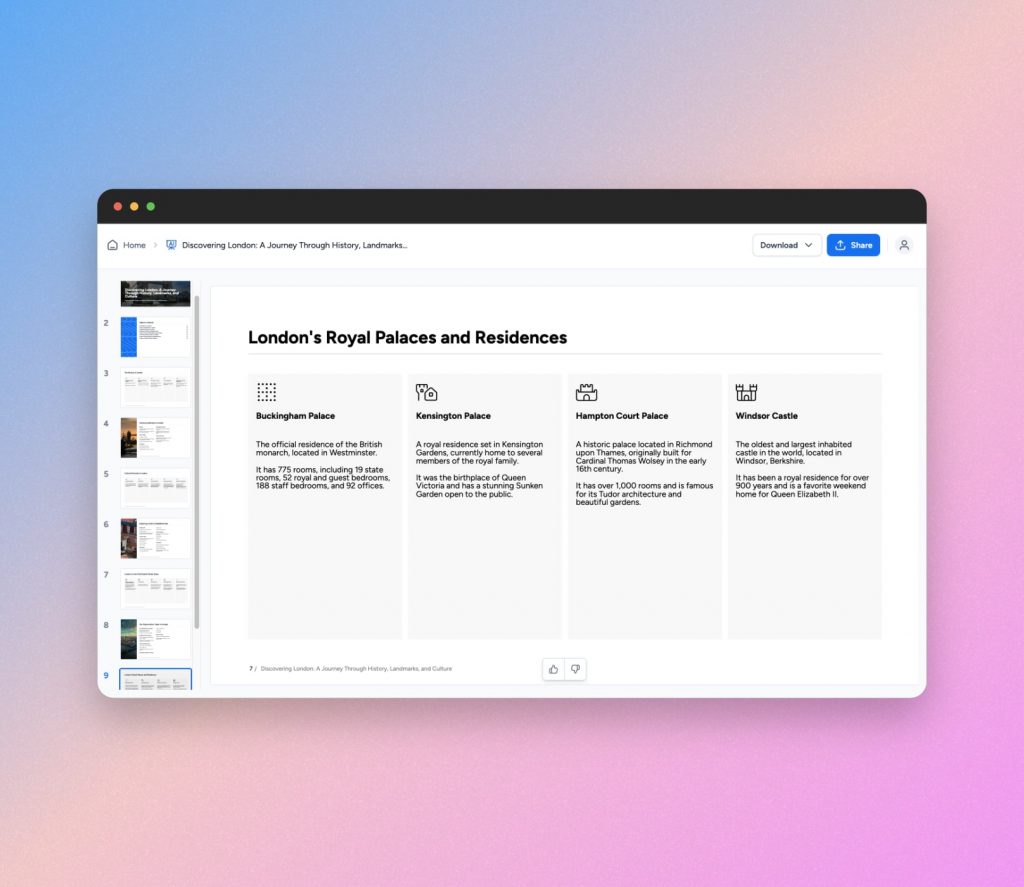
2. Customizable Icons
We know that every presentation is unique. That’s why the AI-generated icons in SlideSpeak AI are fully customizable. You can adjust colors, sizes, and styles to match your brand or personal preference, ensuring your slides not only look great but also align with your overall theme.
3. Enhance Visual Appeal Effortlessly
Icons aren’t just about aesthetics—they’re about making your content more digestible and engaging. With AI-generated icons, you can effortlessly enhance the visual appeal of your slides, making it easier for your audience to understand and remember your key points.
4. Seamless Integration with Your PowerPoint Templates
The best part? Adding AI-generated icons to your presentations is completely seamless. As you create your slides, the AI works in the background, offering icon suggestions and customization options without interrupting your workflow. This even works with custom PowerPoint templates.
One more thing
Oh… We’re working on adding more icons and allowing you to upload and use your own icon set.
Ready to Try It Out?
We’re confident that the new AI-generated icons feature will take your presentations to new heights. Whether you’re preparing a pitch, a report, or an educational deck, SlideSpeak AI now makes it easier than ever to create visually stunning and impactful presentations.
Stay tuned for more updates as we continue to enhance SlideSpeak AI with even more powerful features. In the meantime, we invite you to try out the new AI-generated icons and experience the difference they can make in your presentations.
Try SlideSpeak today for FREE.