DeepSeek AI Review 2025
In today’s world of constantly emerging AI tools, it’s important to stay up to date on the newest trends and applications. DeepSeek is the latest name making waves in the AI landscape, but like many tools, it’s unclear just how effective it can really be in our wheelhouse of AI presentations.
While we here at SlideSpeak focus mainly on presentation tools in the AI market, it’s not to say that platforms like ChatGPT – and now DeepSeek – can’t be helpful aids in the presentation creation process.
We’ve found that AI models like DeepSeek offer promising capabilities for streamlining the creation of professional presentations, enhancing efficiency and creativity. We’ll show you how.
But first, to understand its potential, we must explore what sets DeepSeek apart in the broader AI landscape.
Before we delve in, here’s a quick comparison between DeepSeek, ChatGPT and our own AI platform.
| Primary Focus | AI-powered presentation creation | General AI assistant, coding, reasoning & local use | Conversational AI, text generation & advanced reasoning |
| Open-Source | ❌ No | ✅ Yes (DeepSeek-Coder & DeepSeek-R1) | ❌ No |
| ChatBot Capabilities | ❌ No | ✅ Yes | ✅ Yes |
| PowerPoint integration | ✅ Yes | ❌ No | ❌ No |
| Chat with documents | ✅ Yes | ✅ Yes | ✅ Yes |
| API Access | ✅ Yes | ✅ Yes | ✅ Yes |
| Local Installation | ❌ No | ✅ Yes | ❌ No |
| Ease of Use | ✅ Yes | ✅ Yes | ✅ Yes |
| Pricing | Free & Paid Plans | Free & Paid Plans | Free & Paid Plans |
Stay tuned – and this article will take you through the following:
- What is DeepSeek: overview and general info
- How to use DeepSeek AI
- Creating presentations with DeepSeek
- Comparisons
- FAQ/additional
What is DeepSeek AI? Overview and general information
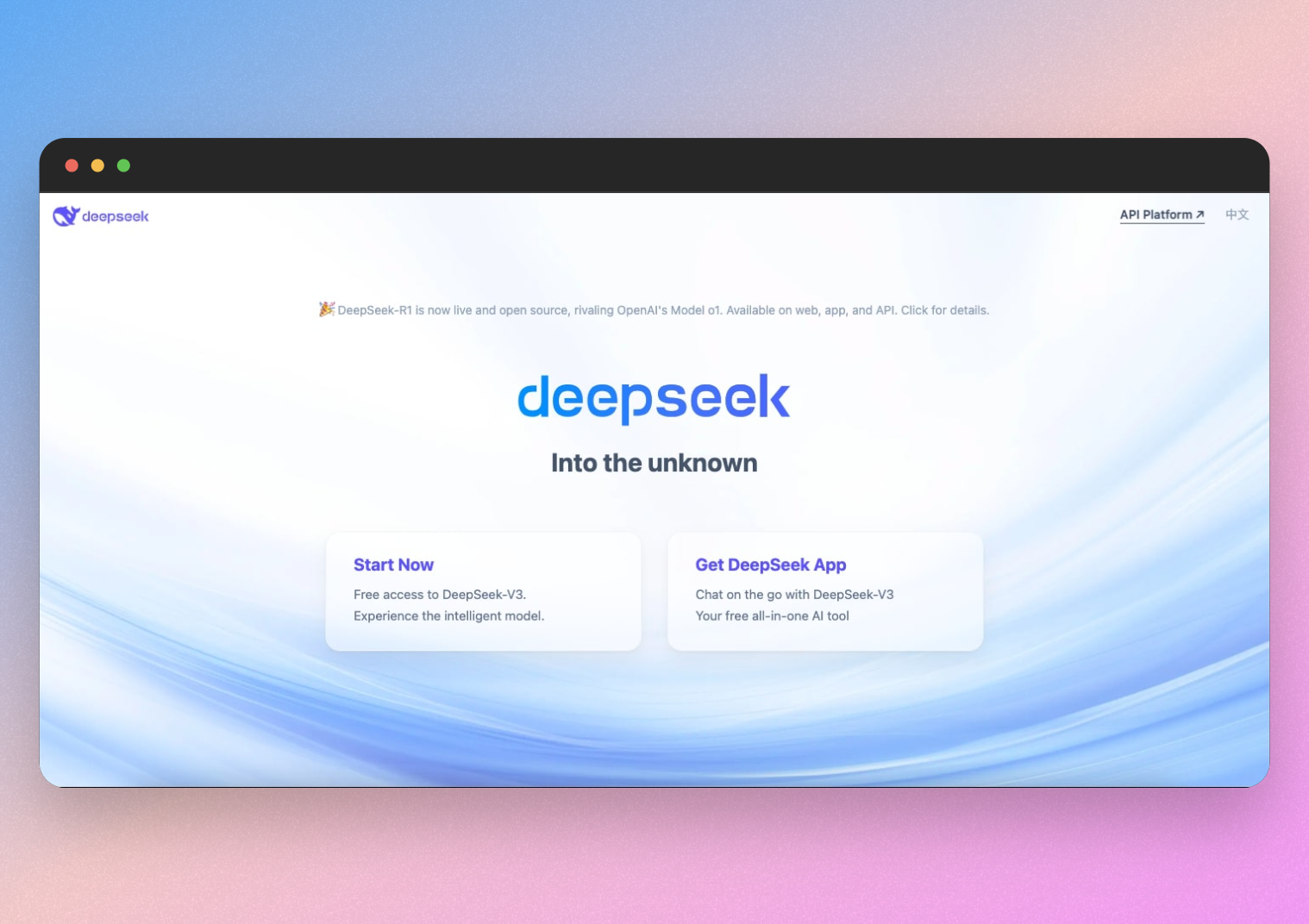
DeepSeek is an emerging artificial intelligence company that has gained attention for its innovative AI models – most notably its open source reasoning model that is often compared to ChatGPT. It’s recently ascended to Number 1 in the app store, and its advancements are particularly relevant for businesses and professionals leveraging AI for various applications.
In early 2025, DeepSeek launched its AI Assistant, powered by the DeepSeek-V3 model, as a chatbot application available on iOS and Android platforms. Within a short period, the app achieved significant traction. The AI Assistant is designed to perform a range of tasks, such as answering questions, solving logic problems and generating code, making it competitive with other leading chatbots in the market.
One of DeepSeek’s standout features is its alleged resource efficiency. While many leading AI companies rely on extensive computing power, DeepSeek claims to have achieved comparable results with significantly fewer resources. This efficiency has positioned DeepSeek as a competitive player in the global AI market, sparking discussions about the evolving dynamics of AI innovation.
However, DeepSeek’s rise has also prompted scrutiny. As the servers continued to get flooded, we often experienced errors and time-outs during our testing, prompting us to come back later. Questions have been raised about the validity of its data practices. These factors have led to regulatory actions in some regions.
Despite these challenges, DeepSeek has influenced corporate strategies across the tech industry. Major markets have noted the potential impact of DeepSeek’s technology on their operations, weighing both the opportunities and challenges it presents. Its success has also sparked broader conversations about the future of AI development, including the balance between innovation, investment and labor.
In summary, DeepSeek represents a significant development in the AI sector, demonstrating that advanced AI capabilities can be achieved with fewer resources. Its emergence has implications for businesses and professionals, particularly in areas like presentation generation, while also raising important questions about global competition and the future trajectory of AI technology.
How to use DeepSeek AI
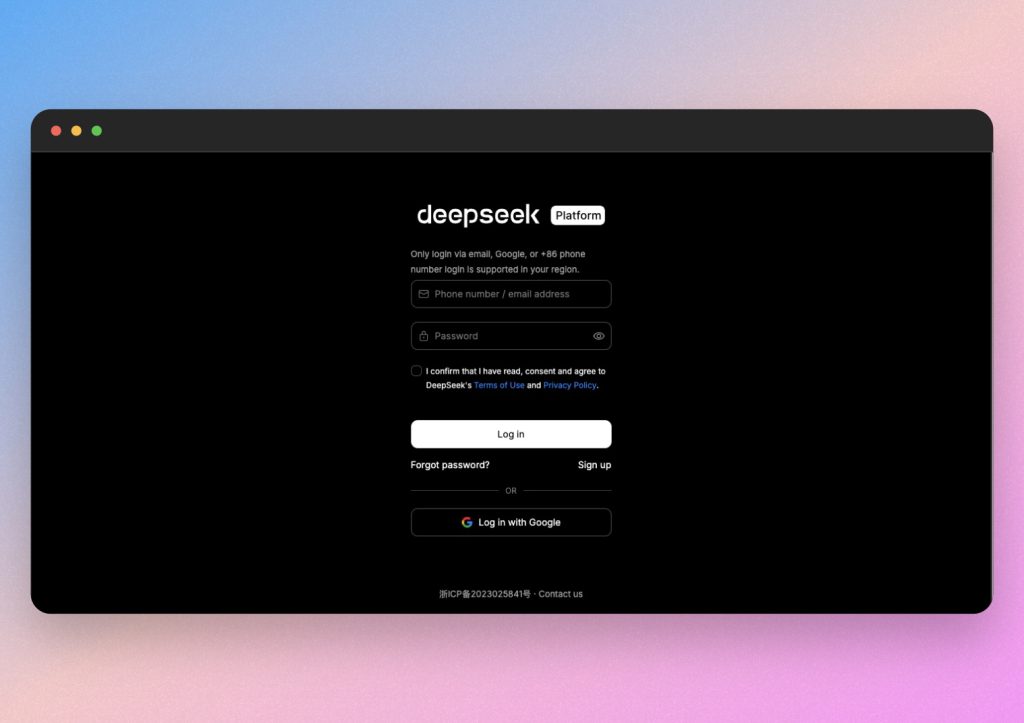
There are 3 common ways to use DeepSeek: website, mobile app and local installation. We’ll take a look at how to access the platform each way.
1. Web Platform: Simply navigate to DeepSeek’s official website to use the AI assistant directly in your browser. If you’re familiar with ChatGPT, this will feel similar. You can create an account or sign in with Google, etc.
Popular features include solving problems, asking questions and exploring various functionalities without needing installation. While DeepSeek can’t generate AI presentations, it can create presentation outlines and summarize complex data into text for slide decks.
2. Mobile Application: DeepSeek is available for download on iOS and Android devices. Download the “DeepSeek – AI Assistant” app from the iOS App Store or the Android Google Play Store here.
The perk here is being able to take a high-powered AI assistant with you on the go.
3. Local Installation: For users seeking offline access or enhanced control over their data, DeepSeek AI can be installed locally.
The prerequisites here would be to ensure your system meets the necessary hardware and software requirements. The steps would be as follows:
Install Ollama – Download the DeepSeek-R1 Model – Run DeepSeek locally.
However, we recommend doing your own research before deciding whether local installation is right for you. Since DeepSeek is a new and slightly mysterious product, concerns around data security and inadequate encryption have arisen. Therefore, we won’t go into too much detail on installing.
If you are interested in learning more, refer to this guide.
By choosing the platform that aligns with your needs, you can effectively utilize DeepSeek’s AI capabilities across web, mobile or local environments.
Now, let’s look at how DeepSeek can fit into the AI presentation landscape.
Creating presentations with DeepSeek AI
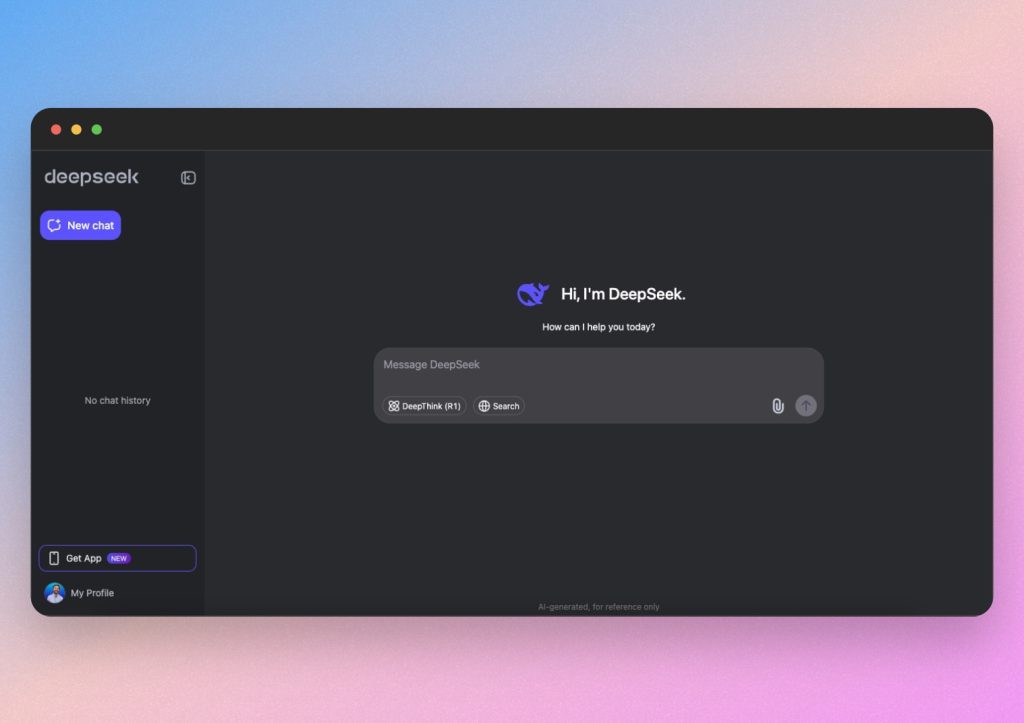
Even though DeepSeek can’t generate full presentations, it can generate high-quality slide outlines to input into an AI presentation creator. Here are some ways DeepSeek can help with presentations.
- Content Generation – DeepSeek’s AI can generate well-structured text, including outlines, scripts and talking points for presentations.
- Slide Summaries – Users can input complex topics, and DeepSeek can summarize them into key points suitable for presentation slides.
- Data Interpretation – If a user provides charts, reports or technical information, DeepSeek should be able to analyze and generate insights to include in presentations.
- Code Explanation & Technical Demos – For tech-focused presentations, DeepSeek can generate code explanations, examples and even step-by-step tutorials.
- Question & Answer Sessions – DeepSeek’s chatbot capabilities can assist presenters by answering audience questions in real-time.
For now, let’s take a look at an example of pasting information from DeepSeek into SlideSpeak’s presentation generator.
Example 1: DeepSeek → SlideSpeak
We started by asking DeepSeek to outline a presentation about Google’s business model.
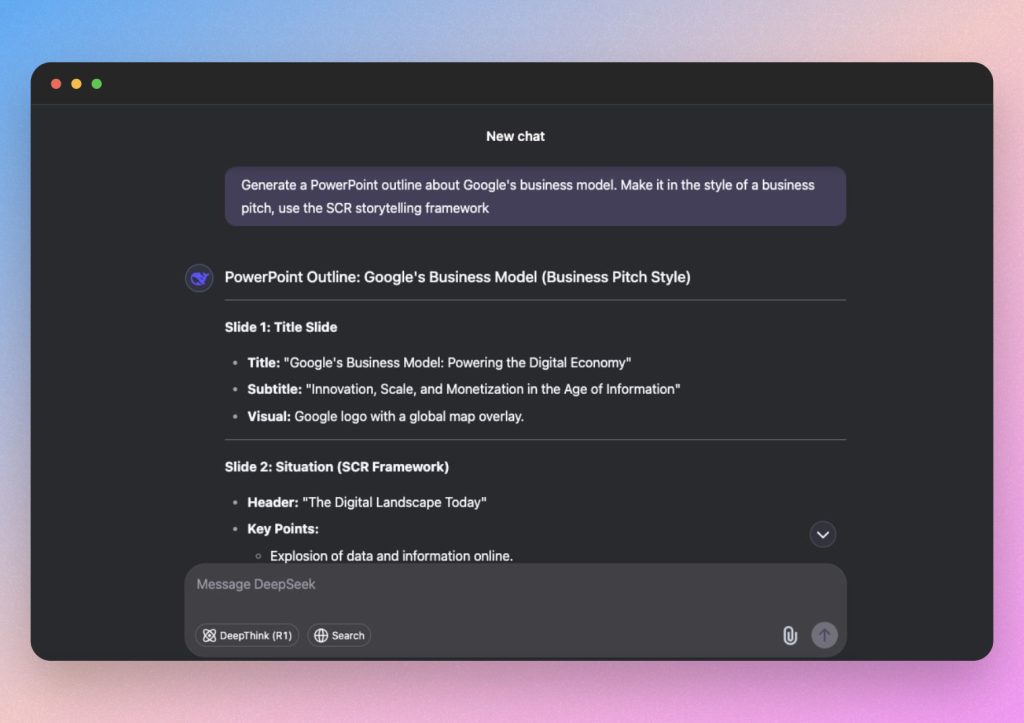
Using general prompts directly within AI presentation makers can lead to “general” results, whereas chatbots like DeepSeek can strengthen your presentation info.
For example, telling SlideSpeak to generate a presentation about Google’s business model might be a good start, but the benefit of using DeepSeek is that it can pull more detailed and relevant information into the slides.
By then copying and pasting the presentation outline from DeepSeek into an AI presentation maker like SlideSpeak, you can achieve a presentation with more structure and better quality text.
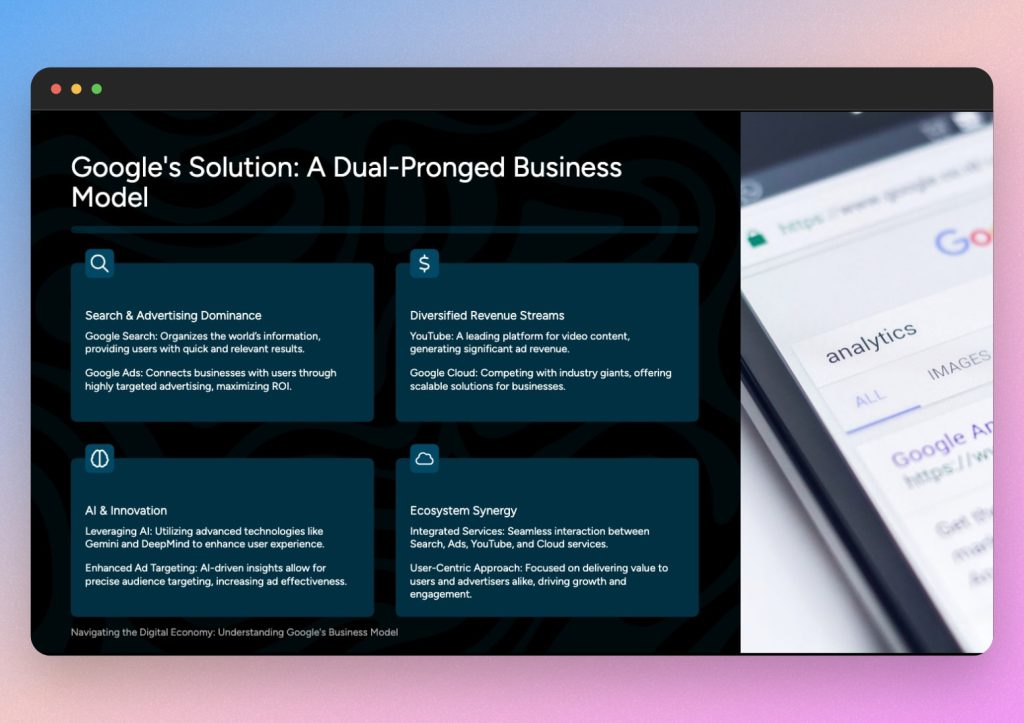
As you can see, the resulting presentation looks visually appealing thanks to SlideSpeak, but the information on each slide came from DeepSeek.
Essentially, DeepSeek can be a huge advantage in writing PowerPoint content, while AI presentation makers can format the content into a visually compelling slide deck.
Example 2: DeepSeek → Fliki
For some variety, let’s look at the same example but with Fliki – another AI presentation generator that includes avatars and advanced effects.
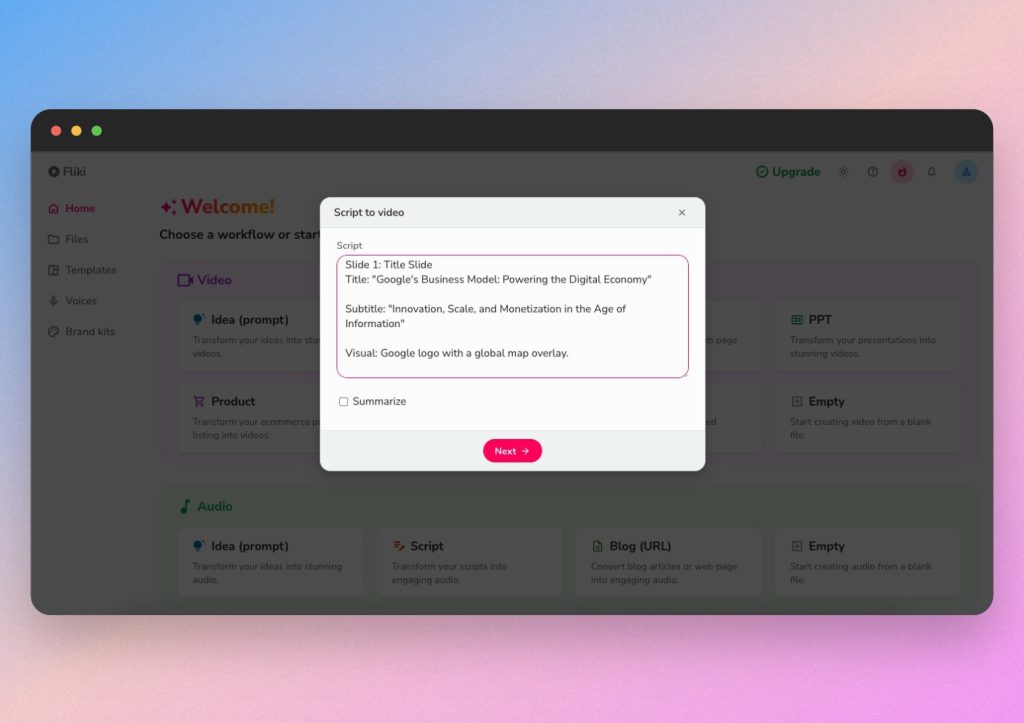
AI tools like Fliki are designed to have high-quality scripts attached to each slide in the presentation. This pairs well with DeepSeek, because it can generate scripts and narrations for you to bring to life with Fliki.
Here’s a preview of the presentation generated by Fliki with an outline we pasted from DeepSeek.
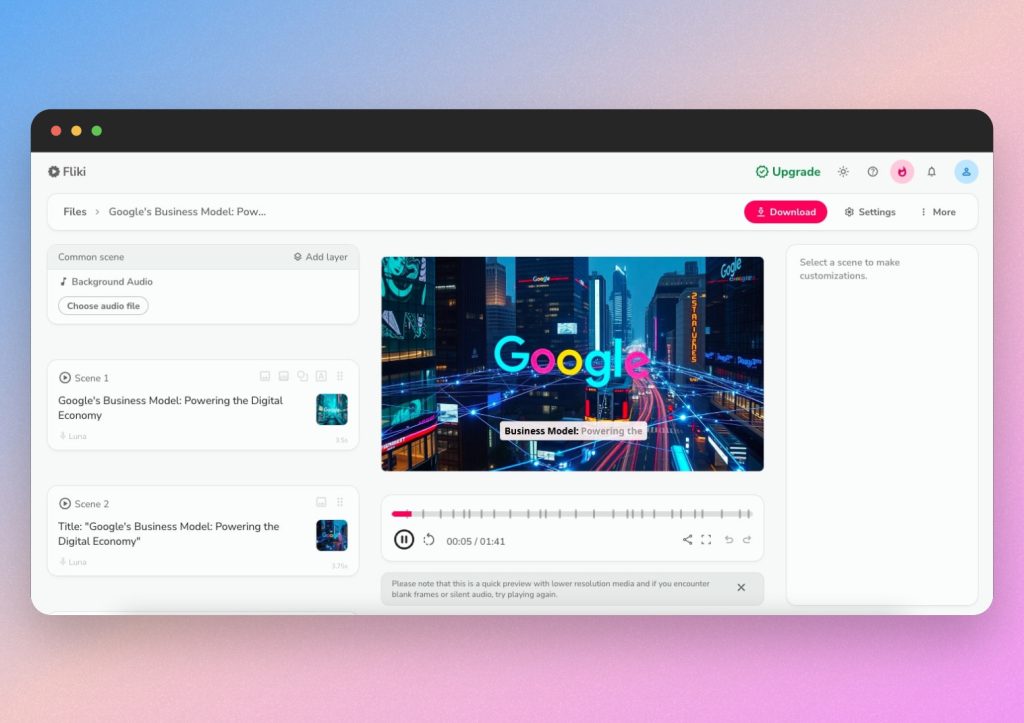
If you want to explore more AI presentation tools to combine with DeepSeek, check out our blog.
Comparisons
Now let’s look at a general comparison of DeepSeek vs. ChatGPT and DeepSeek vs. SlideSpeak to see how they differ and overlap as AI tools.
As we’ve learned, DeepSeek is similar to ChatGPT. So what’s the difference, and why should you use one over the other?
DeepSeek AI vs. ChatGPT AI: a general comparison
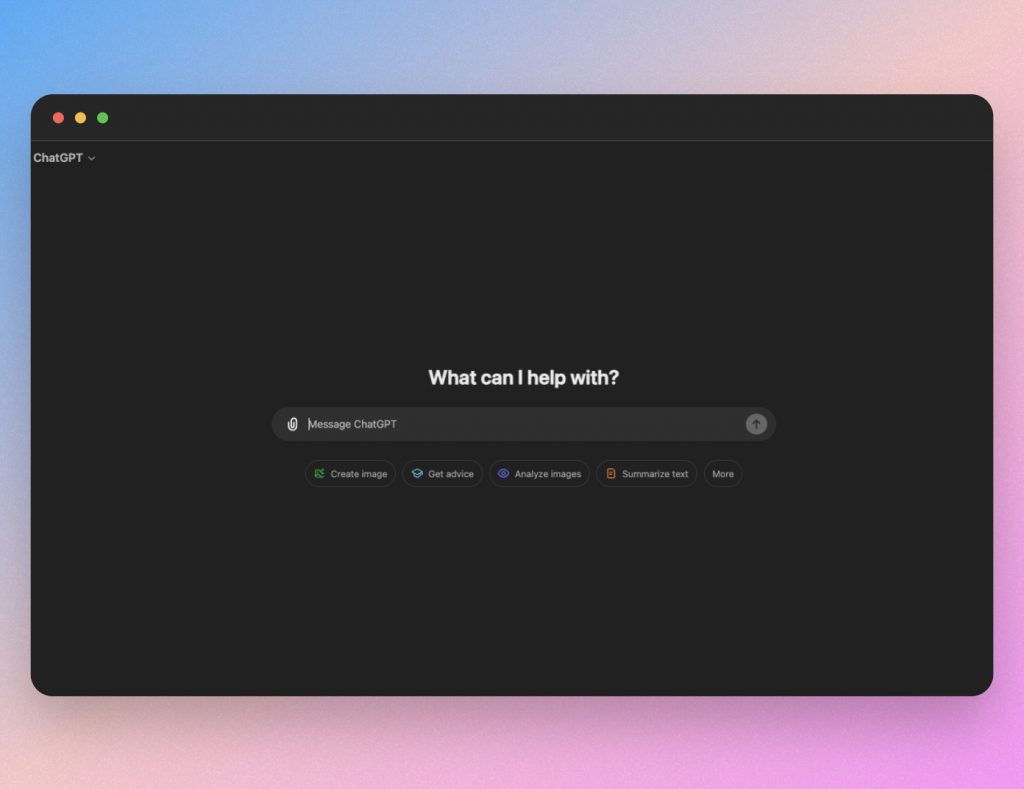
When comparing DeepSeek and ChatGPT, one key distinction is open-source accessibility. DeepSeek offers open-source models, such as DeepSeek-Coder and DeepSeek-R1, which can be downloaded and run locally. In contrast, ChatGPT, powered by OpenAI’s GPT-4, remains fully proprietary, meaning users must rely on OpenAI’s cloud-based services to access its capabilities.
Another major difference lies in Reinforcement Learning (RL). DeepSeek allows for corrections and improvements during interactions, meaning it can refine responses based on user feedback. ChatGPT does incorporate RL, but does not actively learn from users in real time—instead, improvements occur through periodic model updates.
Both models support Chain of Thought (CoT) reasoning, which helps them break down complex problems step by step. This feature enhances transparency, making it easier for users to follow the AI’s thought process when answering difficult questions.
As we’ve mentioned, DeepSeek can be installed and run locally. ChatGPT, on the other hand, does not offer an official local version, requiring an internet connection for access. However, local installation demands significant processing power and storage, making it impractical for many users.
Key takeaways
DeepSeek and ChatGPT will function almost the same for most average users. Although DeepSeek does have ChatGPT beat in some areas, the newness and sheer demand of DeepSeek are still causing some bumps along the way. Many users prefer to keep using both ChatGPT and DeepSeek.
For a more visual comparison, check out this helpful video.
SlideSpeak vs. DeepSeek: A General Comparison
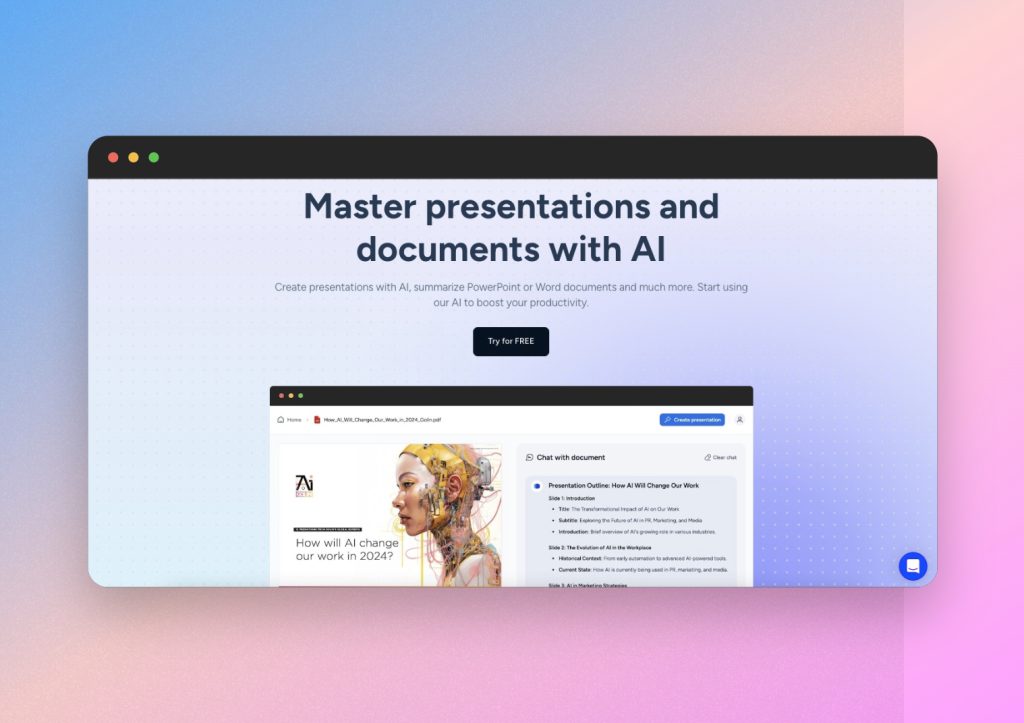
SlideSpeak is built specifically for AI-powered presentations, making it a better option for professionals who need polished, visually appealing slides. DeepSeek is a general-purpose AI, useful for researching, summarizing and generating content that can be adapted into presentations manually.
Together, they can complement each other – DeepSeek can help generate ideas and translate information, while SlideSpeak could turn that into structured presentations with visuals.
Conclusion
You can think of DeepSeek AI as something like the new and improved version of ChatGPT. It seems that many would already agree. But, we are still waiting to learn more about DeepSeek and discover whether its AI power holds up to the test. It’s primarily not a presentation tool, and it can’t generate images, but it can be used in unison with AI presentation generators like SlideSpeak, Fliki and many more.
Moreover, DeepSeek has certain advantages over ChatGPT, especially with regards to API access and local installation. Still, it’s a new AI product. You’ll want to test it out for yourself with caution, and likely want to continue using ChatGPT at the same time while these 2 AI models grow, adapt and even complement each other.
Try DeepSeek here.
Try SlideSpeak here.
FAQ
Q: Can DeepSeek generate images?
A: No.
Q: Can DeepSeek generate PowerPoint Presentations?
A: No, but it can create presentation outlines.
Q: Does DeepSeek offer PowerPoint integration?
A: No, DeepSeek does not offer a native integration with Microsoft PowerPoint. However, developers have created tools to bridge this gap:
- PPT Translator with DeepSeek: This tool utilizes the DeepSeek API to translate PowerPoint presentations while preserving formats, including fonts, colors and layouts.
- DeepSeek Integration Resources: The DeepSeek community has compiled a list of integration projects, which may include tools related to PowerPoint.
Q: Can DeepSeek chat with documents?
A: Yes, DeepSeek offers the capability to interact with documents. On its platform, you can upload various file types, such as PDFs, DOCX and TXT, and engage in conversations to extract information, ask questions or summarize content.
For developers interested in integrating this functionality into their own applications, DeepSeek provides an API that supports document interaction.
Q: Can DeepSeek chat with Excel and Sheets?
A: Yes, DeepSeek can interact with data from Excel and Google Sheets through various integrations and tools. Here’s how you can leverage DeepSeek with these platforms:
Microsoft Excel Integration:
- DeepSeek Excel Add-in: Allows users to input prompts directly in Excel cells and receive responses from DeepSeek. After installing the add-in, select a cell, enter your query, and use the DeepSeek Assistant to process the request. You can ask DeepSeek to generate Excel formulas or write VBA code snippets.
- VBA Integration: Integrate DeepSeek into Excel using VBA (Visual Basic for Applications). By importing a specific VBA module, you can send prompts to DeepSeek and display the responses within Excel.
Google Sheets Integration:
- Workflow Automation Platform – Make (formerly Integromat): Connect DeepSeek with Google Sheets to automate tasks. Design workflows where data from Google Sheets is processed by DeepSeek, enabling tasks like data analysis or content generation.
- Relay.app Integration: Facilitates quick integration between DeepSeek and Google Sheets. Set up workflows to analyze spreadsheet data or generate reports using DeepSeek’s capabilities.
Practical Applications:
- Data Analysis: DeepSeek can interpret and summarize complex datasets, providing insights directly within your spreadsheets.
- Formula Generation: Generate complex Excel formulas or Google Sheets functions by describing your requirements in natural language.
- Automation: Automate repetitive tasks by setting up workflows that utilize DeepSeek’s AI to process and analyze data.
By integrating DeepSeek with Excel or Google Sheets, you can enhance your data processing capabilities, streamline workflows, and leverage AI-driven insights directly within your spreadsheets.
