Does SlideSpeak AI support generating Google Slide presentations?
Yes! SlideSpeak now supports native Google Slides export, allowing you to directly export your AI-generated presentations to Google Slides with just a few clicks. This feature makes it seamless to create, edit, and collaborate on presentations using Google’s powerful cloud-based platform.
New Feature: SlideSpeak now offers direct export to Google Slides! No more downloading and importing – export directly with one click.
Native Google Slides Export (Recommended)
The fastest way to get your SlideSpeak presentation into Google Slides is using our native export feature. This method automatically creates a new Google Slides presentation in your Google Drive.
Step 1: Create Your AI Presentation
Start by creating your presentation in SlideSpeak. Head over to https://app.slidespeak.co and log into your account. Click on “Create Presentation” and choose your preferred method:
- From a topic – Generate presentations on any subject
- From a document – Upload Word, PDF, or Excel files
- From a blank canvas – Build slide-by-slide with AI assistance
Step 2: Open the Download Menu
Once your presentation is generated, locate the “Download” button in the top-right corner of the presentation editor. Click it to reveal the export options.
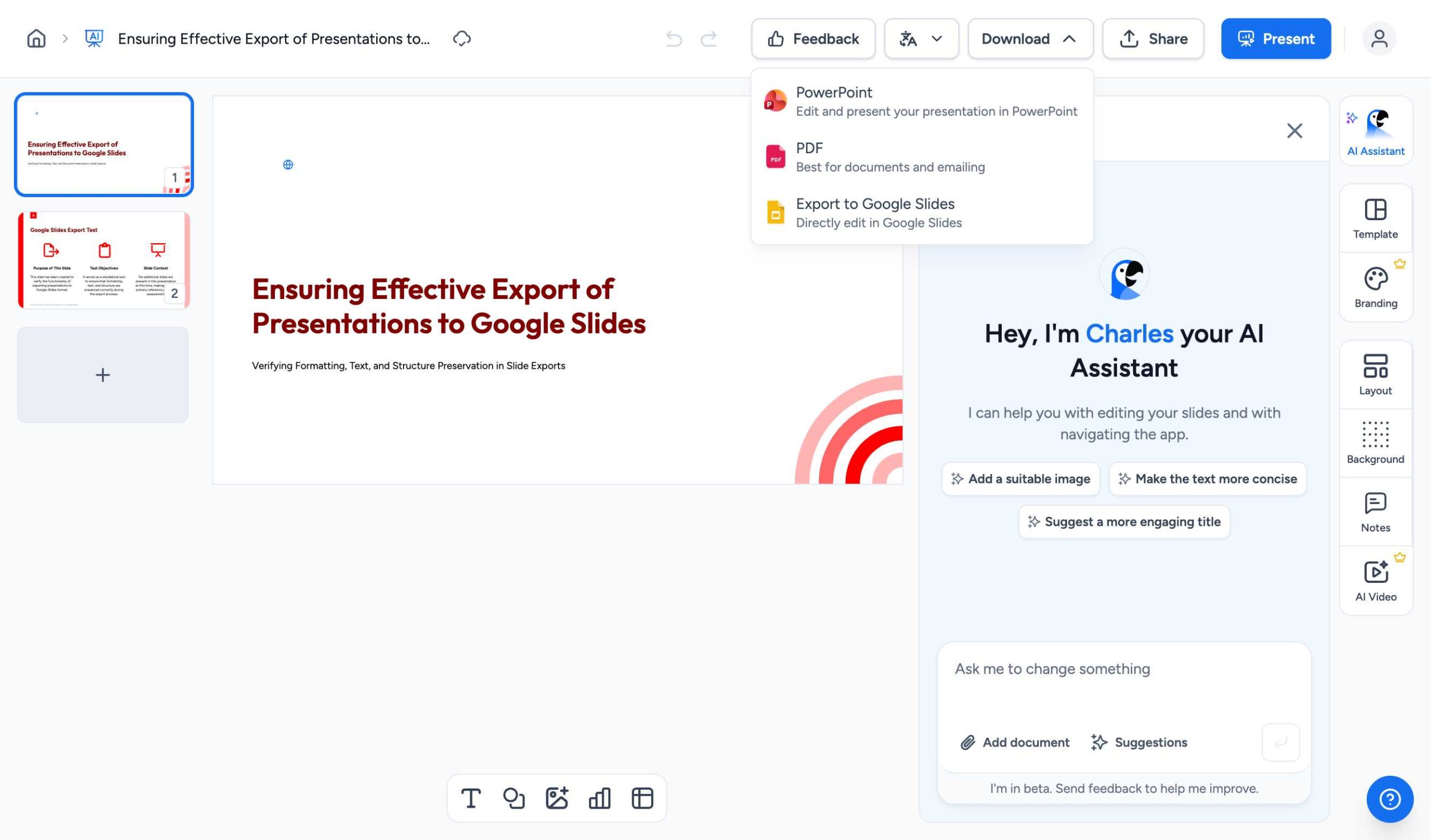
Step 3: Export to Google Slides
In the download menu, select “Export to Google Slides”. You’ll see the description “Directly edit in Google Slides” under this option.
Step 4: Authorize Google Account Access
If this is your first time exporting to Google Slides, you’ll be prompted to sign in to your Google account and authorize SlideSpeak to create files in your Google Drive. This is a one-time setup:
- Click on your Google account or sign in
- Review the permissions (SlideSpeak needs access to create files in your Google Drive)
- Click “Allow” or “Continue” to authorize
Privacy Note: SlideSpeak only requests permission to create new files in your Google Drive. Your existing files remain private and secure.
Step 5: Access Your Presentation in Google Slides
After authorization, SlideSpeak will automatically create your presentation in Google Slides. The file will appear in your Google Drive, and you can start editing immediately. You can find it by:
- Going to drive.google.com and checking your recent files
- Opening slides.google.com to see it in your presentations list
Alternative Method: Manual Import via PowerPoint (PPTX)
If you prefer to have more control over the import process or want to use the presentation offline first, you can download as PowerPoint and manually import to Google Slides:
Step 1: Download as PowerPoint
Click the “Download” button and select “PowerPoint” to download your presentation as a PPTX file.
Step 2: Import to Google Slides
Open Google Slides, create a new blank presentation, then:
- Click “File” → “Import slides”
- Drag and drop your downloaded PPTX file
- Select all slides and click “Import slides”
Benefits of Native Google Slides Export
Using the native export feature offers several advantages:
- Faster workflow – Export directly without downloading files
- Cloud storage – Automatically saved to your Google Drive
- Real-time collaboration – Share and collaborate immediately
- Automatic formatting – Preserves fonts, colors, and layouts
- Version history – Google Slides tracks all changes automatically
Pro Tip: After exporting to Google Slides, you can share the presentation with team members for real-time collaboration using Google’s powerful sharing features.
Frequently Asked Questions
Do I need a Premium account to export to Google Slides?
Yes, the native Google Slides export feature is available for Premium and Premium Plus subscribers. You can upgrade your account to access this feature.
Will my SlideSpeak branding be preserved?
Yes! If you’ve set up custom branding in SlideSpeak (colors, fonts, logos), these will be preserved when exporting to Google Slides.
Can I export presentations multiple times?
Absolutely! You can export the same presentation to Google Slides multiple times. Each export creates a new file in your Google Drive, so you can iterate on different versions.
What happens if I make changes in SlideSpeak after exporting?
Changes made in SlideSpeak after exporting will not automatically sync to Google Slides. You’ll need to export again to create a new updated version in Google Slides.
Need more help? Contact our support team at support@slidespeak.co or use the live chat on our website.