Canva vs Prezi: Which Presentation Tool is Right for You?
Having sleek presentations can be challenging. But with the right presentation tool, you can create captivating slide decks to keep your audience hooked. We’ll compare Canva vs Prezi for today’s blog post.
Among hundreds of tools available in the market, Canva and Prezi stand out as popular choices for professionals and students alike. Both presentation tools offer unique features that cater to different presentation styles and preferences.
In this article, we will put Canva vs Prezi side-by-side to help you decide which tool is the best fit for your next presentation. Let’s find out their key factors in terms of ease of use, templates, pricing, and design features.
Most importantly, we will highlight their effectiveness in creating an effective and appealing presentation that you and your audience will love.
Whether you’re a student, a teacher, a business professional, or a creative entrepreneur, this article is a must-read.
This blog post comparing Canva vs Prezi is part of a series where we compare presentation tools with AI features. Check out our other blog posts here:
- Tome vs Gamma: Comparing two AI Presentation Tools
- Generate PowerPoint with AI from any Word document
- Beautiful.ai vs. Gamma: Two tools to generate presentations with AI
- How to Use AI to Summarize a Word Document
Let’s dive in.
Canva Overview
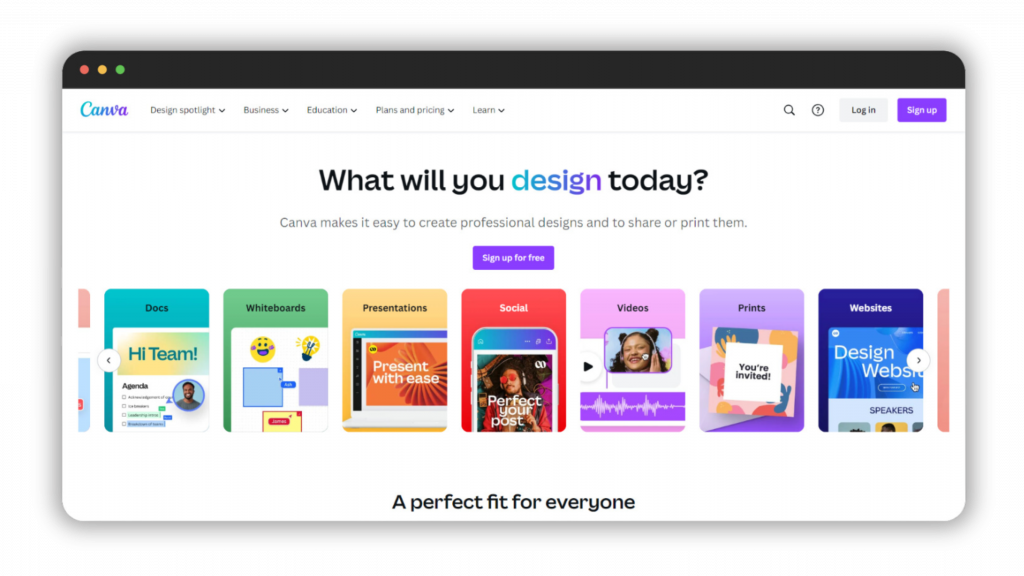
Canva is a web-based graphic design platform with a wide range of design tools and templates, making it an ideal choice for creating visually appealing presentations. With Canva, you can choose from thousands of professionally designed templates for slides, infographics, social media graphics, posters, and more.
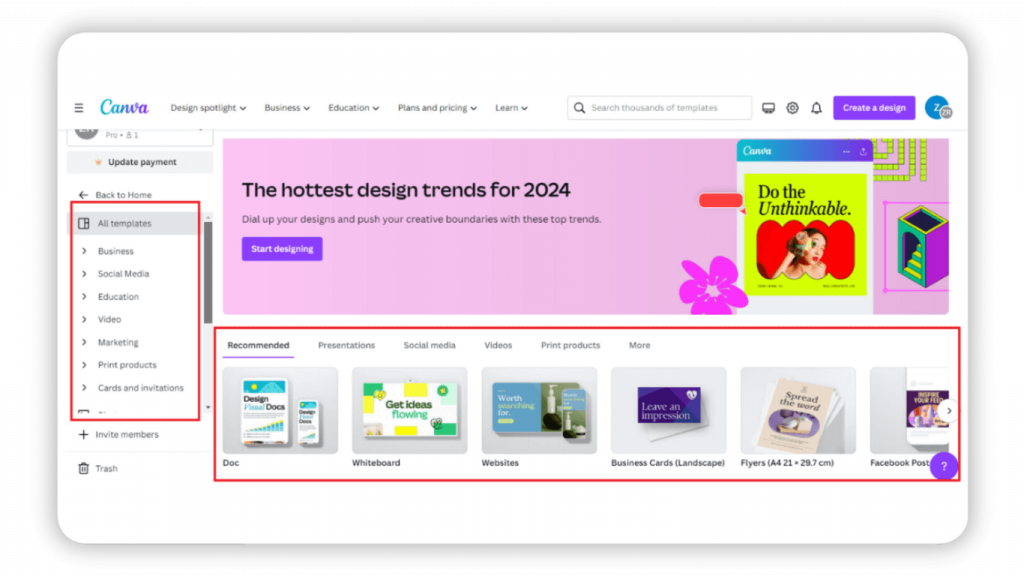
The platform also provides a vast library of stock photos, illustrations, icons, and fonts, so you can customize your presentations.
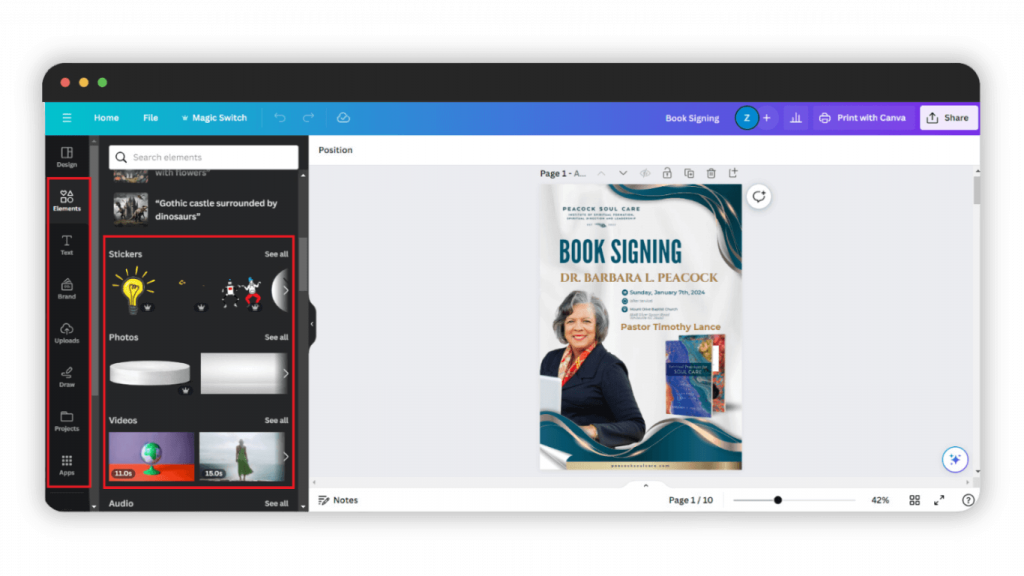
One of the key advantages of Canva is its user-friendly interface, which makes it easy for beginners to create professional-looking designs without any prior design experience. You can use its drag-and-drop functionality and intuitive editing tools to easily edit presentations.
Additionally, Canva offers collaboration features that you can use to simultaneously work with a team on the same project.
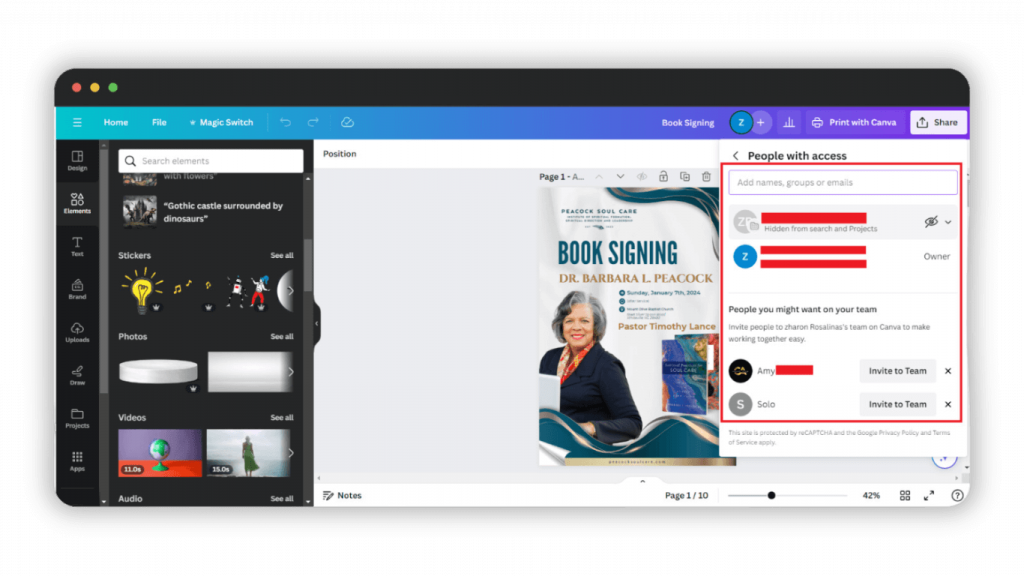
Here is a quick overview of what Canva has in store for you:
- Over 100 design types
- Thousands of templates
- Hundreds of thousands of free photos and graphics
- Customizable grids and frames
- Free icons and shapes
- Upload your own images
- Photo editing tools
- Collaborate with your team
- Share and publish designs
- Brand management tools
Prezi Overview
Prezi, on the other hand, is a cloud-based presentation software that offers a unique approach to creating presentations.
Unlike traditional slide-based tools and in between Prezi vs Canva, Prezi uses a dynamic canvas to create zoomable presentations that are more interactive and engaging. The platform also boasts a large library of professional templates that are equally immersive and a treat to the eye.
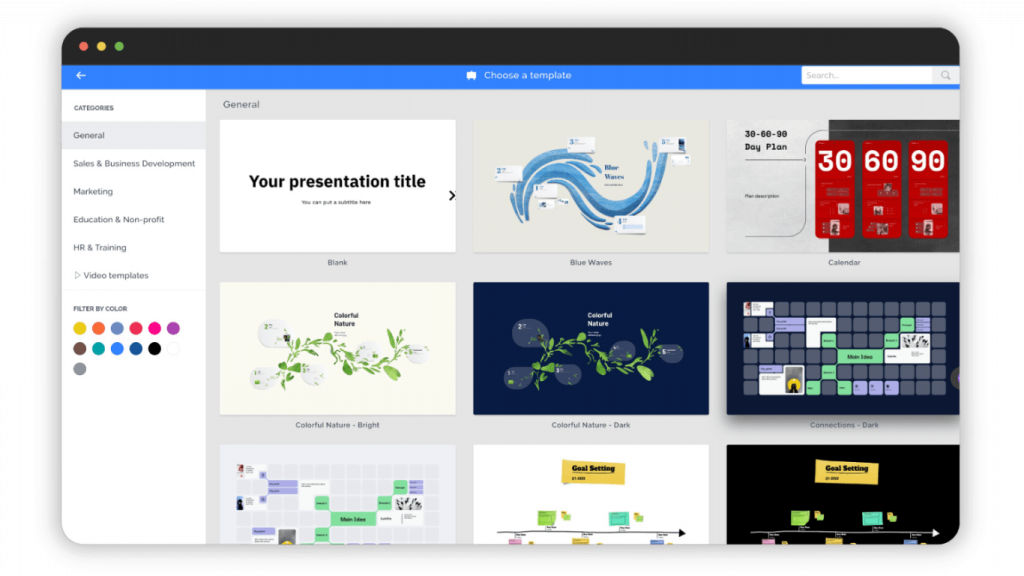
Using Prezi, you can add text, images, videos, and other multimedia elements to your presentations. You can also arrange them in a non-linear format, creating a more fluid and visually captivating experience for your audience.
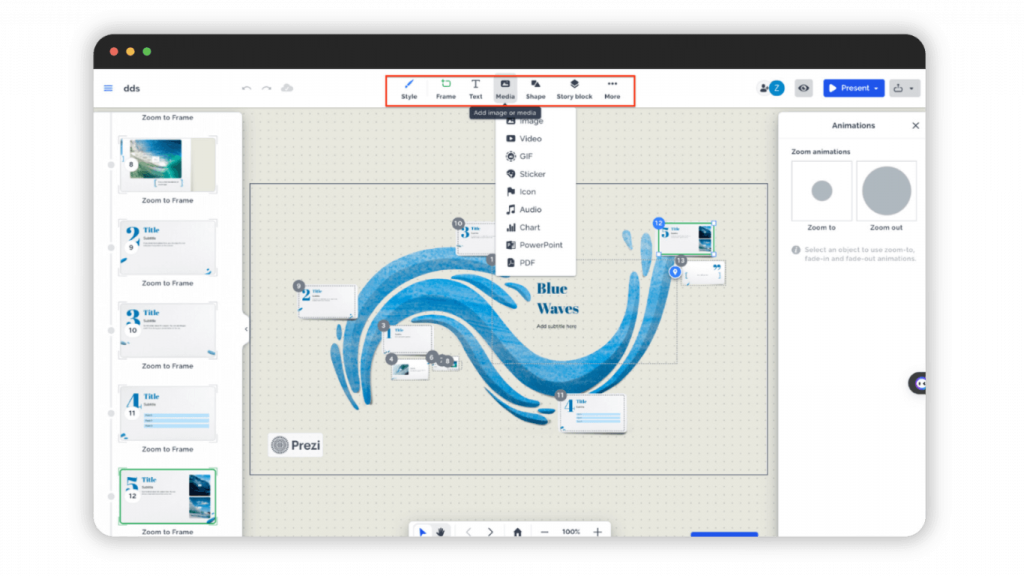
Also one of its standout features is its ability to create motion-based presentations that flow seamlessly from one point to another.
This dynamic approach to presenting information can help capture your audience’s attention and make a lasting and impactful impression.
Additionally, Prezi is also a great choice for team projects as it offers collaboration features. Using this tool, you can work on the same presentation with your team on a real-time basis.
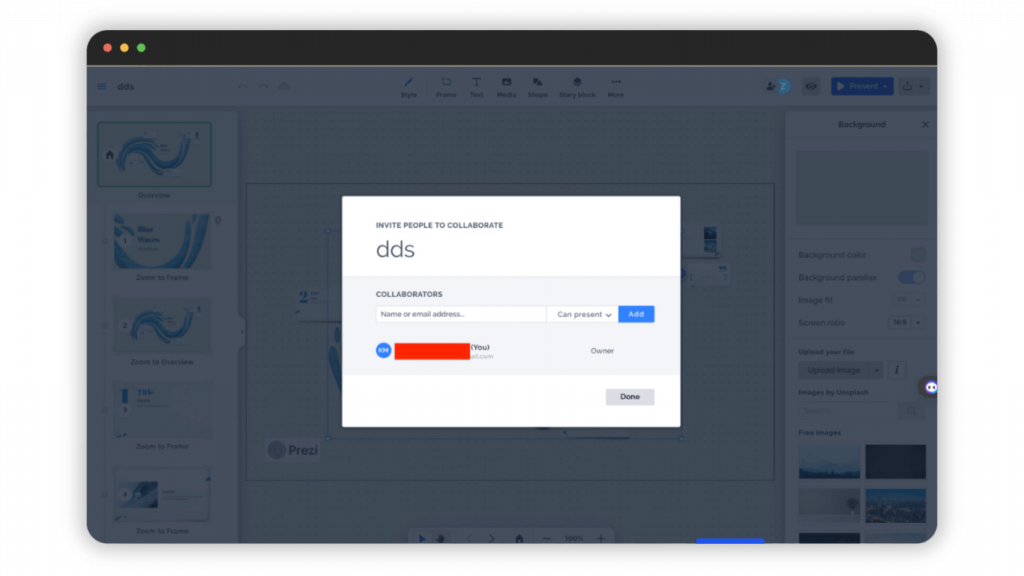
Take a look at this list of the features you can expect from Prezi:
- Open Canvas
- Zooming on Topics
- Free movements
- Zoom Reveal
- Drag-and-drop slideshow building
Comparing Canva vs Prezi as your Presentation Tool
Now, what about their capabilities in creating a compelling presentation? Let’s explore some core functionality between these two players.
Design and Ease of Use
In terms of design and navigation between Canva vs Prezi, Canva appears to be user-friendlier due to its clean and simple interface.
The assets to use are set on the left-side taskbar, where you can directly drag and drop the graphics to the slide you’re editing.
Admittedly, Prezi has a steeper learning curve due to its more complex and dynamic zooming canvas. More of its features cater to advanced designers but the process is learnable.
When starting from a blank canvas, Prezi gives you a step-by-step direction that is easy to follow.
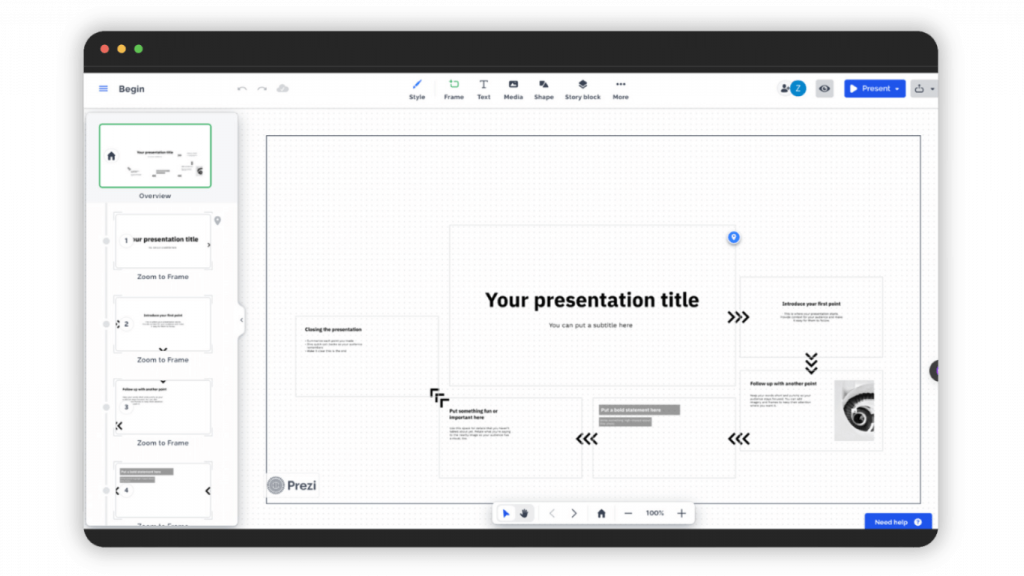
With Prezi, you can also design your presentation on a frame-by-frame basis.
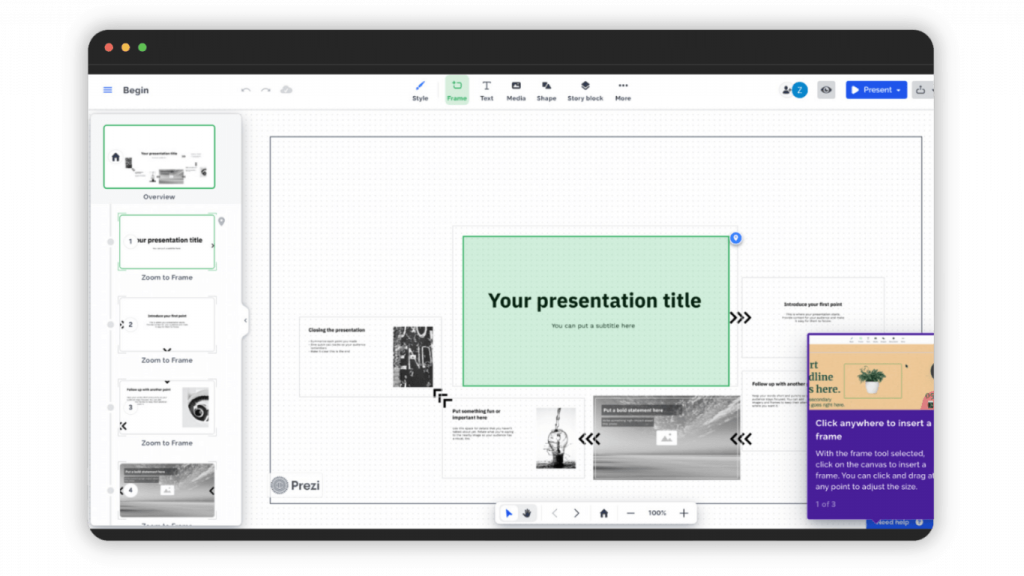
Canva lets you work per slide.
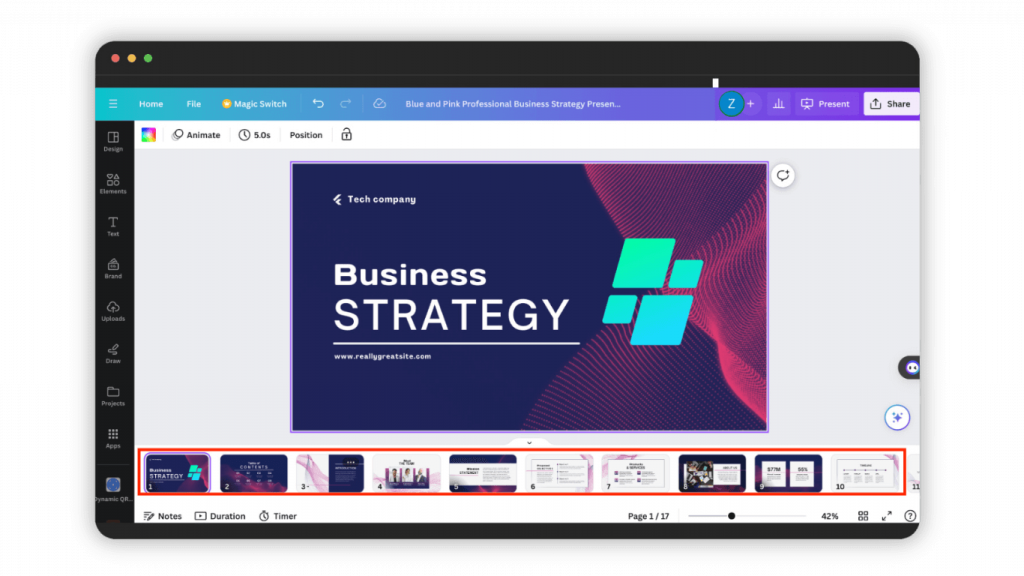
Presentation Templates
Both Prezi and Canva boast a wide range of ready-made templates that you can use for your presentations.
Between the two presentation tools, Canva has a larger template library for more basic business, educational, and personal presentation needs.
You can choose from vast amount of templates for Social Media, Education, Marketing, and even Print Products such as posters or brochures.
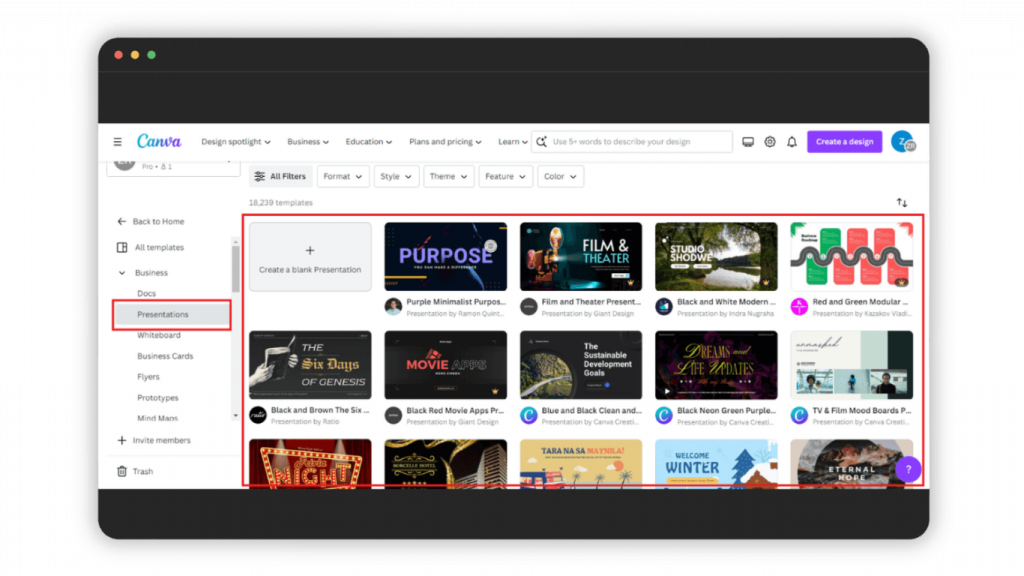
On the other hand, Prezi boasts higher-level, specialized templates for technical fields, sciences, and even more creative verticals.

You can also check for more presentation templates for your Sales & Business Development, Marketing, Education and non-profit, or HR and Training needs.
Visual Appeal and Effects
Prezi’s strength as a presentation tool lies in its motion, zooming, and spatial effects making the presentation dynamic, animated, and of visual interest.
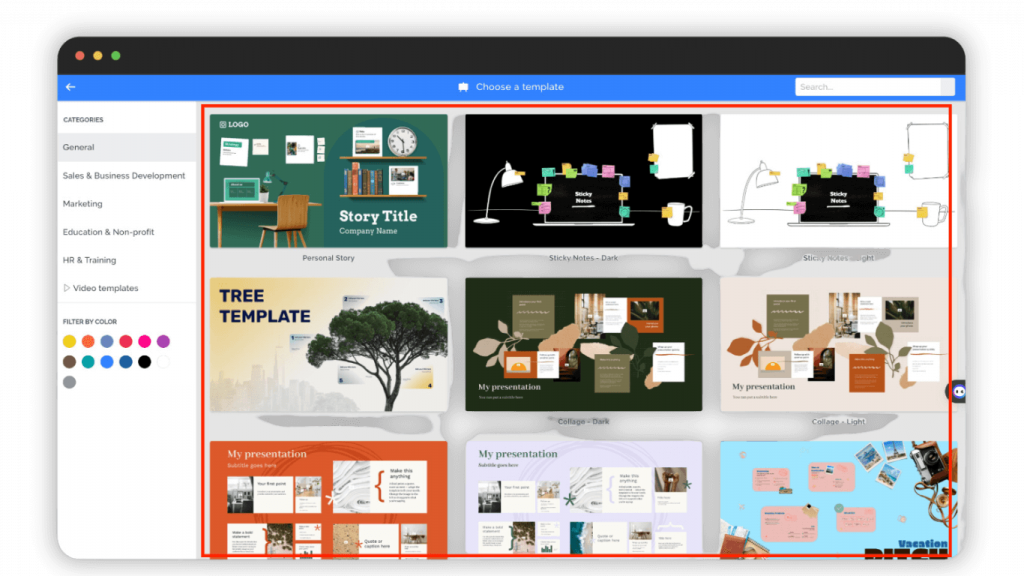
In presenting one, the platform automatically zooms you in per frame.
On the flip side, Canva has more limited transitions and simpler animation capability. But even so, this is forgivable, thanks to its excellent graphics, photos, and visual elements library.
Pricing and Accessibility
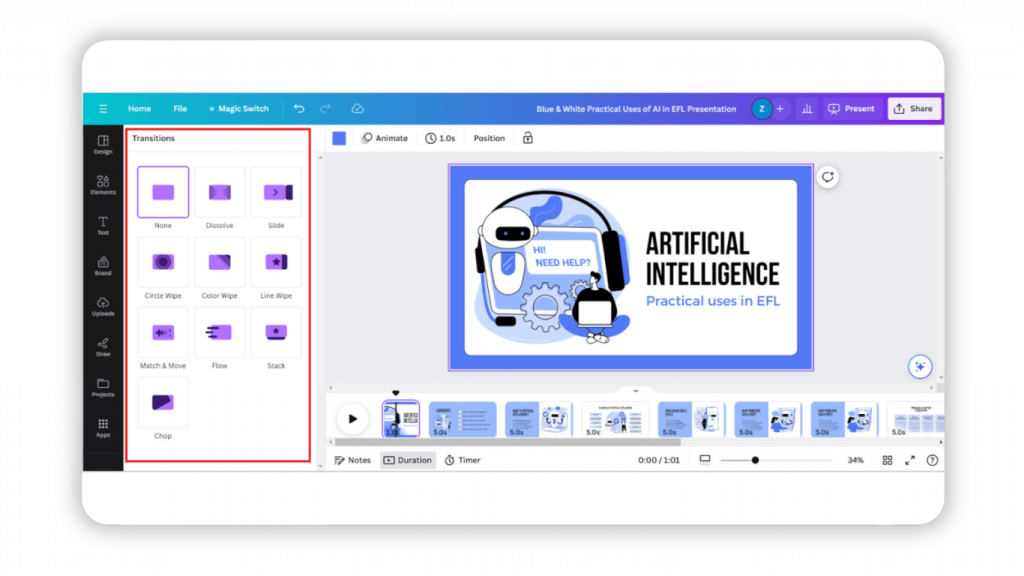
Which one gives you a good run for your money? Let’s find out.
To access the premium features (such as removing background or using the team features or pro templates), you can upgrade to their subscription Pro plans for just $12 per month or $119 per year. Perks include 120GB of cloud storage, access to YouTube thumbnails and social media templates, Canva print services, and advanced photo editing tools.
Check out Canva’s Pricing Overview here:
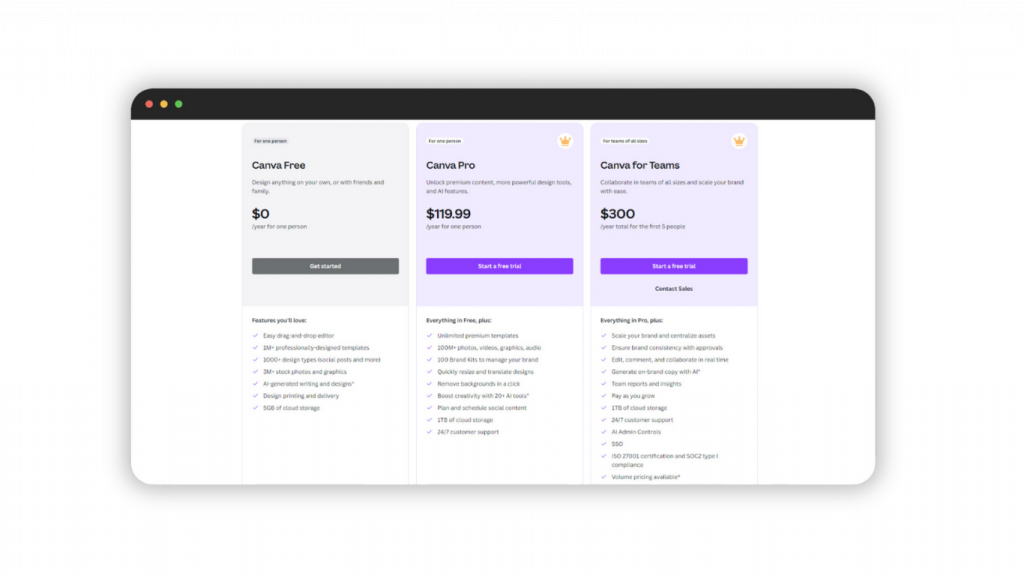
In contrast, Prezi also has free access and many more tools and features to help you create an impressive presentation. The downside is that the Basic tier only gives you ‘Just the Basics.’
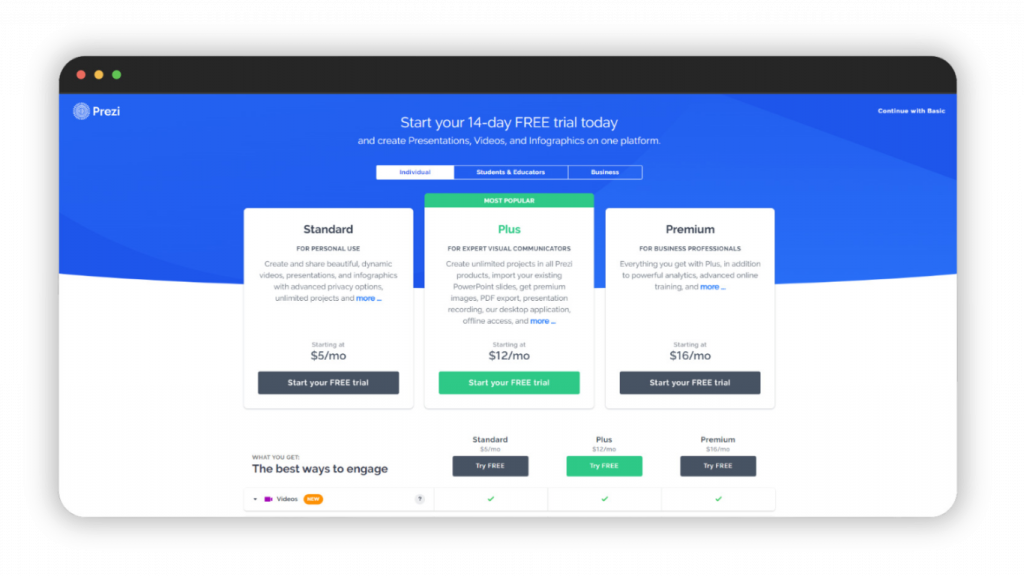
To create unlimited projects, use the import and pdf export function, or use premium templates, you can use their Plus subscription for only $5.49 per month.
AI Usage comparing Canva vs Prezi
Comparing Canva vs Prezi shows you different scope of AI technology which are both set to enhance your experience and streamline your design process.
Prezi has recently integrated AI to help users in creating visually appealing and engaging presentations. With its AI-powered features, you can automatically arrange and animate your content. The AI integration also helps in suggesting design elements and layouts based on your content. For your text, you can easily make text longer, create bullet points, or simplify your language usage.
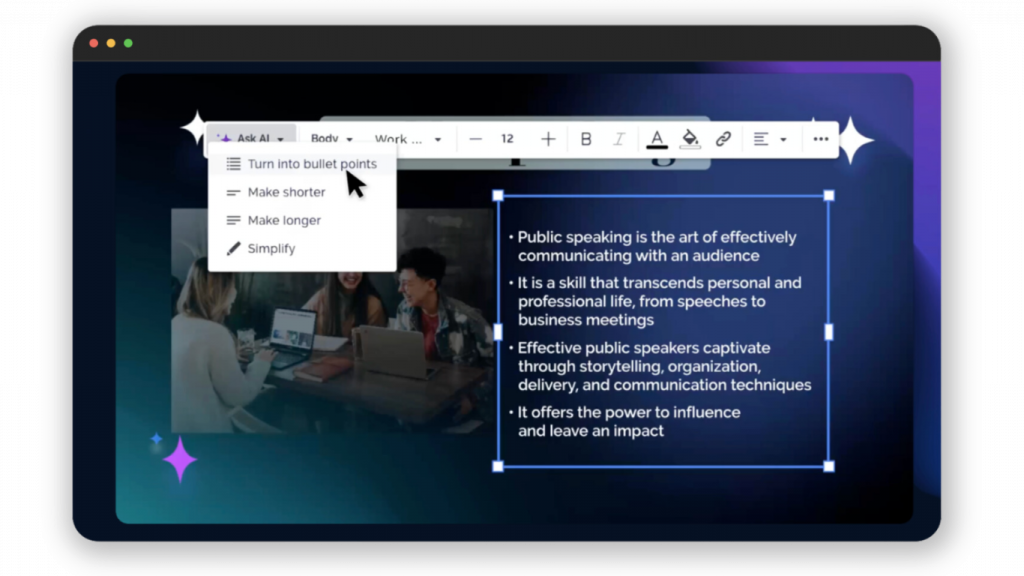
Not just that, Prezi AI also makes way for you to instantly create flowcharts, visual lists, and even add motion effects such as Reveal or Zoom.
Canva has also leveraged AI technology to provide personalized design recommendations. One notable feature is Canva’s Magic Studio, a dedicated Canva page that allows you to ‘magically’ adjust the size, morph texts to shape, and animate objects.
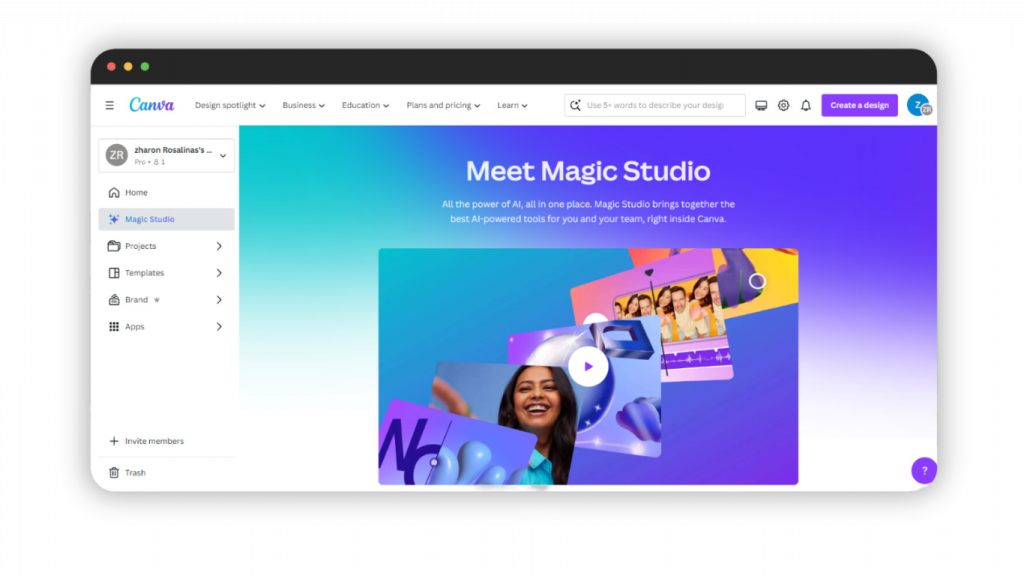
You can even simply describe the presentation you want to make and Canva has got you.
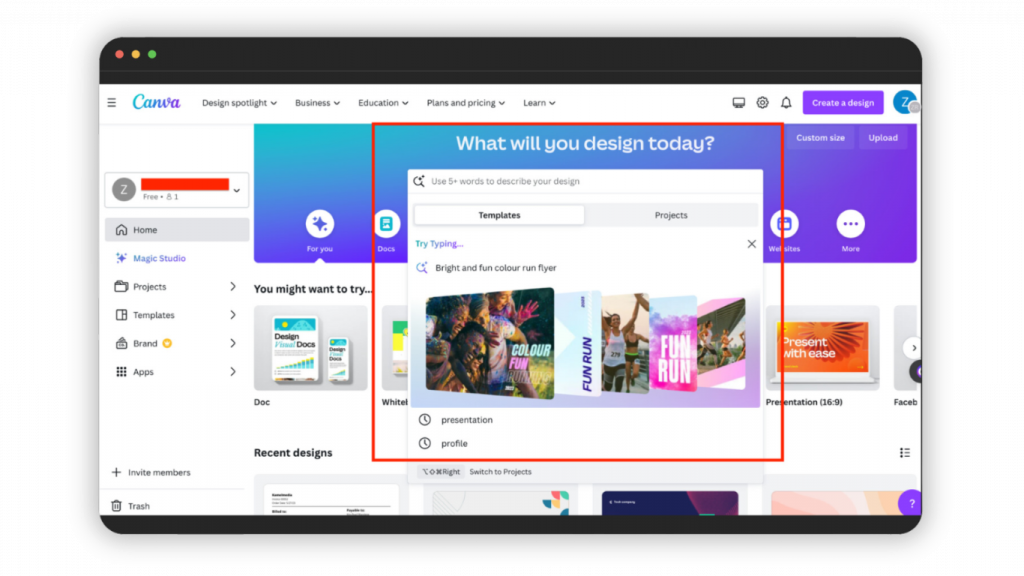
There’s more! All thanks to Canva’s groundbreaking AI Generator tool, backed by state-of-the-art text-to-image synthesis technology, your creative process has just been redefined. Now, you can effortlessly produce visuals elements by translating text descriptions.
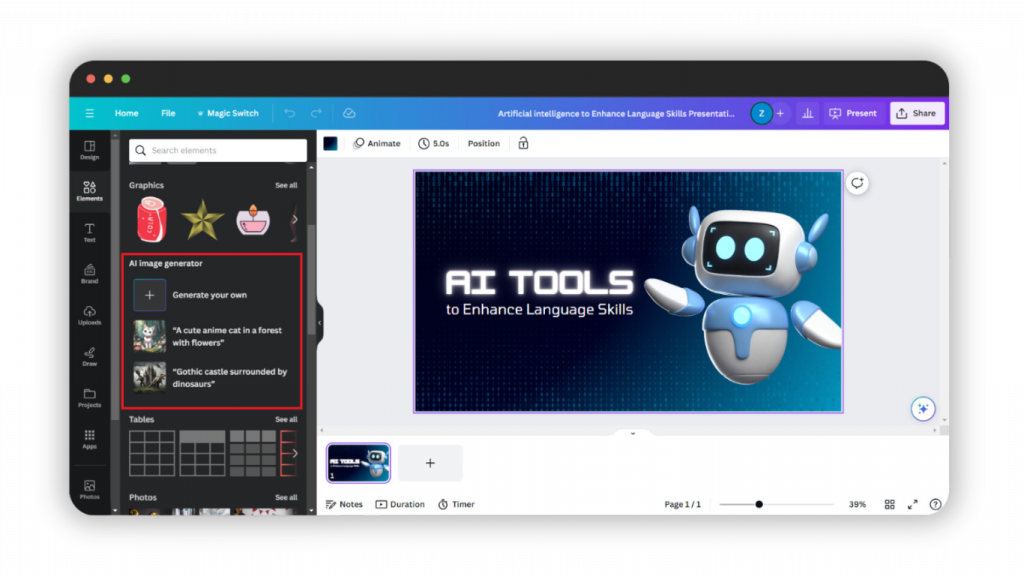
Fun Fact, SlideSpeak also has very powerful AI features to generate presentations. Check it out here: https://slidespeak.co/create-presentation-with-ai/ and find out effortlessly create your presentation for any topic using our AI-powered engine.
Canva vs Prezi: Powerpoint Export, Import, and Convert Tool
Upgrading to the paid Prezi subscription, you can export presentations in various formats such as PDF and even as a standalone portable Prezi file. This flexibility allows you to easily share your work with others who may not have access to Prezi. Additionally, you can also convert existing PowerPoint presentations if you want to use them as a starting point for your Prezi presentation. Likewise, if you plan to edit outside Prezi, you can convert your presentation to PPT, no problem.
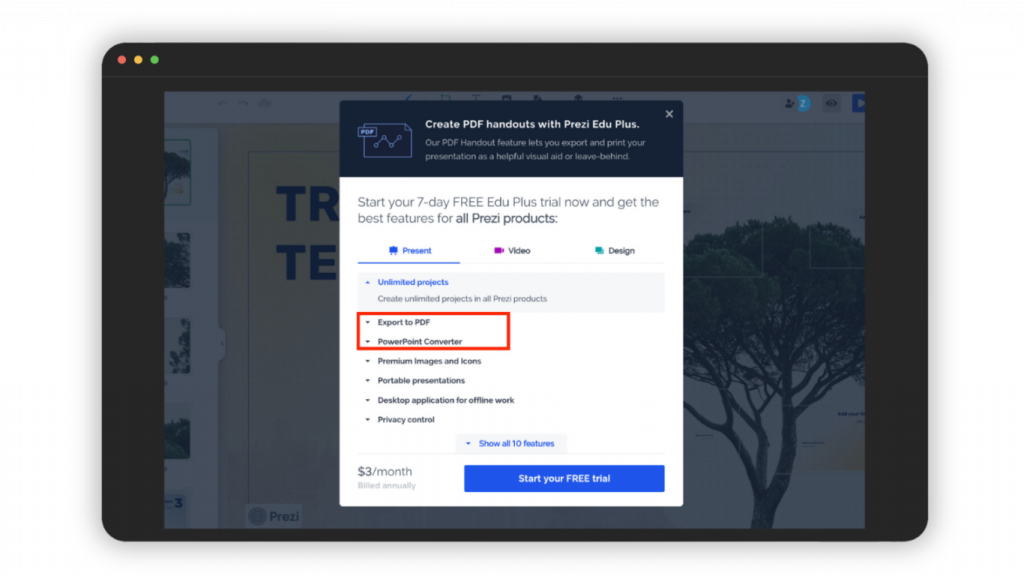
Using Canva vs Prezi, you can also import from an already existing presentation.
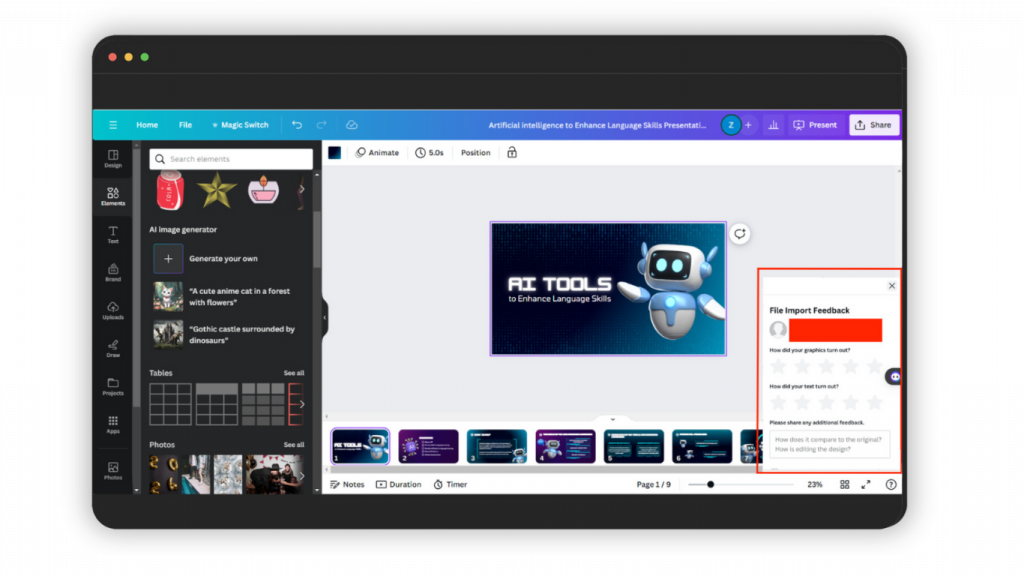
Once done editing, you can then save your presentation as a Microsoft PowerPoint file.
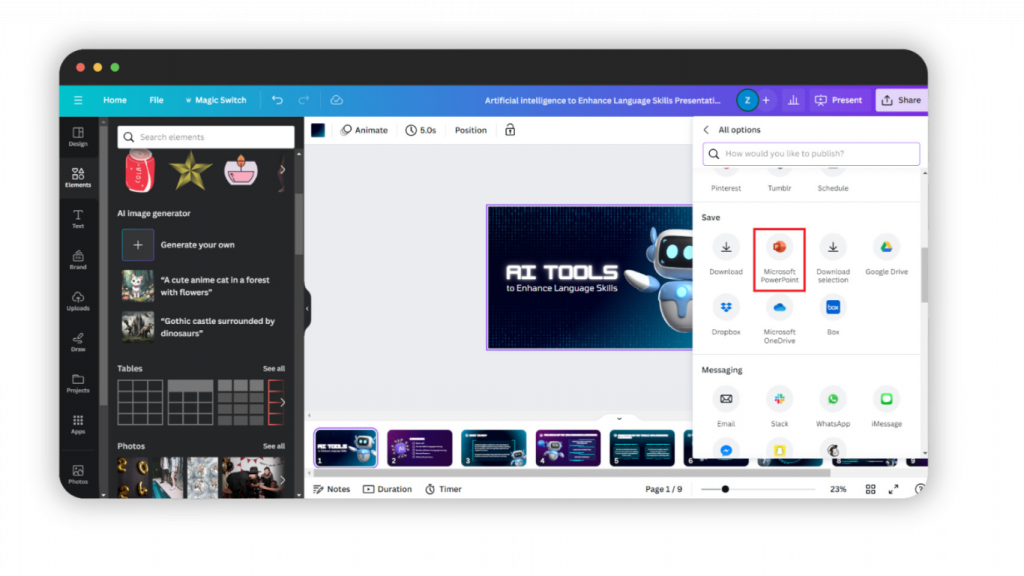
The Verdict: Canva vs Prezi
On the simplicity front and for most basic slide deck needs, Canva is a great starting point. Its interface prioritizes user-friendliness that is perfect for both total beginners and casual users. Furthermore, its impressive templates, drag-and-drop features plus robust free access also make its accessibility best-in-class.
However, for more complex or visually dynamic presentation needs, Prezi is the best choice. The zoomed-out canvas scope, and animated, punchy graphics are perfect for advanced presentations that capture attention through visual storytelling motion.
In summary, if you’re after a straightforward, run-of-the-mill slide deck without complexity, turn to Canva first.
But if crafting a visually impressive, more complex, and animated presentation, Prezi is your top presentation tool.
