Top 5 Alternatives to Manus Slides
Manus has just launched Manus Slides, a new AI tool that helps you create slide presentations quickly and easily. This feature is part of Manus, an AI startup based in China. Manus has raised over $75m USD in it’s last round at a 500m evaluation. Many hype it as a super competitive AI agent able to do research and more advanced tasks like presentation creation and more. Manus can even perform complex tasks such as content creation, data analysis, web automation, and code development. It operates autonomously, planning and executing tasks without constant human input. No wonder this AI startup has gained a lot of traction.
With Manus Slides, you can generate professional presentations without spending hours on design. This is especially useful for educators, students, and professionals who need to create slides quickly.
To see how Manus Slides works, I’ve tested it by creating a presentation on “Wildlife in Africa” for middle school students. This will help us understand its capabilities in handling educational content. Additionally I’ve tested 4 alternatives to Manus Slides, to see if we can get better results from the competition.
Here are the Manus Slides alternatives in the AI-powered presentation space that I’ve tested:
- SlideSpeak — Allows you to upload documents like Word or PDF and generates presentations based on the content. It also offers features like summarizing documents and chatting with your files to extract information.
- Genspark Slides — Provides AI-generated slide content with design suggestions to streamline the presentation design process.
- ChatGPT — Transforms text into presentations automatically, with customization options for colors and fonts.
- Gamma — Offers intelligent templates and design suggestions to help you create visually appealing presentations.
- Slidesgo — Provides a wide range of free templates and an AI presentation maker for quick slide generation.
By exploring these tools, I want to provide a detailed overview of the alternatives of AI-powered presentation software and figure out how Manus Slides compares to other AI tool alternatives.
How good is Manus Slides?
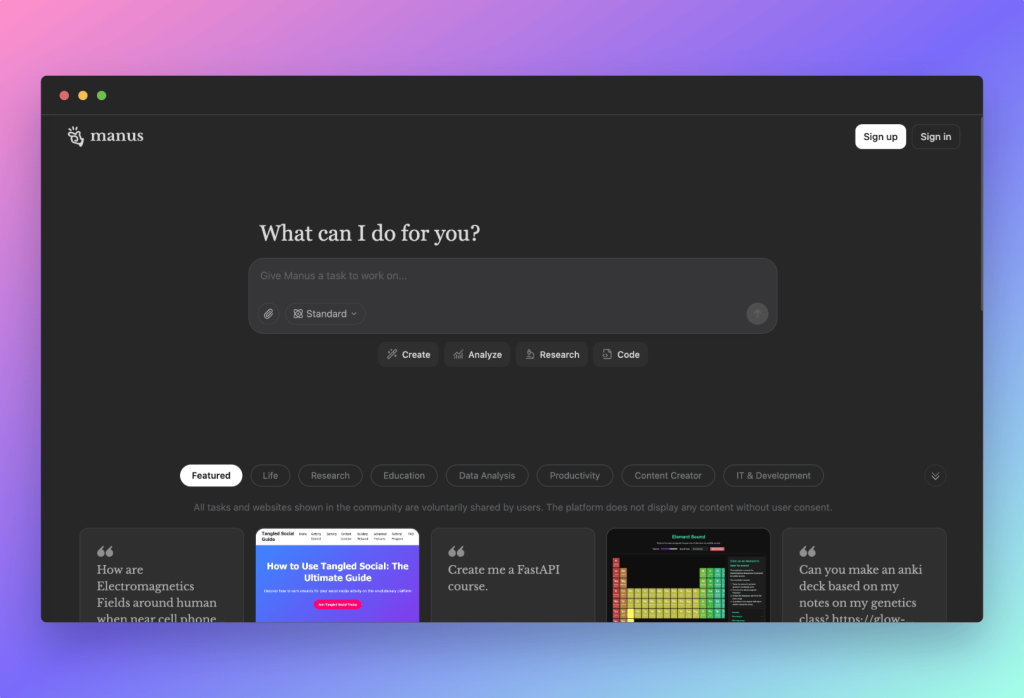
Overview & Pricing
- Cost: Free tier available, premium plans starting from $29/month
- Presentation Processing Time: 5+ minutes at least
- Best For: Comprehensive research-based presentations
Quick tip: Leave feedback inside the Manus app and you get extra credits for free.
TLDR: Here are the results: https://manus.im/share/file/b7724f28-c7b8-4ffc-8138-92a198fa04d2
Final exported PowerPoint file: Download
How It Works
Let’s first look at how Manus Slides actually works and how the slides look like that it creates. As mentioned above:
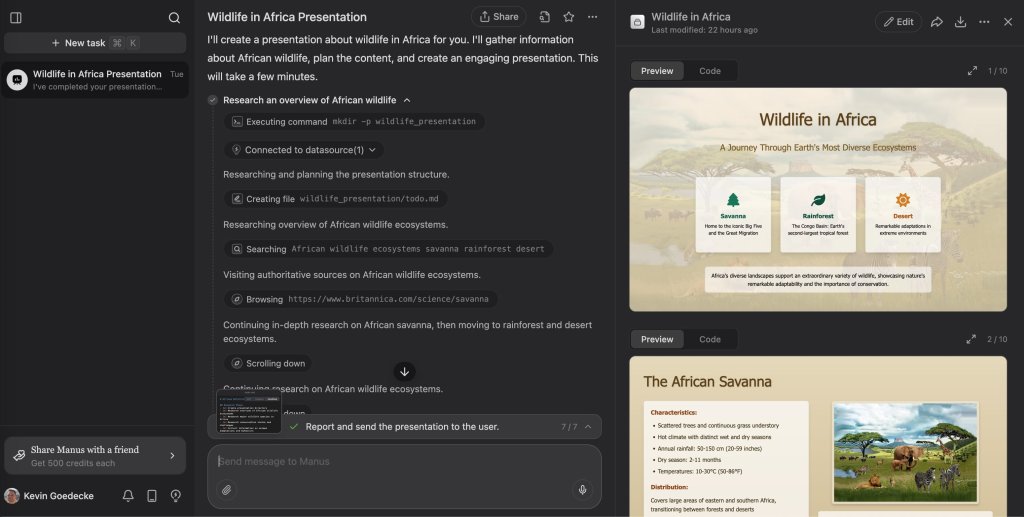
As you can see Manus has browsed a bunch of websites to collect information around the topic. It then took the information and generated the slides in markdown format. The final result was a presentation that was directly presented to me in Manus. I was able to export in multiple different file formats (PPTX, PDF and even Google Slides).
Processing time is a few minutes at least (5 mins and more)
I even asked it to create a presentation from a PDF I found online about “Wildlife in Africa” and it analyzed the content of the PDF first before drafting up an outline for the presentation itself.
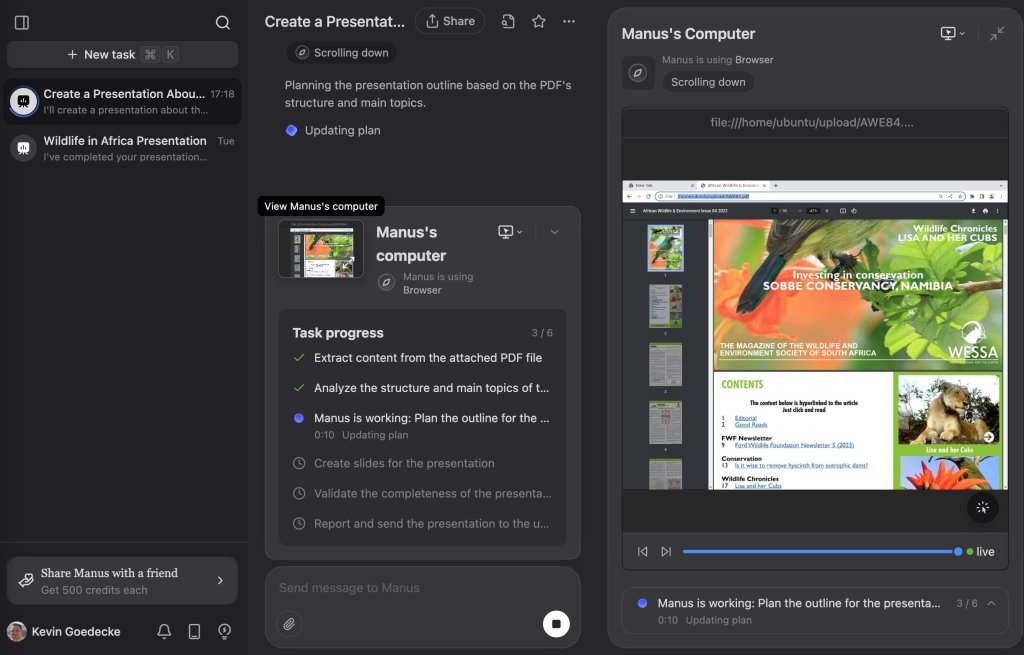
Pros & Cons
Pros:
- Comprehensive web research automation
- Multiple export formats (PPTX, PDF, Google Slides)
- Can analyze uploaded PDFs
- Offers website deployment option
Cons:
- Long processing time (5+ minutes)
- No in-app editing capabilities
- PowerPoint exports have messy layers making editing difficult
Editing inside Manus isn’t really possible, you have to download and edit in PowerPoint. But then inside PowerPoint the shapes and layers are a mess so its almost impossible to keep this presentation moving forward.
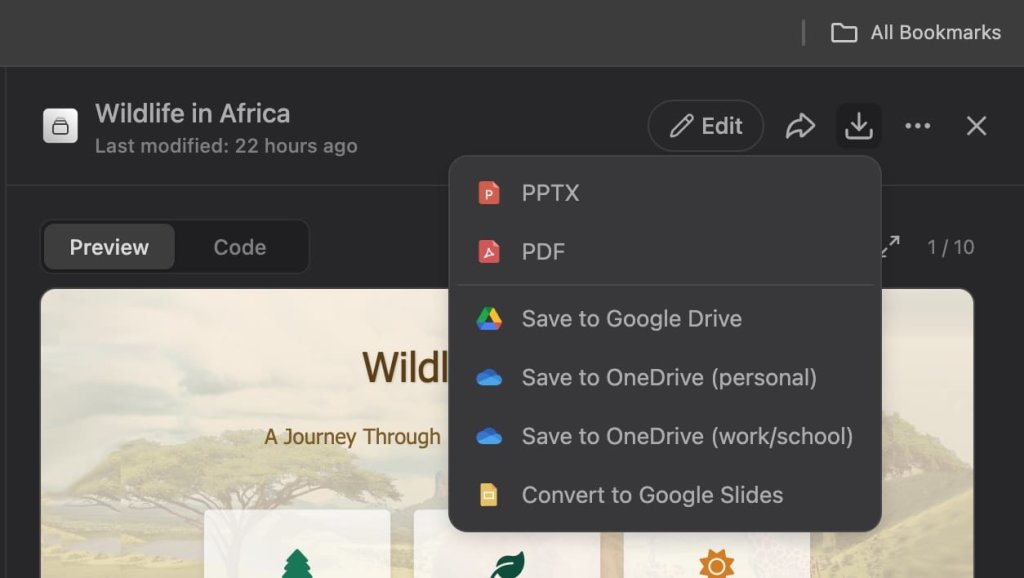
Manus then even asked me if I wanted to turn my presentation into a website and deploy it to the internet. Pretty cool, right?
Alternative 1: Genspark Slides
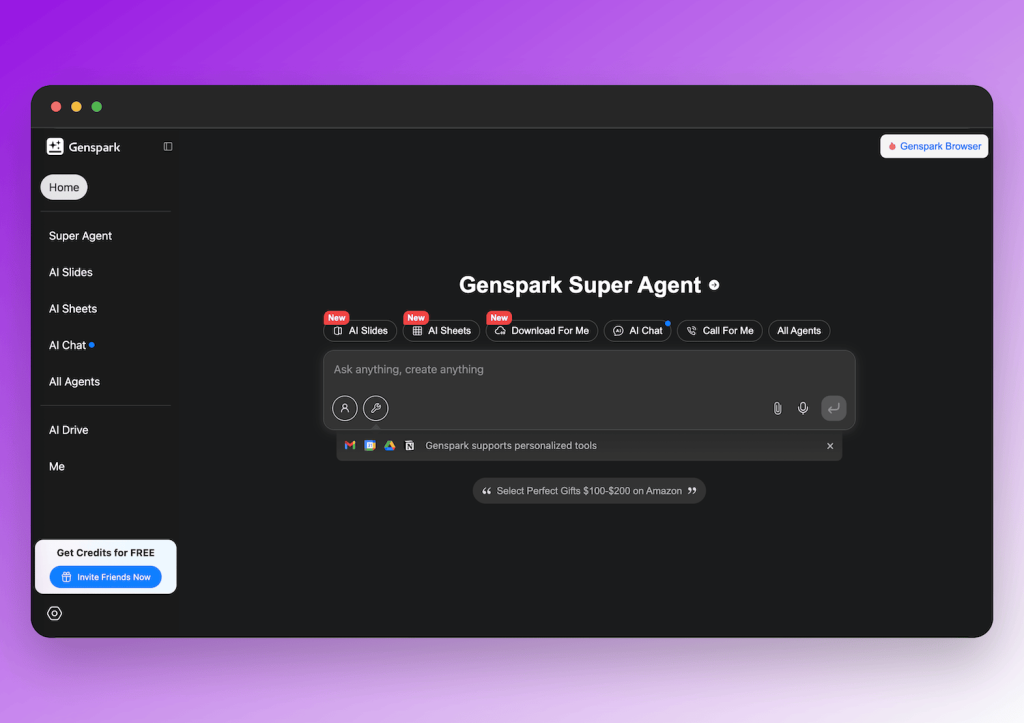
Overview & Pricing
- Cost: Free tier with credits, paid plans from $20/month
- Processing Time: 5+ minutes depending on presentation size
- Best For: Visually rich presentations with animations
How It Works
TLDR: Here’s the results: https://www.genspark.ai/agents?id=ffe9f83e-d195-49dc-8dc2-cc08d369c1ef
And here in presentation mode: https://xlsvkbbe.gensparkspace.com/
Resulting PowerPoint file: Download
Similar to Manus GenSpark also recently launched an AI agent to create slides. You can try it out here: https://www.genspark.ai/agents?type=slides_agent.
This comes after Genspark added a whole bunch of new AI agents. The most popular ones are AI Slides, AI Sheets and Genspark Deep Research.
Genspark also starts with research online to make the best possible slides.
It then started researching some Images that match the content.
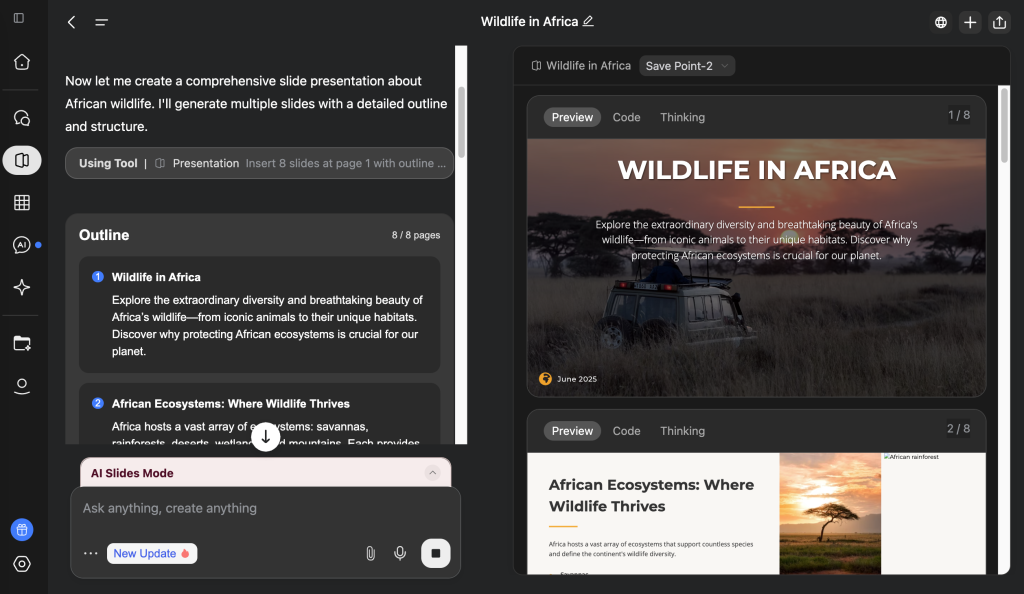
After a while it then started generating the slides. You can see in the background Genspark actually generates HTML which then is converted into a slide show. The cover slide looked pretty good and matched the overall content I was expecting.
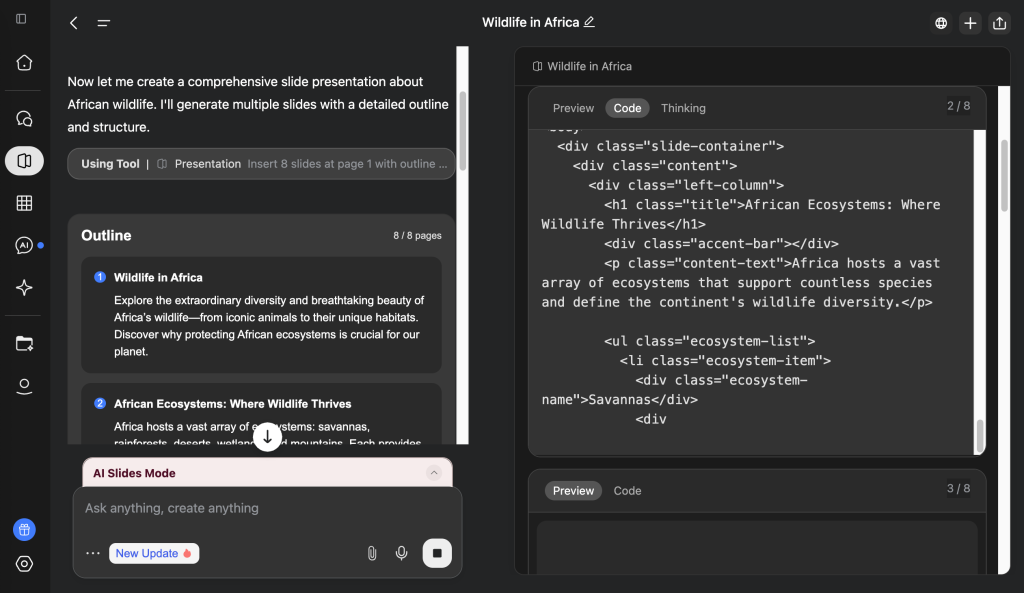
Processing time also quite slow, around at least 5 minutes, depending on how big your presentation is.
Pros & Cons
Pros:
- Excellent image research and curation
- Nice animations and transitions
- HTML-based generation for web compatibility
- Professional cover slide design
Cons:
- Inconsistent slide layouts with white space issues
- No direct editing within platform
- Long processing times (+5 min)
- HTML presentations, not native PPTX
Some of the slides didn’t look as promising, for example this one had a lot of white space:
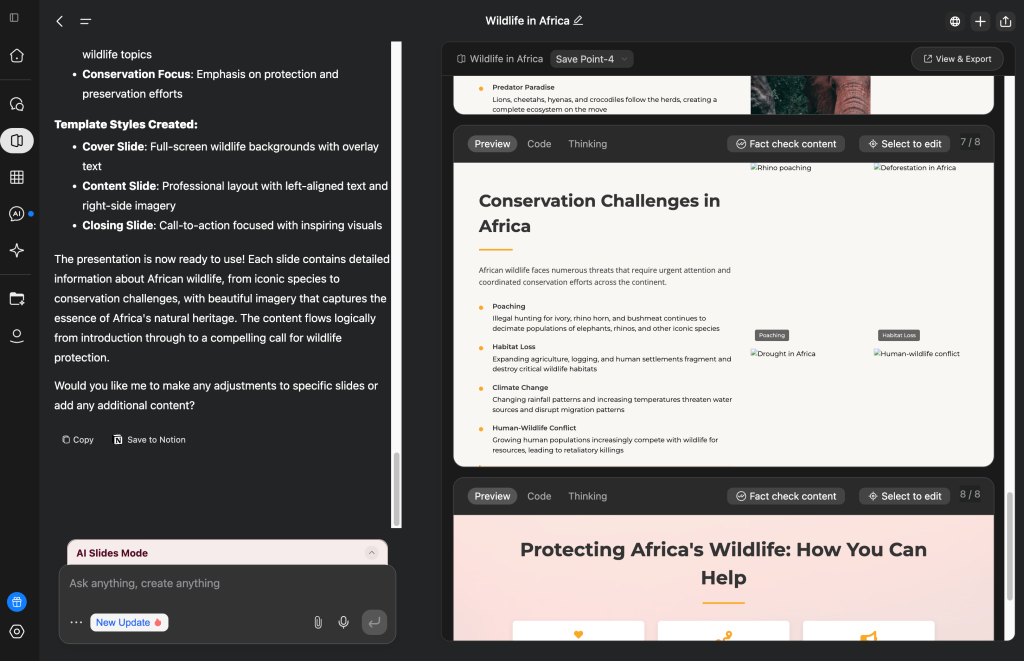
Same here it’s not possible to edit the presentation in Genspark directly, you have to either prompt the AI chat to make changes or you have to download to edit the presentation in PowerPoint.
Export options:
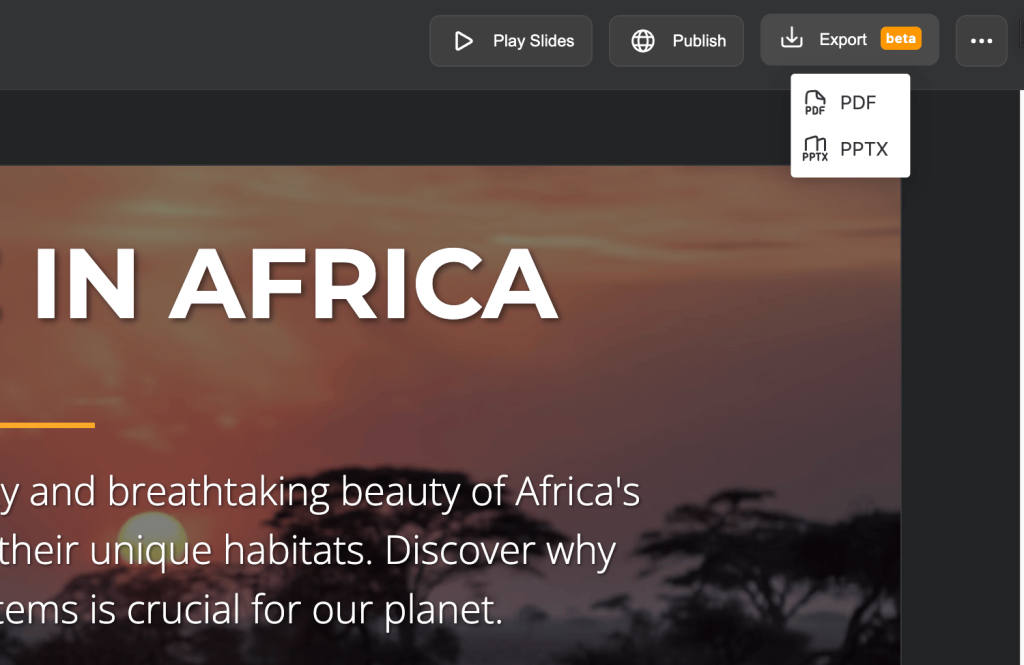
Overall the slides had a nice touch since there was light animations of the text elements flying into the slides on appearance.
Features
Supports the following, according to their interface:
- Say a topic, get complete professional slides
- Auto research and compile findings into slides
- Add images, videos, sounds using AI or from web
- Change styles, add charts and visuals with ease
- Import any document and convert to AI slides
- Activate microphone for voice command control
Alternative 2: ChatGPT
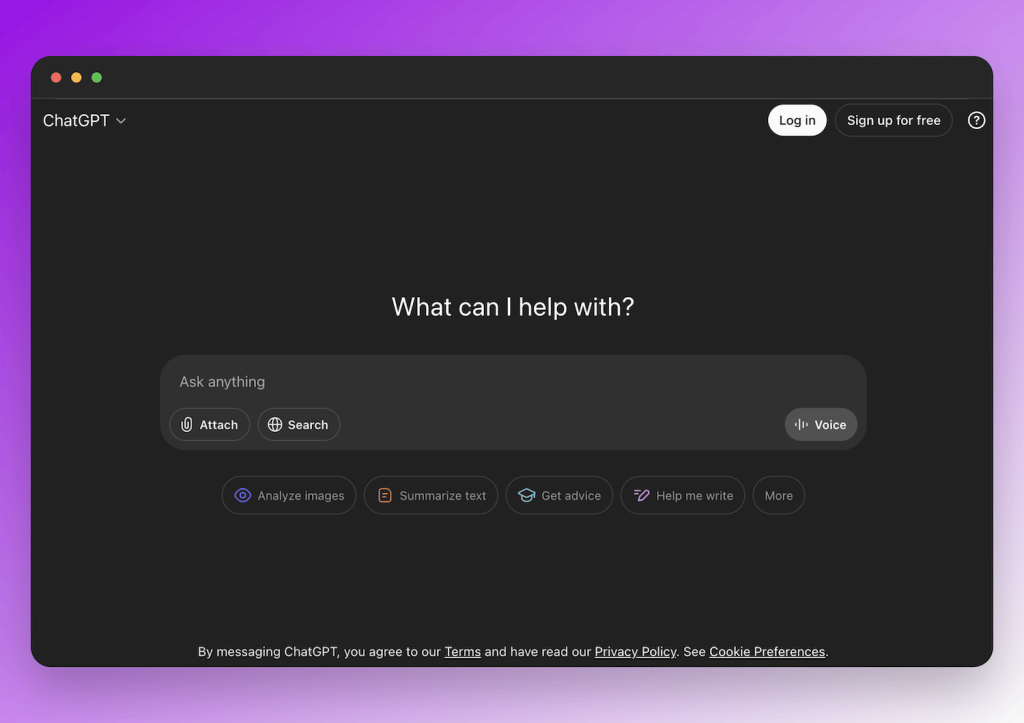
Overview & Pricing
- Cost: $20/month for ChatGPT Plus (required for file uploads)
- Processing Time: 1-2 minutes (fastest)
- Best For: Quick content-focused presentations
How It Works
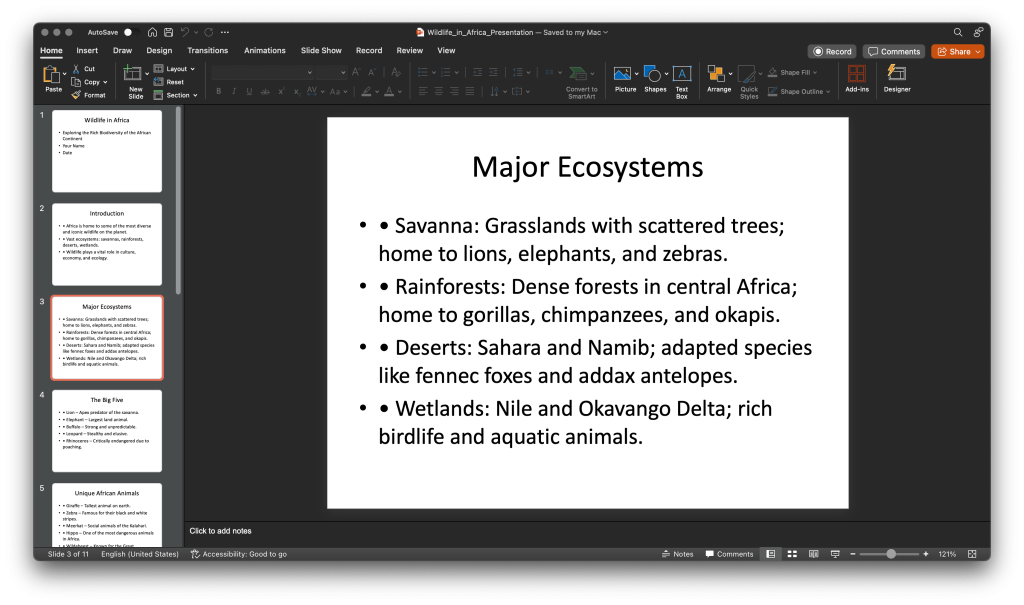
TLDR: Presentation file: Download PowerPoint
ChatGPT takes a different approach – it creates an outline for you first:
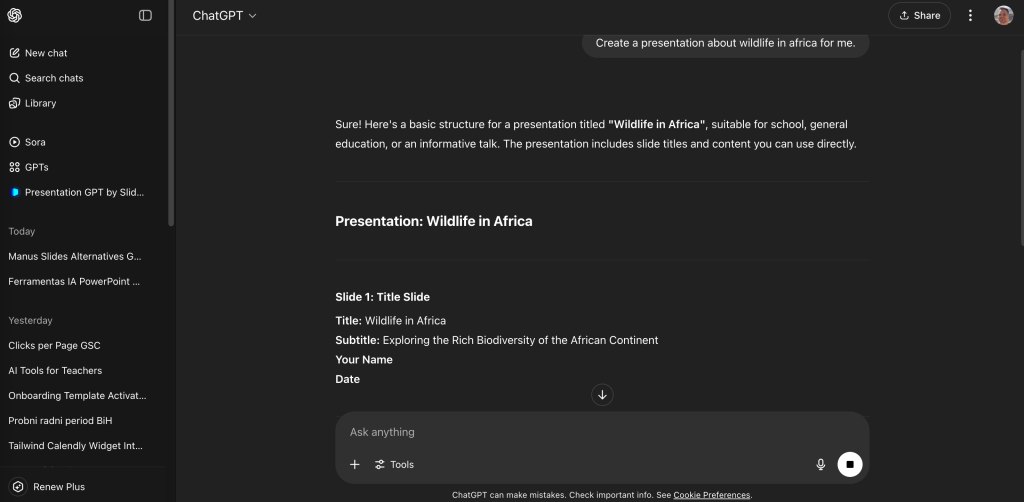
Afterwards you need to prompt it to generate you an actual powerpoint presentation:
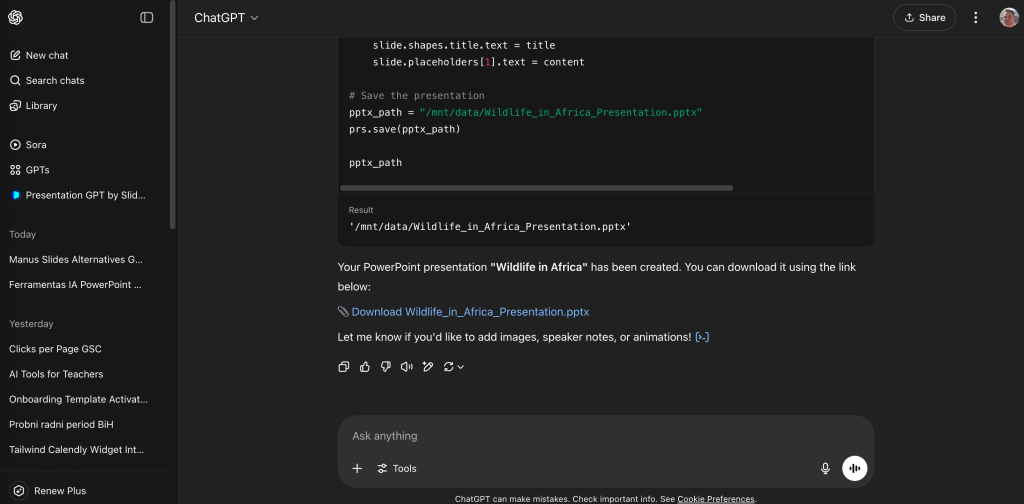
Pros & Cons
Pros:
- Fastest processing time
- Excellent content quality and structure
- Familiar interface for existing users
- Great for content drafts and outlines
Cons:
- No visual elements whatsoever (no images, logos)
- Basic formatting only
- Requires manual image addition
- Limited professional appeal without enhancement
Unfortunately the presentation contained no visuals what so ever. No logo no images no thing. That being said the content was good and processing time was fast.
Alternative 3: SlideSpeak
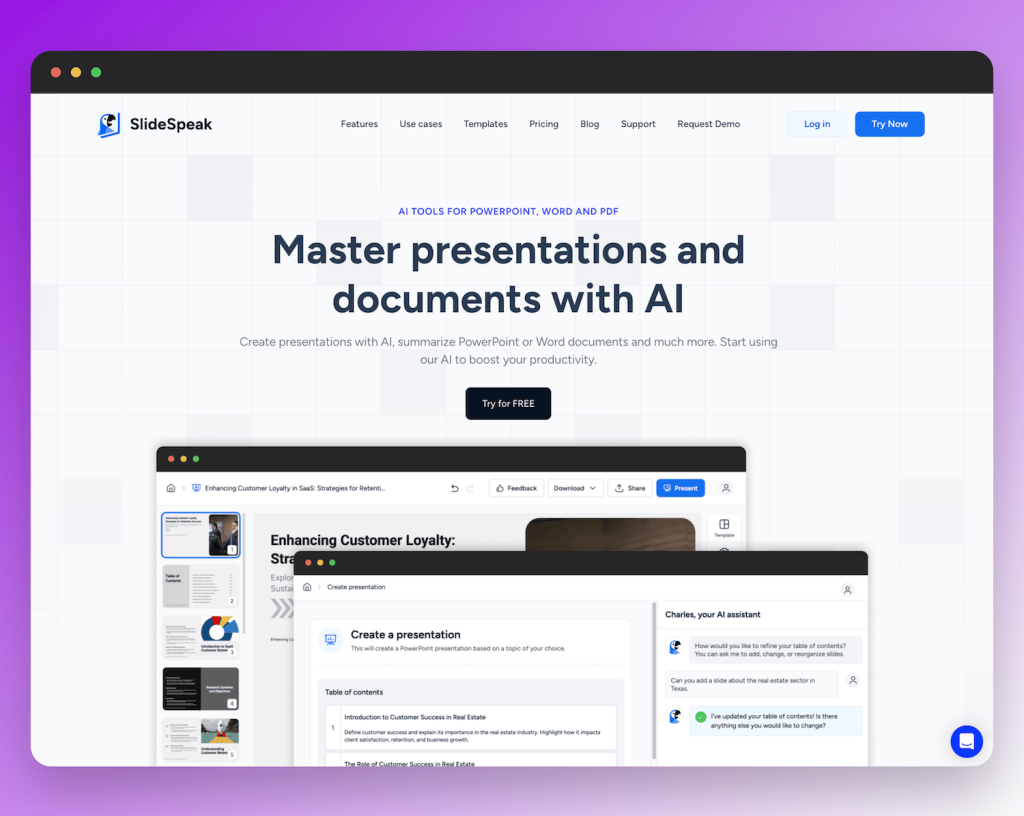
Overview & Pricing
- Cost: Free tier available, premium from $29/month
- Processing Time: 2-3 minutes
- Best For: Converting documents to presentations
How It Works
TLDR: Presentation link: https://app.slidespeak.co/presentation/cmbi6sg57000oismn4dg3wjwa/share
OR download the PowerPoint file: Download
SlideSpeak is a dedicated AI tool to create slides for you. That means it does not come with all the bells and whistles of GenSpark or Manus. SlideSpeak produces the best results if you upload a document with context of your topic or if you simply provide a topic for it to create slides about…
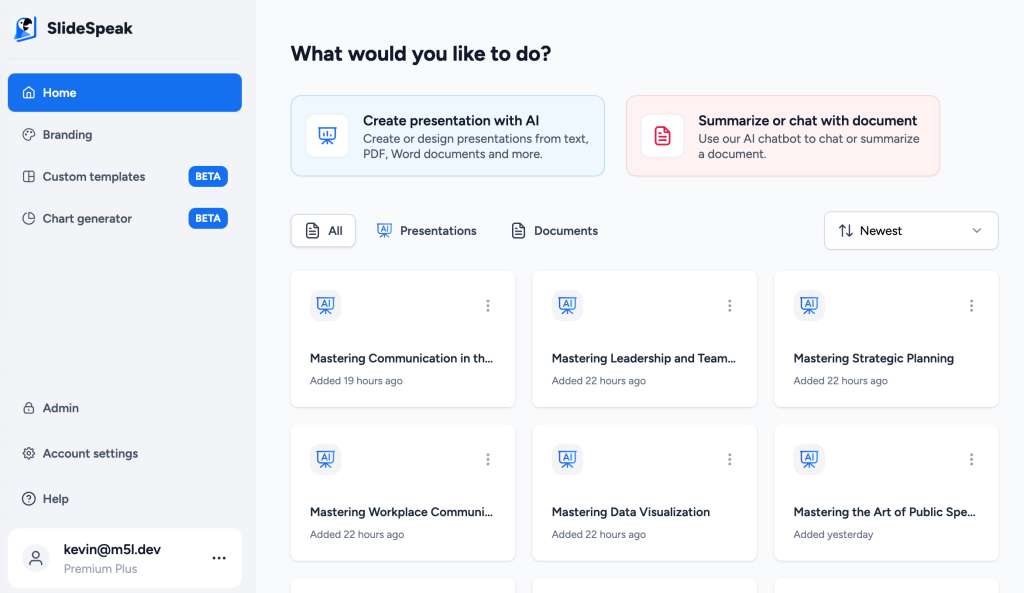
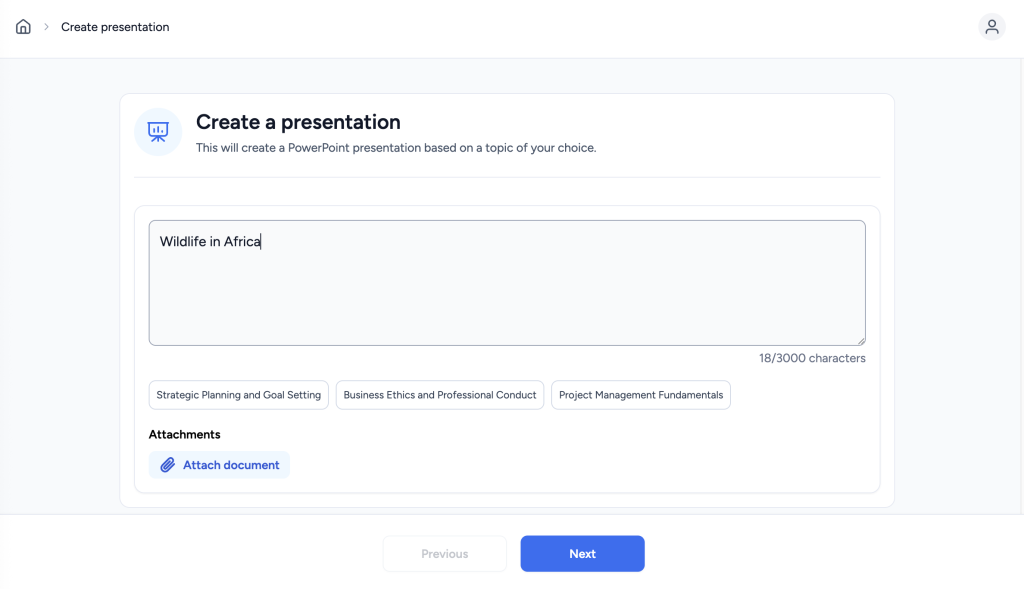
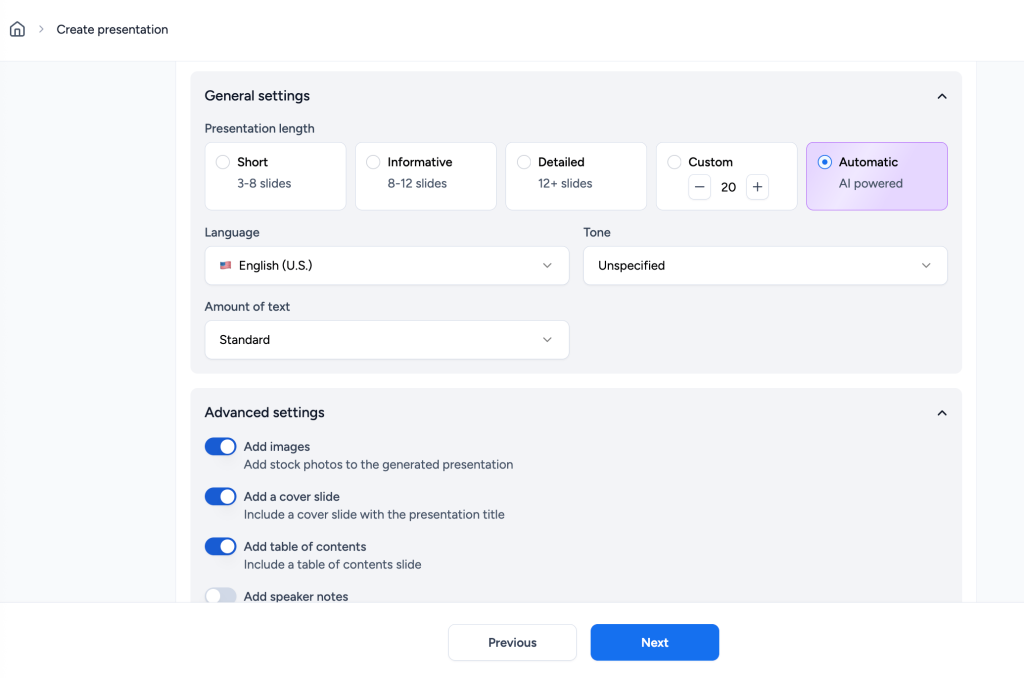
It will then generate an outline for your presentation:
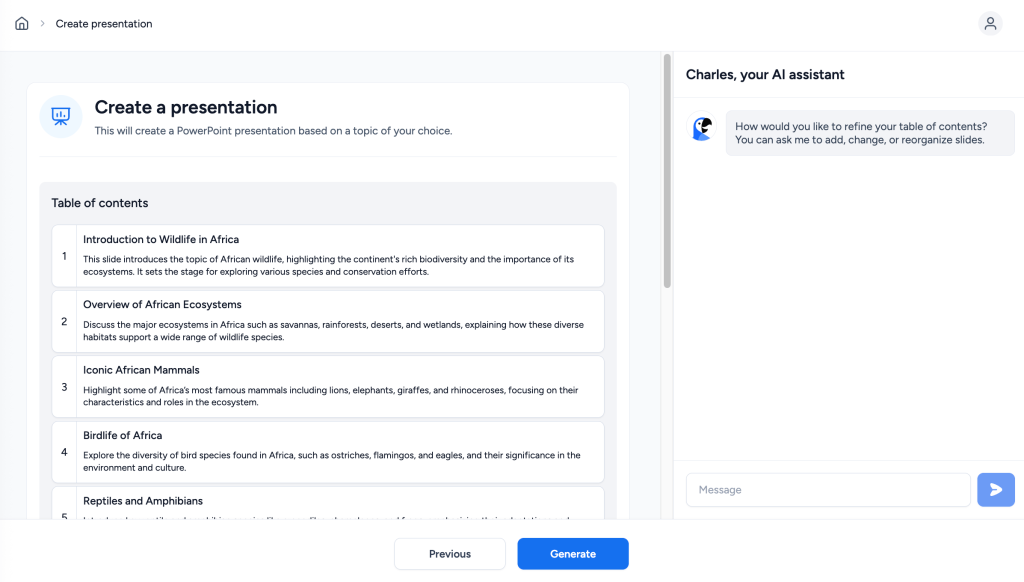
Pros & Cons
Pros:
- Excellent document-to-presentation conversion
- User-friendly, dedicated interface
- Consistent visual design
- Moderate processing time
- Document chat functionality
Cons:
- Limited autonomous research capabilities
- Basic visual curation compared to competitors
- Requires source material for best results
Features
- Upload Word or PDF documents for conversion
- Chat with your documents to extract information
- Document summarization
- Clean, consistent slide design
- Multiple export formats
Alternative 4: Gamma
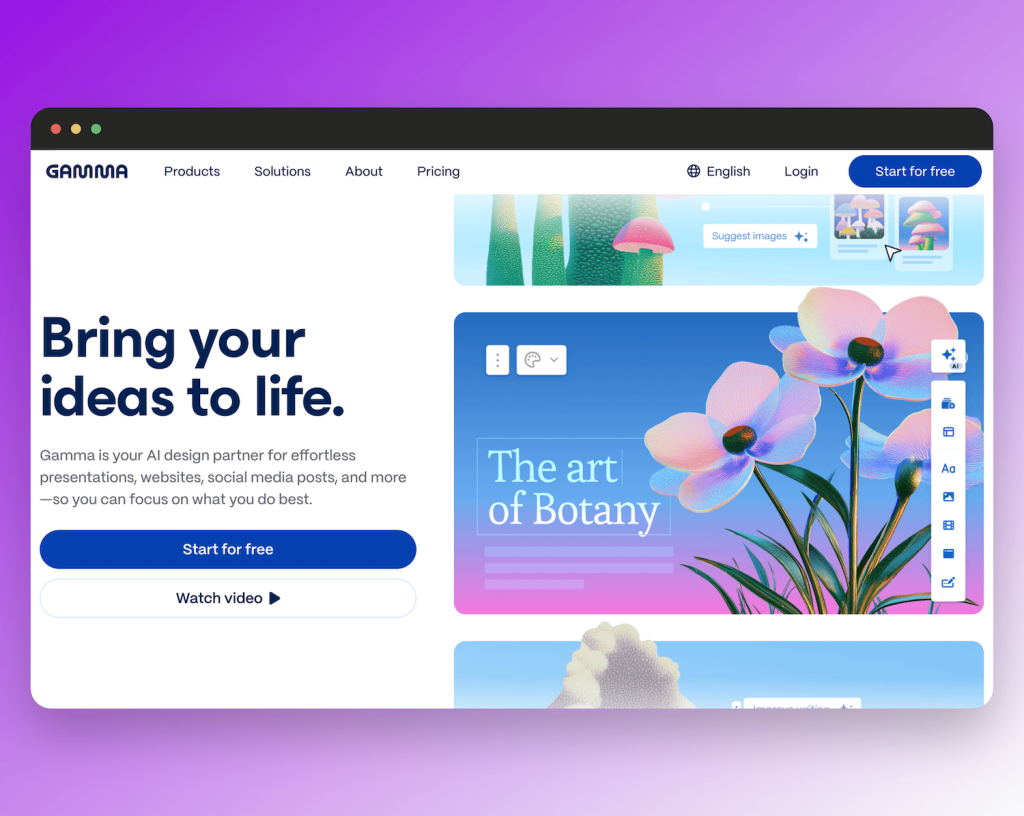
Overview & Pricing
- Cost: Free tier available, premium from $10/month
- Processing Time: 2-3 minutes
- Best For: Template-based presentations with intelligent design
How It Works
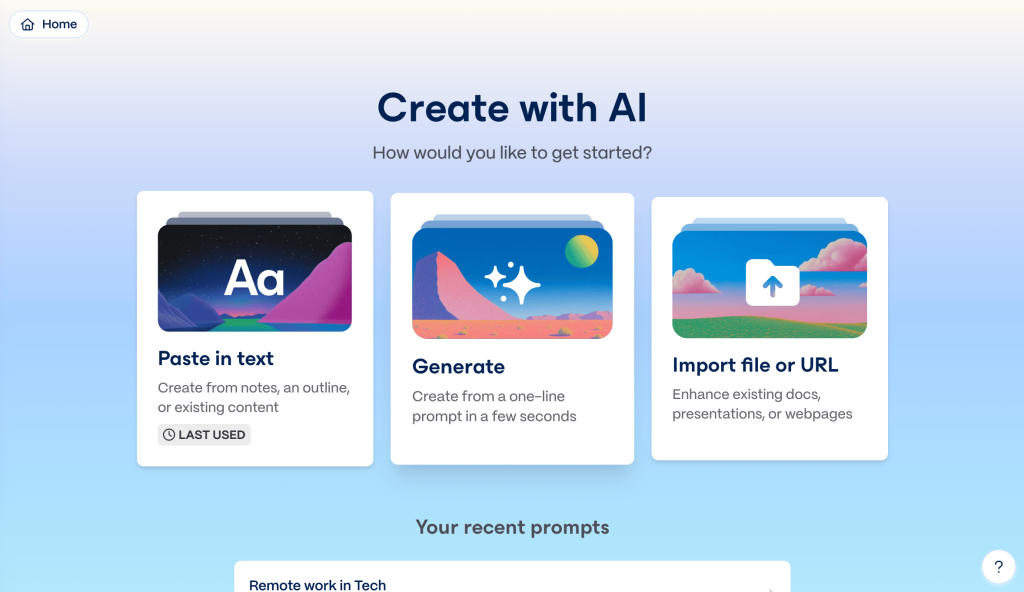
Gamma offers intelligent templates and design suggestions to help you create visually appealing presentations. Unlike the research-heavy approach of Manus or Genspark, Gamma focuses on providing smart design templates that adapt to your content. The downside is you’re sort of boxed into Gammas layout system, which can be quite limiting in terms of what you can change.
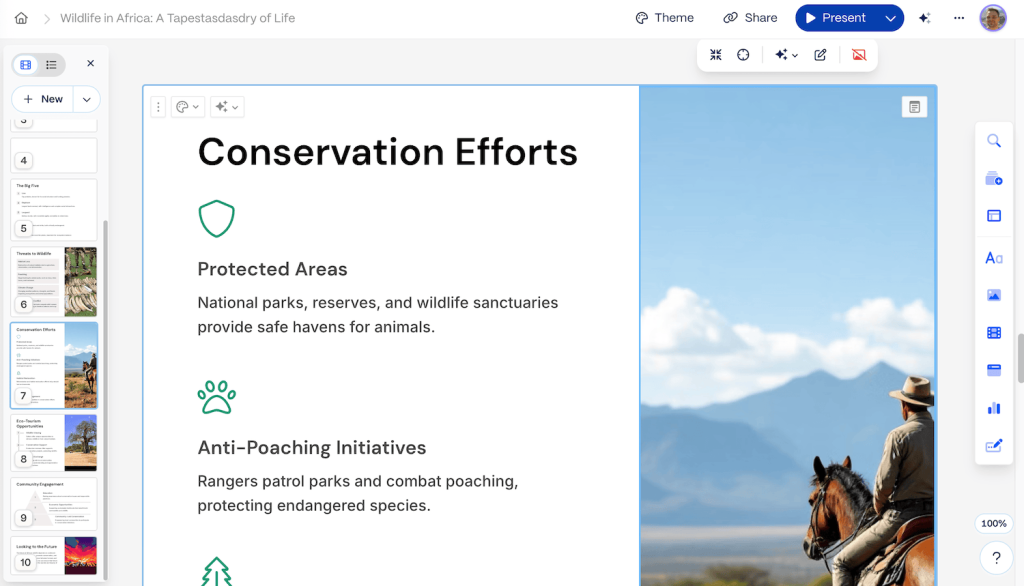
When you input your topic, Gamma generates a structured outline and then applies its intelligent design system to create slides that look professional right out of the box. The platform emphasizes ease of use and quick turnaround.
Pros & Cons
Pros:
- Fast processing time (2-3 minutes)
- Intelligent template system
- Good design consistency
- User-friendly interface
- Affordable pricing
Cons:
- Limited research capabilities
- Template-dependent results
- Less comprehensive content than research-based tools
- Basic customization options
Features
- Intelligent template suggestions
- Design consistency across slides
- Quick content generation
- Multiple export formats
- Collaborative editing features
Alternative 5: Slidesgo
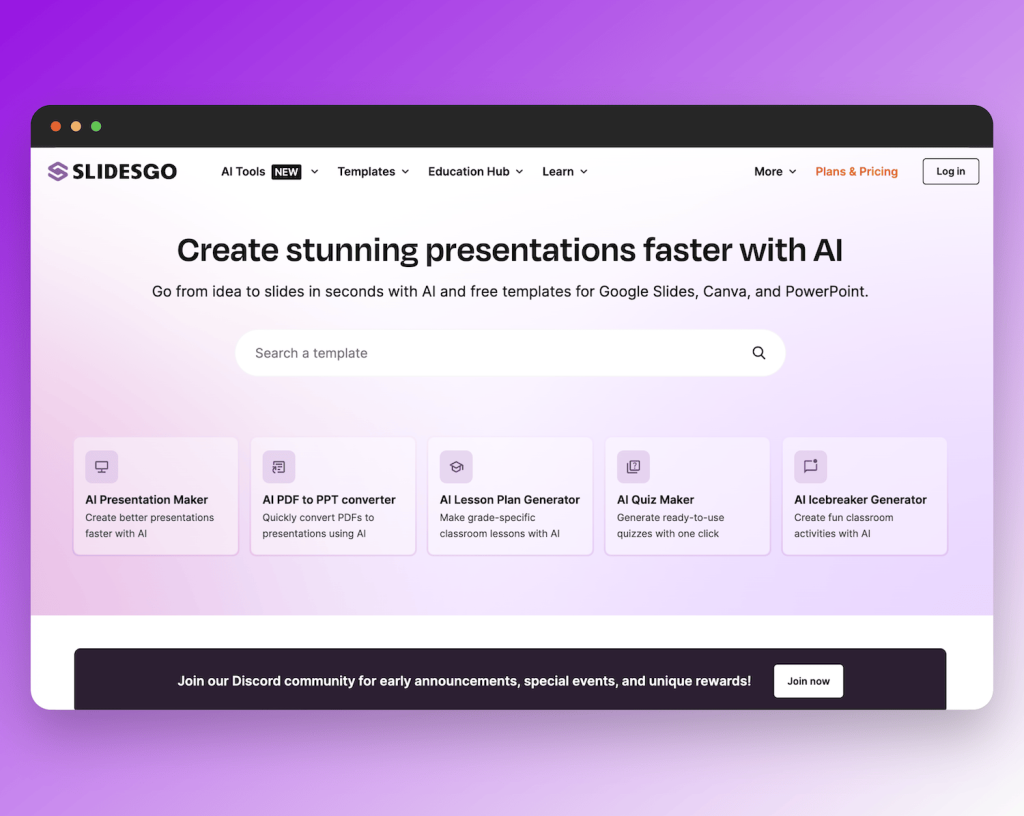
Overview & Pricing
- Cost: Free with attribution, premium from $12/month
- Processing Time: 1-2 minutes
- Best For: Template-heavy presentations with quick customization
How It Works
Slidesgo provides a wide range of free templates and an AI presentation maker for quick slide generation. The platform is more template-focused than the other tools, offering thousands of pre-designed templates that you can customize with AI assistance.
Their AI presentation generator seemed kind of early stage and was not able to produce very impressive results.
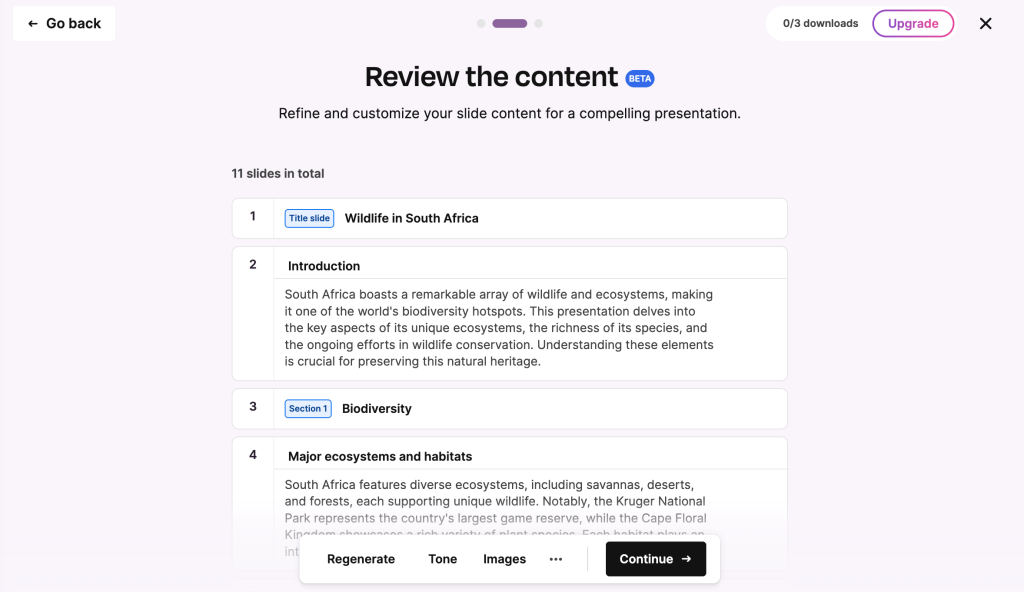
As you can see in the screenshot below SlidesGo does not have an online presentation editor and you have to open the presentation in Google Slides or Canva. This is a massive limitation and makes the tool unusable in my opinion.
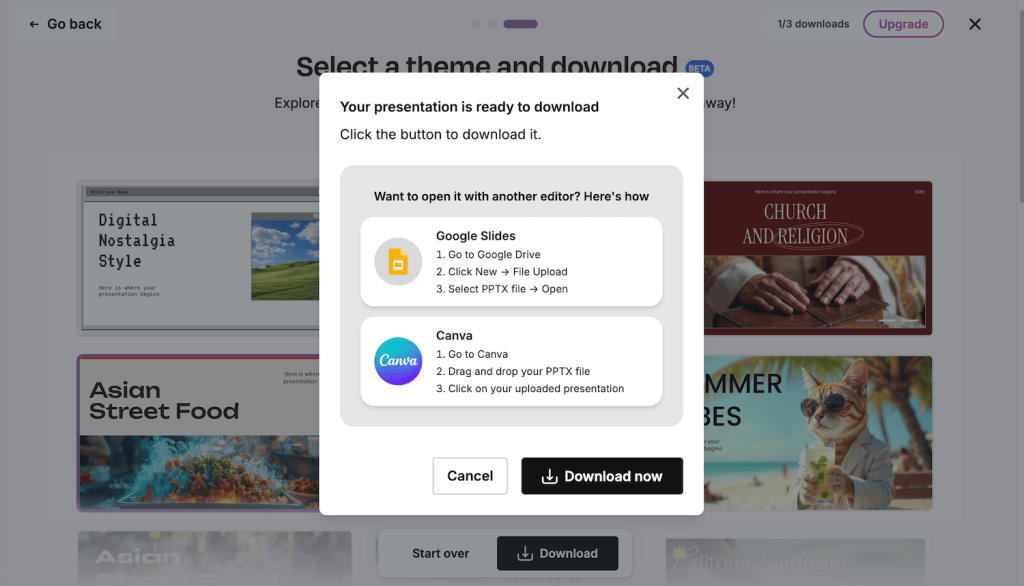
Pros & Cons
Pros:
- Extensive template library
- Very fast generation (1-2 minutes)
- Free tier available
- Good for specific visual themes
- Easy customization
Cons:
- No editor, only export to Google Slides, Canva (DEALBREAKER)
Features
- Thousands of free templates
- AI-assisted template selection
- Quick content generation
- Theme-specific designs
- Export to PowerPoint and Google Slides
Manus Alternative Summary
| Tool | Processing Time | Pricing | Best Feature | Main Weakness |
| Manus Slides | 10+ minutes | $29+/month | Comprehensive research | No editing capability |
| Genspark Slides | 10+ minutes | $20+/month | Visual curation & animations | Layout inconsistencies |
| ChatGPT | 1-2 minutes | $20/month | Speed & content quality | No visuals |
| SlideSpeak | 3-4 minutes | $29+/month | Document conversion | Limited research |
| Gamma | 2-3 minutes | $10+/month | Intelligent templates | Template dependency |
| Slidesgo | 1-2 minutes | $12+/month | Extensive template library | Limited AI research |
Final Verdict
After testing all these tools, here’s what I found:
Final Verdict
After testing all these tools, here’s what I found:
For comprehensive research-based presentations: Manus Slides wins with its autonomous web browsing and research capabilities, despite the editing limitations.
For visually appealing presentations: Genspark Slides takes the lead with excellent image curation and built-in animations, though some layout issues remain.
For quick content creation: ChatGPT is unbeatable for speed and content structure, but you’ll need to add visuals manually.
For document conversion: SlideSpeak excels at transforming existing documents into presentations with clean, consistent design.
For template-based design: Gamma offers the best balance of intelligent templates and quick generation for polished-looking presentations.
For extensive template variety: Slidesgo provides the largest selection of free templates with AI assistance for customization.
The choice ultimately depends on your specific needs: time constraints, visual requirements, existing content, and editing preferences. Each tool has carved out its niche in the AI presentation landscape, and the competition is pushing all of them to improve rapidly.
